[GreenBox Wallet] Reset Two-Step Authentication
- 2018.12.02
- Green Box Wallet
![[GreenBox Wallet] Reset Two-Step Authentication](https://robin-chat.com/wp-content/uploads/2018/12/W7-1-890x500.png)
Two-step authentication is a neccesary setting to prevent an fraudulent access. However, in case you want to use new smartphone and no longer use the old smartphone which installed the app for authentication, we strongly recommend to reset it once.
1. Login to Green Box Wallet with 6 digit code of two-step authentication.
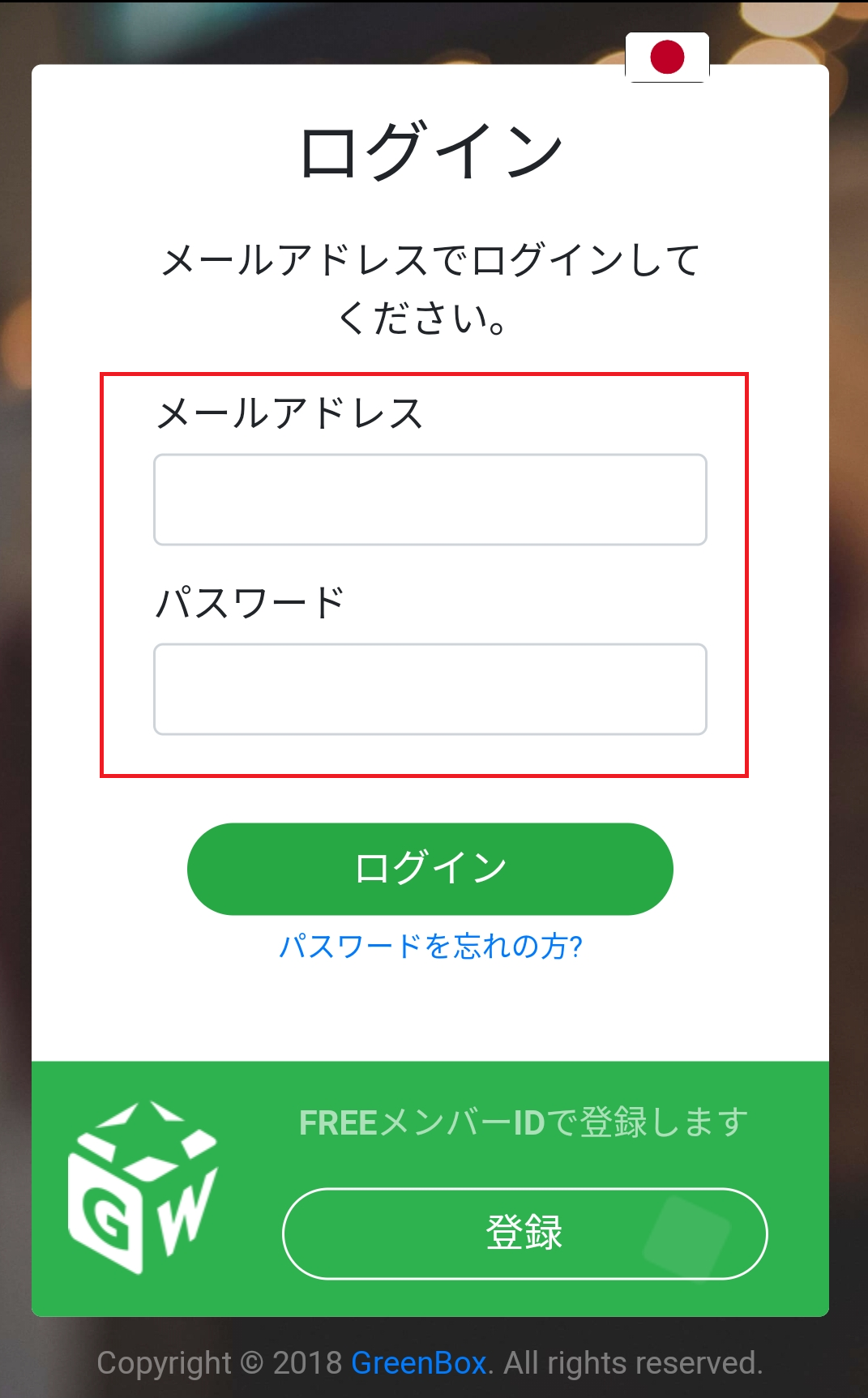
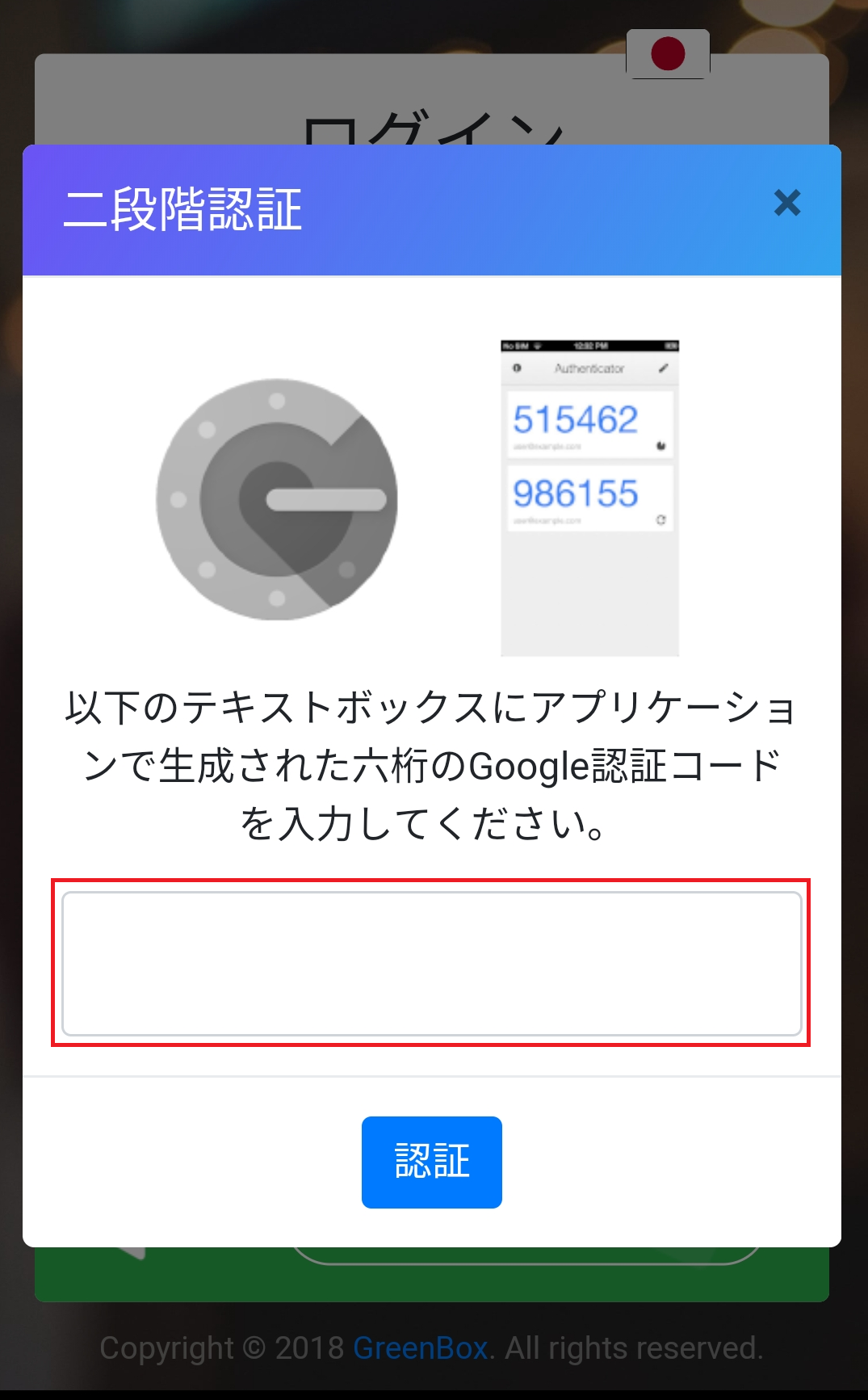
Once you login, tap menu bar and “Setting”.
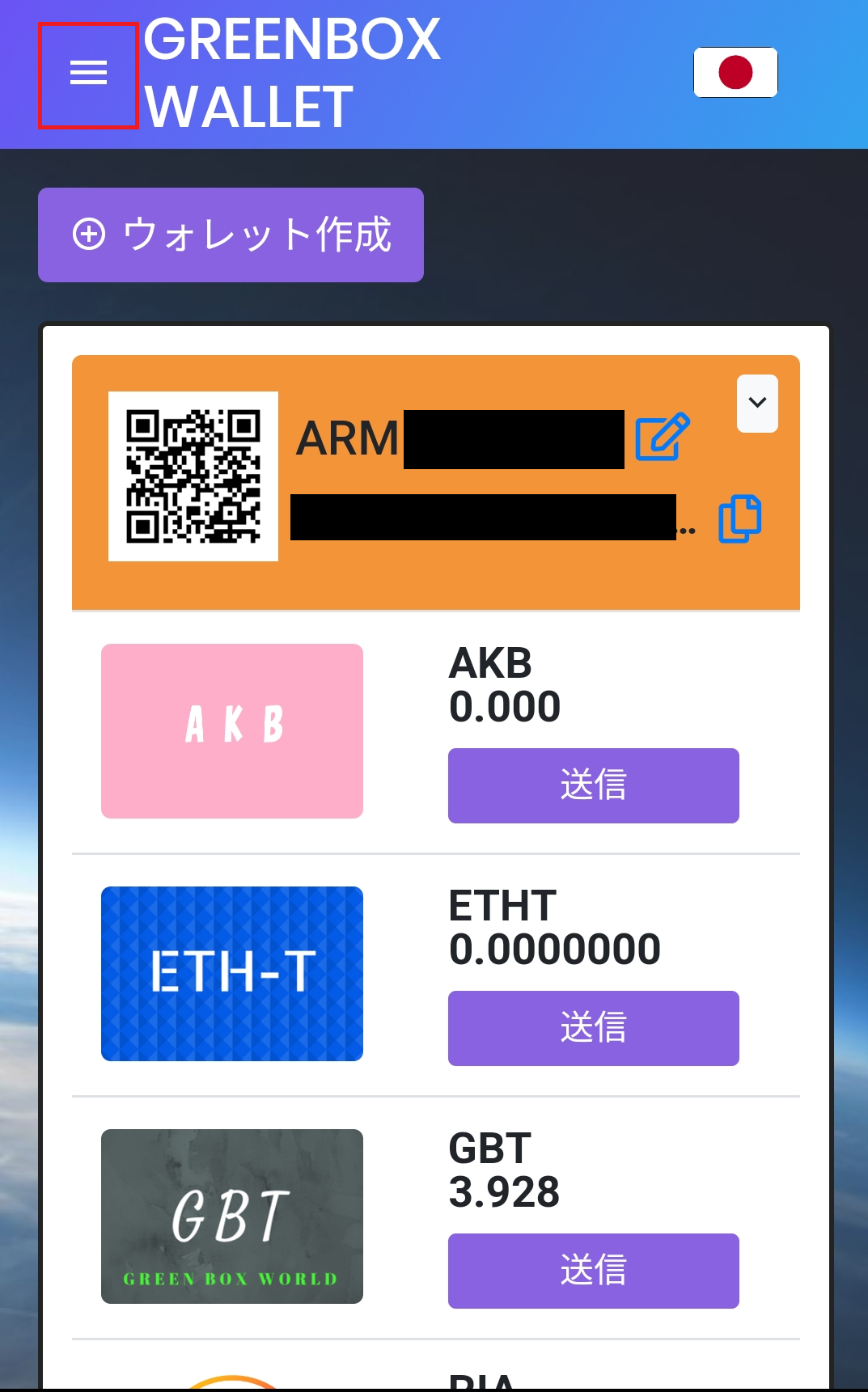
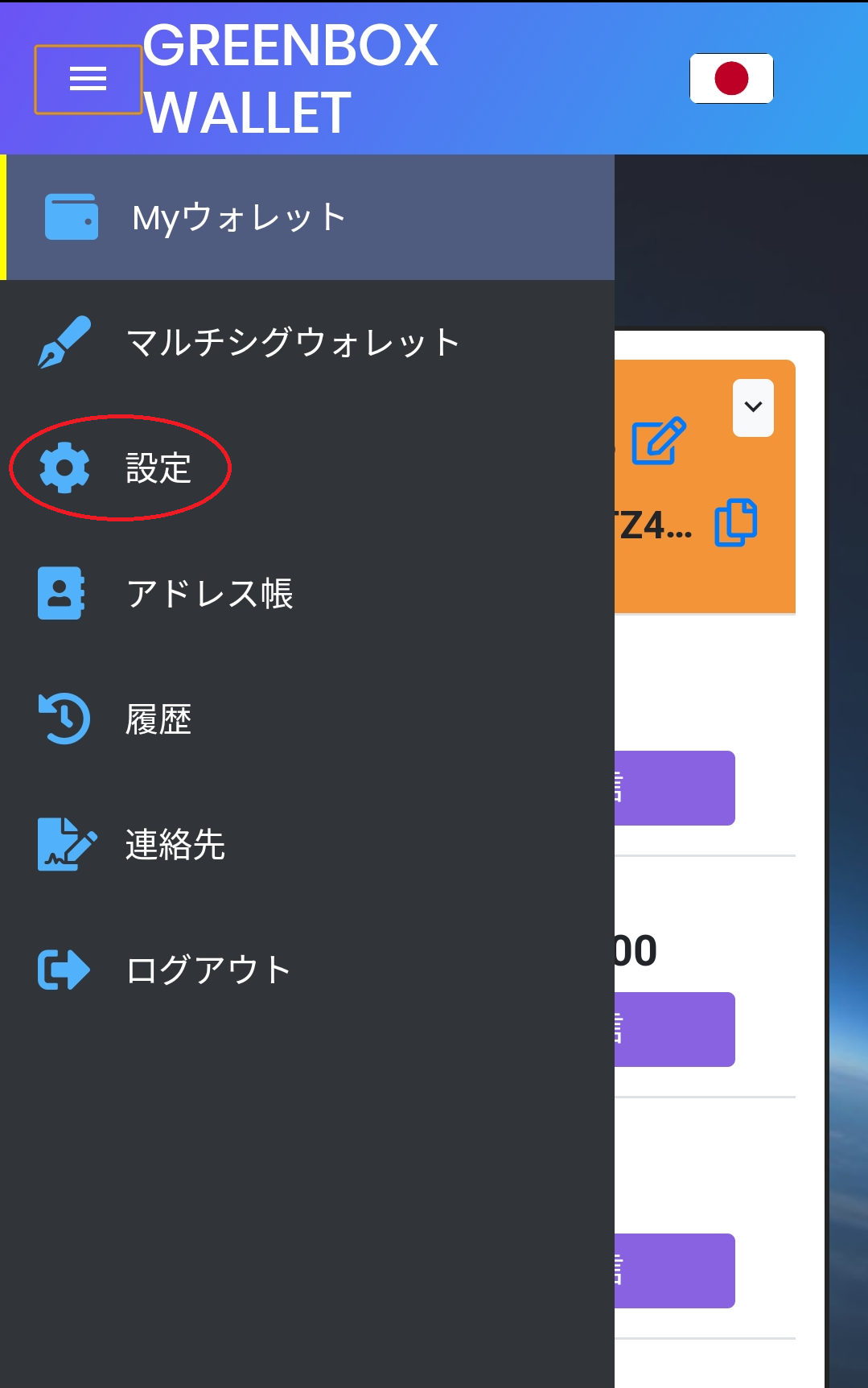
3. Tap “Security” next to “General”.
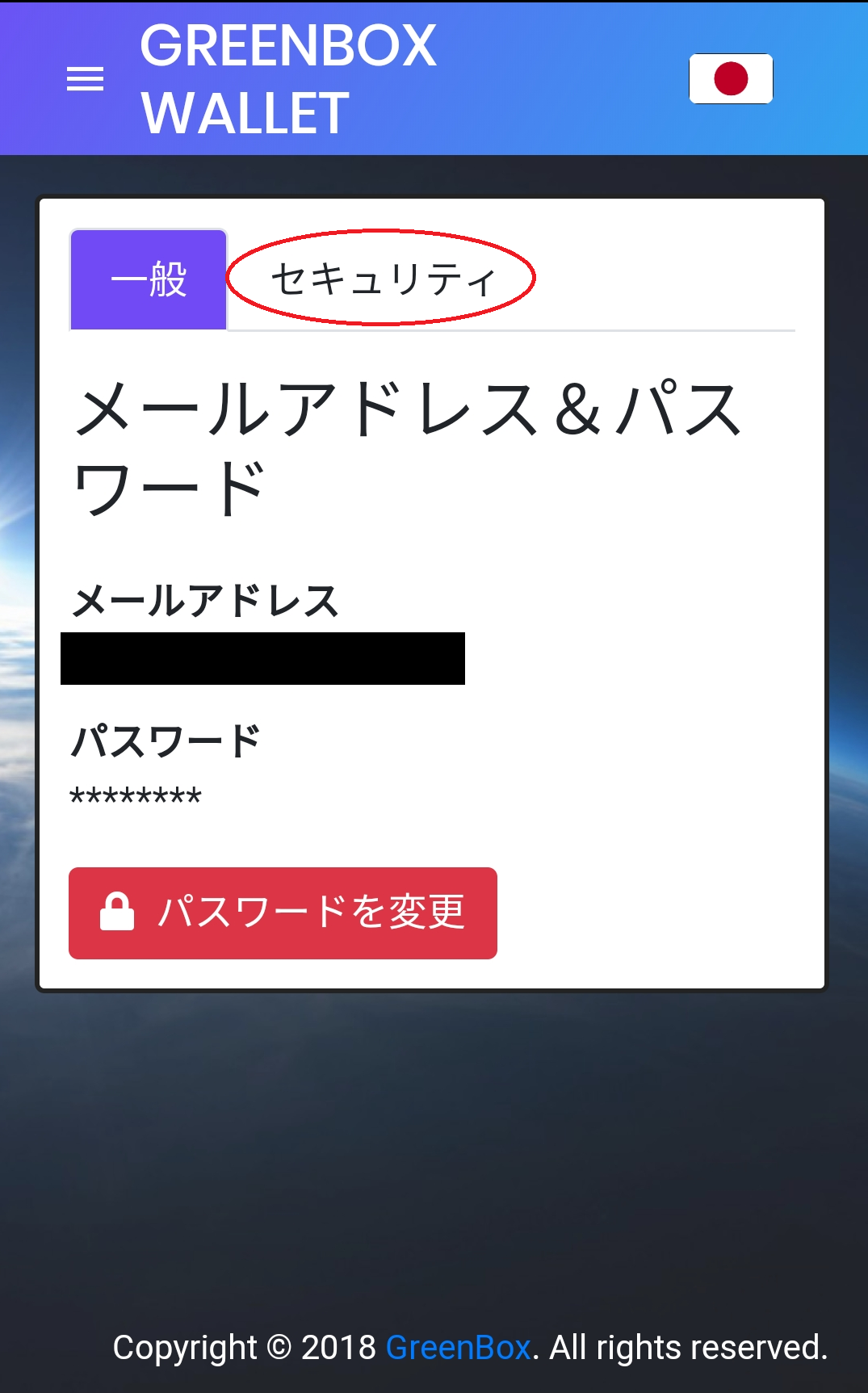
4. Tap “Reset”.
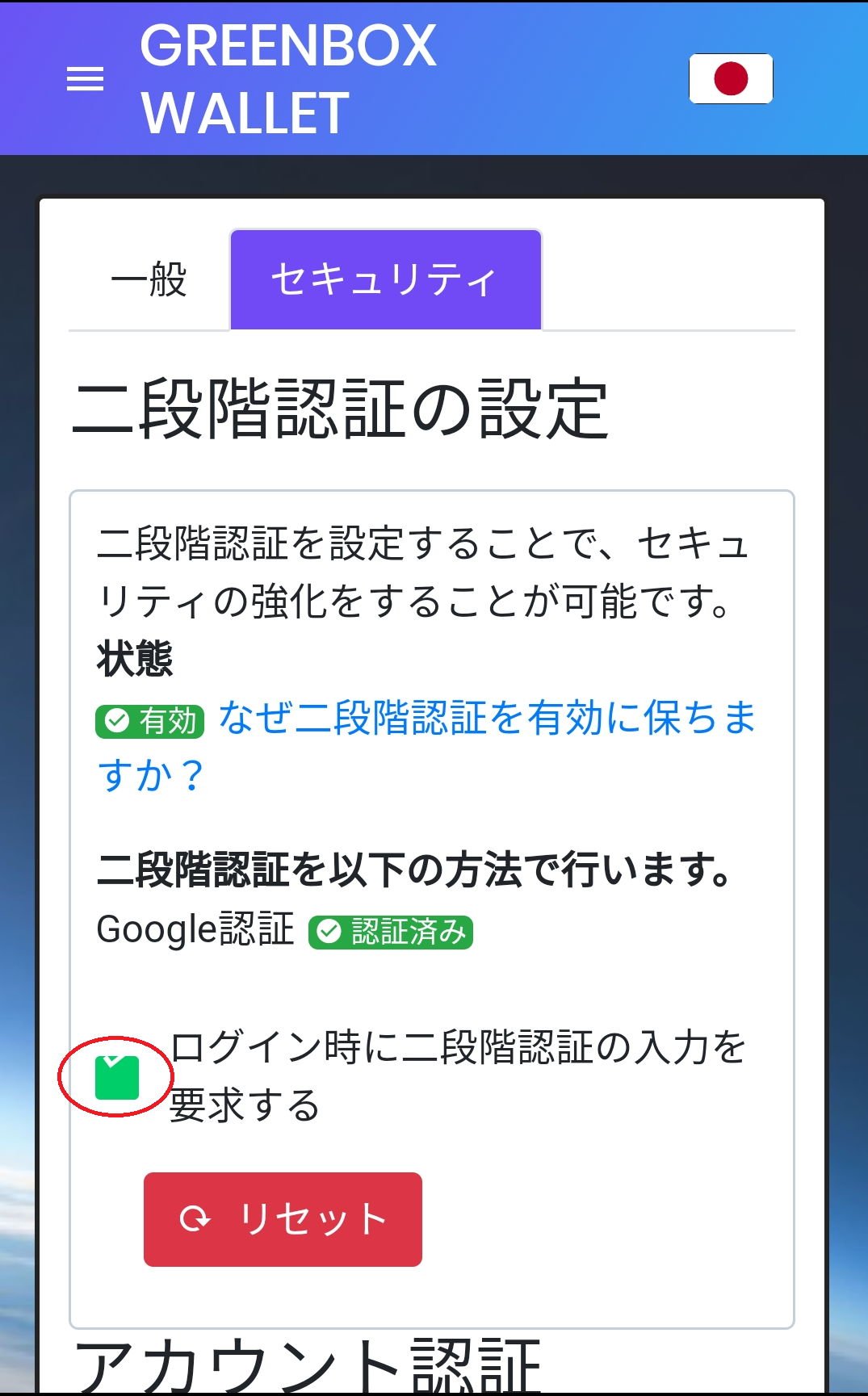
5. Enter your “GA Reset code” and your password, and tap “Reset”.

OK, then you’re done with this step.
When you will setup two-step authentication again, new GA code and QR code will be provided.
*Without two-step authentication, a confidential level may get lower and the lisk of fraudulent access may get higher. To setup it again, you can refer the step (5) or later at this page.
![[GreenBox Wallet] Reset Two-Step Authentication for App](https://robin-chat.com/wp-content/uploads/2019/02/IMG_8452-1-150x150.png)
![[Greenbox Wallet] Display Your Secret Key](https://robin-chat.com/wp-content/uploads/2018/12/aa-150x150.png)
![[GreenBox Wallet] Exchange CP for GBT](https://robin-chat.com/wp-content/uploads/2018/11/cpからgbtへ_181125_0004-3-150x150.jpg)












