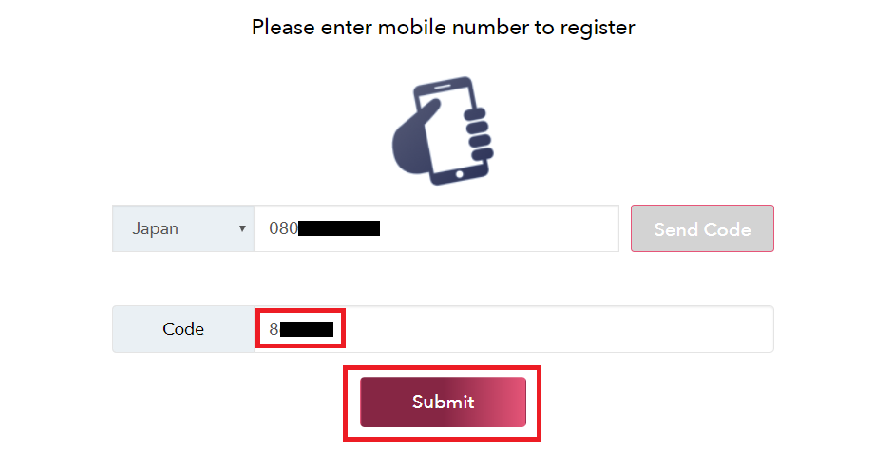[Exchange SGP] Deposite (Receive) Coin
- 2018.12.28
- English Article Exchange SGP
![[Exchange SGP] Deposite (Receive) Coin](https://robin-chat.com/wp-content/uploads/2018/12/spg-deposit.png)
In this page, let’s learn how to deposite coins into your wallet at Exchange SPG. In other words, this is how to receive coin from someone.
This how-to is almost same when you ask your family/friends to transfer their money to your bank.
While you just tell them your bank information, the wallet address for crypto currency is too long to remenber. This is why you should copy & paste to the sender.
OK, let’s see how to deposite coins.
1. Click “Funds” and “Deposits”.
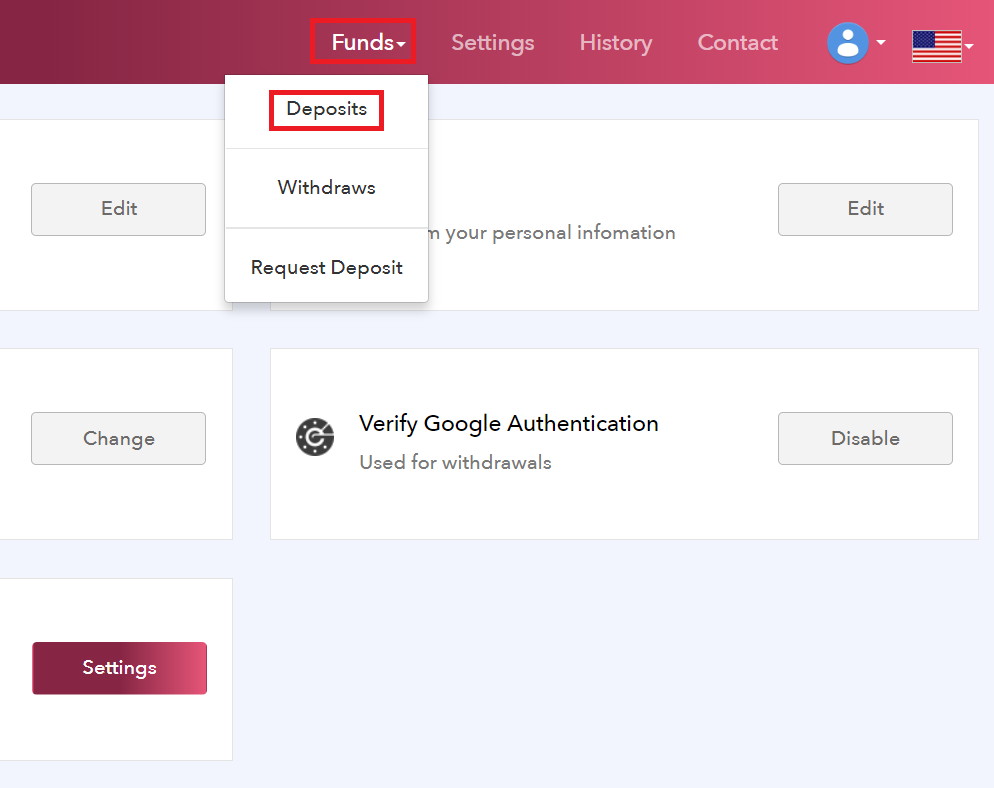
2. At the following page, enter the required items and wait until the sender will make transaction.
(1) Select the coin you’d like to receive
(2) Deposite Address : Copy & Paste your receiving wallet address
(3) Memo tag : Leave additional info to identify you
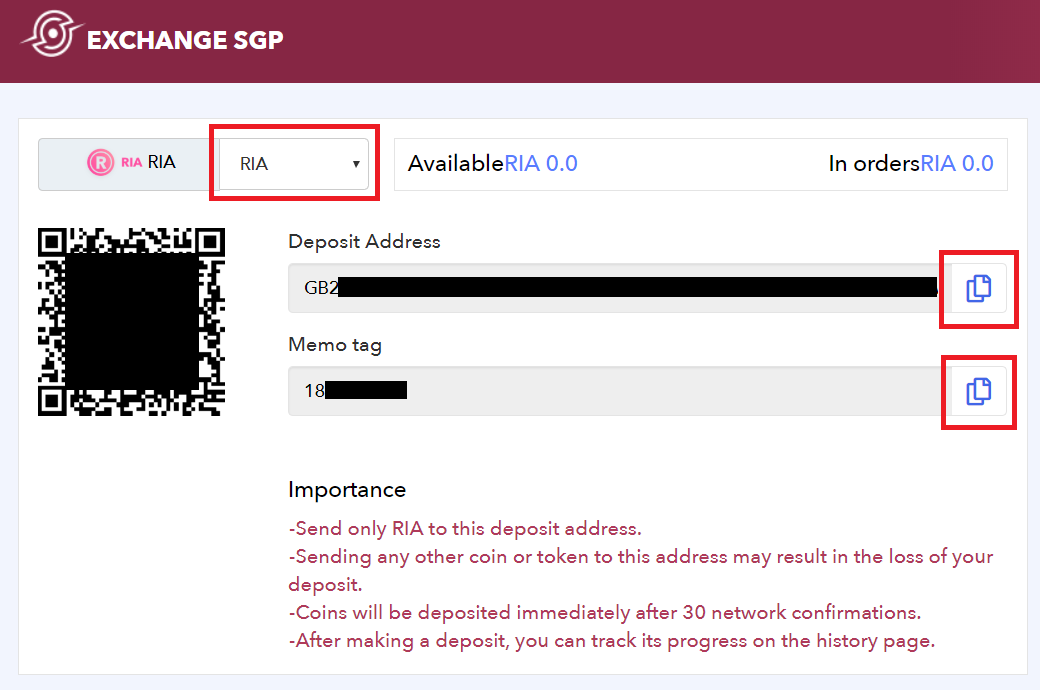
3. The following picture is a screen of sender (Green Box Wallet as an example). You need to ask the sender to fill in these required items and click “SEND”.
*The sender, of cource, can deposite coins from other wallet, not only Green Box Wallet.
– Enter the destination : Your receiving address
– Amount : Amount of coin
– Memo : Enter the memo tag at the picture above
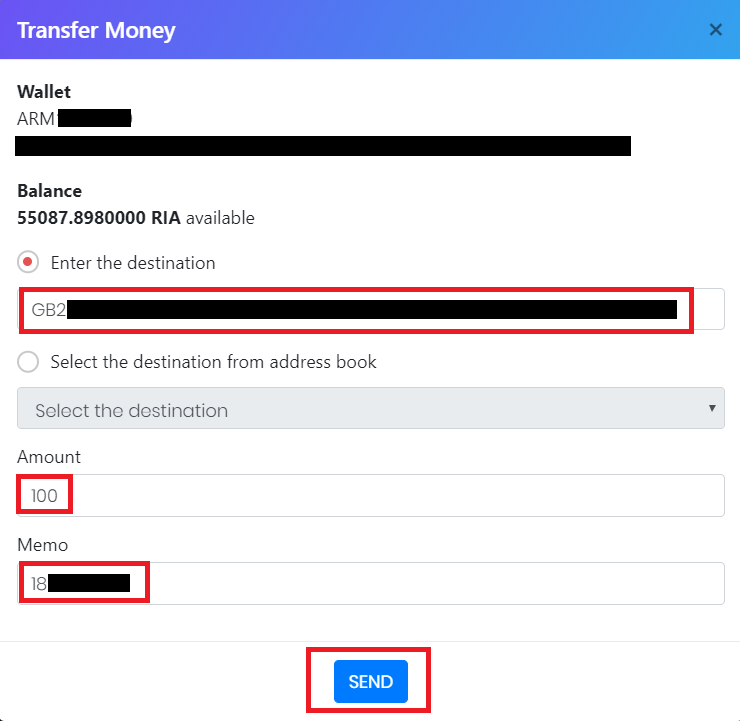
4. Once you receive the coin, this transaction will be displayed on HISTORY section.
*It says below “You received 100 RIA at 21:09:34 on Dec 25, 2018”.
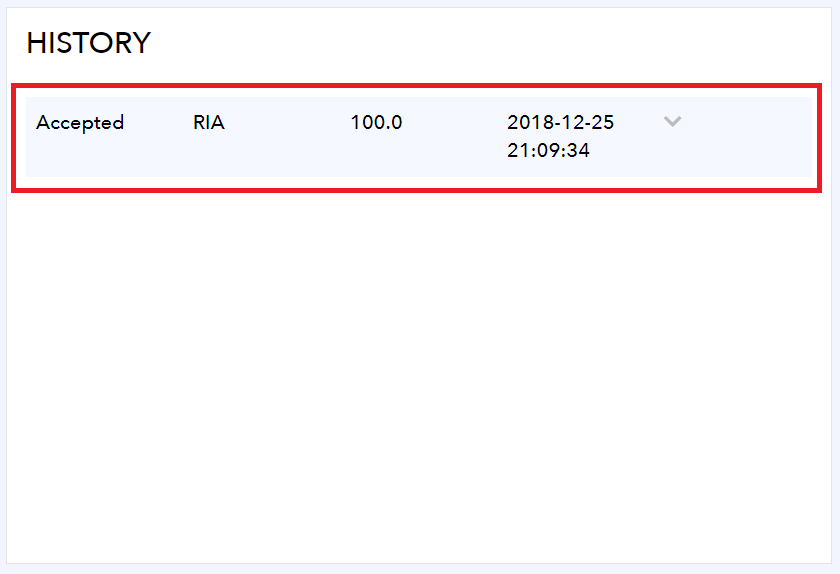
That’s how to receive coins from someone.
For your information, this transaction actually took only “few seconds”. You’ll be amazed how fast TRIAM Network is, as this speed is just more than extraordinary at any blockchain of crypto currency!
*It may take some more time if the transaction is in crowd, and if the sender uses other exchanges.
![[ROBIN Chat] Reissue Your Password](https://robin-chat.com/wp-content/uploads/2018/11/2-4-150x150.png)
![[ROBIN Chat] Check Read / Unread](https://robin-chat.com/wp-content/uploads/2018/10/既読判別_181017_0001-1-150x150.jpg)
![[Exchange SGP] Open Your Account](https://robin-chat.com/wp-content/uploads/2018/12/1-8-150x150.png)