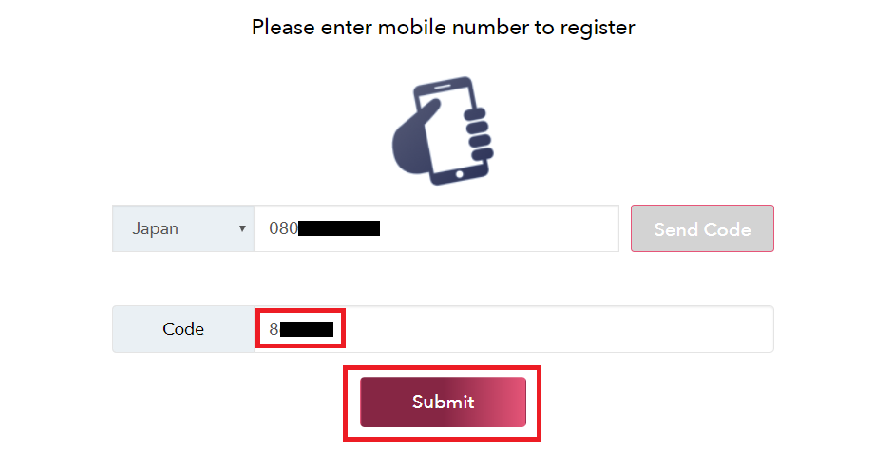Open Your Green Box Wallet
- 2018.11.20
- English Article Green Box Wallet

*You’ll find a great deal at the end of this page. Don’t miss out!
Here, you’ll learn how to open your wallet in Green Box Wallet.
The major reasons why you need to open your wallet are;
(1) To spend your CP on the contents provided Green Box World, you need to exchange CP into GBT.
(2) To store GBT, you need a wallet which simply referes a digital wallet where you store crypto currency.
OK, to start with, let’s see how to create your Green Box Wallet below.
1. Tap “RESISTER” at the wallet page of Green Box World.
*You can accsess to wallet page from here.
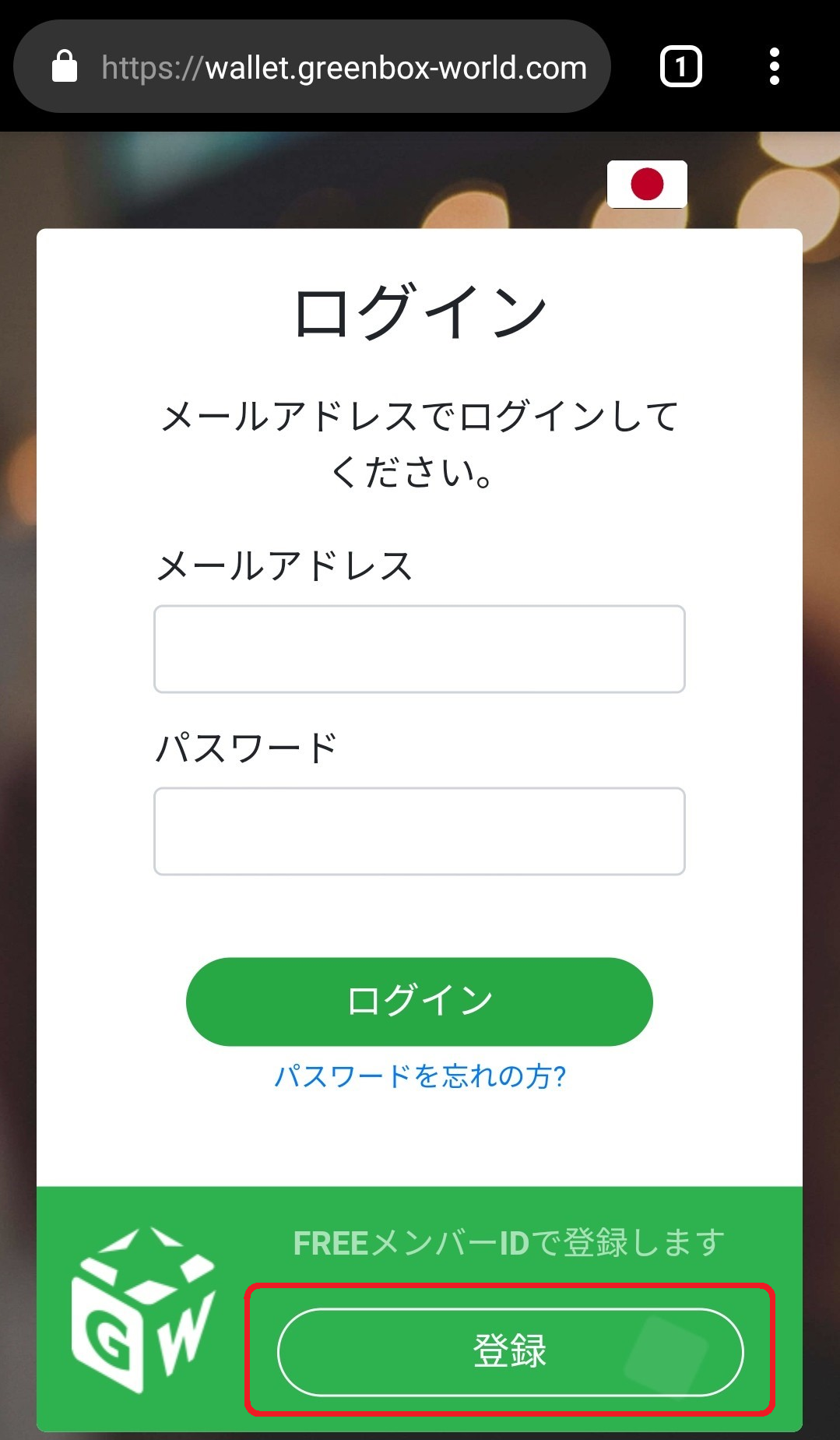
2. Enter your resisterd email address and Breen Box ID (“A” or “B” comes as an anitial letter), then tap “Create”.
* Wrong ID/ email address may cause an error.
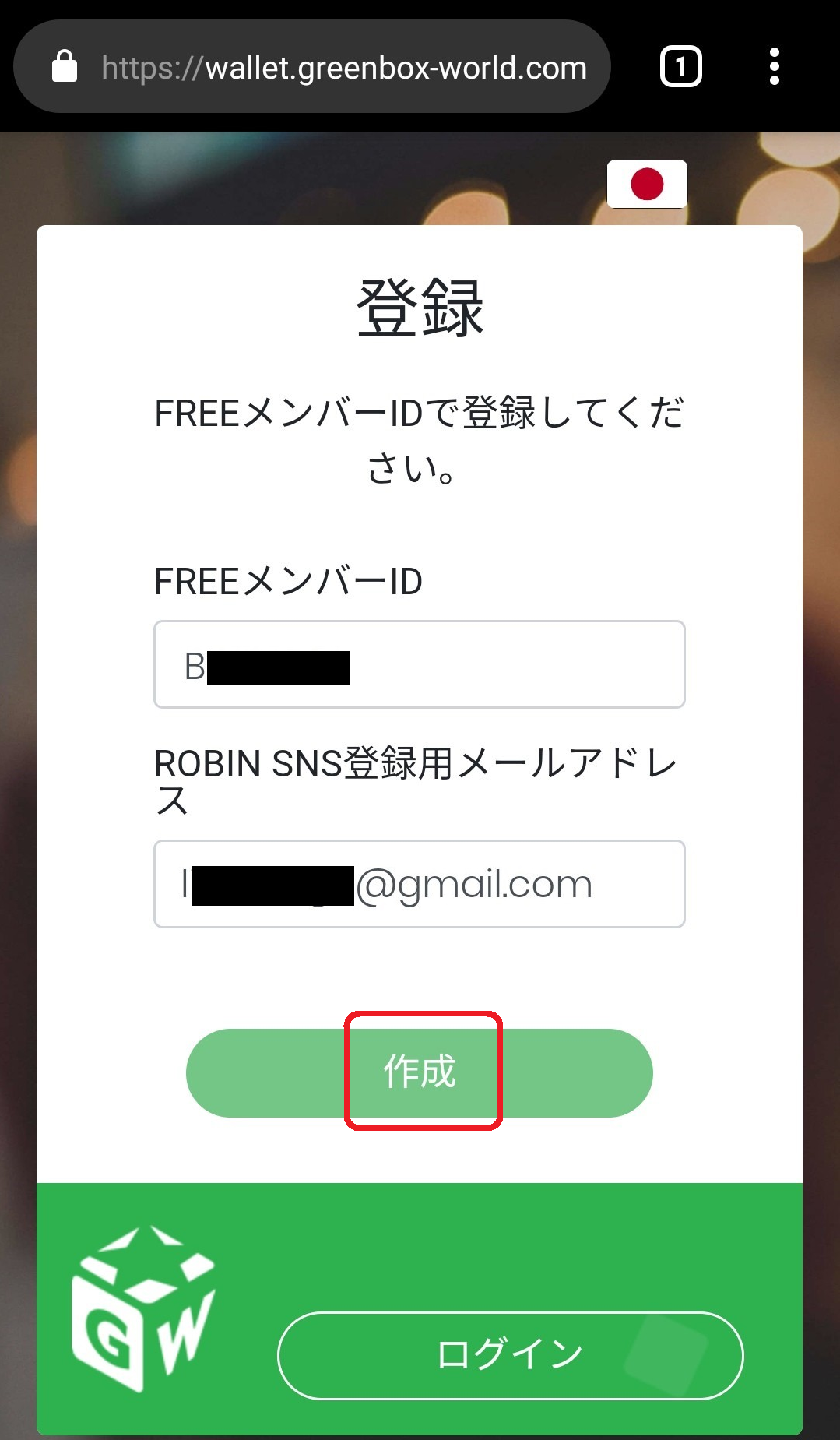
3. The following screens will appear when you’re done to create your wallet. In addition, you’ll receive an confirmation email with your login ID and password.
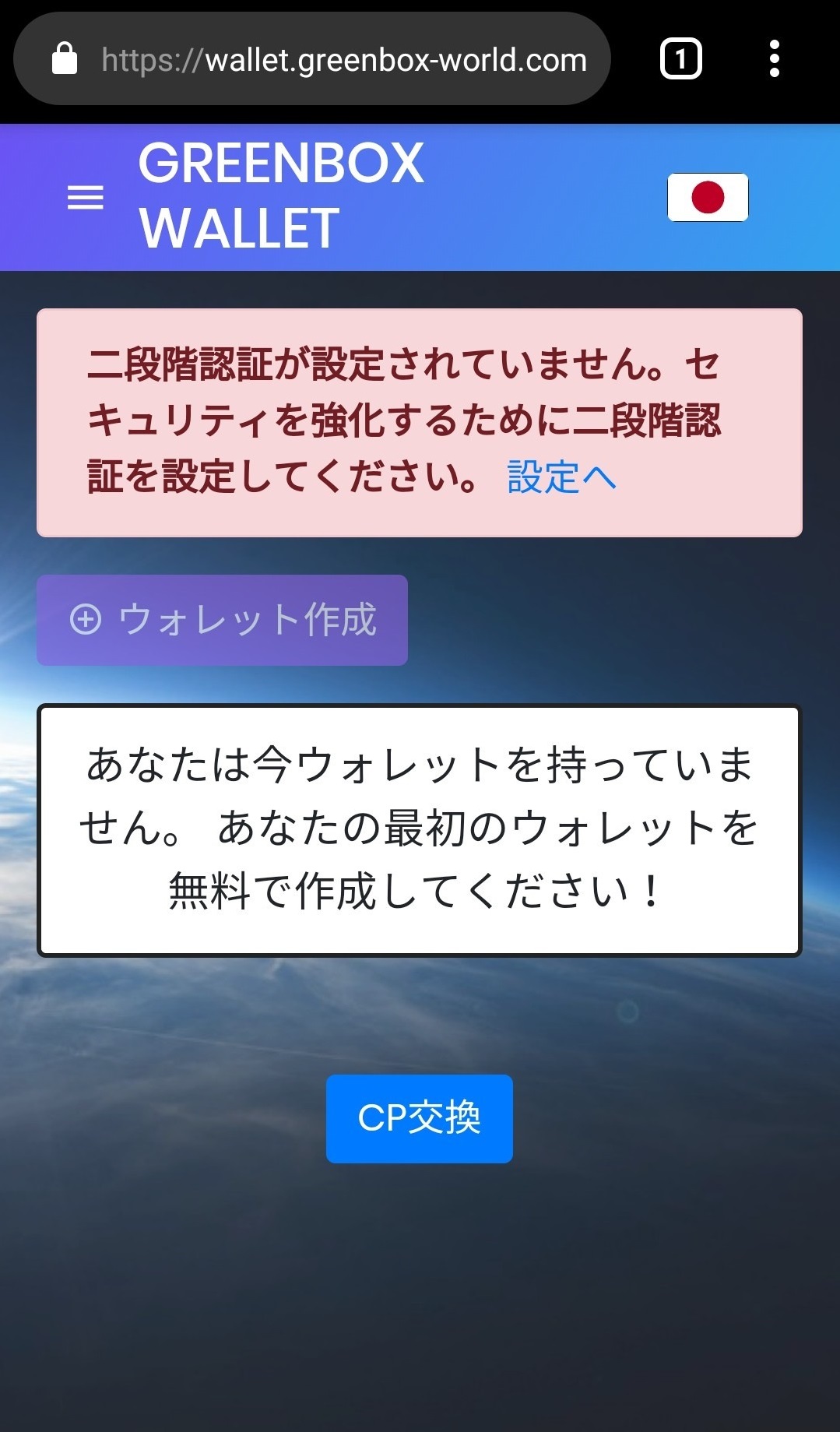
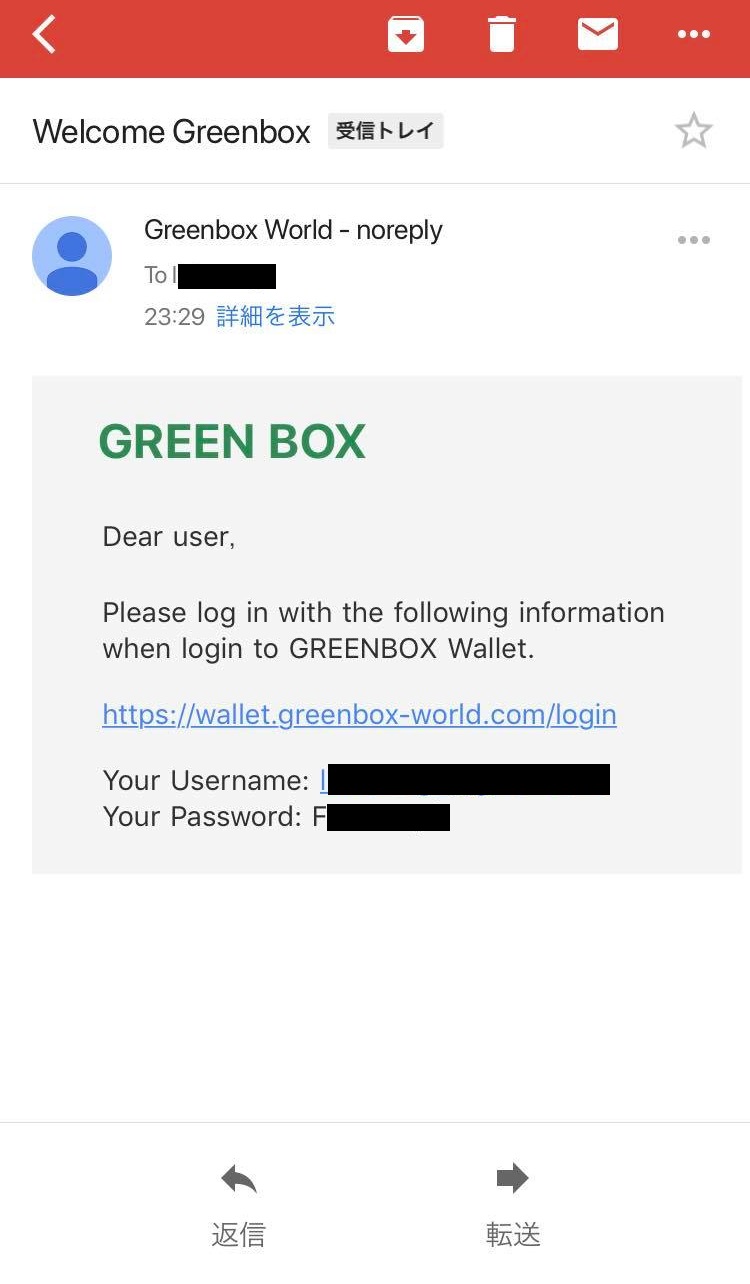
*You can login to Green Box Wallet with these information.
*Please note the password of Green Box Wallet differ from ROBIN Chat.
*Important!*
For smartphone users, please prepare PC from now, as you need to scan QR code desplayed on PC.
4. Enter the password you just received, and enter the email address. Then login.
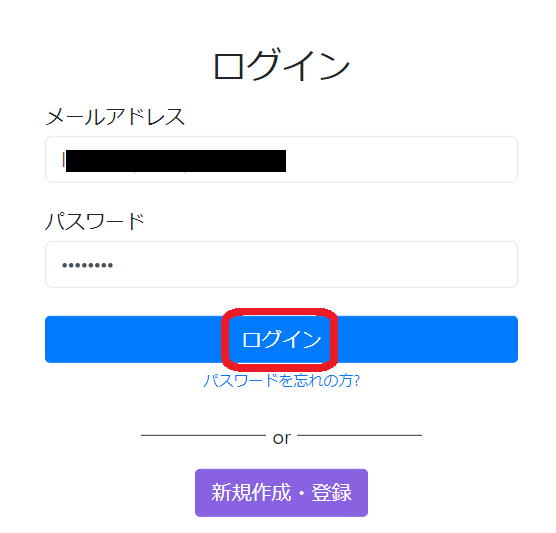
5. Tap “Setting” at the end of the appearing message.
*To make your wallet issued, you need to set up two-step authentication.
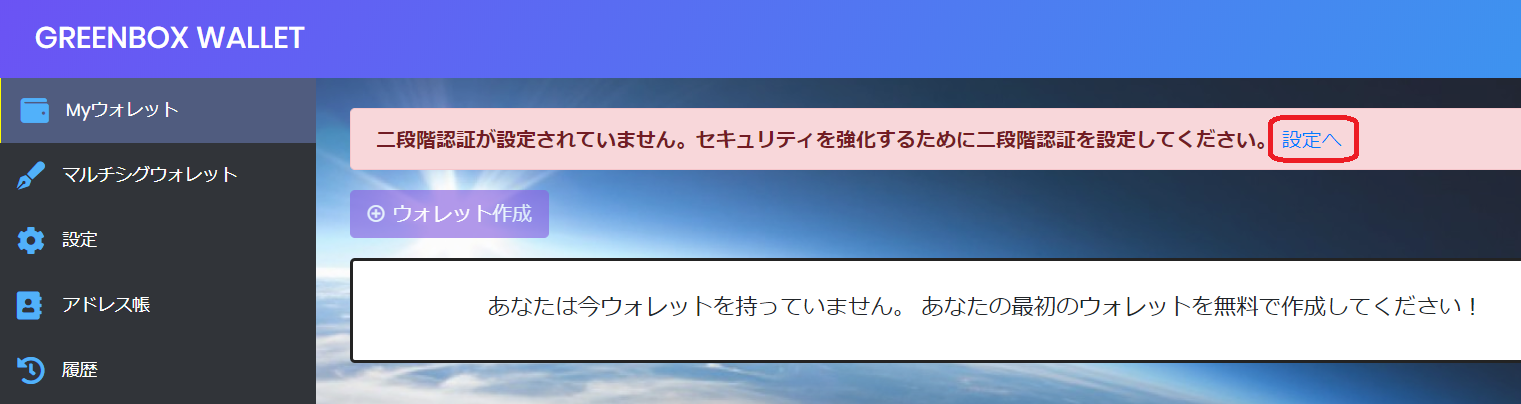
6. Enter the password you just received, and tap “Setup”.
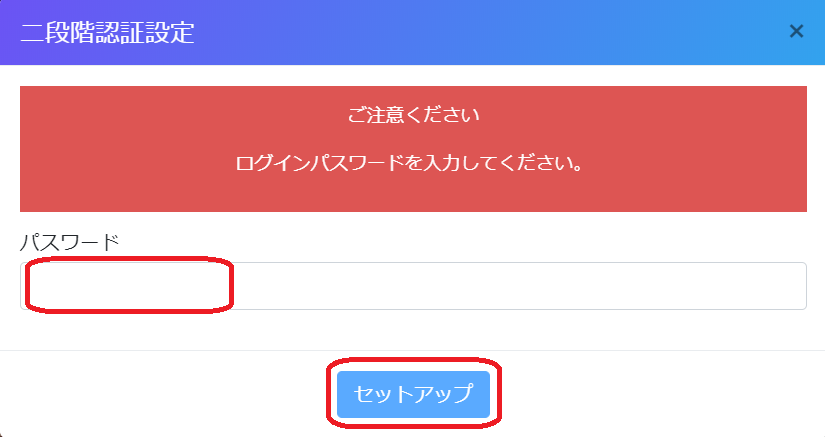
7. At the following screen, you need some steps to move on.
(1) Copy and save a code of “GA Secret”. This will be needed when you reset two-step authentication.
(2) Scan the QR code by the app of two-step authentication on your smartphone.
(3) Enter 6 digit number which appears and change every one minute on the app.
(4) Before the number changes on the app, tap “Confirm”.
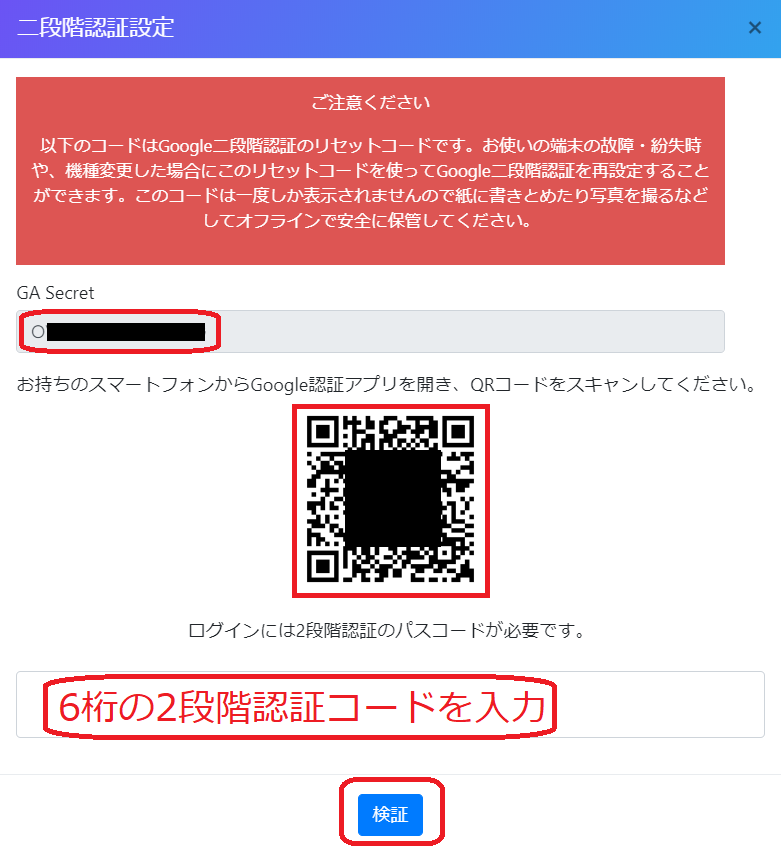
8. Confirm the status is “enabled” and Google Authenticator is also “verified”.
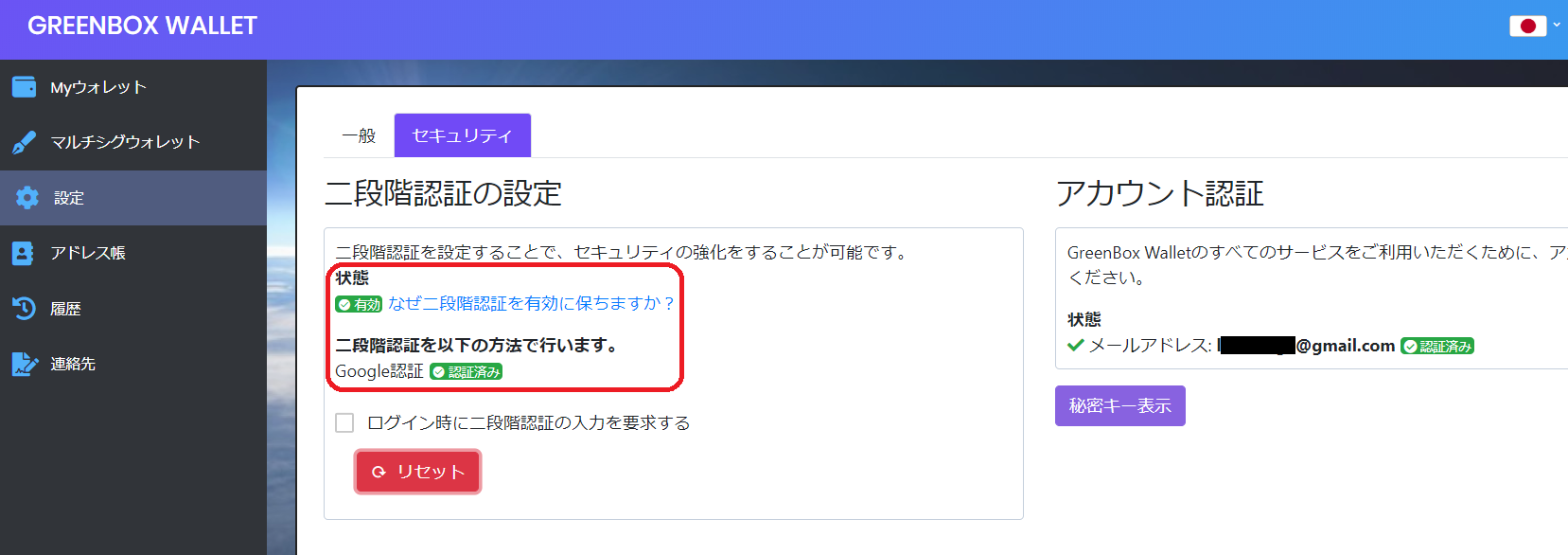
9. Tap “My wallets” on upper left, and tap “Create wallet”.
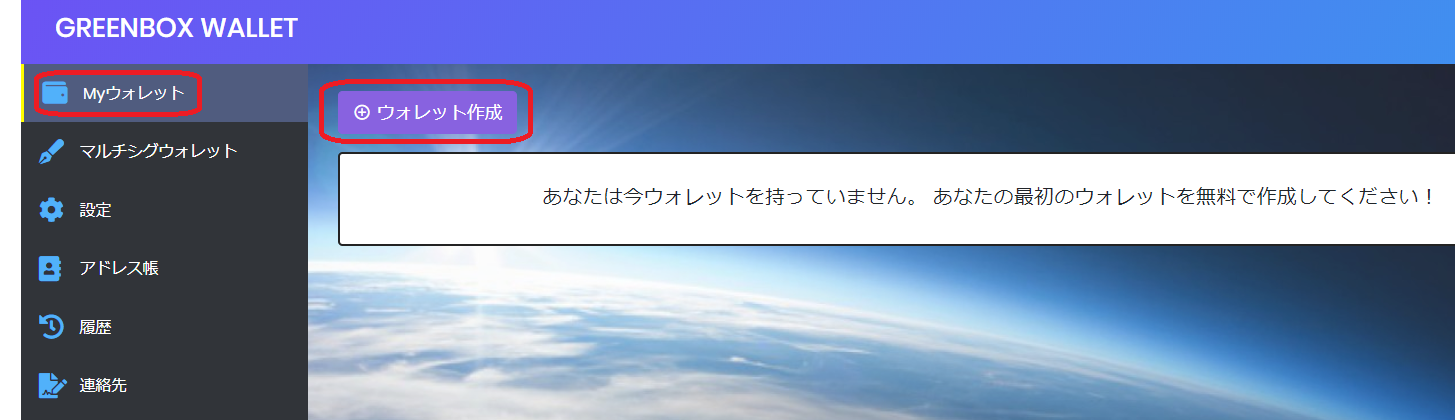
10. Copy “Wallet secret key” and take care of it with extra attention, and tap “save”.
*Do not tell your secret key to anyone, or you’ll have a possibility that all you have in your wallet would be stolen.
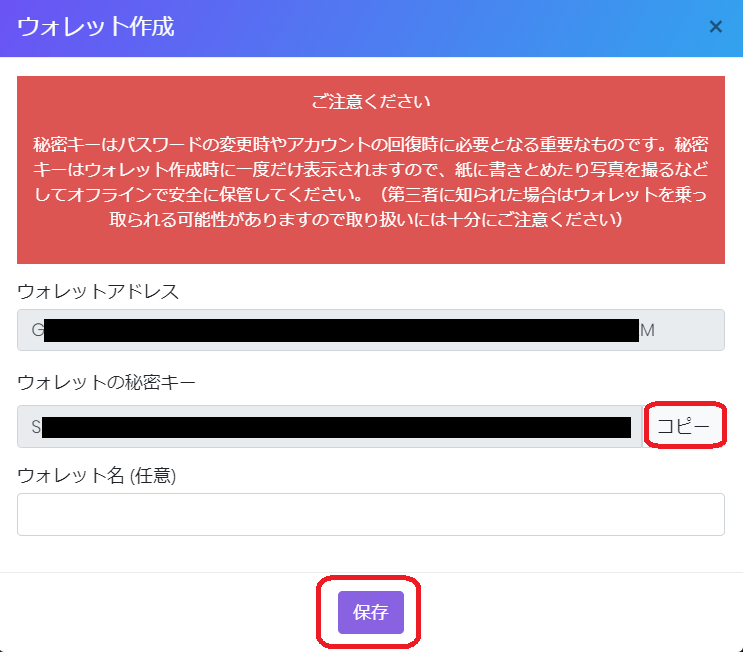
OK, you complete to create your Green Box Wallet 🙂
However, here is one trickey step. You actually need to ask someone who is active already to send you RIA coin to activate your wallet.
Even though you only need 20 RIA just to activate your wallet, you also need some more for fees. So, you’re reccomended to hold at least 21 RIA at this stage (just like XRP wallet).
*For your note: 0.001 RIA is required as a remittance fee.
As RIA is a listed coin, you can actually buy it on KEX exchange but it takes time and effort for beginners….So, here is the deal!
If you download ROBIN Chat via this website, you’ll get 21 RIA for free as a gift from us!
*In this case, ID of introducer will be “A3220642”.
If you like this idea, please let us know your Green Box ID and your wallet address via inquiry form after you’re done. We’ll make a remittance of 21 RIA to you right away.
*Since your Green Box ID will be automatically notified to us, your message is just for our confirmation.
*Please do not send your secret key to us (just in case!)
*If the price of RIA will be skyrocketed, this deal may end without any notice. (Sorry!)
Anyway, after you’ll receive our RIA, the following screen will show up.
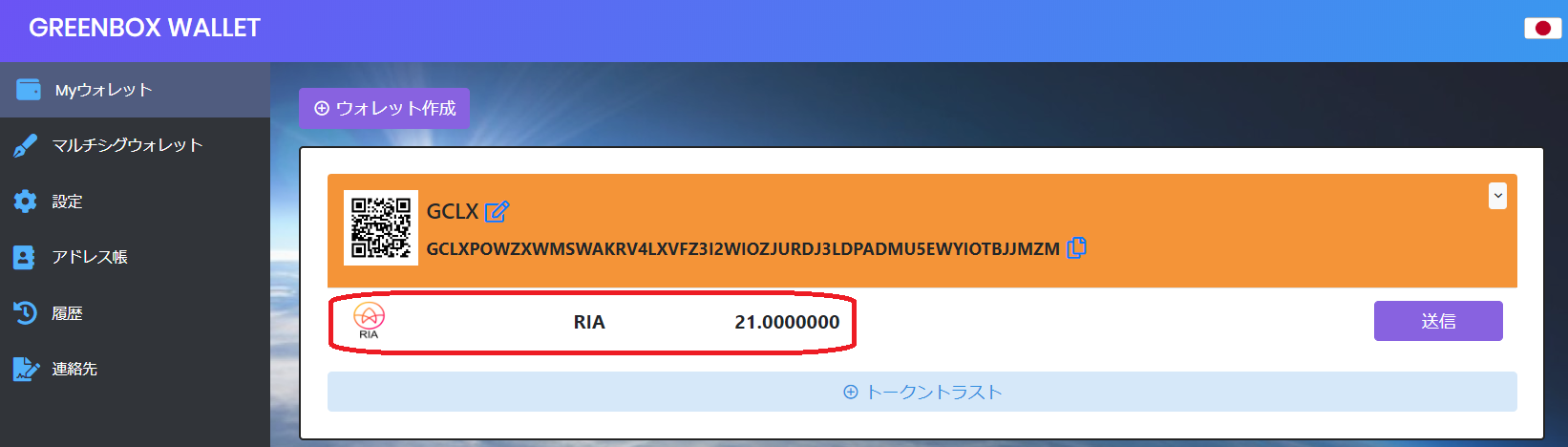
OK! That’s all about “Open Your Green Box Wallet” . See you next time!
![[KEX Exchange] Set Up Security Setting](https://robin-chat.com/wp-content/uploads/2018/12/無題-4-150x150.png)
![[ROBIN Chat] Forgot Green Box ID](https://robin-chat.com/wp-content/uploads/2018/12/IDの確認-コピー-150x150.png)
![[ROBIN Chat] Provide Feedback](https://robin-chat.com/wp-content/uploads/2018/11/Image-2-150x150.jpg)