1. ROBIN Chat
Here is a table of contents about ROBIN Chat (red circled part below).
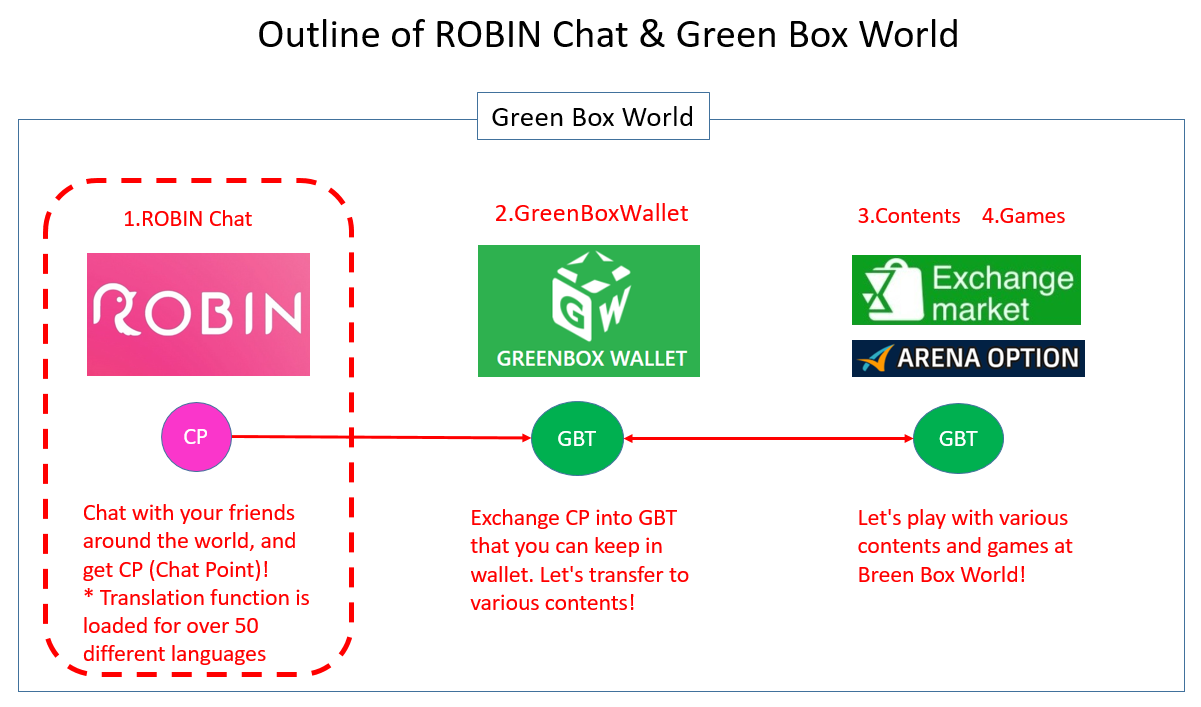
As the following steps are described in chronological order, you’ll get the point easily!
1. Get to Know ROBIN Chat
“What is ROBIN Chat?”
First, let’s grab the outline of the world’s first SNS app. For more information, click here!
2. Register & Setup ROBIN Chat
(1) Resister at ROBIN Chat : here
First, let’s install ROBIN Chat in your smartphone and resister!
(2) Setup Initial Setting : here.
Once you log in to ROBIN Chat, let’s do an initial setting. Upload your profile picture and enter your user name!
(3) Change Font Size : here
You can adjust a font size on ROBIN Chat. Let’s change it into your preferred size!
3. Chat & Call on ROBIN Chat
(1) Search & Add New Friends : here
The best thing about SNS is a communication to your friends. Let’s get started with your close friends, and let’s reach to new friends around the world!
(2) Chat With Your Friends : here
You can communicate with your friends on ROBIN Chat by chat and free call.
(3) Create Chat Room : here.
You can also chat with plural users in one time.
(4) Make Phone Call & Video Call : here
Not only a free phone call, you can also enjoy face-to-face video call.
4. Setup Basic Settings
(1) Setup Passcode Lock : here
You can setup passcode to open ROBIN Chat. It’s an essential setting for those who are care about security and privacy.
(2) Setup Your Profile : here
You can change your profile picture and self-introduction comment anytime you want. You can also learn how to change the password and your phone number.
5 Use Unique Features of ROBIN Chat
Once you get used to basic operations, let’s use the exclusive functions with good deals!
(1) Use Translation Function : here
Translation function is one of the most unique features of ROBIN Chat. It already supports more than 50 different language!
(2) Use Secret Chat : here
You can completely erase your chat message at display time you set to each chat room! If you exchange some confidential messages, you should use this function!
(3 ) Check Read/ Unread : here
You can check who read/ unread your message at group chat. Although at other typical SNS apps, you can see how many people read it but can NOT see “who”.
6. Get Point & Transfer To Wallet
“Point on everyday” is also one of the most greatest features of ROBIN Chat. Point here is called “CP (Chat Point)”.
(1) Get & Count Your Point : here
Let’s count how much point you have in your account.
(2) Upload Your ID : here
You need to upload the government-issued ID to exchange CP into GBT, a crypto currency that you can spend at various contents.
(3) Create & Manage Your Wallet : here
Let’s learn how to manage your wallet where you can store GBT.
7. FAQs
Here is the link for frequently asked questions and answers about ROBIN Chat.