[ROBIN Chat] Lock With Passcode
- 2018.08.26
- English Article ROBIN Chat
![[ROBIN Chat] Lock With Passcode](https://robin-chat.com/wp-content/uploads/2018/10/パスコードロック.png)
OK, in this page, lets’s see how to lock your ROBIN Chat with passocde!
“Loch with passcode” simply means you can set your own password to your ROBIN Chat.
In most cases, I assume you don’t really want anyone to see your chat history…
So, once you set this passcode, ROBIN Chat is always locked even when you unlock your smartphone. This function is really useful for security!
So, let’s see how to set up.
1. Tap “More” on bottom right, and tap “gear icon” on upper right.

2. Tap the “Security”.
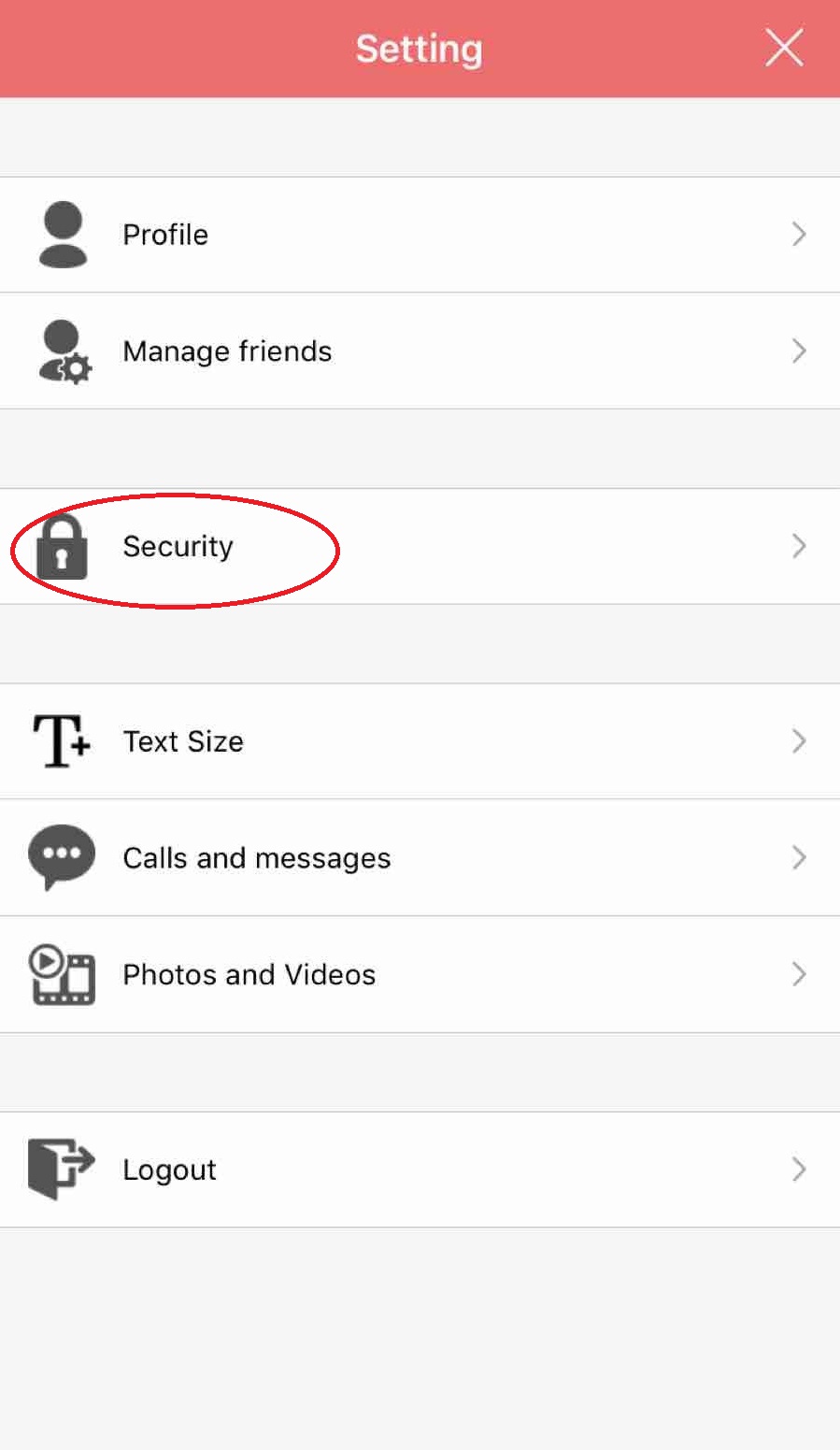
3. Tap “Passcode”.

4. Enter the passcode (4 digits of your favorite number), and enter the same number for the confirmation.
*Please be careful not to forget your passcode!
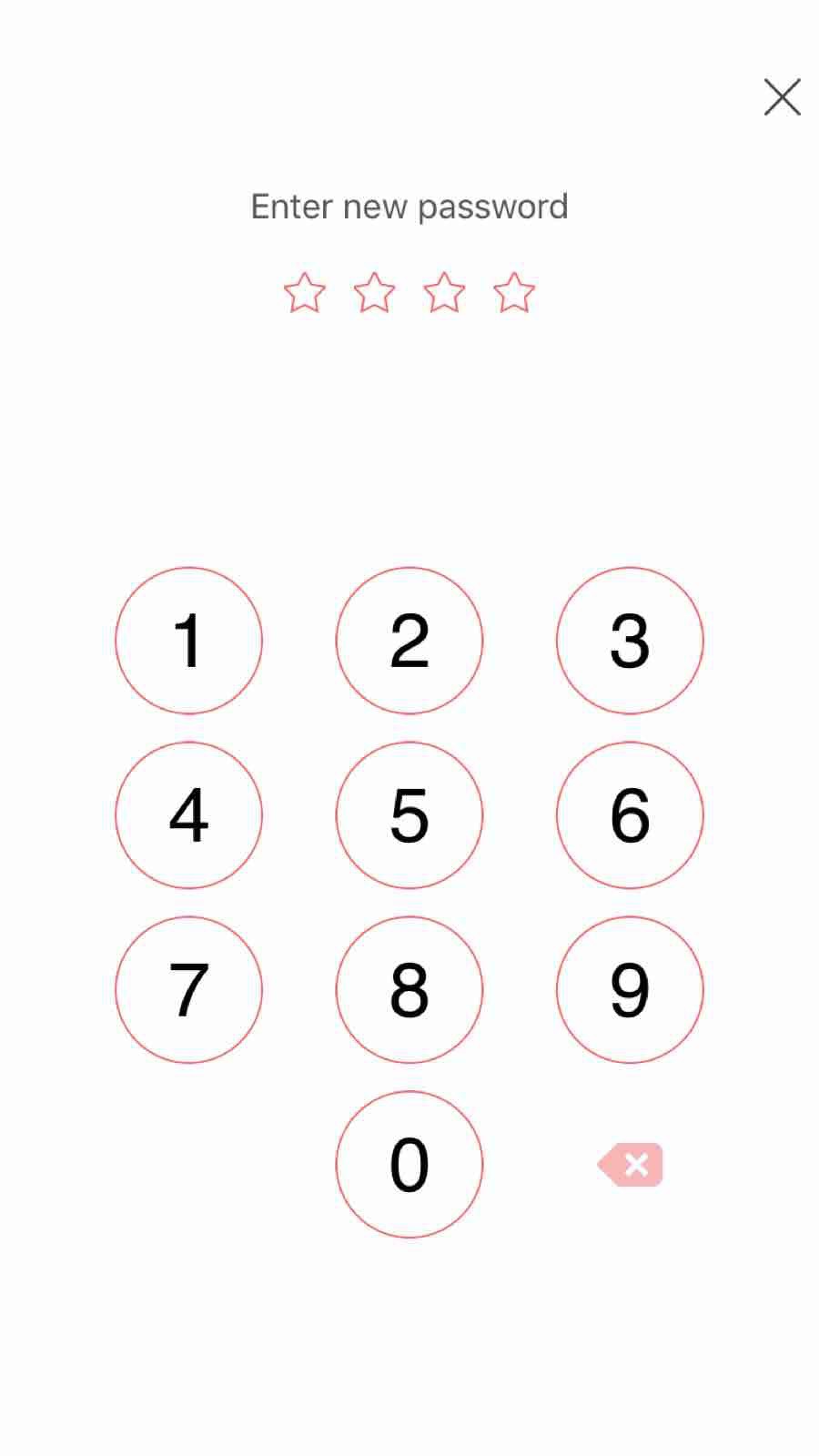
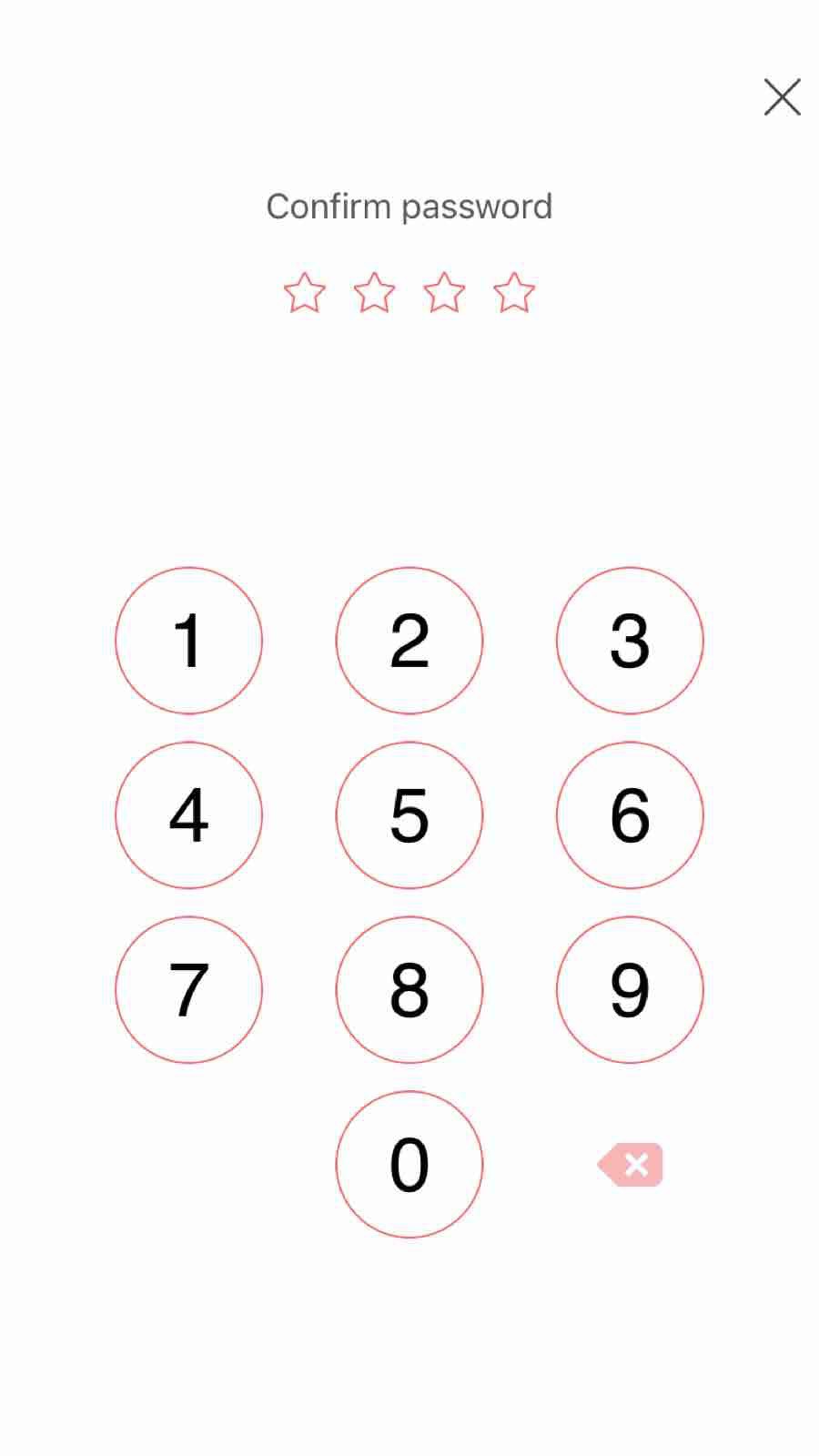
5. Once the screen as shown below appears, you’re done for “passcode” setting!
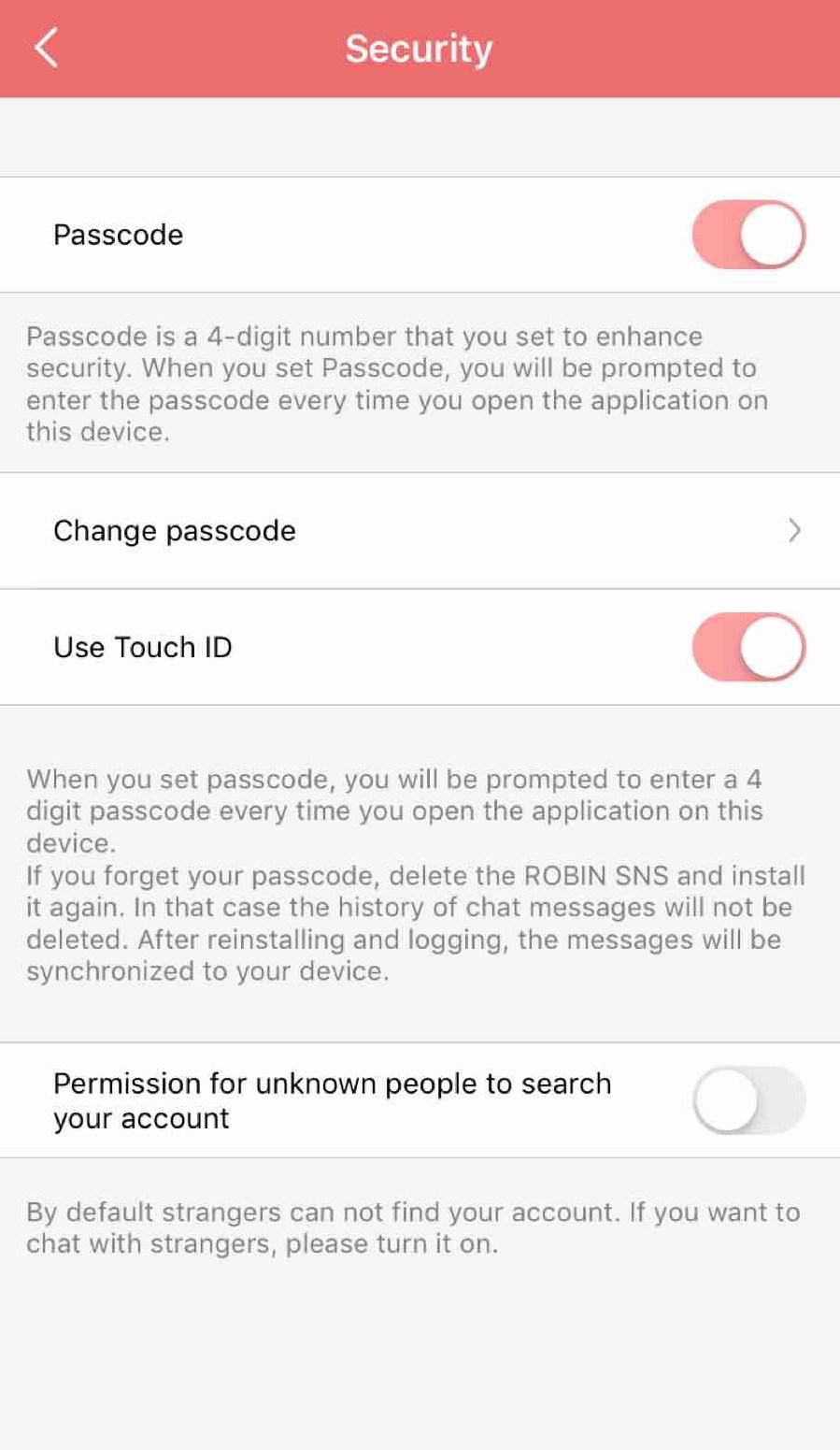
Again, please do not forget your passcode as it will be also needed when you’ll change it or you will cancel it. (^^)
![[ROBIN Chat] Change Font Size](https://robin-chat.com/wp-content/uploads/2018/12/無題-1-150x150.png)
![[ROBIN Chat] Provide Feedback](https://robin-chat.com/wp-content/uploads/2018/11/Image-2-150x150.jpg)
![[KEX Exchange] Set Up Security Setting](https://robin-chat.com/wp-content/uploads/2018/12/無題-4-150x150.png)





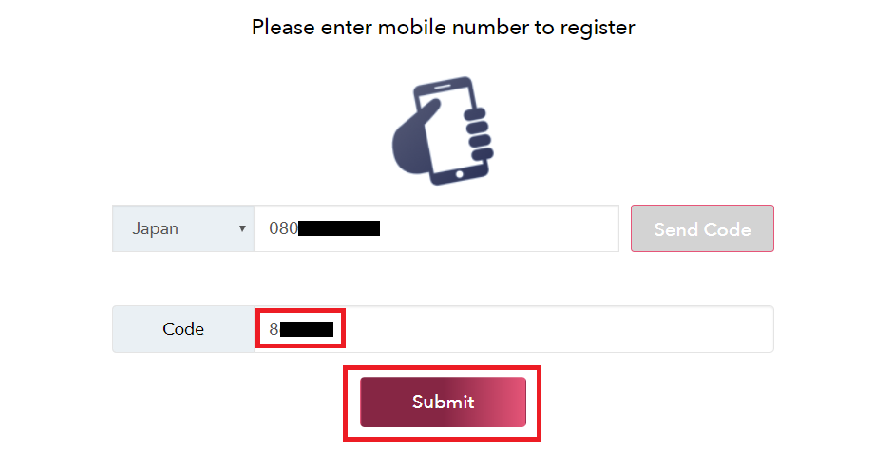








コメントを書く
You must be logged in to post a comment.