[ROBIN Chat] Chat with Your Friend
- 2018.08.21
- English Article ROBIN Chat
![[ROBIN Chat] Chat with Your Friend](https://robin-chat.com/wp-content/uploads/2018/08/thum05-890x500.jpg)
OK, in this page, you’ll learn a basic function and how to chat with your friend on ROBIN Chat. (It’s just like other SNS app though!)
1. Select your friend you want to chat with, then tap “Chat” button. (Let’s use my friend “Ken” as an example here.)
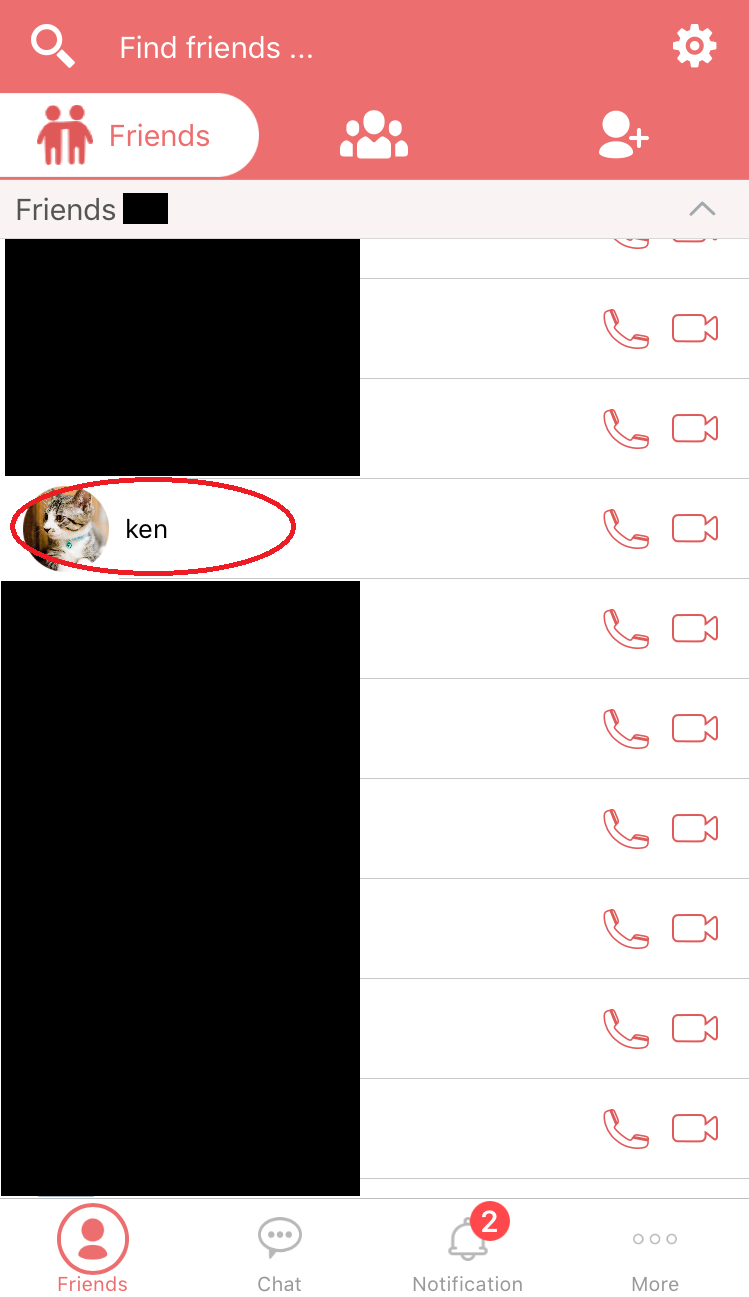
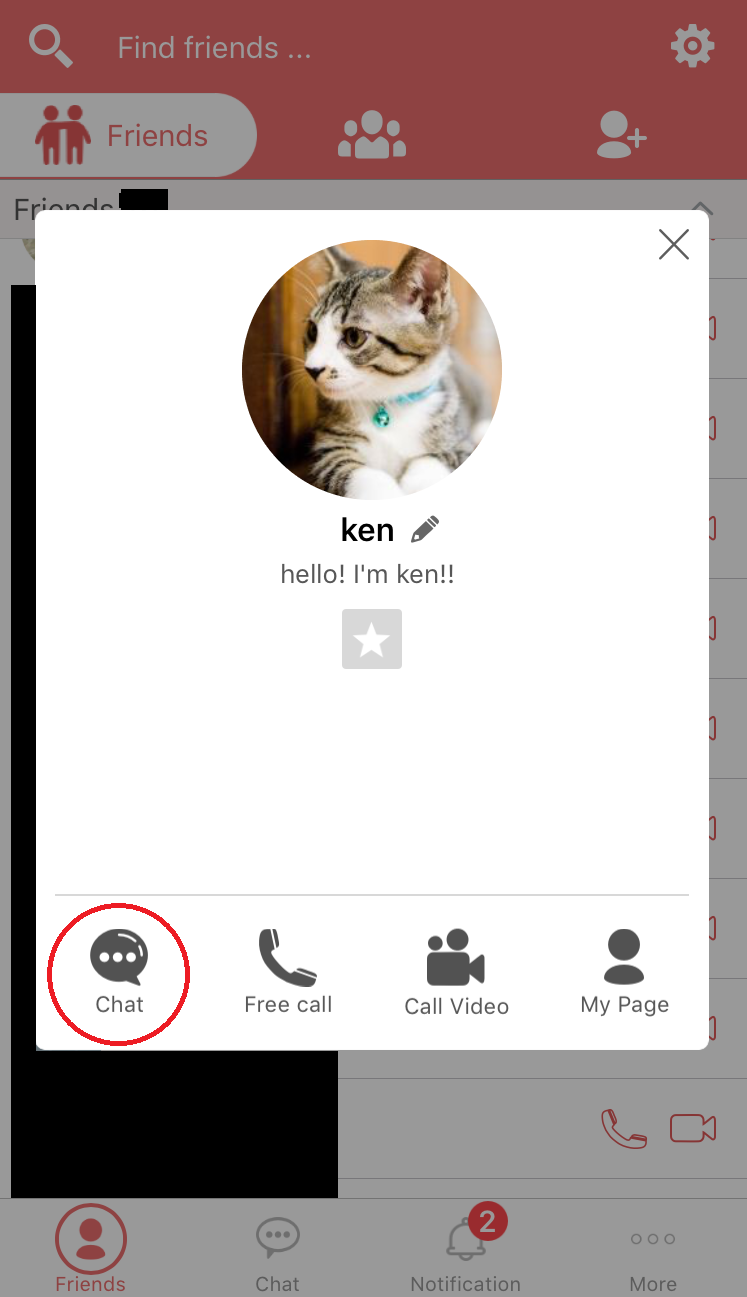
2. This is a chat screen. I’ll describe each icon in order (1) to (8) as followings.
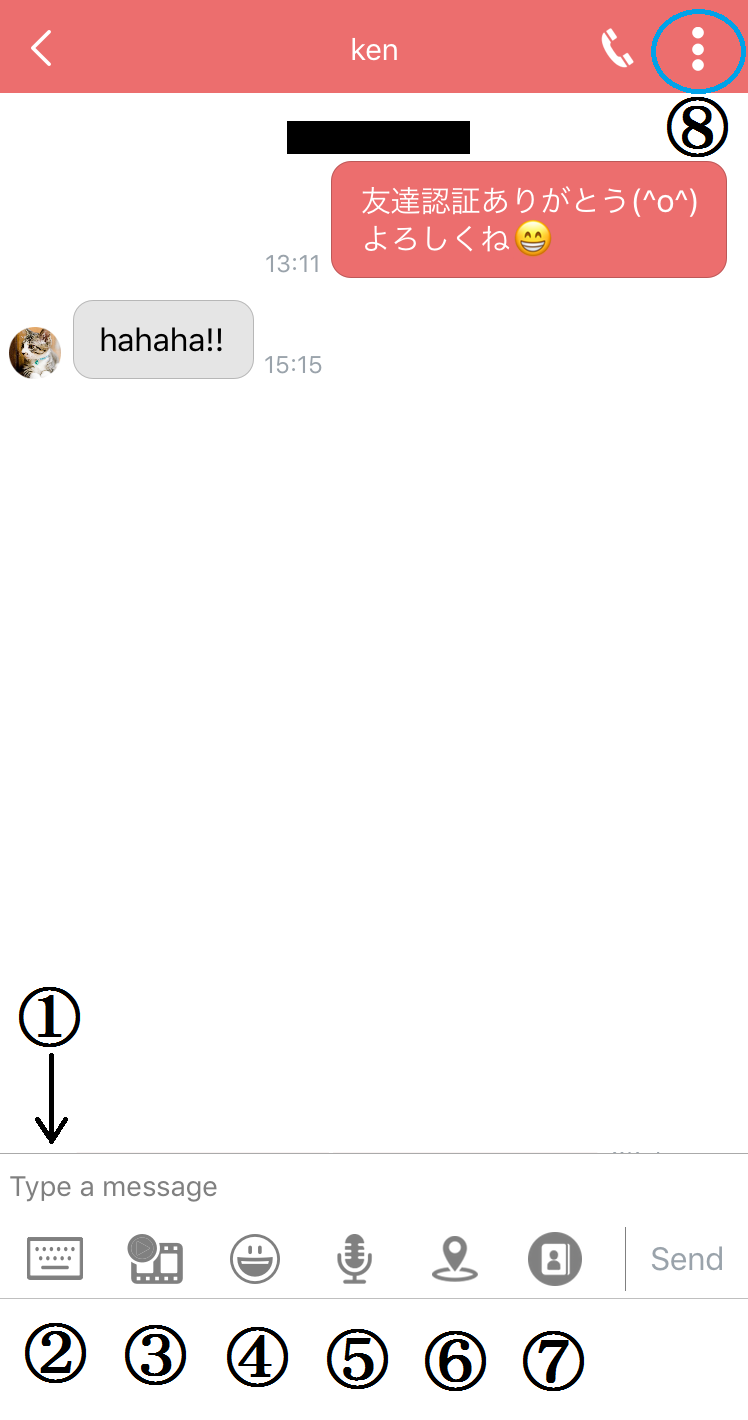
(1) & (2) : Enter and send a message
(3): Send image and movie
(4) : Send sticker (There are only 4 stickers until now, but it will be added soon!)
(5) : Send voice message
(6) : Send your current location
(7) : Send ROBIN ID of your friend
※ Tap (8), and other icons (1) ~ (9) will show up.
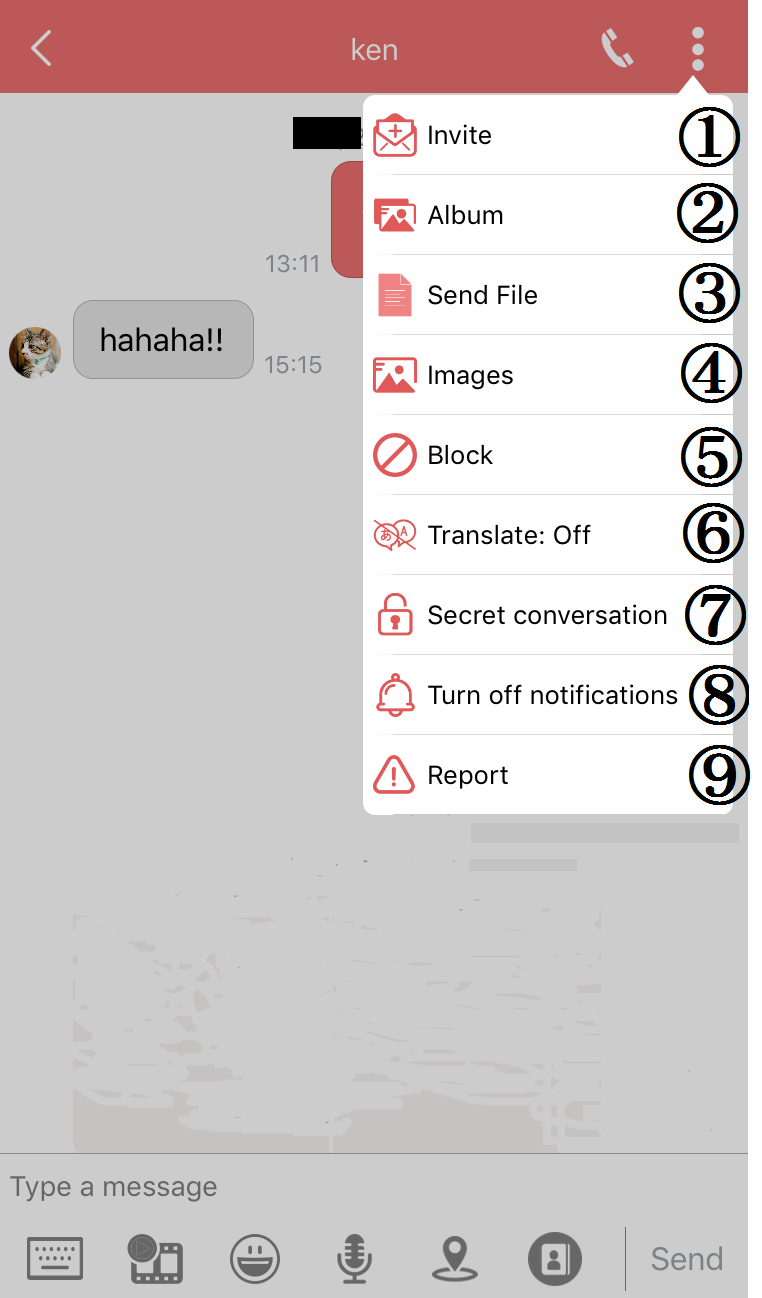
(1) Invite : Create a talk room with other friends
(2) Album : Create album with prural images
(3) Send File : Send picture or any file
(4) Images : Look at all attached images in the talk room
(5) Block : Block out your friend (Here for more info)
(6) Translate On/Off : Translate into more than 50 different languages (Here for more info)
(7) Secret conversation: Create more confidential talk room. (Here for more info)
(8) Turn off notifications : Turn off the nortifications of any chat (Here for more info)
(9) Report : Report an inappropriate content (Here for more info)
OK, these above are all about “Chat with Friend”. Look, there are so many functions loaded!!
Some special and exclusive functions of ROBIN Chat, such as translation and “secret talk room” ect., will be described in details on upcoming pages. See you next time! 🙂
![[ROBIN Chat] Use Secret Conversation](https://robin-chat.com/wp-content/uploads/2018/09/Robin_180829_0071-コピー-150x150.jpg)
![[ROBIN Chat] Reissue Your Password](https://robin-chat.com/wp-content/uploads/2018/11/2-4-150x150.png)
![[Exchange SGP] Buy & Sell Coin](https://robin-chat.com/wp-content/uploads/2019/02/アイキャッチ画像-150x150.png)













コメントを書く
You must be logged in to post a comment.