[ROBIN Chat] Use Secret Conversation
- 2018.09.03
- English Article ROBIN Chat
![[ROBIN Chat] Use Secret Conversation](https://robin-chat.com/wp-content/uploads/2018/09/Robin_180829_0071-コピー-748x500.jpg)
In this page, you’ll learn about “Secret Conversation”, one of the greatest & exclusive function besides the translation function.
“Secret Conversation” on ROBIN Chat means you can completely erase your chat message at display time you set to each chat room!!
You know, everyone has secrets and sometime you feel you want to erase your chat history! XD
This function of “Secret Conversation” will make your wish come true, so let’s see how to “erase your secrets”!
1. Open your chat screen and tap “:” to select “Secret Conversation”.
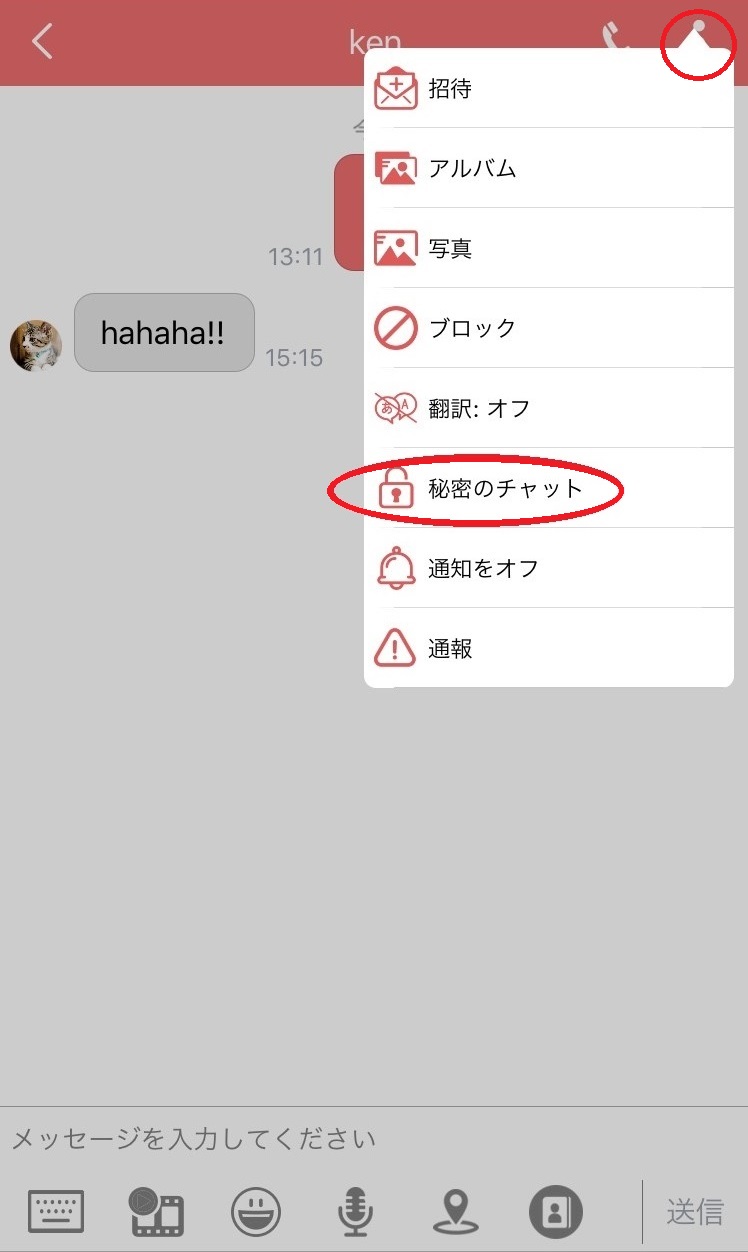
2. The original chat screen changes to “Secret conversation” (my friend “ken” here as always as an example).
The icon “clock” on the bottom is to set a display time. Let’s tap it.
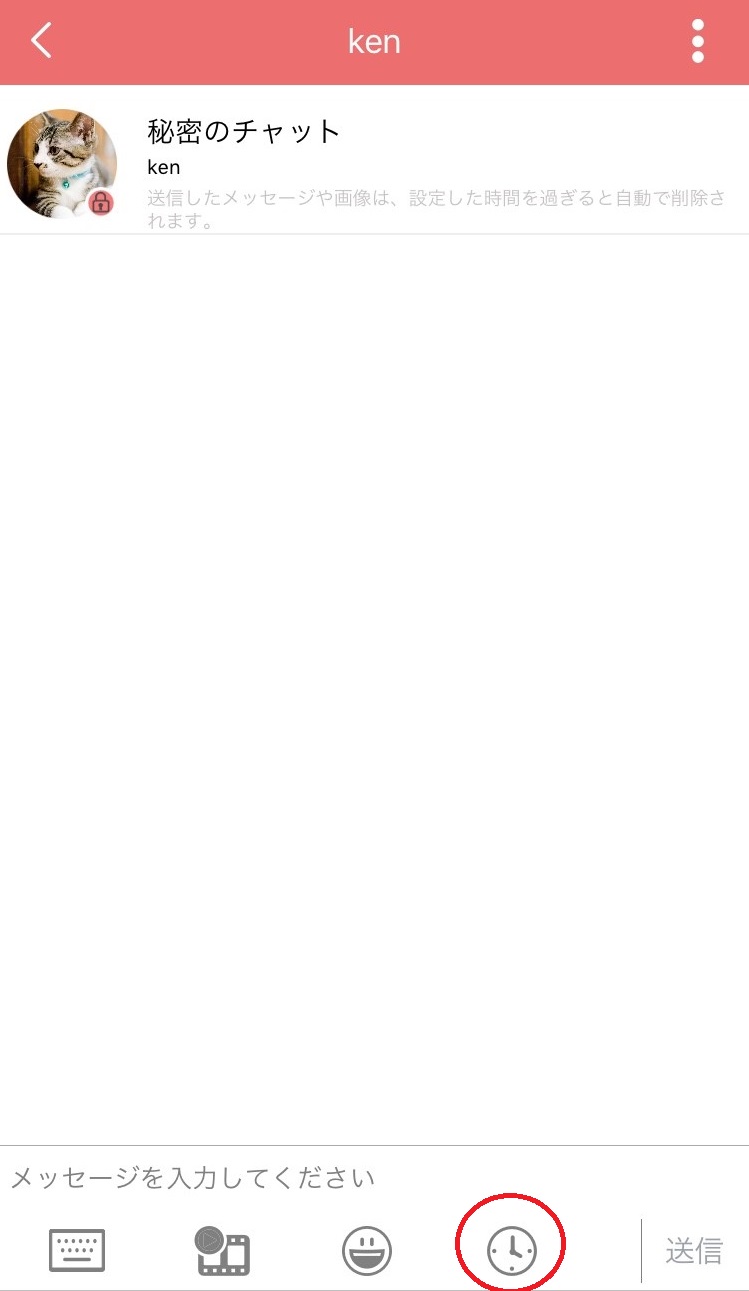
3. As you can see below, a duration is selectable from 5 seconds to 1 day! Let’s try with 1 minute here, and send a message to ken on this “Secret conversation”.
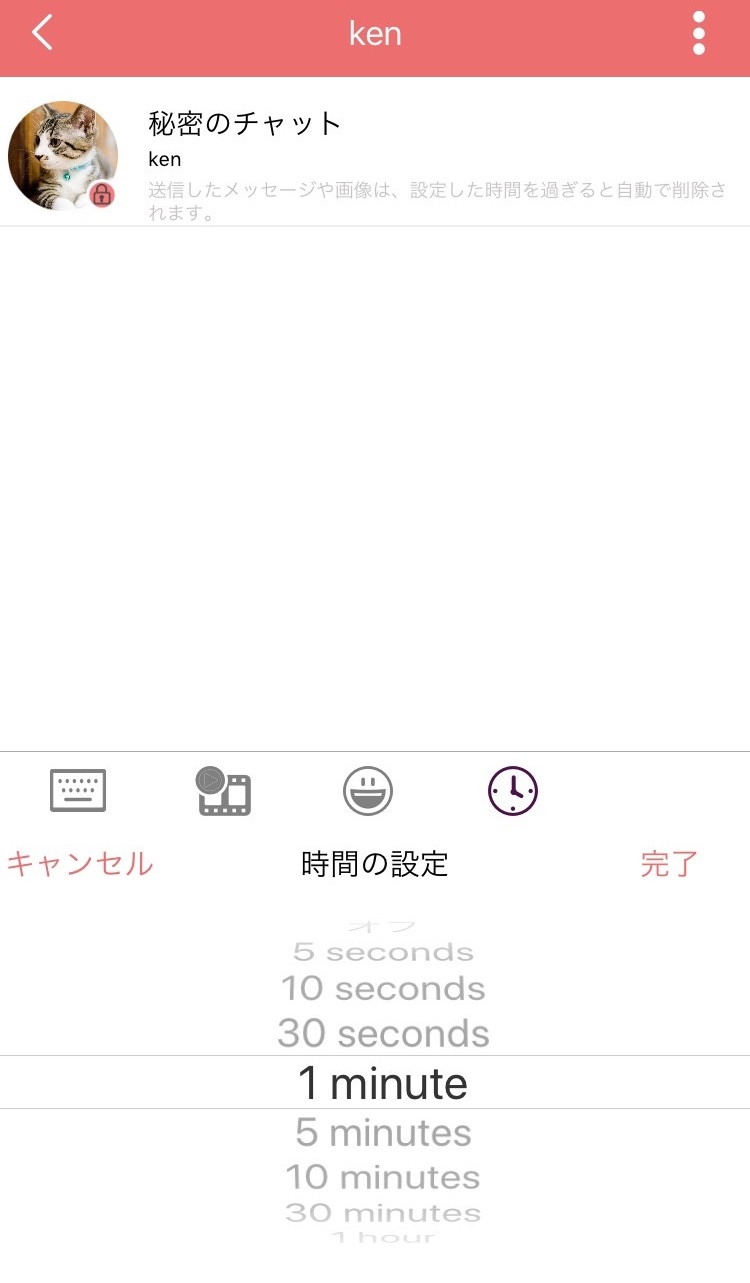
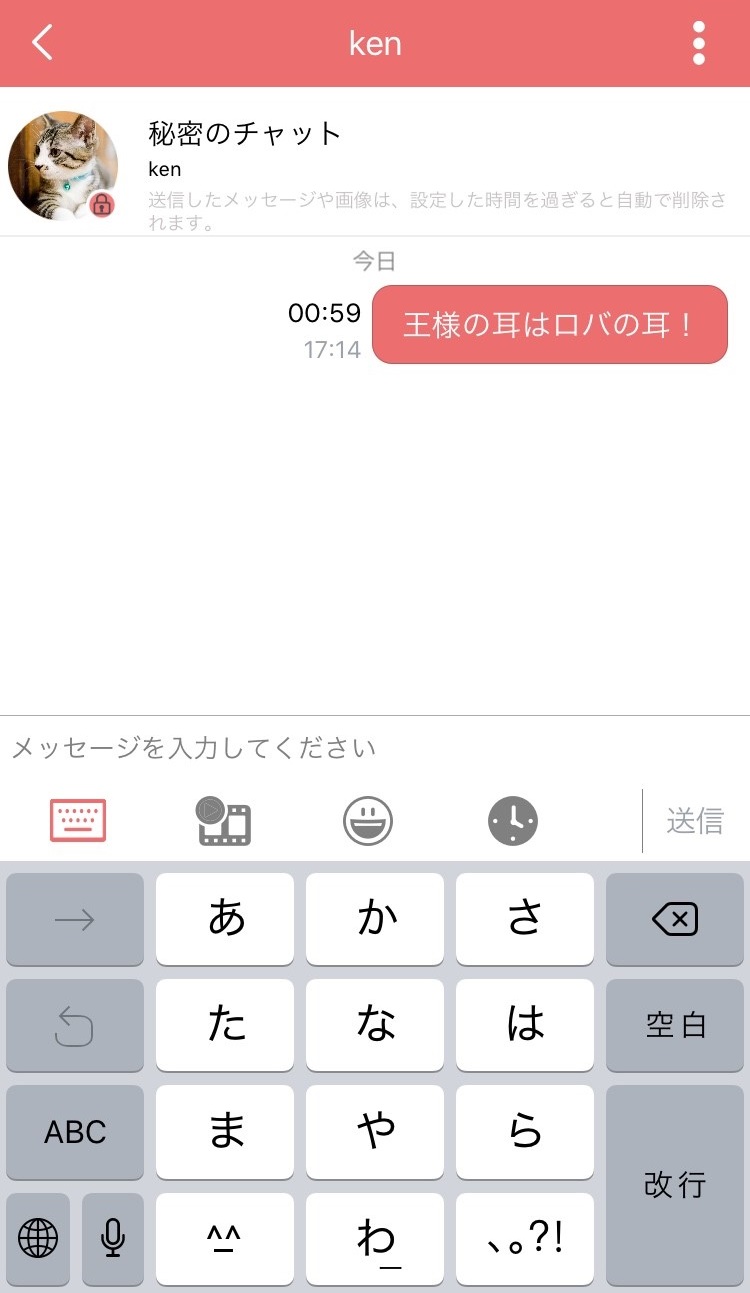
4. After 1 minute… Look! Your message just DISAPPEARED!!!
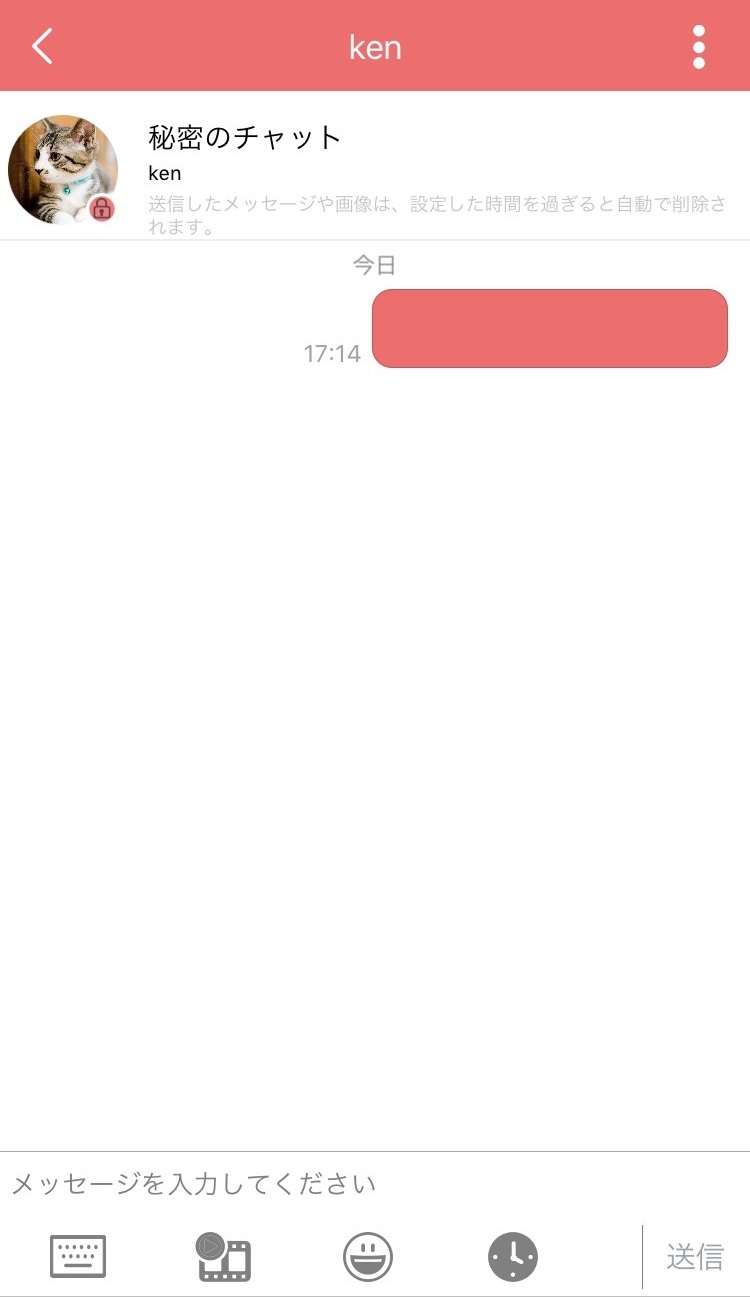
Alaso, there is no action history remains such as “You unsent a mnessage” like a certain popular SNS app in Japan! XD
Moreover, this message disappears not only from the chat screen, but also from the data serever of ROBIN Chat!
As some of you may heard of, the certain SNS app stores all the history so that the administrators (country “X”) can keep their eyes on the comunication exchanged on that app…
Anyway, in terms of “real security”, that’ll be good for your peace of mind if you can erase your message COMPLETELY!
If you exchange some confidential messages, you should use this function!
OK, that’s all bout “Use A Secret Conversation”. What a safe & futuristic app!!
![[ROBIN Chat] Check Read / Unread](https://robin-chat.com/wp-content/uploads/2018/10/既読判別_181017_0001-1-150x150.jpg)
![[GreenBox Wallet] Reset Two-Step Authentication for App](https://robin-chat.com/wp-content/uploads/2019/02/IMG_8452-1-150x150.png)
![[ROBIN Chat] Block / Unblock User](https://robin-chat.com/wp-content/uploads/2018/10/無題-2-150x150.png)





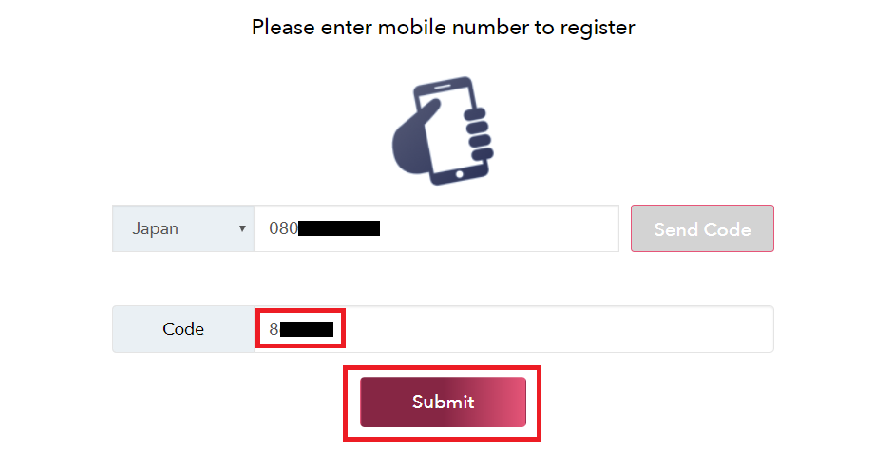







コメントを書く
You must be logged in to post a comment.