[ROBIN Chat] Check Read / Unread
- 2018.09.05
- English Article ROBIN Chat
![[ROBIN Chat] Check Read / Unread](https://robin-chat.com/wp-content/uploads/2018/10/既読判別_181017_0001-1.jpg)
In this page, let’s learn how to check if your message has been read or not.
In adition, you can actually check who read/ unread your message at group chat as well!
*At other typical SNS apps, you can see how many people read it but can NOT see “who”.
You may have experienced “OK, who arleady read my text in this group?” when you chat with several friend in one time. I’m sure this function will help you a lot in such situation!
OK, let’s see how!
1. This is a screen of my group chat. (Sorry for black-out sentences as it’s privae conversation^^;)
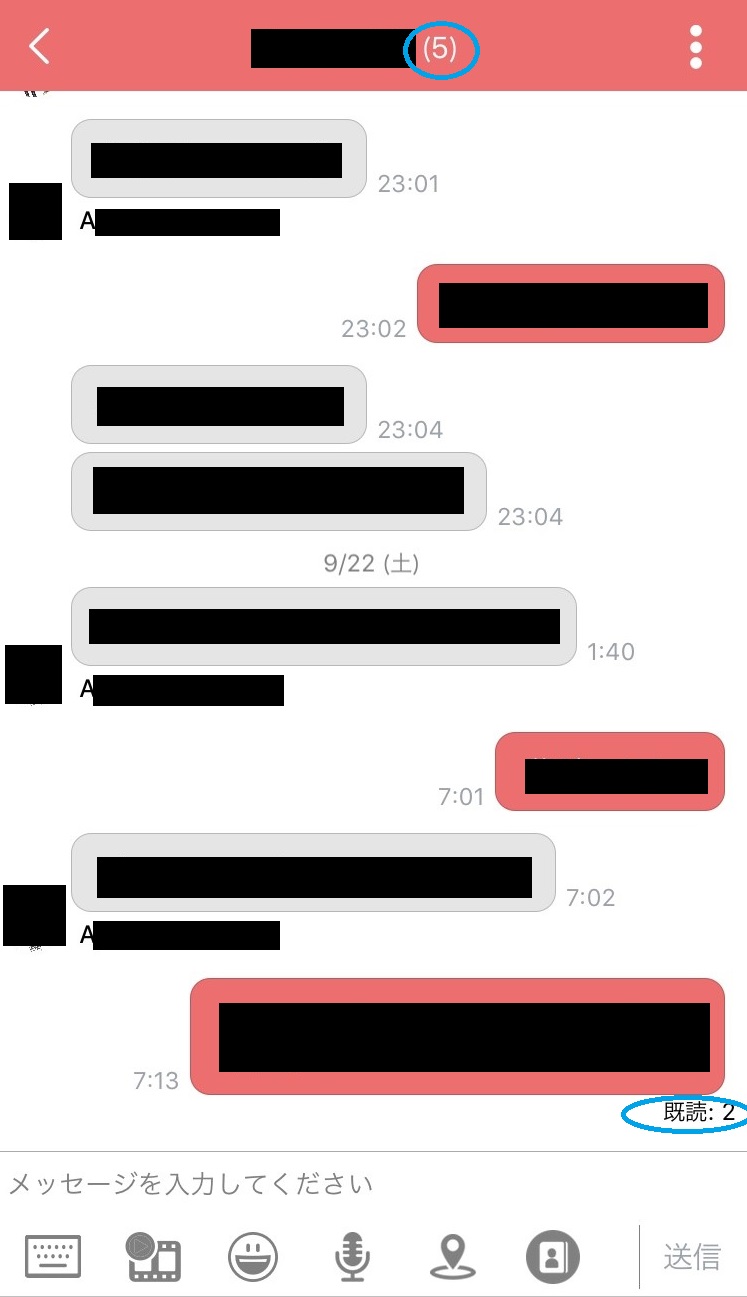
2. Here, blue-circled one is my text. You can see 2 out of 5 people already read it as there is a sign “Seen: 2” under the text.
Then, hold down the text and tap “Detail”.
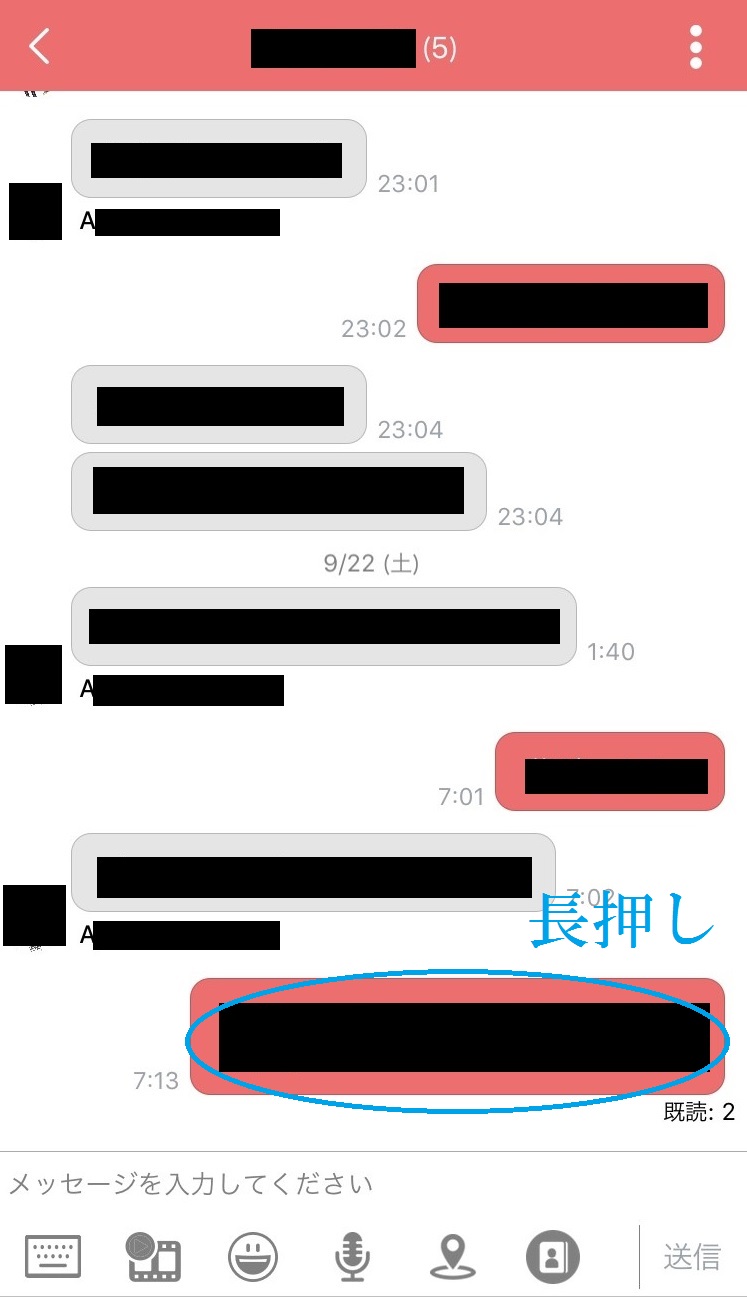
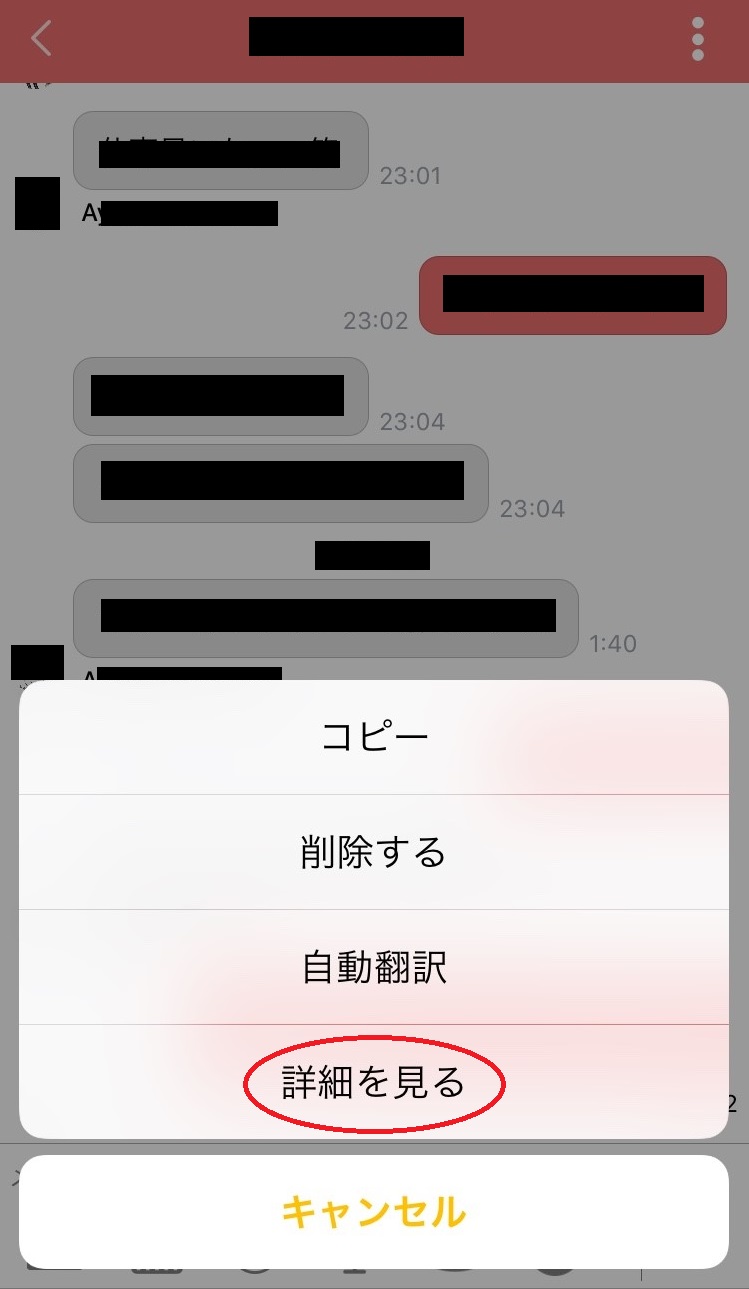
3. Look! You can find “Seen: 清~~, A~~~”, which means these two have read your text.
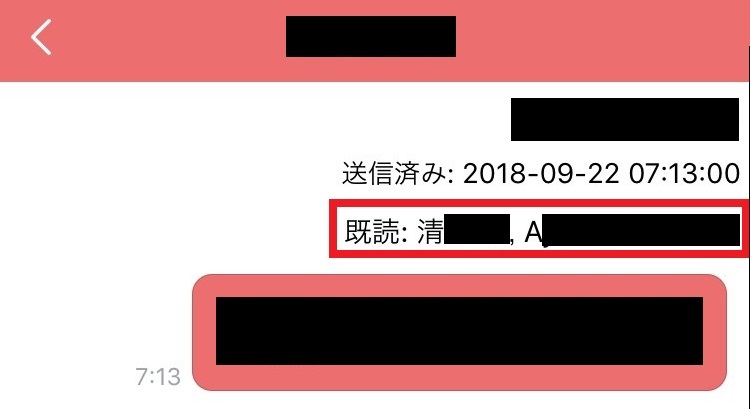
*This function is also applicable for your friend’s text, not only for yours.
Let’s try with another text sent by “A”. Like the example above, let’s hold down and tap “Detail” on this text.

Look, you can see who read this text just like above!
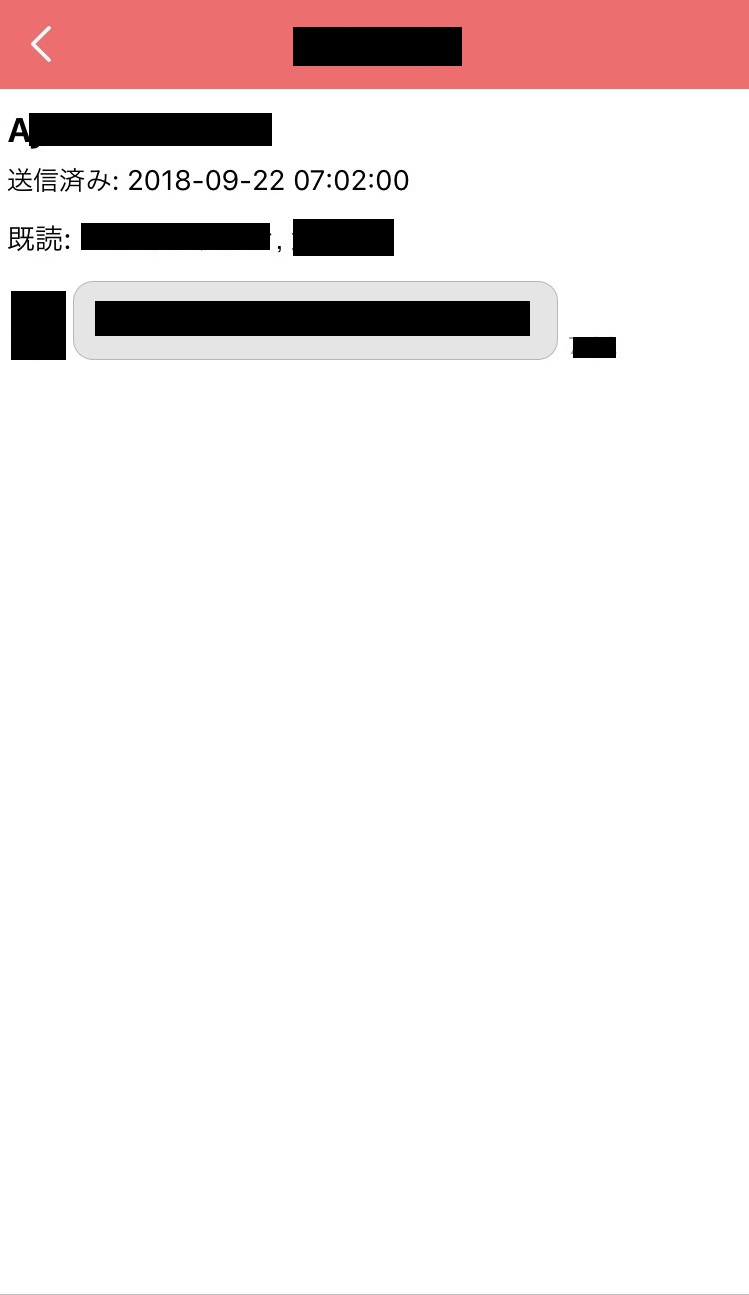
Moreover, you can use this “detail” function for images and even for stickers!
Once you learn you can check “who” read/ unread texts, it would be so helpful in various situations!
That’s all bout “Check Read/ Unread”. See you in next time! ♪
![[ROBIN Chat] Use Translation](https://robin-chat.com/wp-content/uploads/2018/07/thum03-150x150.jpg)
![[ROBIN Chat] Report Inappropriate Account](https://robin-chat.com/wp-content/uploads/2018/11/1-4-150x150.png)
![[ROBIN Chat] Set Up Your Accont](https://robin-chat.com/wp-content/uploads/2018/08/thum04-150x150.jpg)





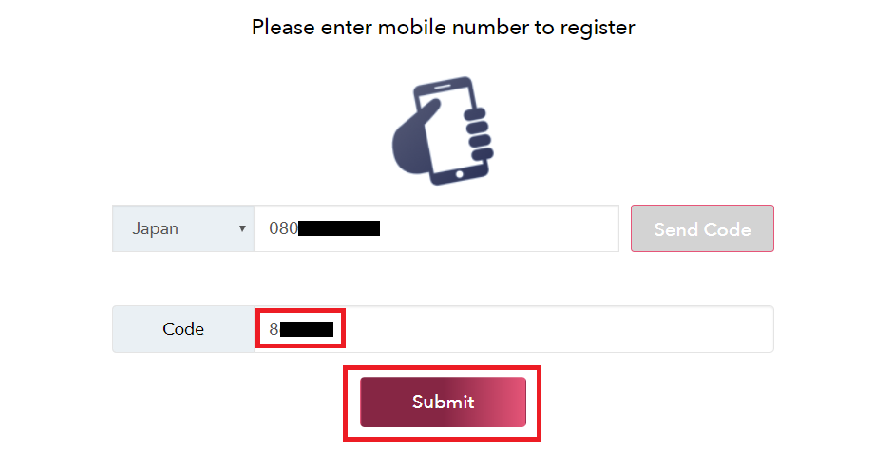








コメントを書く
You must be logged in to post a comment.