[Greenbox Wallet] Display Your Secret Key
- 2018.12.06
- English Article Green Box Wallet
![[Greenbox Wallet] Display Your Secret Key](https://robin-chat.com/wp-content/uploads/2018/12/aa-890x500.png)
In this page, let’s learn how to display your secret key of Green Box Wallet.
1. Login to Green Box Wallet. Tap menu bar and “Setting”.
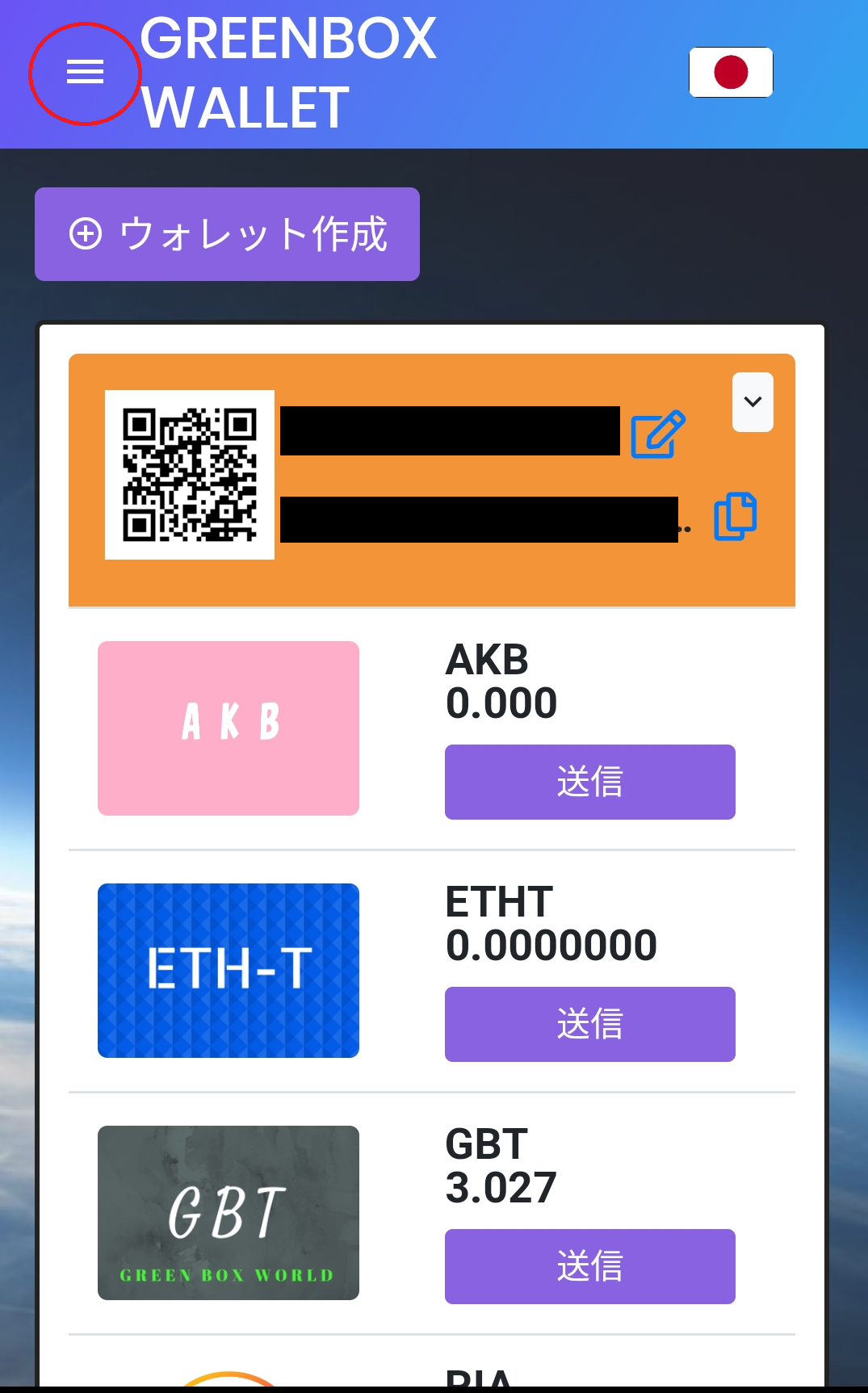
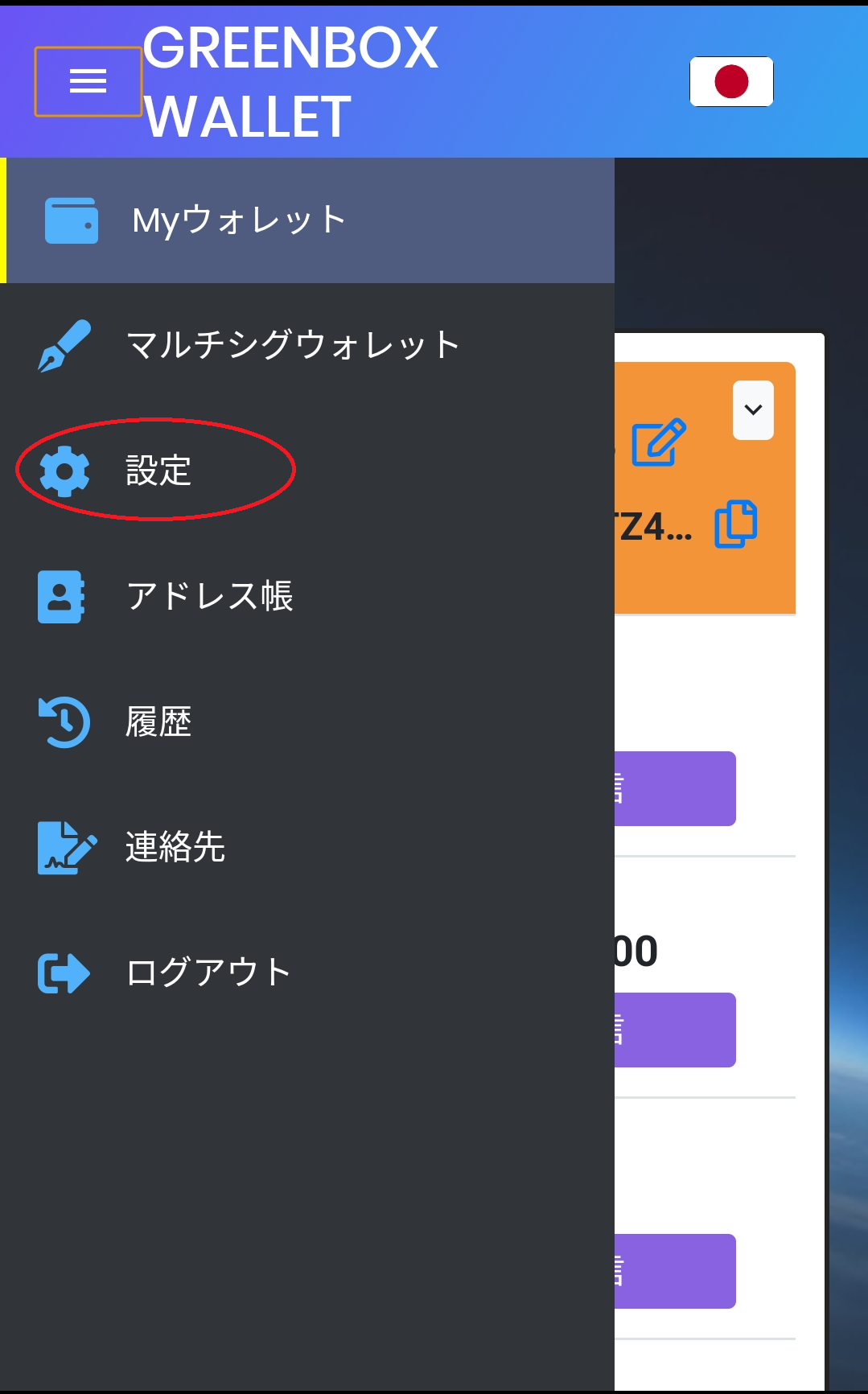
2. Tap “Security” next to “General”.

3. Tap “Display secret keys” at the bottom.
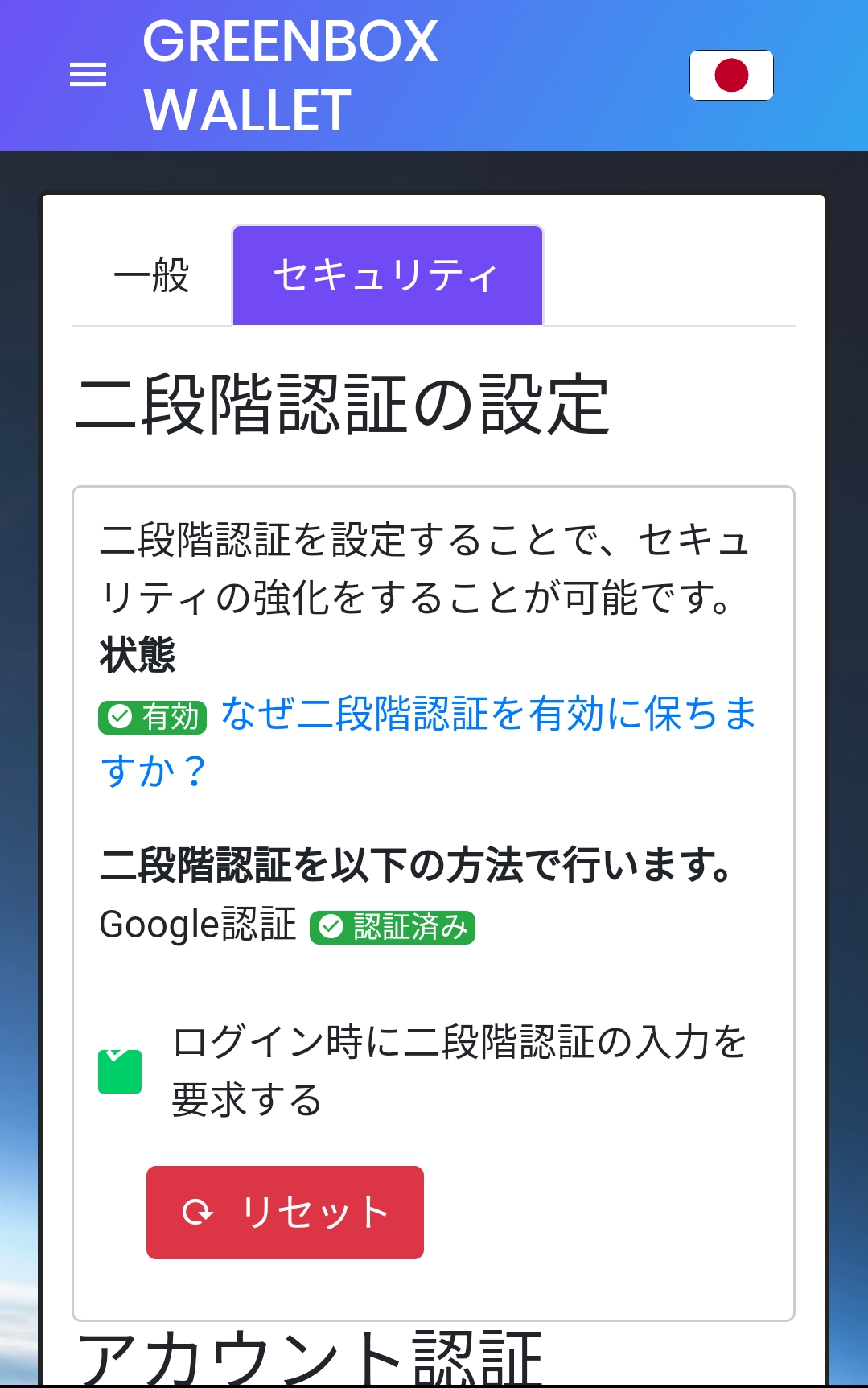
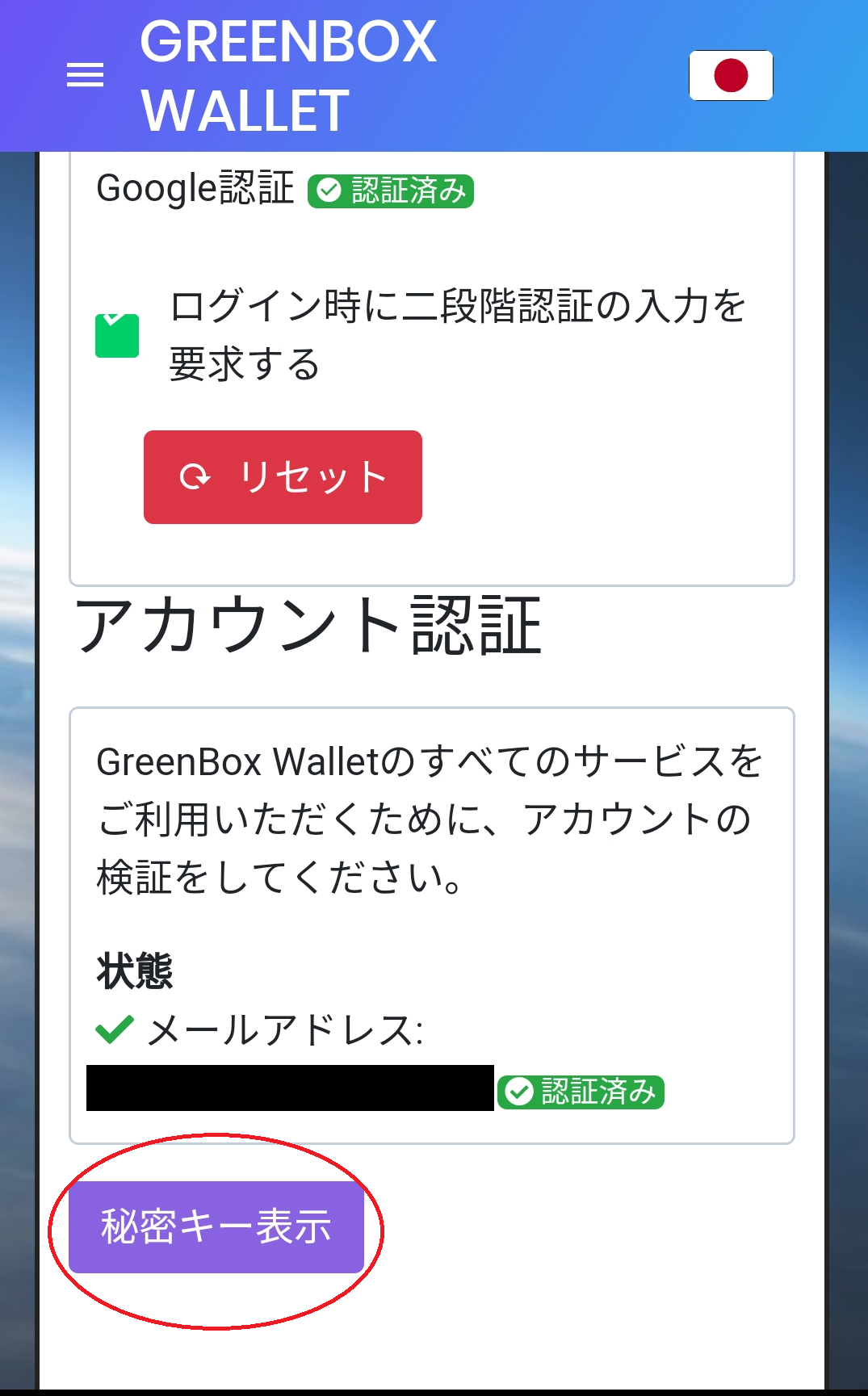
4. Enter login password and tap “Display. Then, enter 6 digit code of two-step authentication and tap “verify”.
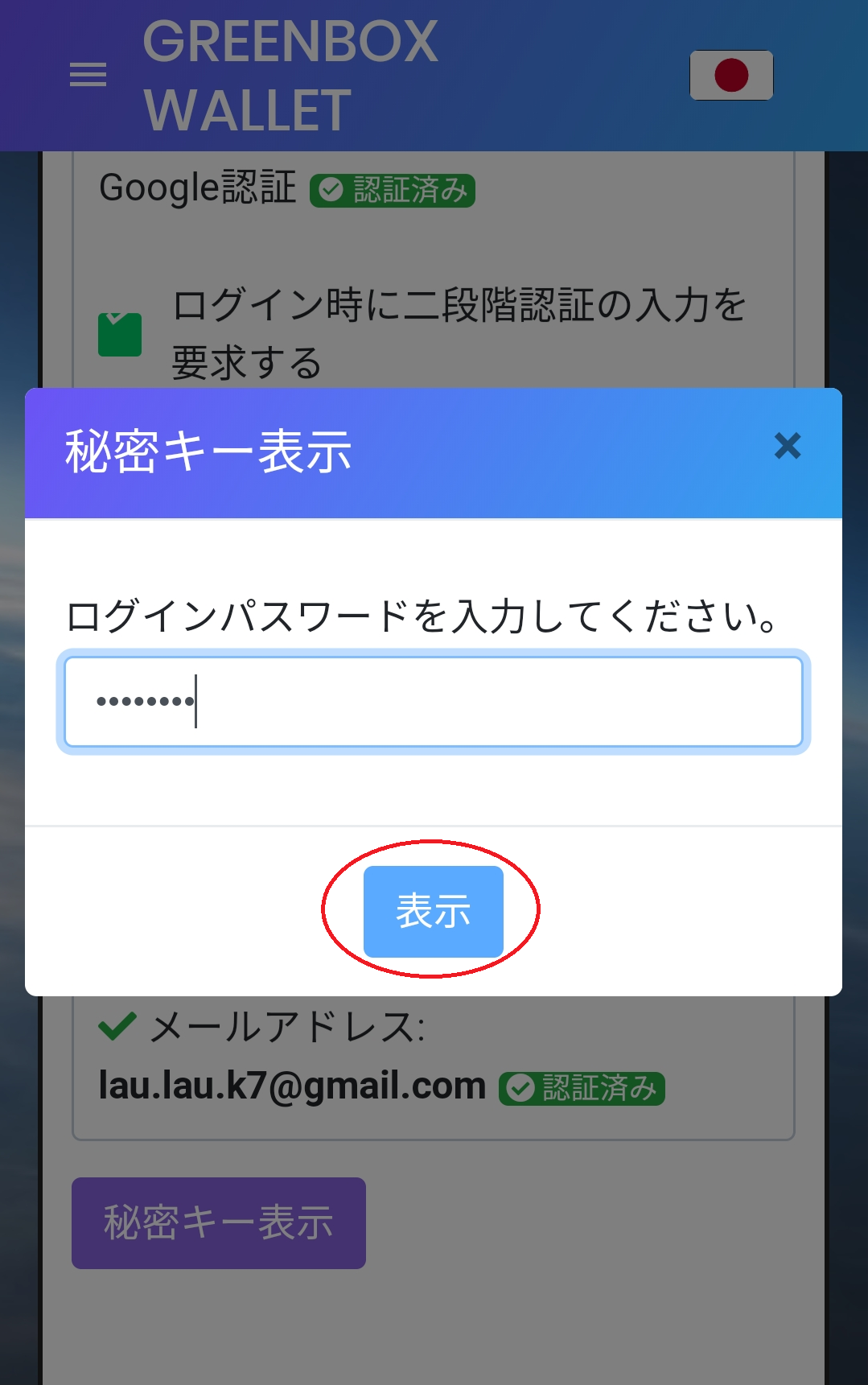

5. Select the wallet you want to check the secret key, and it will be displayed.
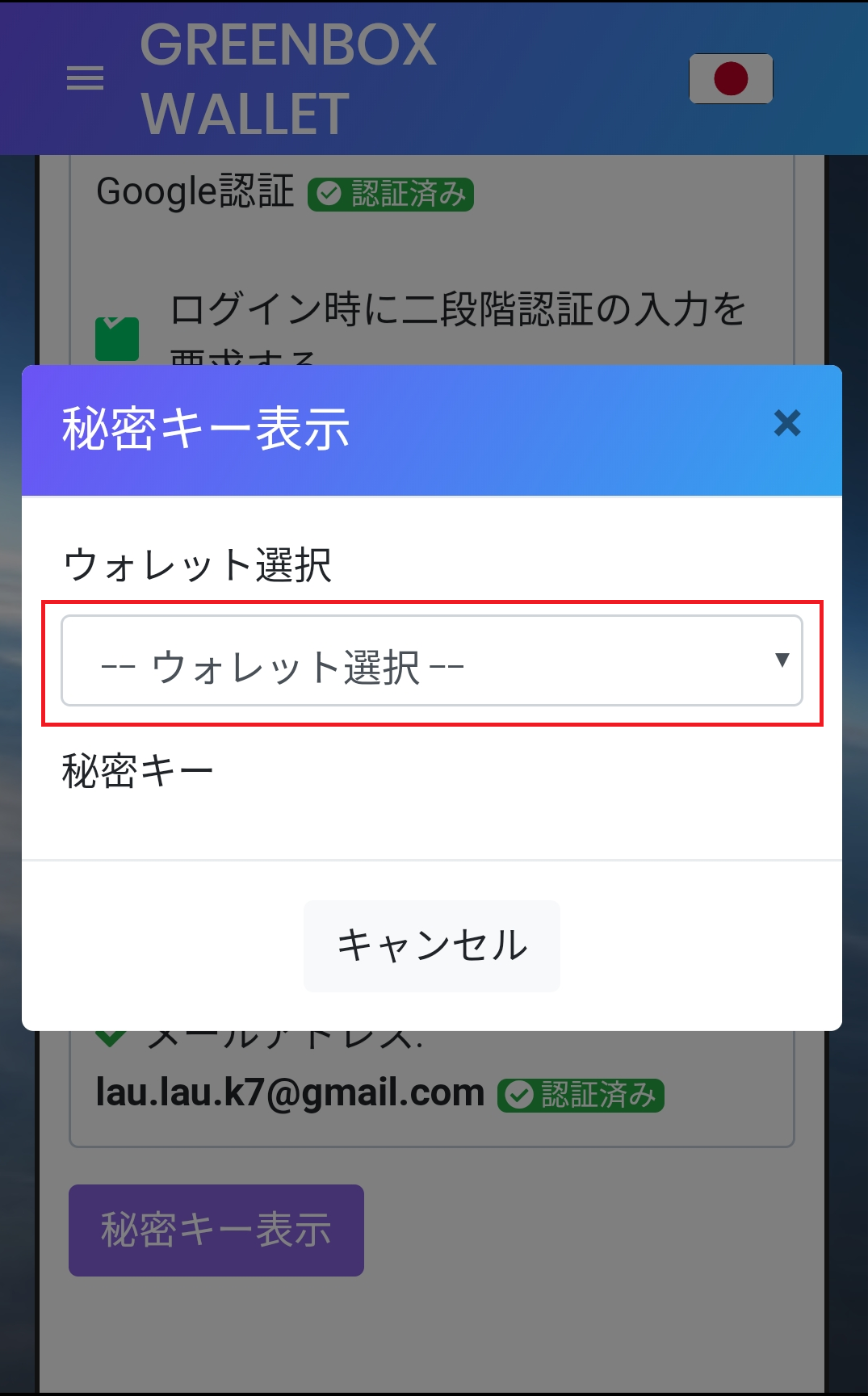
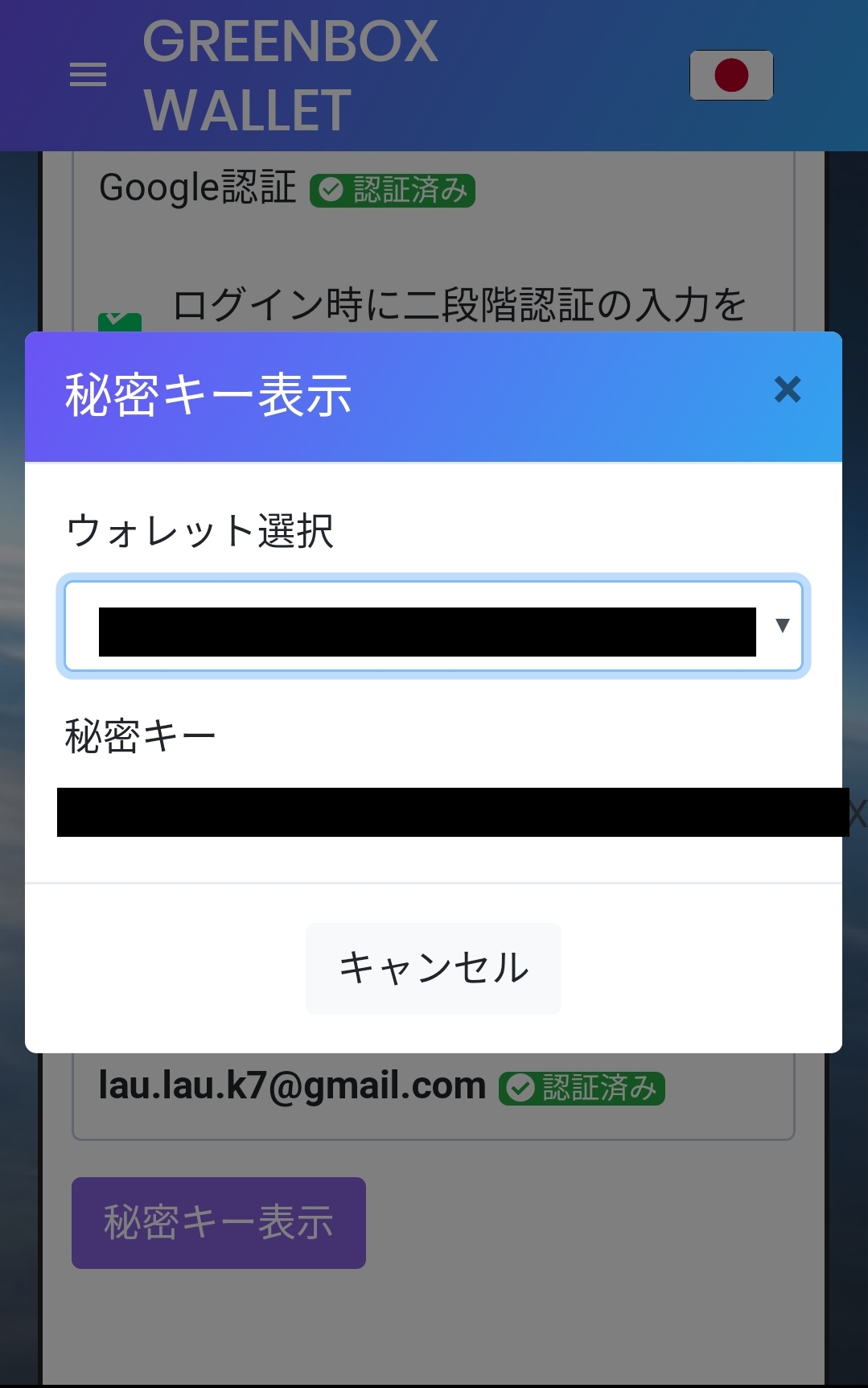
OK, That’s all about “Display your secret key”.
Storage this key with an extra attention, and let’s use your wallet safely!
*IMPORTANT!!*
DO NOT tell your secret key to anyone, or you’ll have a possibility that all you have in your wallet would be stolen. We strongly recommend to keep it offline, such as on the paper, handy memo or crypto USB).
![[KEX Exchange] Install KEX App (iPhone)](https://robin-chat.com/wp-content/uploads/2018/12/a-150x150.png)
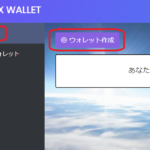
![[GreenBox Wallet] Set Up Multi-Signature Wallet](https://robin-chat.com/wp-content/uploads/2018/12/aa-1-150x150.png)













