[GreenBoxWallet] Send Your Coin
- 2018.12.03
- English Article Green Box Wallet
![[GreenBoxWallet] Send Your Coin](https://robin-chat.com/wp-content/uploads/2018/12/W5-3-890x500.png)
In Green Box Wallet, you can handle a large number of different coins. (“Coins” here are all tokens issued on TRIM Network.)
If you add receiver address on your address book, the risk of mistake will be less. So, let’s do this first!
Add Receiver’s Address to Address Book
1. Login to Green Box Wallet. Tap menu bar and “Address Book”.
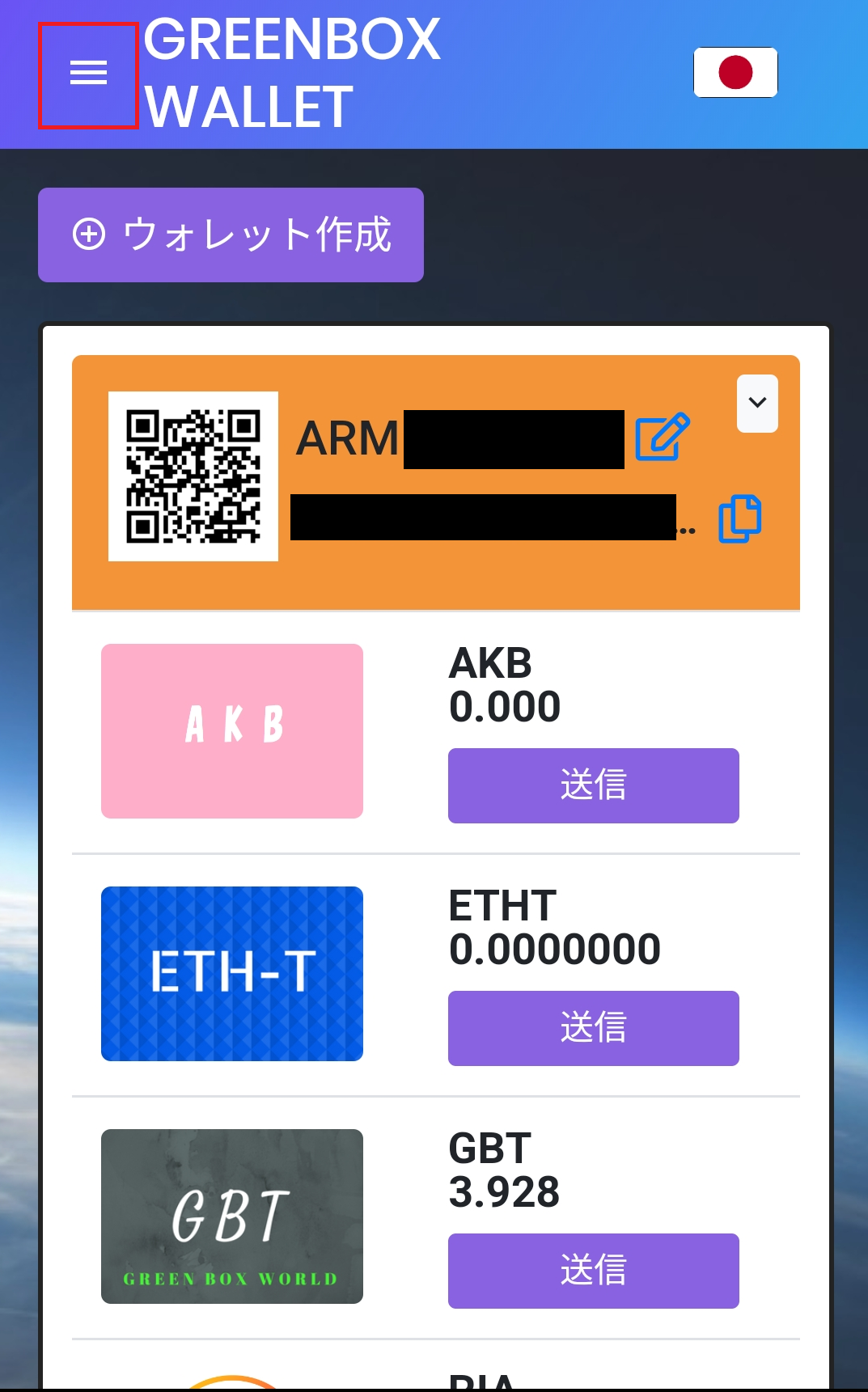
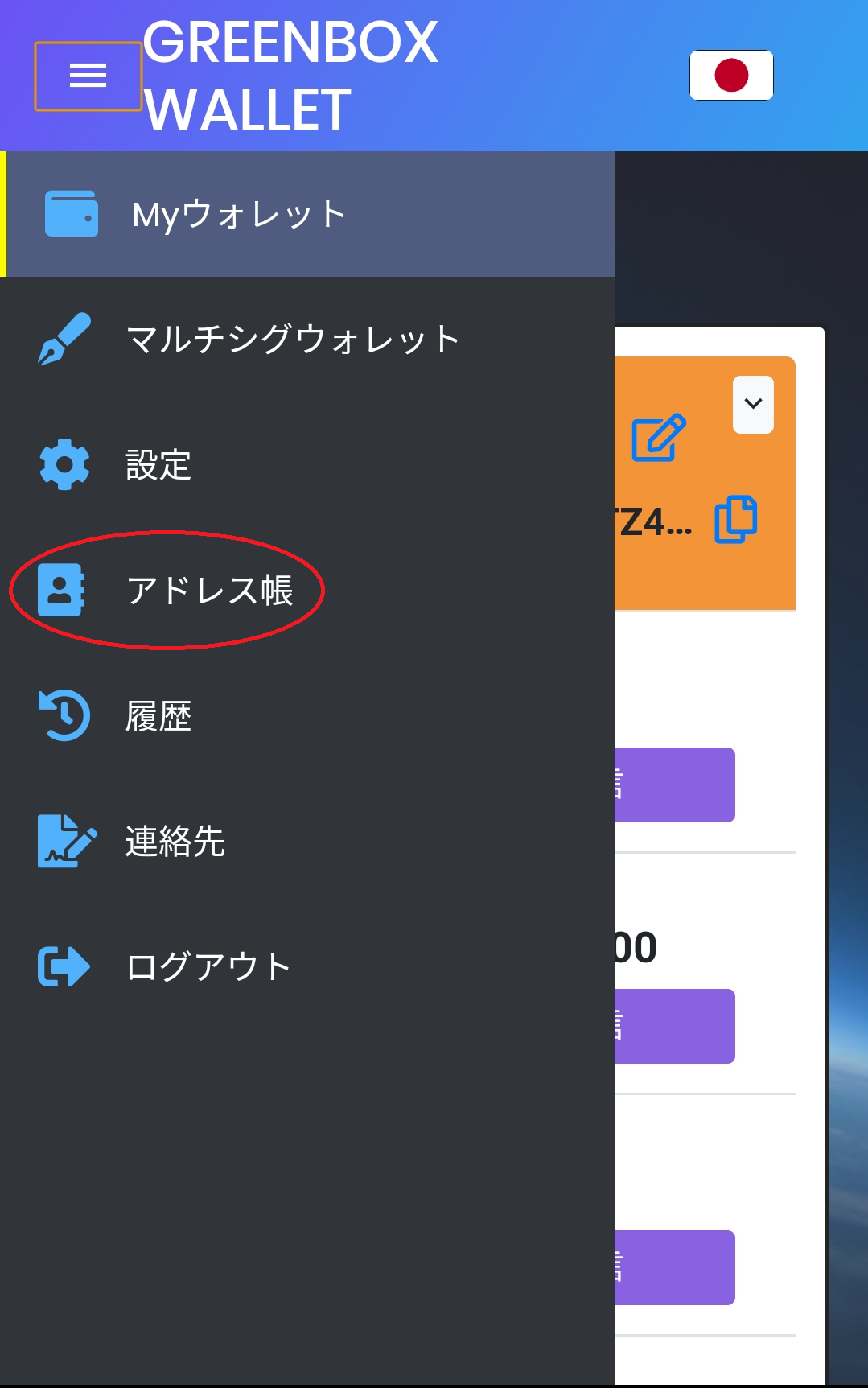
2. Tap “Add address book” and enter “Name” and “Address” of receiver.
* Name : Nickname is also OK. Enter any name as long as you’ll remember who’ this.
* Address : Just in case, copy and paste the receiver’s infomration.
* NO non-existing address.
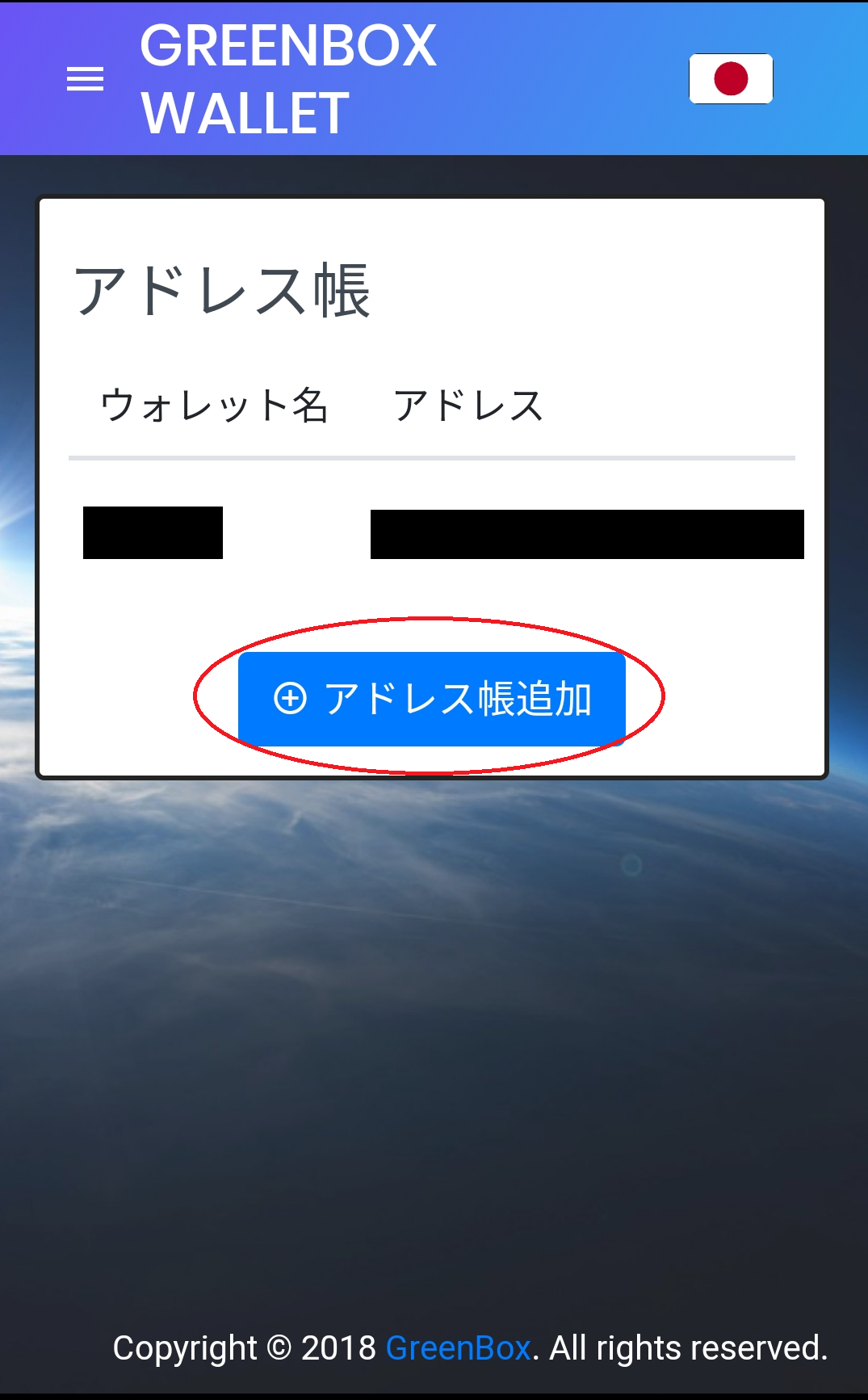
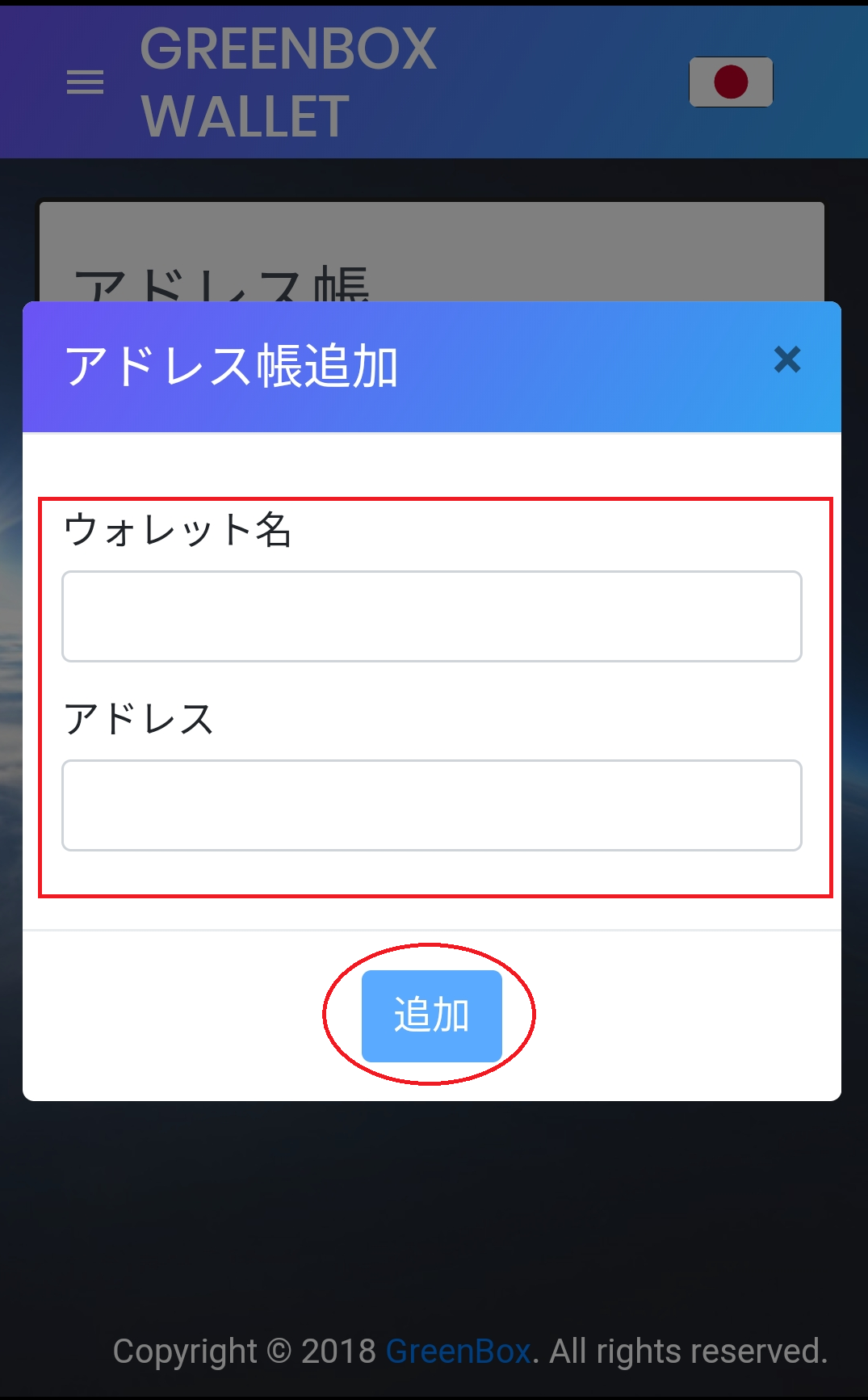
Send Your Coins
1. From top screen, select the coin you want to transfer.
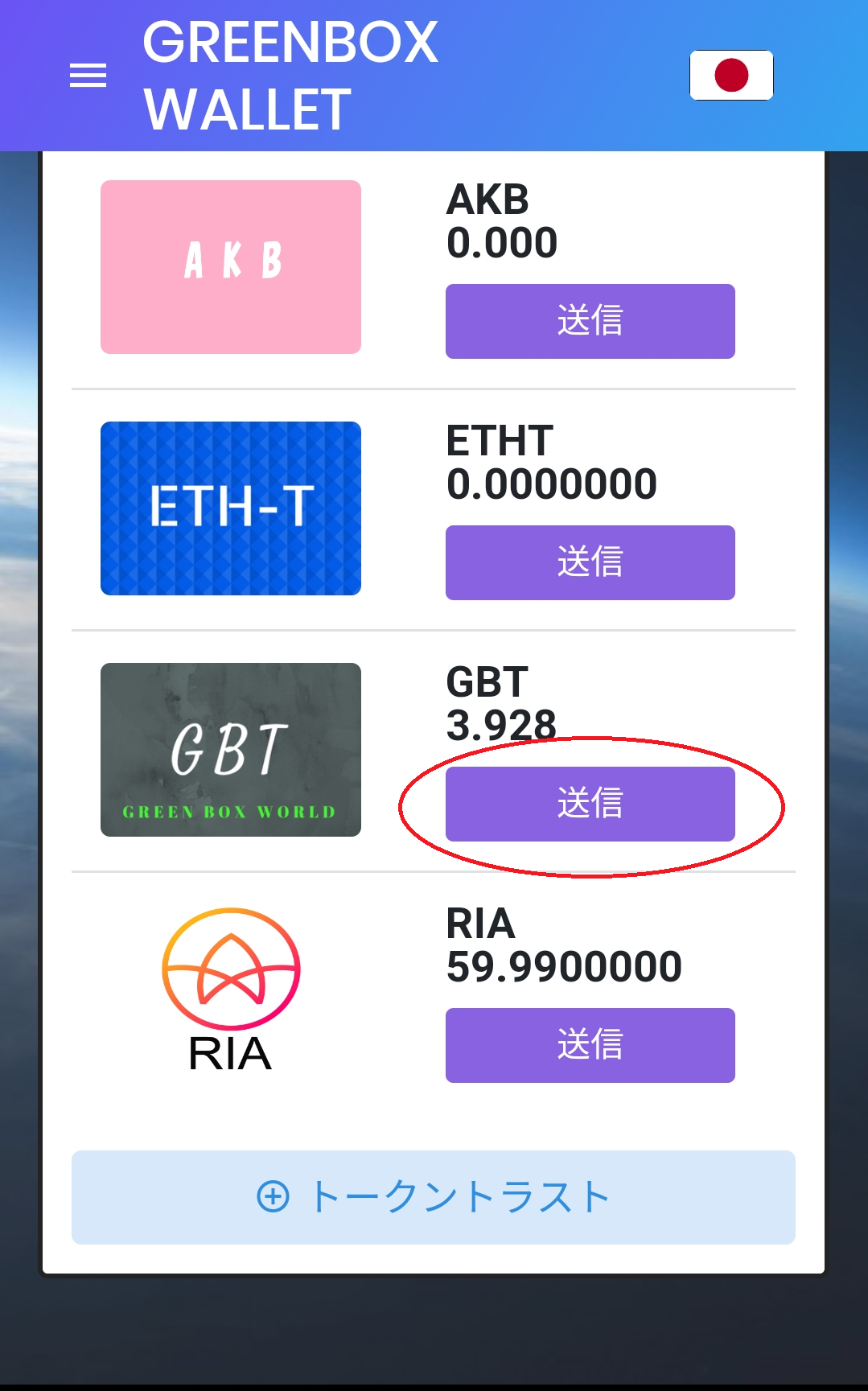
2. Tap “Select the destination from address book” and select the receiver’s address. Enter “Amount” and “Memo”, then tap “Send”.
* “Memo” is not neccesary, but it will be helpful if you leave some comments so that you can remember what’s this transaction for.
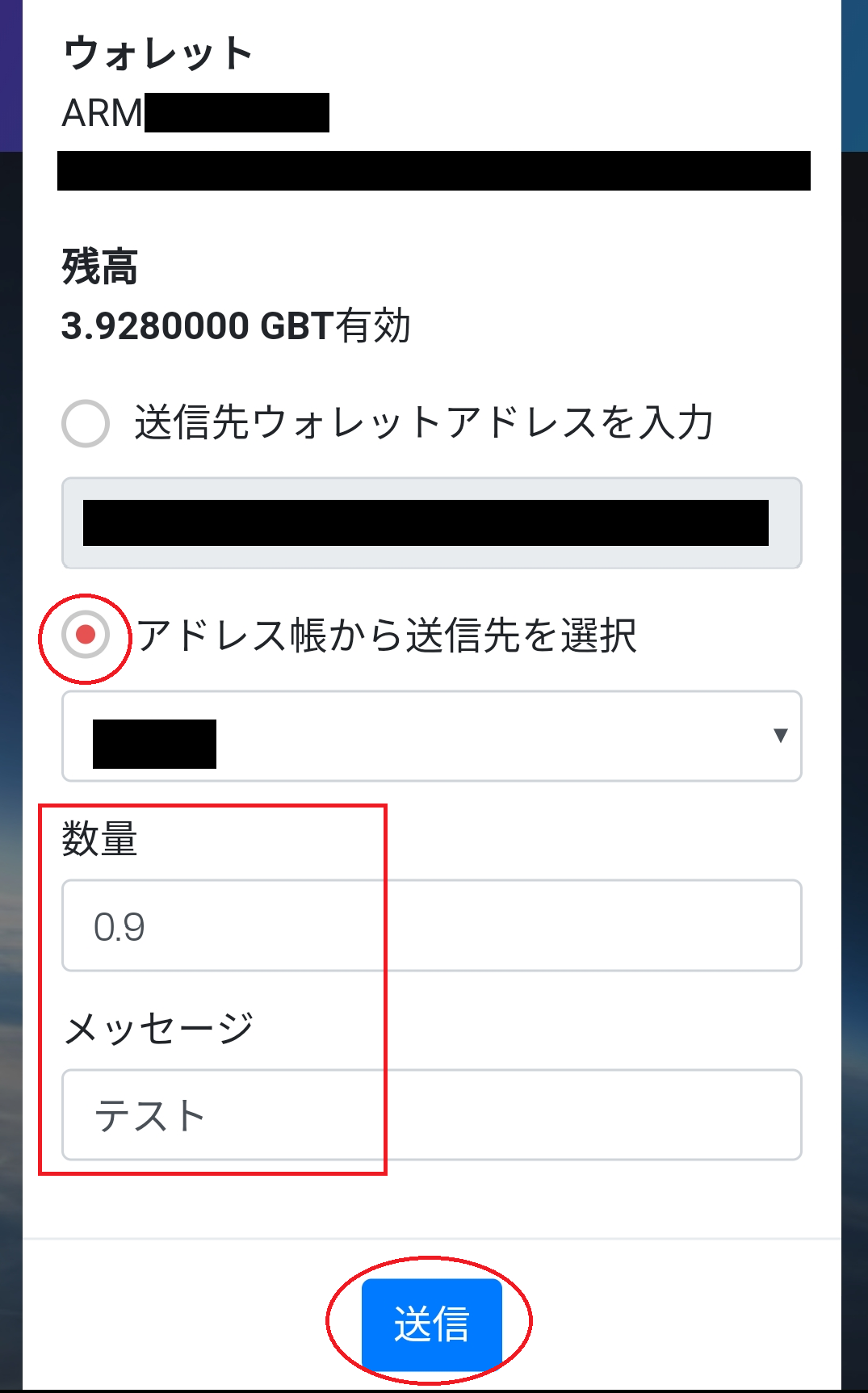
3. The screen of two-step authentication will appear. Enter 6 digit code and tap “Confirm”.
After the transaction is completed, the message “Success” will appear on top.
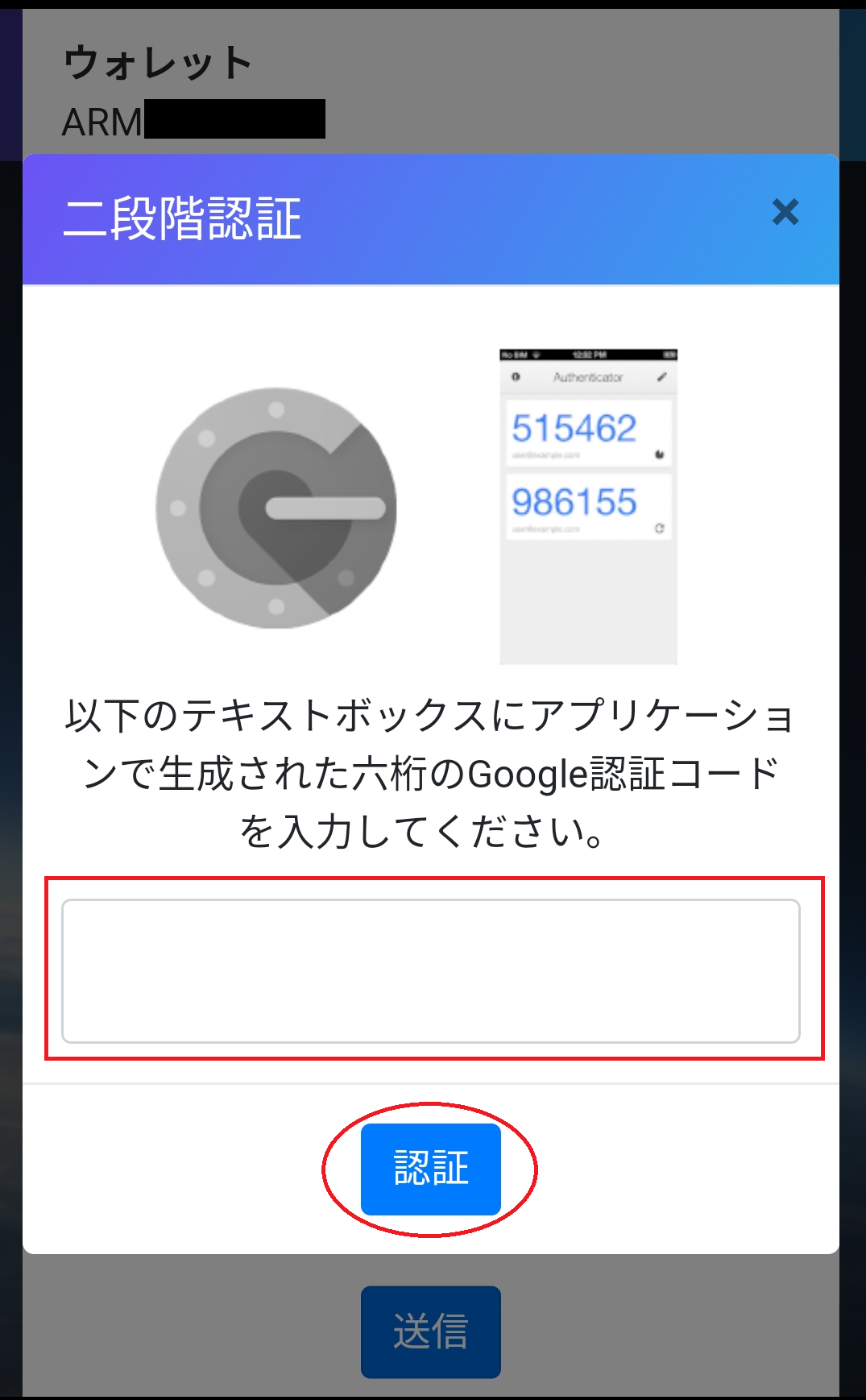
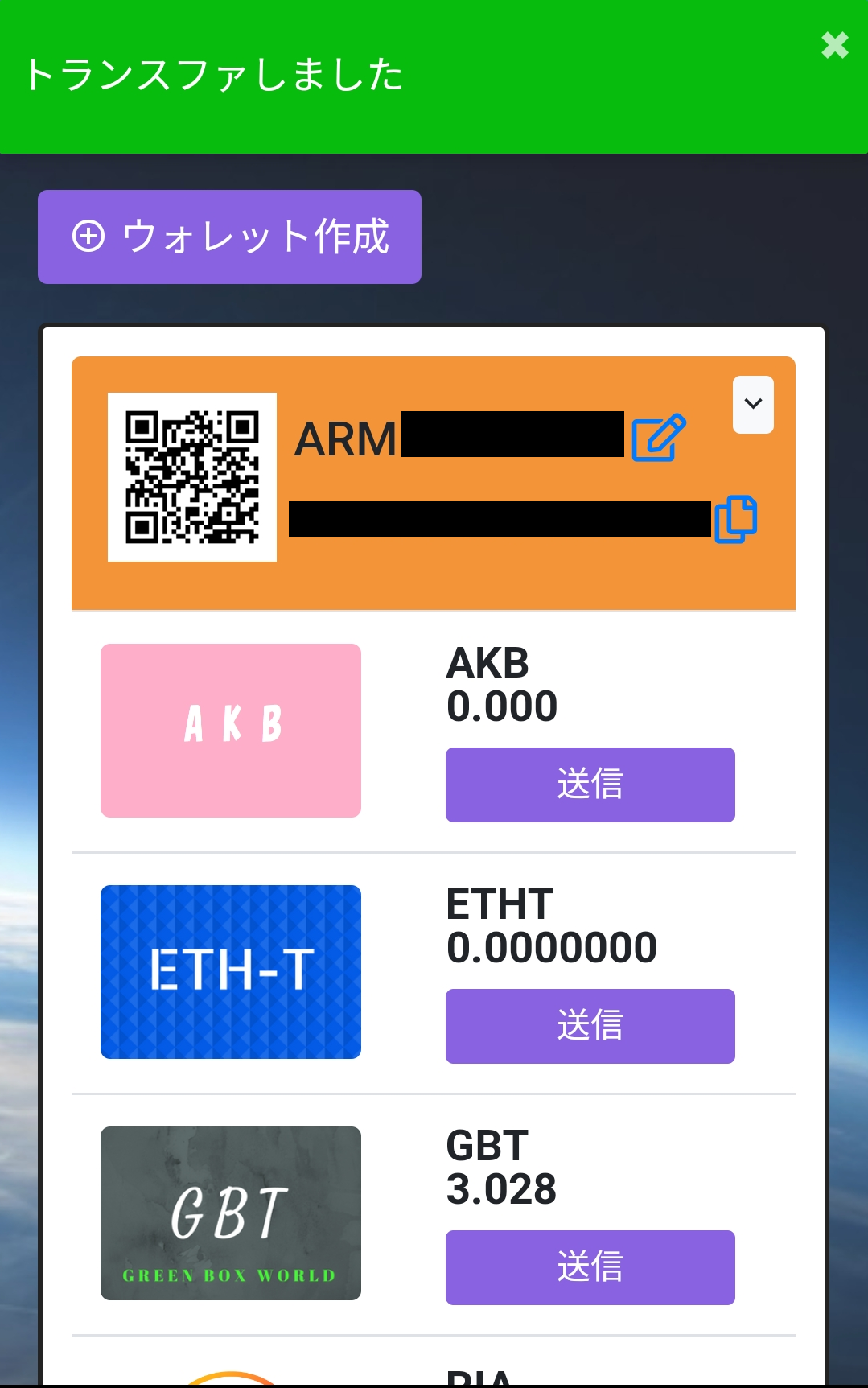
OK, that’s all about “Send Your Coin”. See you in next page!
![[KEX Exchange] Install KEX App (iPhone)](https://robin-chat.com/wp-content/uploads/2018/12/a-150x150.png)
![[For Beginners] What is ROBIN Chat?](https://robin-chat.com/wp-content/uploads/2018/07/ROBIN-150x150.jpg)
![[KEX Exchange] Set Up Security Setting](https://robin-chat.com/wp-content/uploads/2018/12/無題-4-150x150.png)













