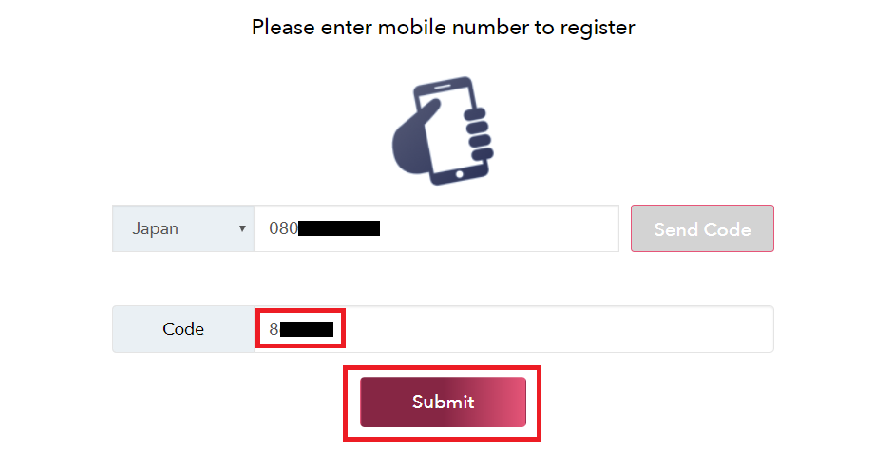[KEX Exchange] Deposite & Withdraw Your Coin
- 2018.12.12
- English Article KEX
![[KEX Exchange] Deposite & Withdraw Your Coin](https://robin-chat.com/wp-content/uploads/2018/12/1-3.png)
Just like a bank, you can deposite & withdraw your crypto currency on KEX Exchenge. So, Let’s learn how here.
1. Login KEX Exchange and click “Assets” on upper right.
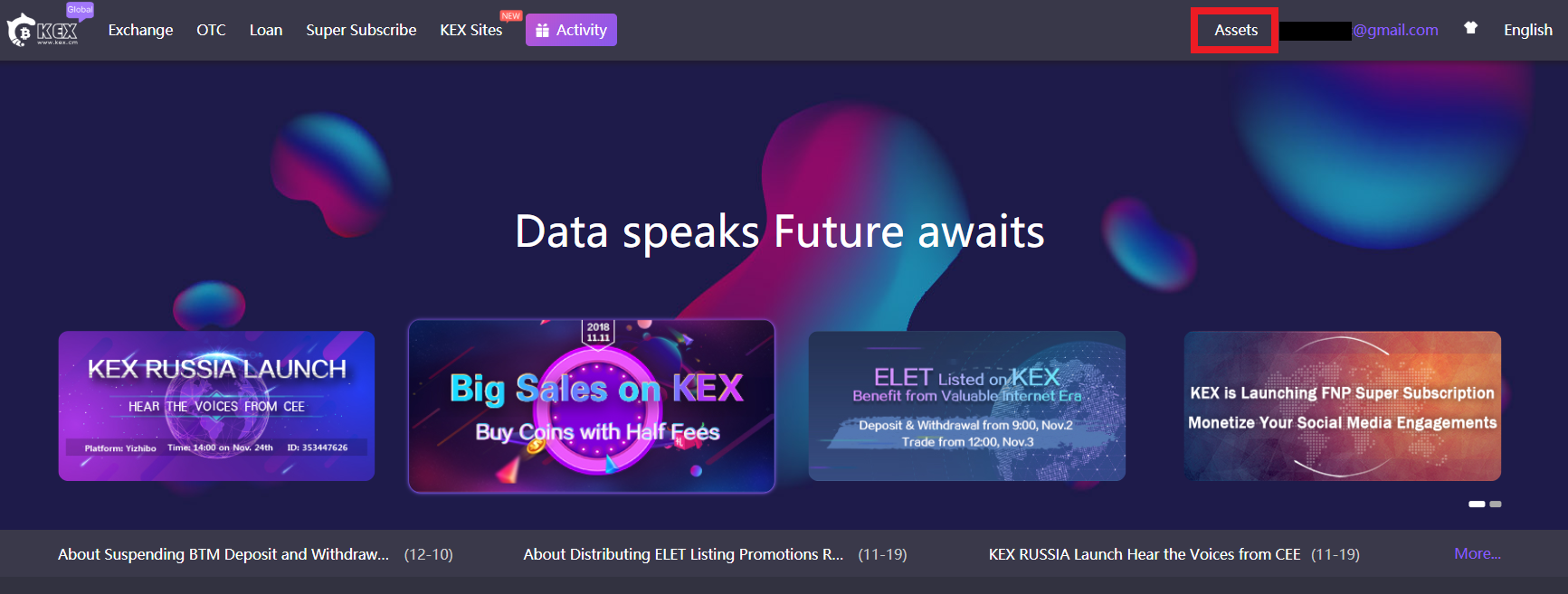
2. At this page, you can see how much / what kind of coins you have in your account.
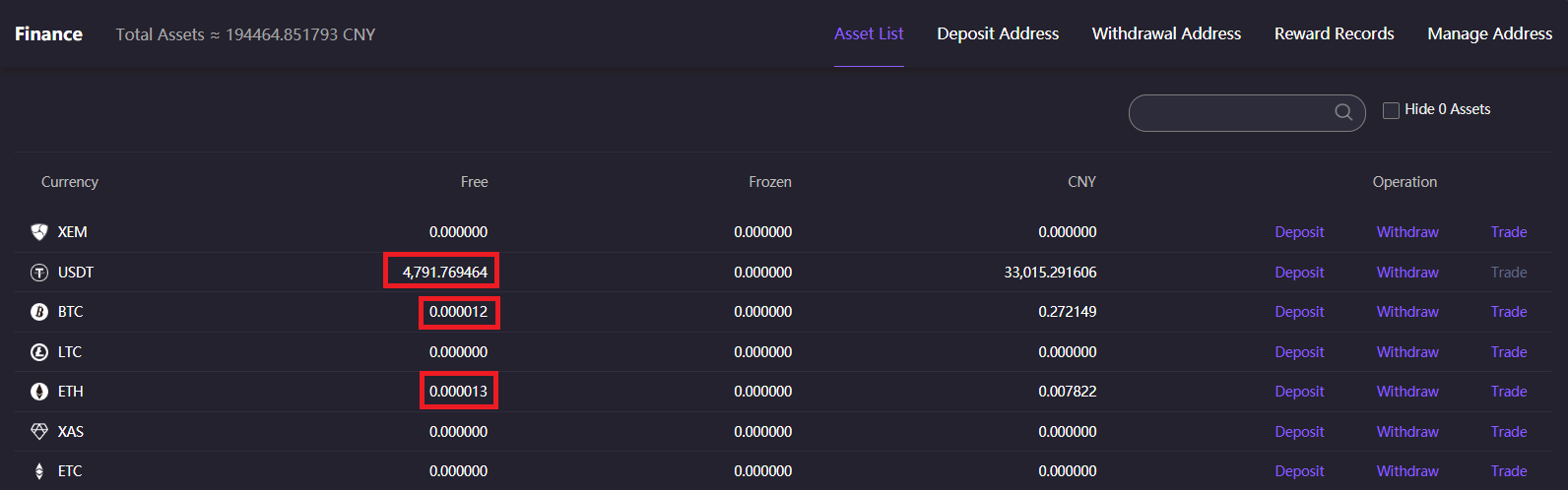
Then, let’s learn in order (1) Deposite to (2) Withdraw with an example for RIA coin.
Deposite Your Coin
First of all, you need to let know your receiving address (deposite address) to the sender.
1. Click “Deposite” for the coin you want to receive. Copy your “Deposite Address” and send it to the sender.
* For RIA coin, UID (6 digit code) is also needed. Cope & send this code to the sender as well.
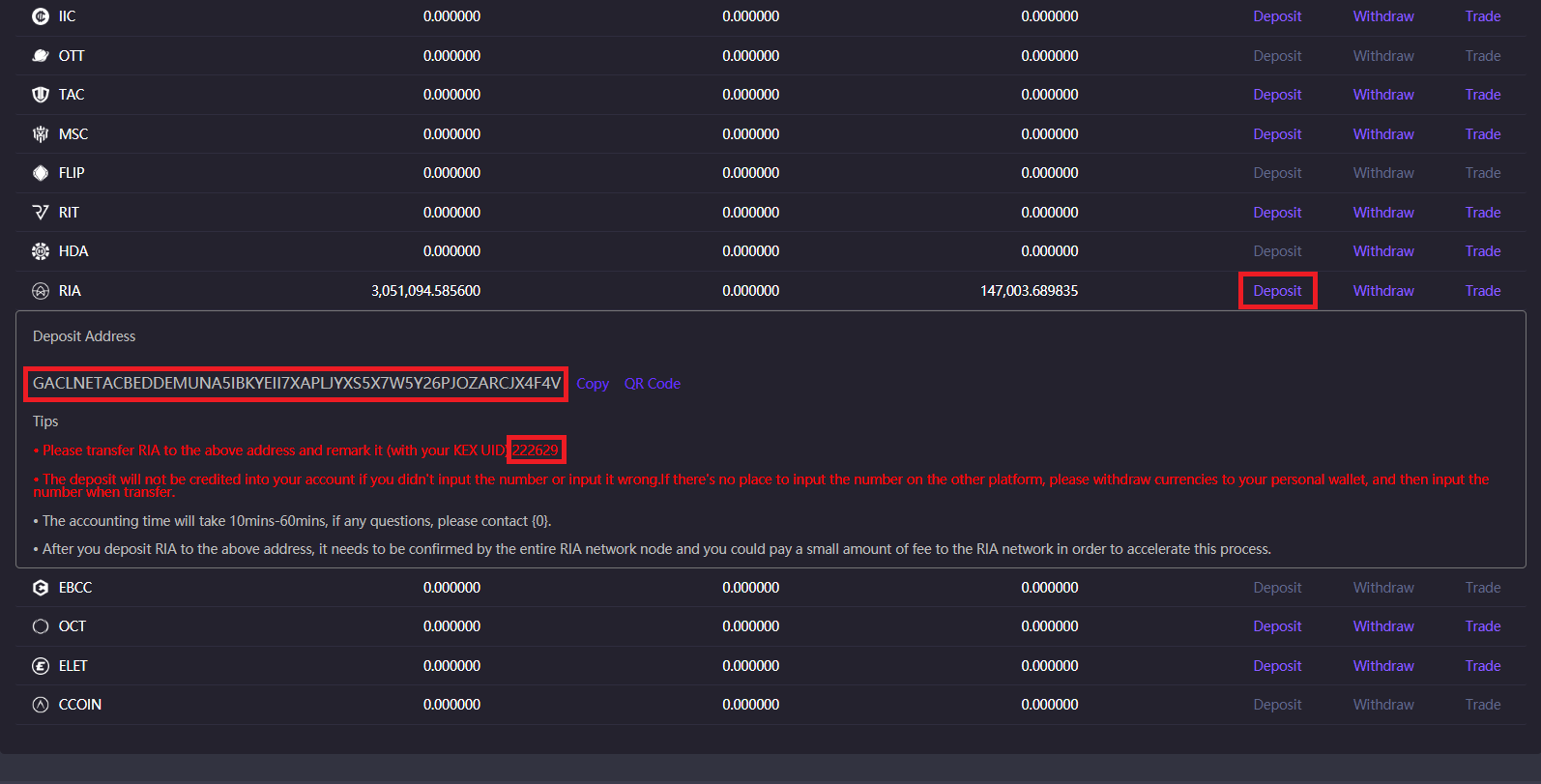
OK, then you’ll just wait until the sender will deposite coin to you!
*Transaction time may vary depending on the crowd, from few minutes to days.
Withdraw Your Coin
1. Click “Withdraw” for the coin you want to transfer.
*Enter eithe in “SMS Code” or “Google Verification Code”.
(1) Withdraw address : Enter the address you want to transfer your coin
(2) Remarks : Leave comment (e.g. Wallet, HUOBI)
(3) Withdrawal Fee : No need to fill in
(4) SMS Code : Once you click “Send”, SMS code will be sent to your smartphone. Enter this code here
(5) Trade Password : Enter the resistered password (NOT login password)
(6) Google Verification Code : Enter the code of two-step authentication
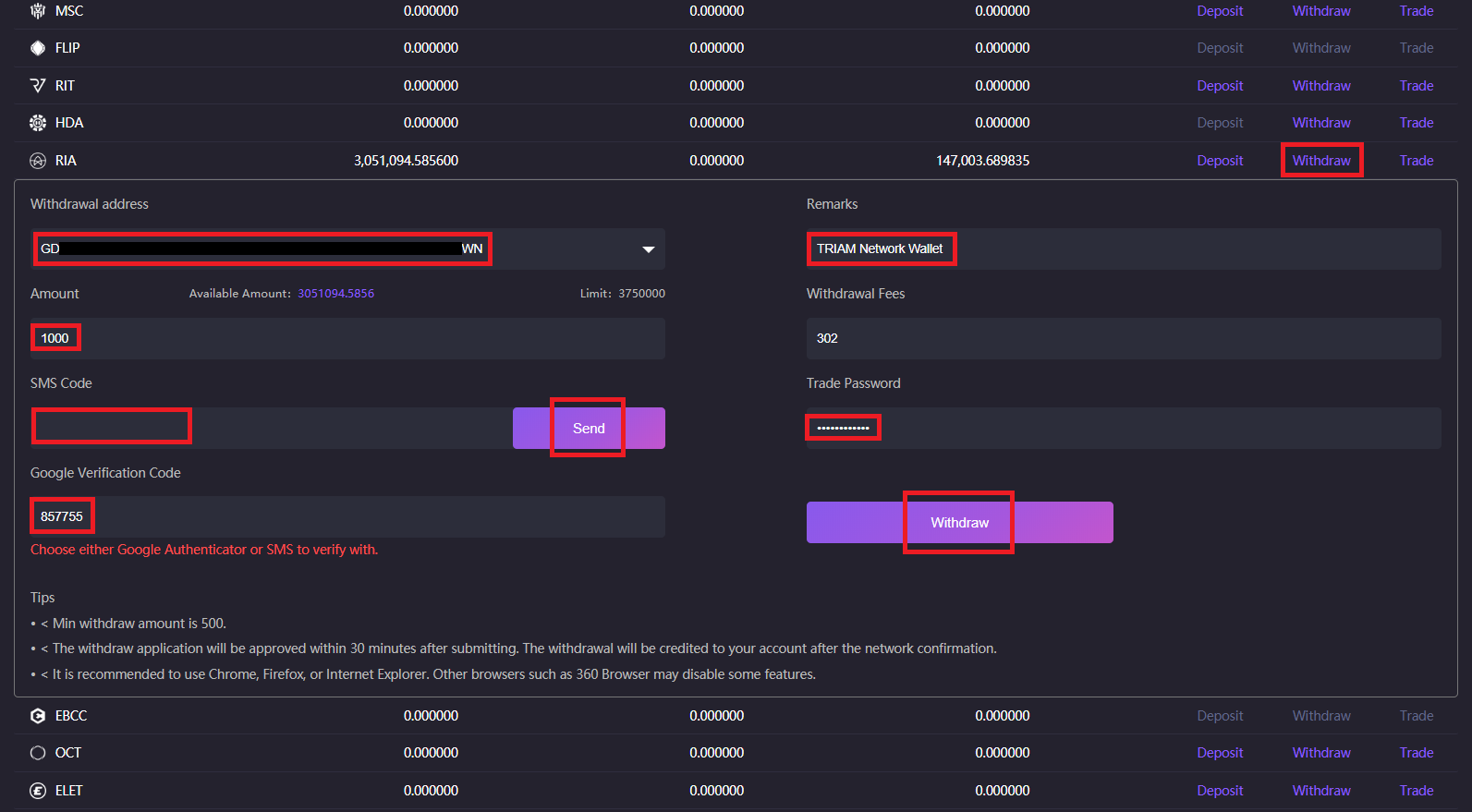
2. Click “Confirm”.
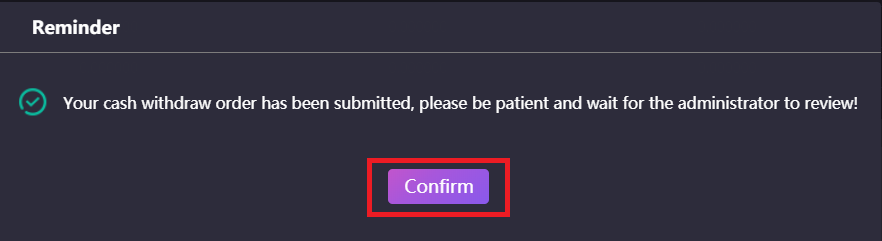
3. Your transaction will be displayed on “Frozen”. If this number becomes “0”, you secceed to complete withdraw!
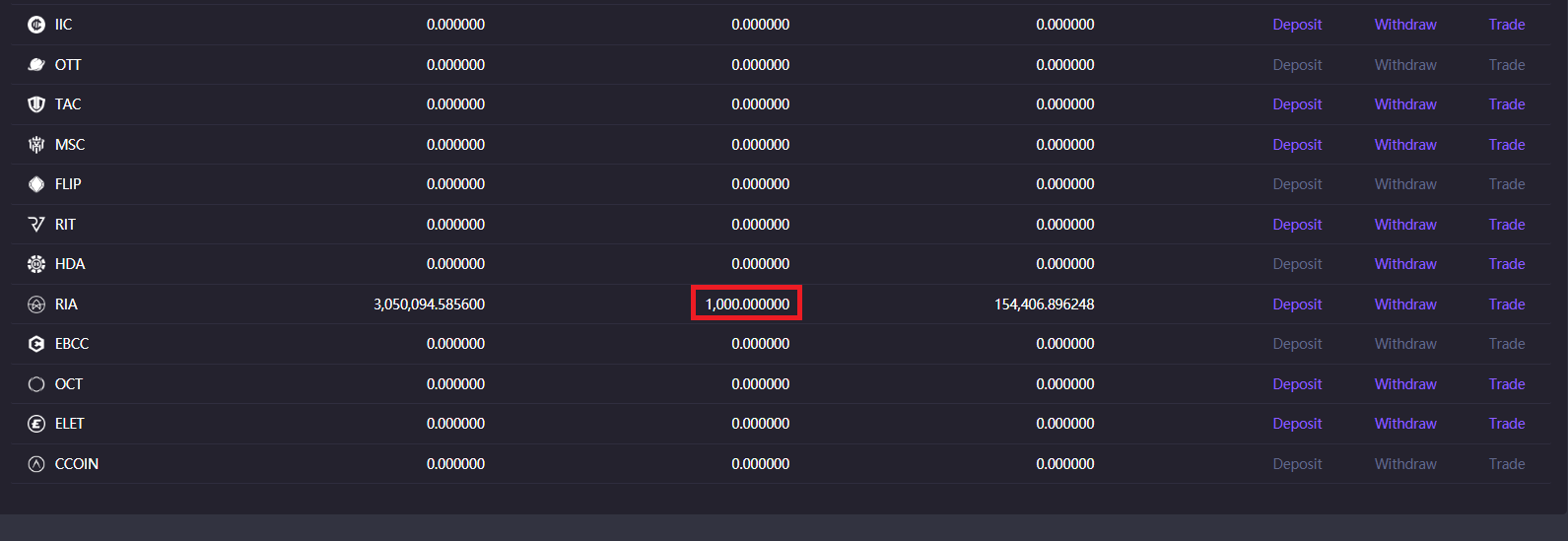
OK, that’s all about “Deposite & Withdraw Your Coin”.
![[ROBIN Chat] Report Inappropriate Account](https://robin-chat.com/wp-content/uploads/2018/11/1-4-150x150.png)
![[Exchange SGP] Deposite (Receive) Coin](https://robin-chat.com/wp-content/uploads/2018/12/spg-deposit-150x150.png)
![[ROBIN Chat] Forgot Green Box ID](https://robin-chat.com/wp-content/uploads/2018/12/IDの確認-コピー-150x150.png)