[ROBIN Chat] Log Out Of Your Account
- 2018.09.19
- ROBIN Chat
![[ROBIN Chat] Log Out Of Your Account](https://robin-chat.com/wp-content/uploads/2018/11/3-3.png)
When you want to log in to ROBIN Chat with different ID of Green Box (in case you have multiple IDs), you need to log out first.
So, let’s see how to log out of your account!
1. Tap “More” on the bottom, and tap gear icon on top.
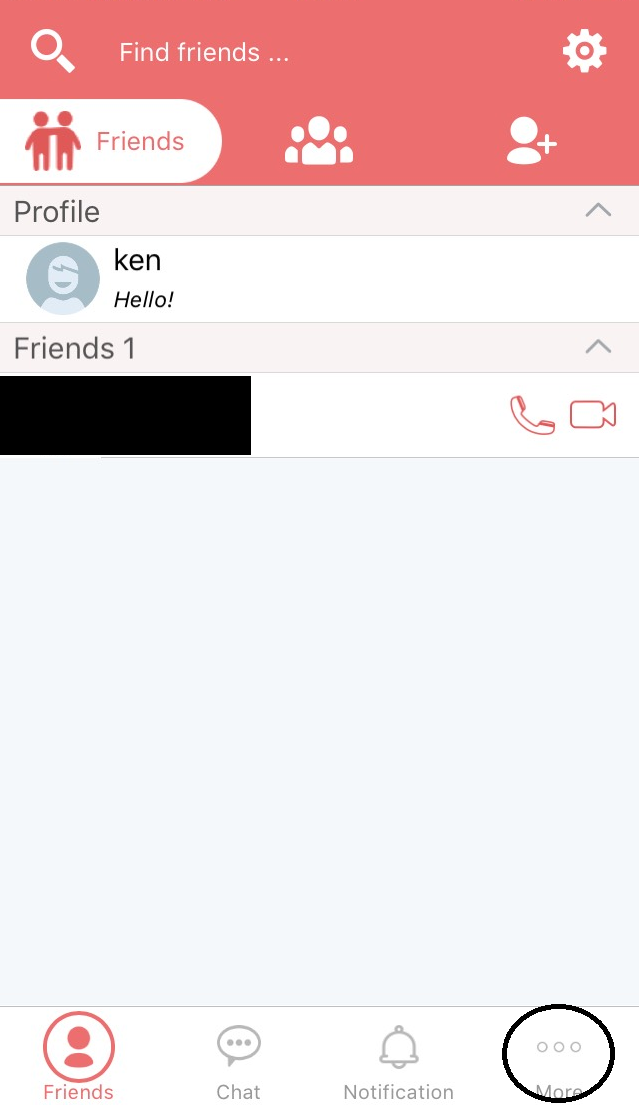
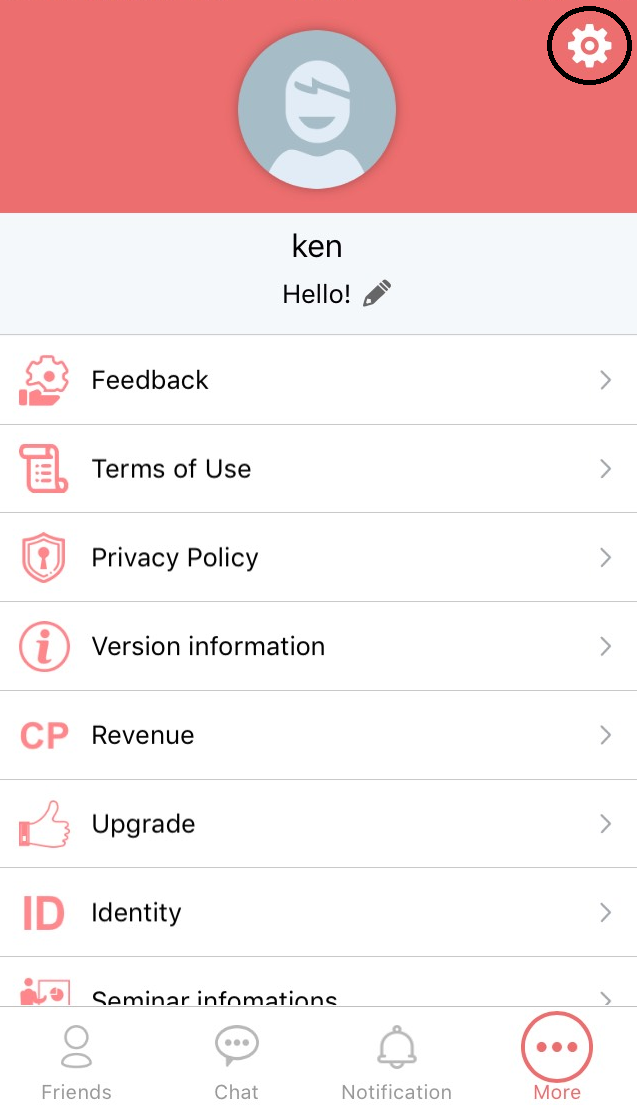
2. Tap “Logout” on the bottom.
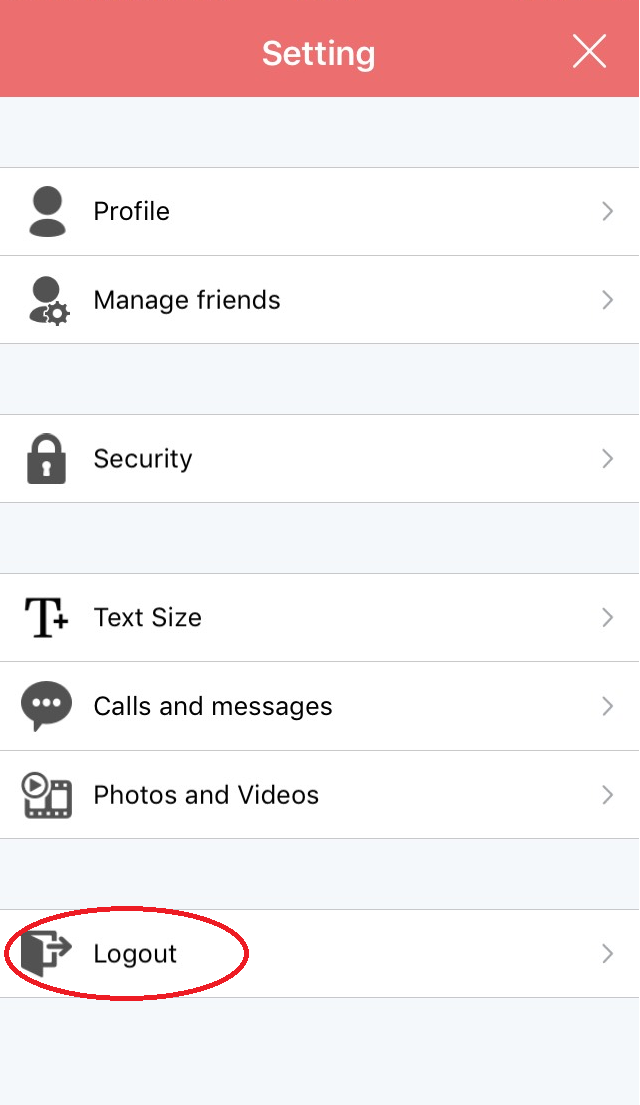
Easy! That’s how you can log out of your account.
**For those who forget your password, check this page for the solution! 🙂
![[ROBIN Chat] Change Font Size](https://robin-chat.com/wp-content/uploads/2018/12/無題-1-150x150.png)
![[ROBIN Chat] Use Translation](https://robin-chat.com/wp-content/uploads/2018/07/thum03-150x150.jpg)
![[ROBIN Chat] Block / Unblock User](https://robin-chat.com/wp-content/uploads/2018/10/無題-2-150x150.png)













