[ROBIN Chat] Turn On/Off Nortifications
- 2018.09.26
- English Article ROBIN Chat
![[ROBIN Chat] Turn On/Off Nortifications](https://robin-chat.com/wp-content/uploads/2018/11/個別通知3-1.png)
If you feel you’re bothered by lots of nortifications, you can turn on/off the nortification setting.
I personally use this function so often, as I’m joining to several “Group Chat” where plural of users exchange the messages frequently.
OK, let’s learn two ways of different approache for the individual and the entire settings!
Individual Setting
1. Tap “:” icon from the chat screen you want to change the nortification setting.

2. Tap “Turn off nortifications”, and tap “Yes” for the appearing message.

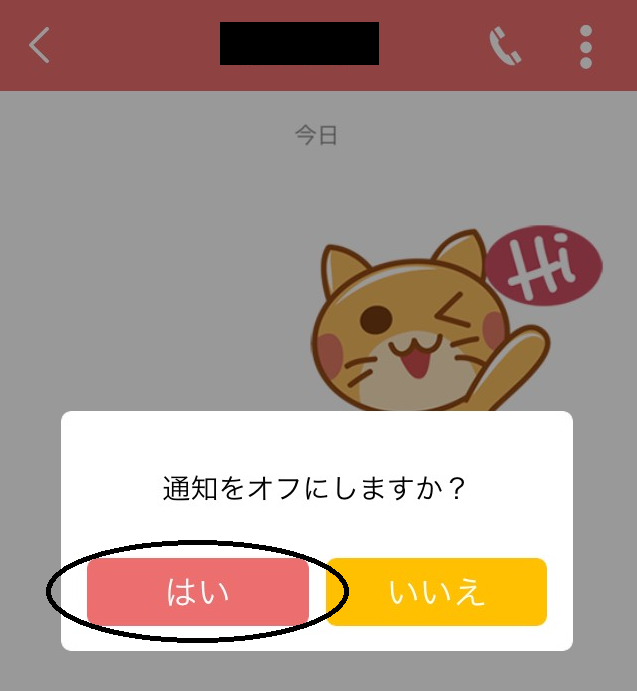
3. Turn-off successed when the slash appears on the bell icon.

Entire Setting
1. If you want to turn off all the nortifications in ROBIN Chat, you can change the entire setting by tapping gear icon from “More” on the bottom of home screen.
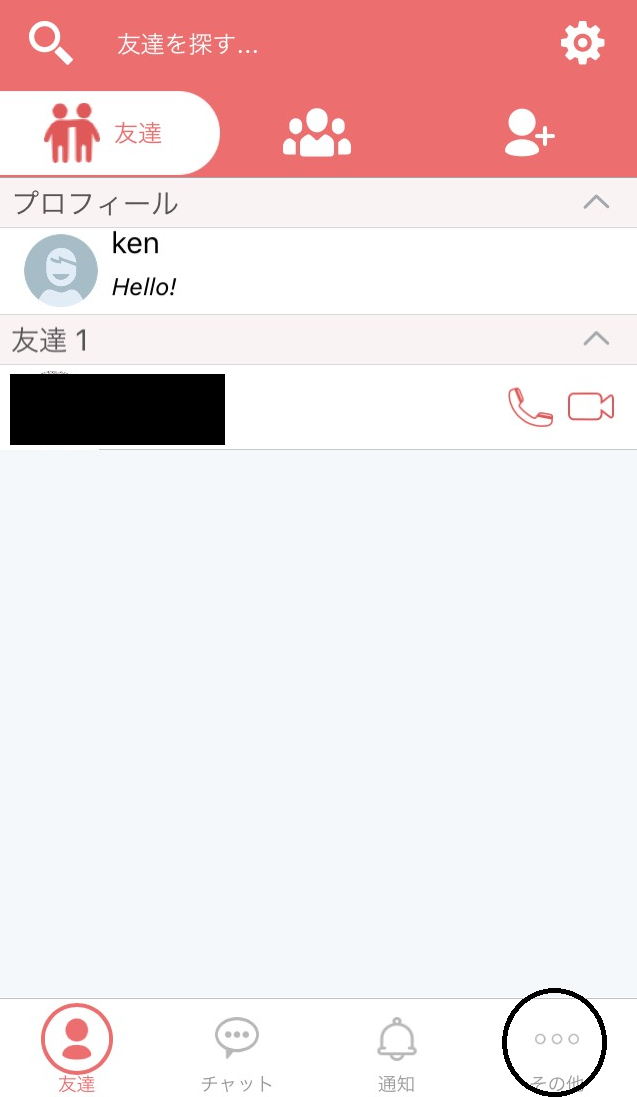

2. Tap “Calls and messages”.

3. You can turn off/on the nortifications of “Ring (ringtone)” and “Vibrate” here.

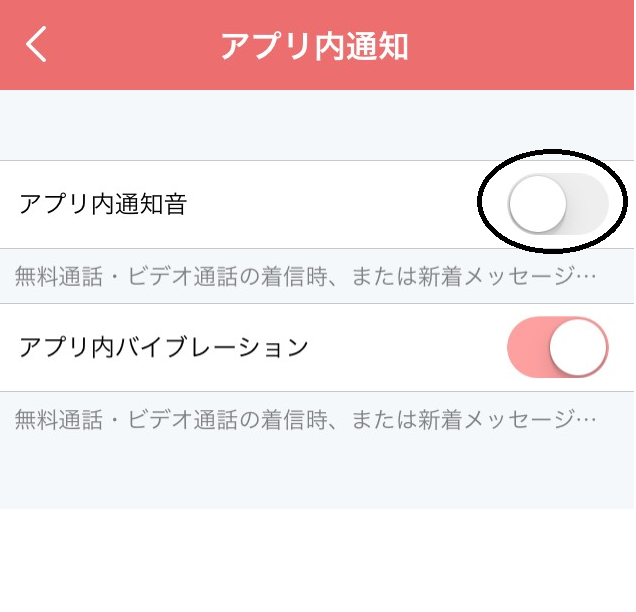
OK, that’s all bout “Turn On/Off Nortifications”. See you in next page!
![[GreenBox Wallet] Reset Two-Step Authentication for App](https://robin-chat.com/wp-content/uploads/2019/02/IMG_8452-1-150x150.png)
![[ROBIN Chat] Use Secret Conversation](https://robin-chat.com/wp-content/uploads/2018/09/Robin_180829_0071-コピー-150x150.jpg)
![[ROBIN Chat] Update Your Profile](https://robin-chat.com/wp-content/uploads/2018/10/無題-3-150x150.png)












