[ROBIN Chat] Report Inappropriate Account
- 2018.09.23
- English Article ROBIN Chat
![[ROBIN Chat] Report Inappropriate Account](https://robin-chat.com/wp-content/uploads/2018/11/1-4.png)
If you are a user of SNS, you may have experienced you’ve got messages from unknow person and get spammed sometimes.
In such cases, you can of course block out the certain user, and also “report” his/her inappropriate content to ROBIN Chat.
If the admin side of ROBIN Chat confirms several reports, the reported acount may be restricted the use of ROBIN Chat.
*You don’t have to hesitate it, as reported user won’t know your report.
1. Open chat screen with the user you want to report. Then, Tap ①”:” and ②”Report”.
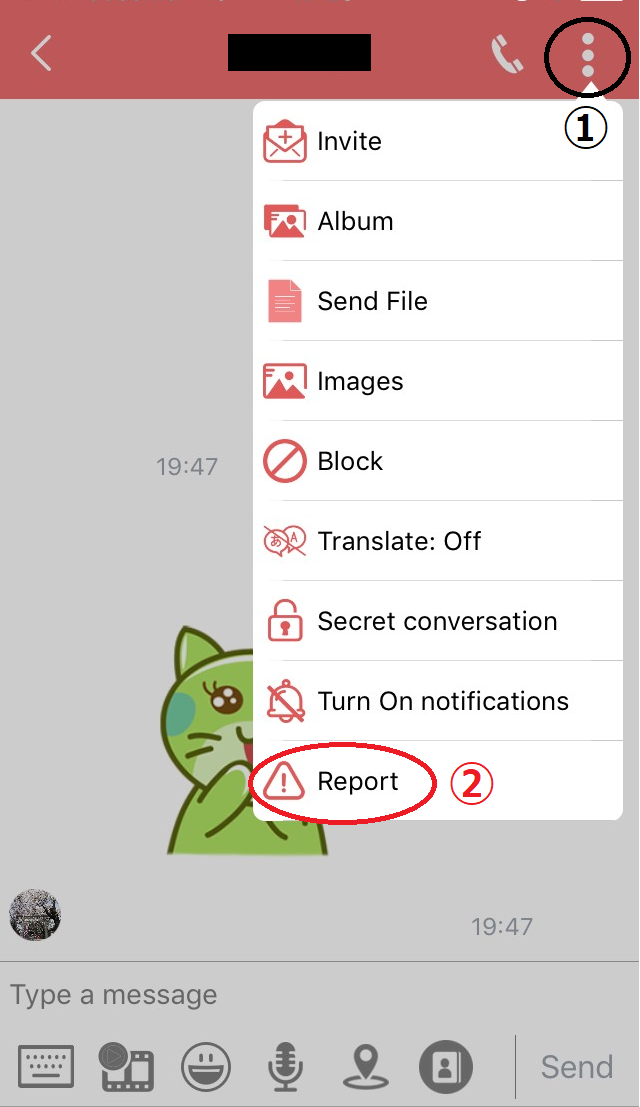
2. Select the appropriate report message and tap “Send”.
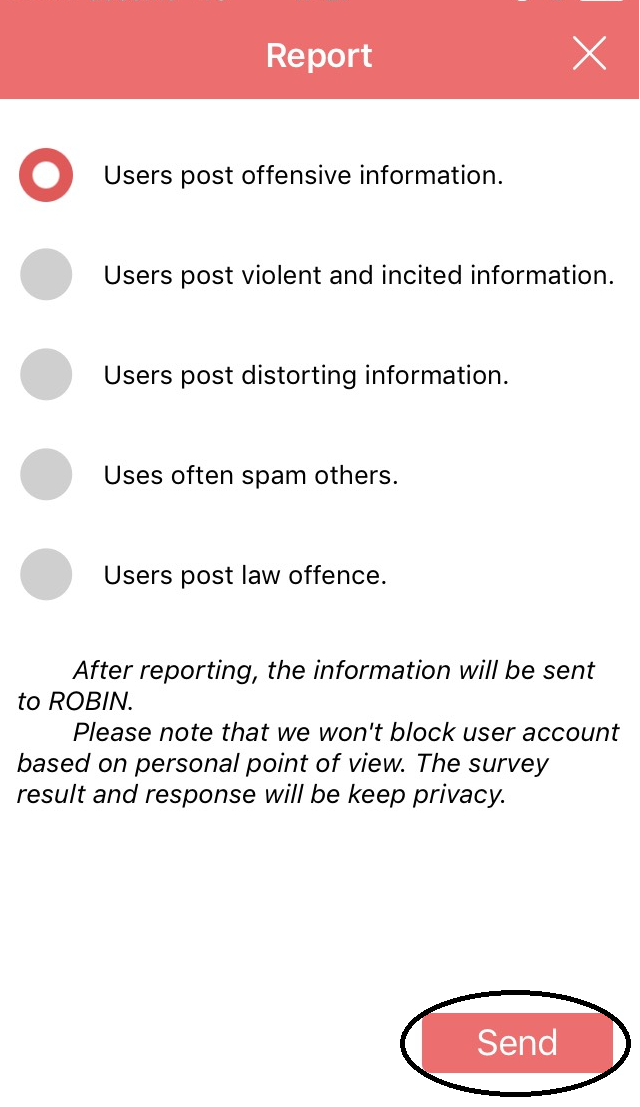
OK, that’s all about “Report Inappropriate Account”.
*For your additional info, there is also another approach to report an inappropriate account.
From your friend list, you can swipe the screen from the right to the left, and select “Report” or “Block”.
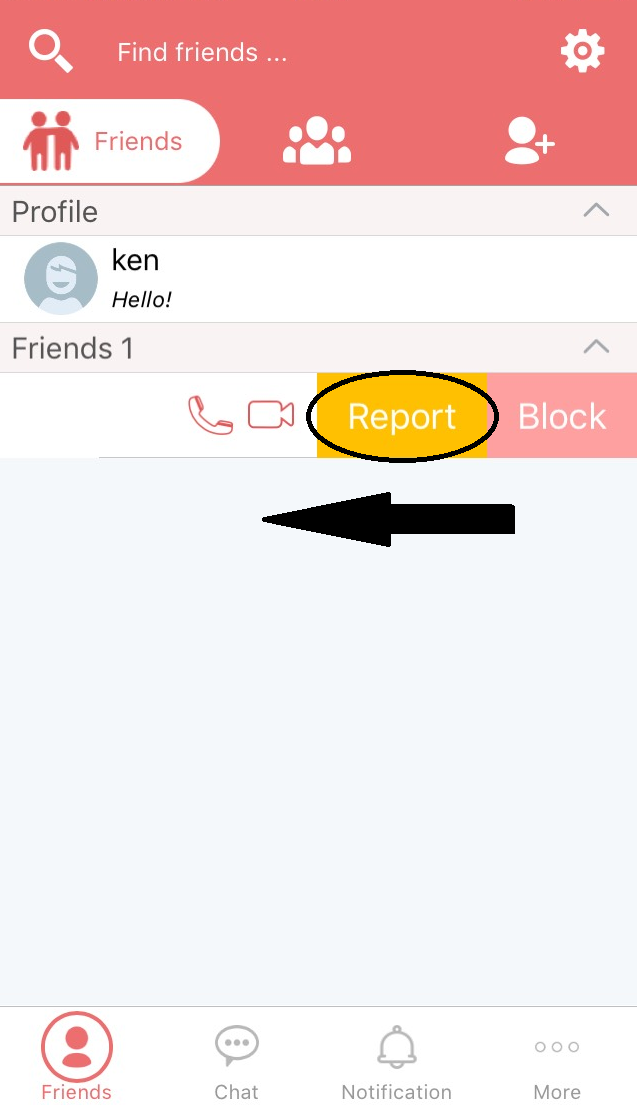
With use “Report” function, let’s use ROBIN Chat comfortably 🙂
![[ROBIN Chat] Check Read / Unread](https://robin-chat.com/wp-content/uploads/2018/10/既読判別_181017_0001-1-150x150.jpg)
![[ROBIN Chat] Find & Add Your Freind](https://robin-chat.com/wp-content/uploads/2018/08/Robin_180820_0054-1-150x150.jpg)
![[Exchange SGP] Deposite (Receive) Coin](https://robin-chat.com/wp-content/uploads/2018/12/spg-deposit-150x150.png)












