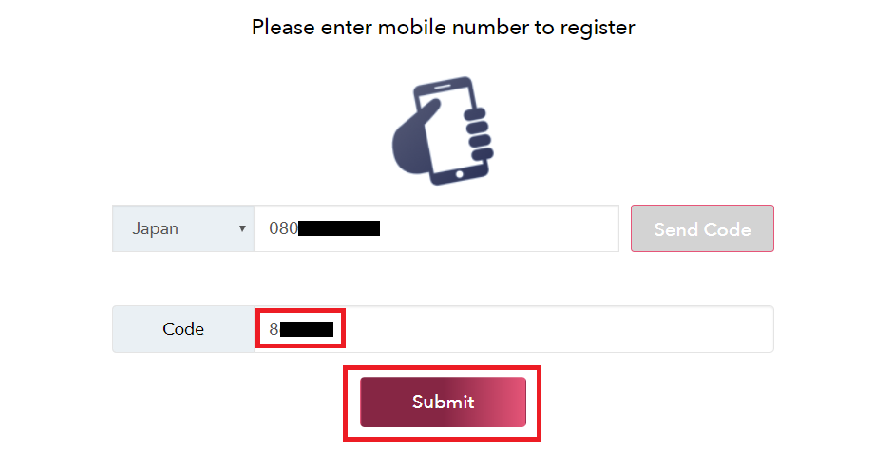[ROBIN Chat] Reissue Your Password
- 2018.09.17
- English Article ROBIN Chat
![[ROBIN Chat] Reissue Your Password](https://robin-chat.com/wp-content/uploads/2018/11/2-4.png)
ROBIN Chat sometimes requires you to enter your password when it’s updated, and some of you may have experienced “oh… what was my password!? lol”
In this page, let’s see how you can reissue your password!
1. Tap “Forgot password?” on the bottom of log in screen.

2. ①Enter your Green Box ID and your resistered email address, and tap ②”Submit”.
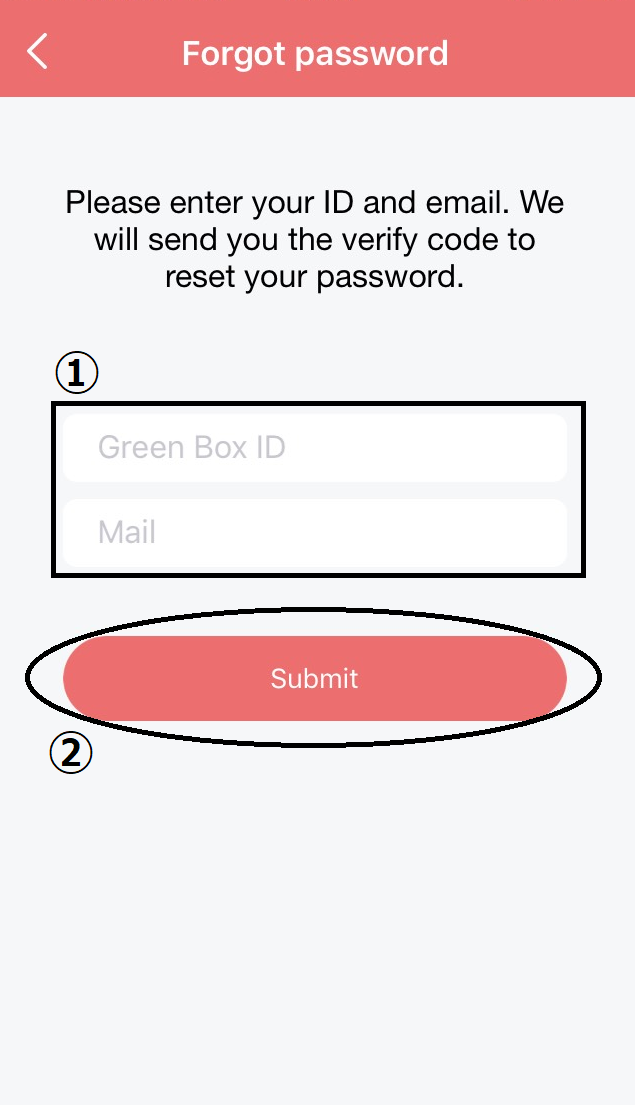
3. You will soon receive the following email. Copy the verify code and ①paste it onto ROBIN Chat, and tap ②”Continue”.
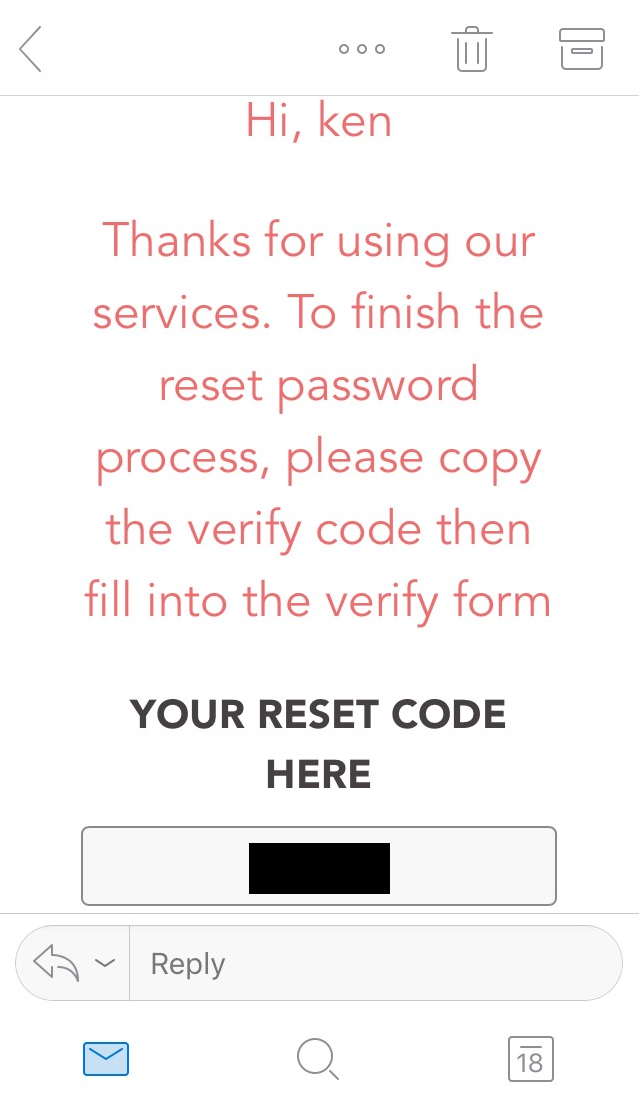

4. ①Create your new favorite password and enter it again. Than tap ②”Update”.
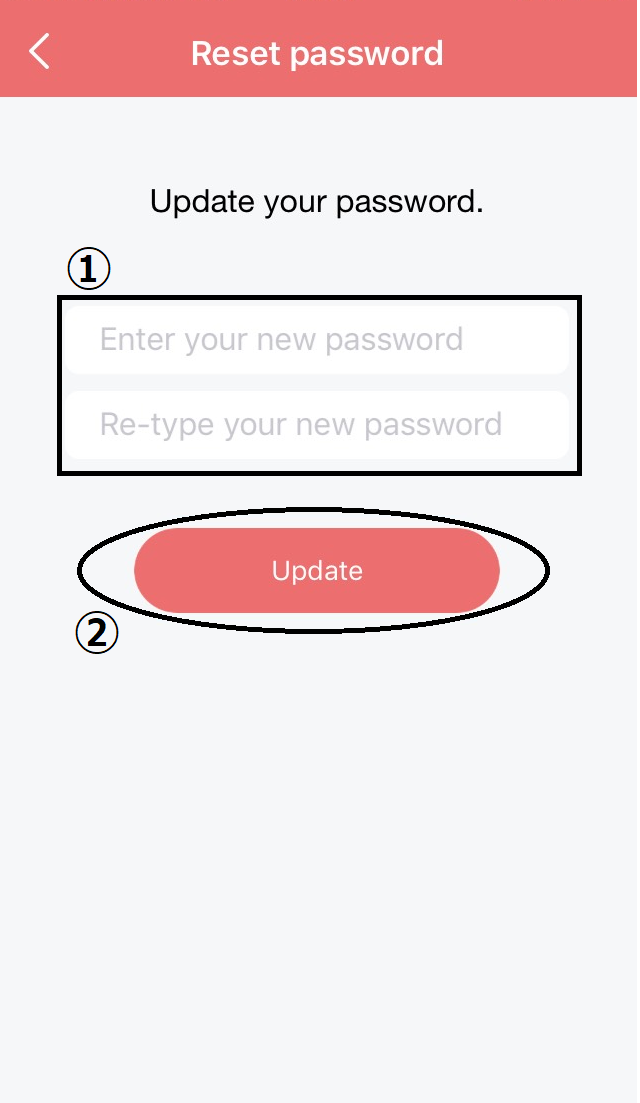
5. Finally, you can log in with Green Box ID and new password!
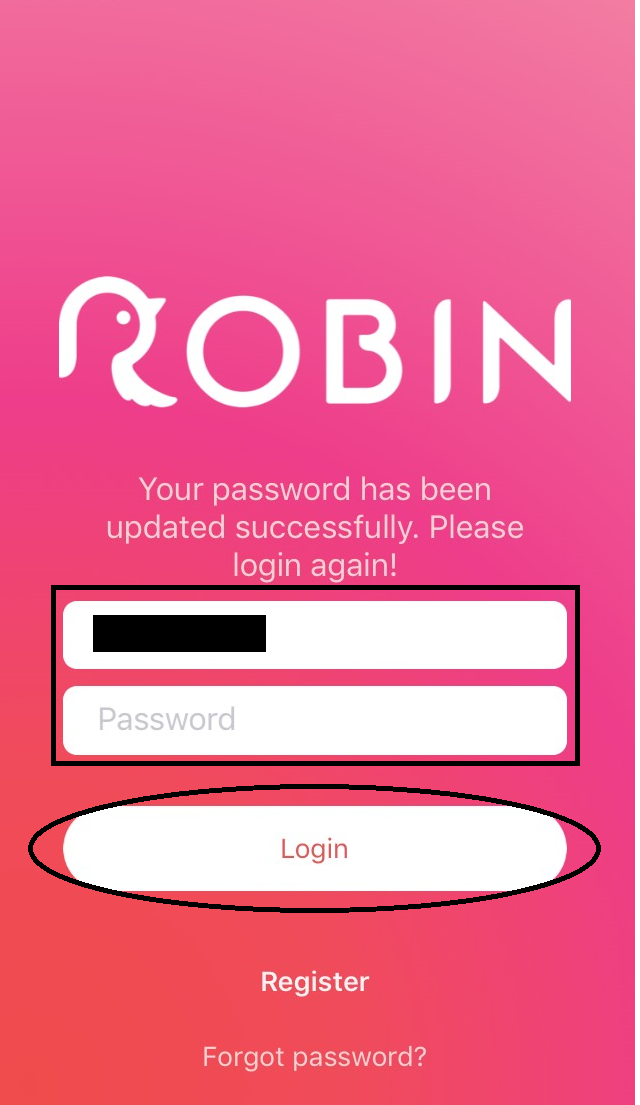
OK, that’s all about “Reissue Your Password”. Don’t be upset if you forget these :p
![[Exchange SGP] Buy & Sell Coin](https://robin-chat.com/wp-content/uploads/2019/02/アイキャッチ画像-150x150.png)
![[For Beginners] What is ROBIN Chat?](https://robin-chat.com/wp-content/uploads/2018/07/ROBIN-150x150.jpg)
![[ROBIN Chat] Get Point / Count Your Point](https://robin-chat.com/wp-content/uploads/2018/09/無題-150x150.png)