[Exchange SGP] Open Your Account
- 2018.12.17
- Exchange SGP
![[Exchange SGP] Open Your Account](https://robin-chat.com/wp-content/uploads/2018/12/1-8.png)
1. Accsess to website of Exchange SGP : https://exchange-sgp.com/
2. Click “Sign Up”.

3. Enter each items and click “Create account”.
(1) Email : Your email address
(2) Password : Password must be 6 or more characters, and contain at least one uppercase letter, one lowercase letter and a number.
(3) Password Confirmation : Enter the same password
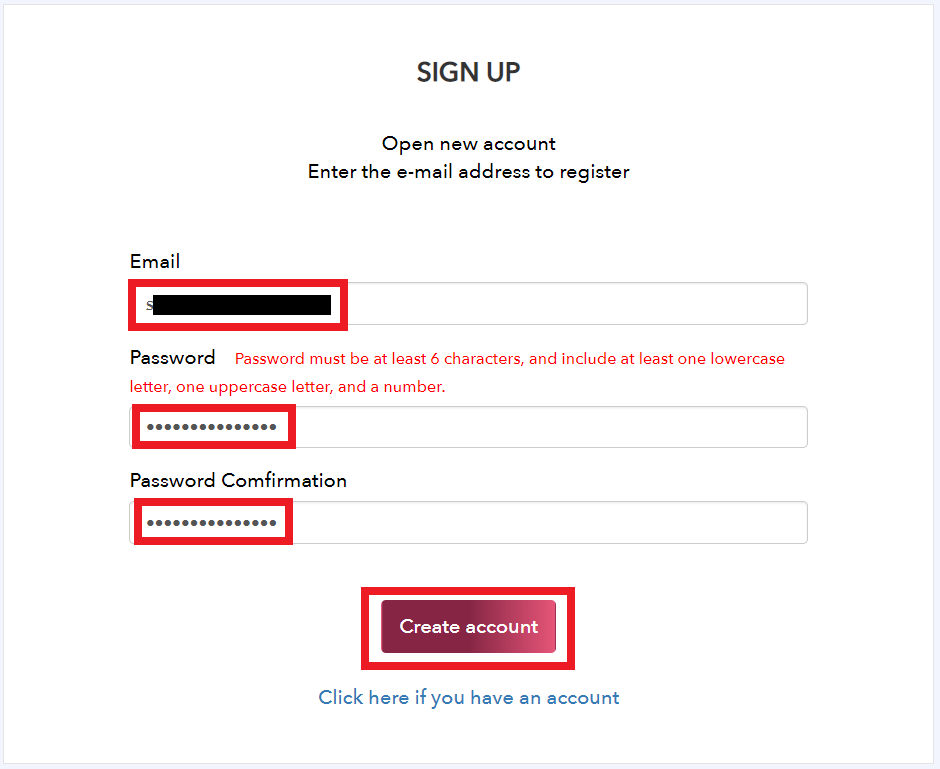
4. The email will be sent to your resisterd address. Click the link of “http~”.
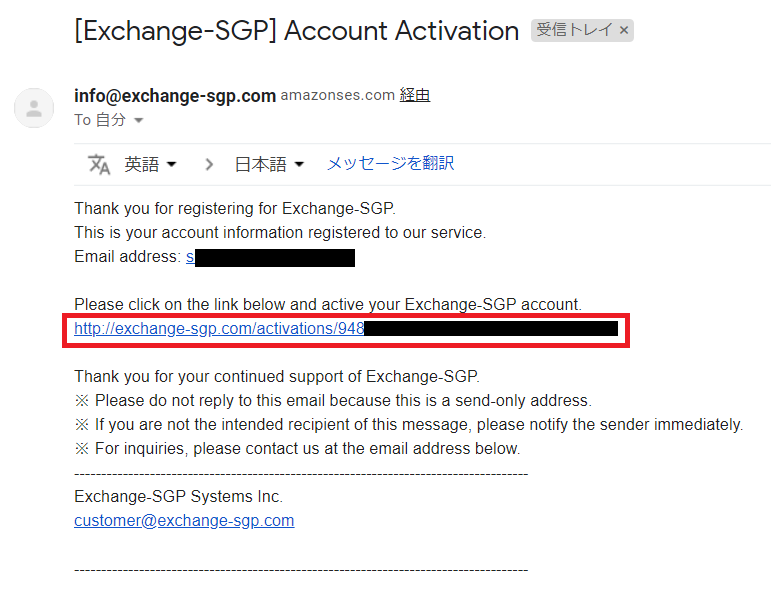
5. The page will move on to “Account activated successfully”.
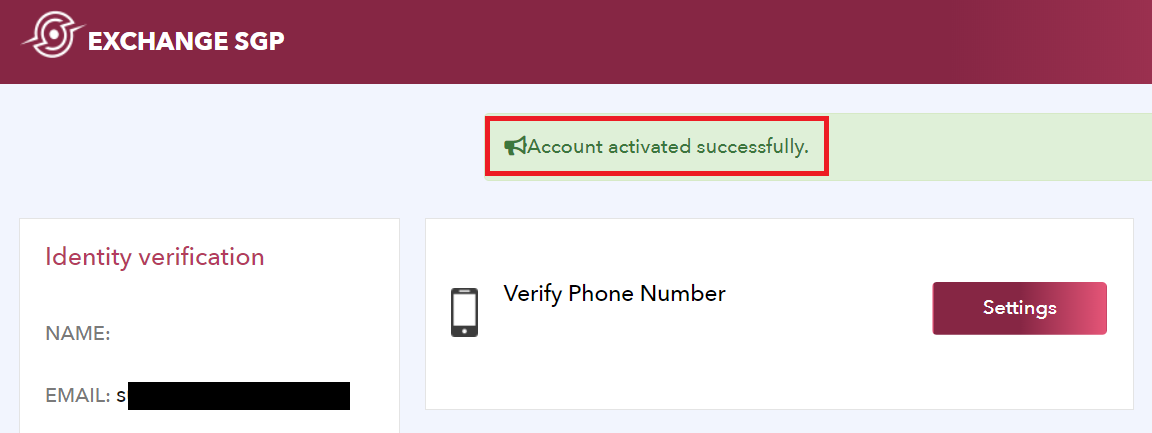
OK, that’s how to open your account at Exchange SGP.
At thie stage, your account level is considered “1” that you can deposite & withdraw coins. For more advanced functions, let’s verify yourself to Exchange SGP.
For the next settings : here.
![[Exchange SGP] Setup Authentications](https://robin-chat.com/wp-content/uploads/2018/12/無題-8-150x150.png)
![[Exchange SGP] Setup Email Notification](https://robin-chat.com/wp-content/uploads/2018/12/mail-notification-150x150.png)
![[Exchange SGP] Buy & Sell Coin](https://robin-chat.com/wp-content/uploads/2019/02/アイキャッチ画像-150x150.png)










