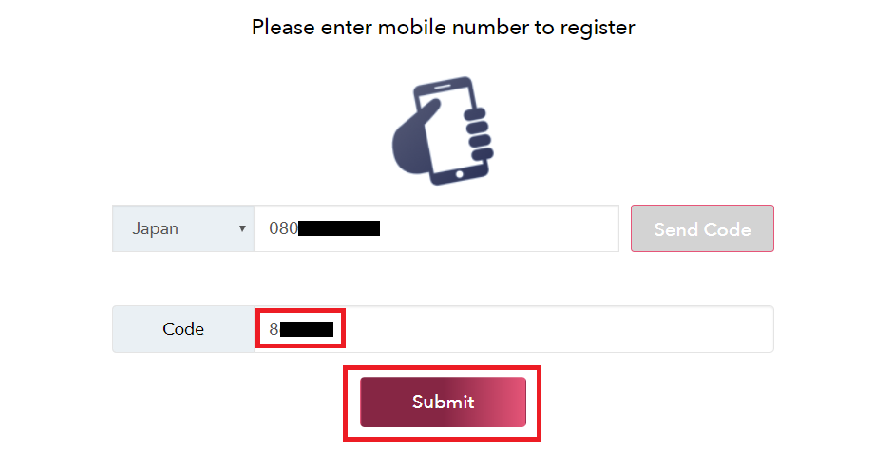[ARENA OPTION] Deposit Your GBT
- 2018.10.04
- Arena Option
![[ARENA OPTION] Deposit Your GBT](https://robin-chat.com/wp-content/uploads/2018/12/GBT転送-890x500.png)
In this page, you’ll learn how to deposit your GBT (crypto currency) into ARENA OPTION.
*This service is only for REP Member of ROBIN Chat. If you’re interested in, please contact us for inquiry (here).
1. First, log in to the member’s page of ROBIN (here). Then, tap menu bar and select “Connect binary”.
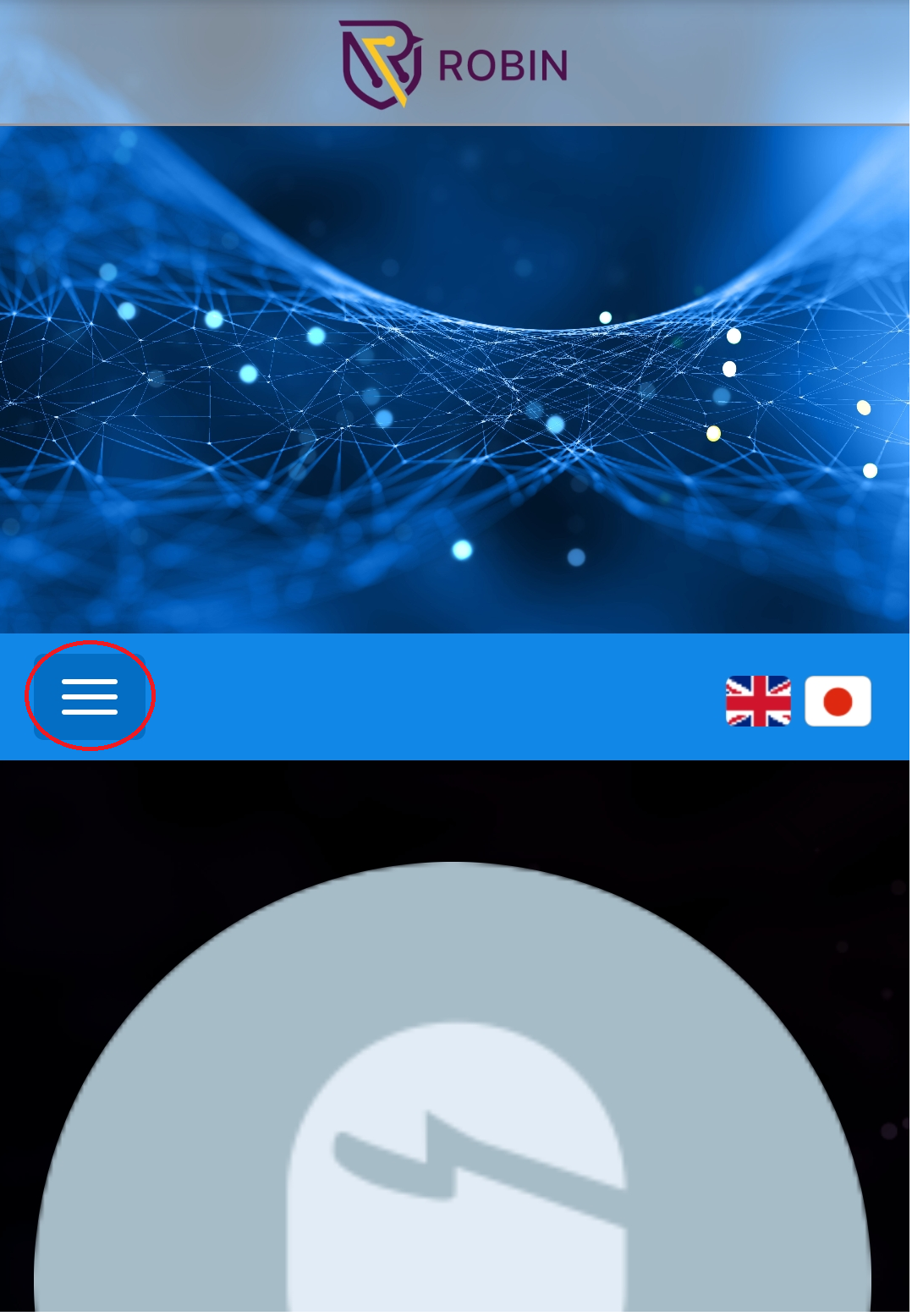

2. Read “Teams and conditions” and mark the checkbox “Agree”.

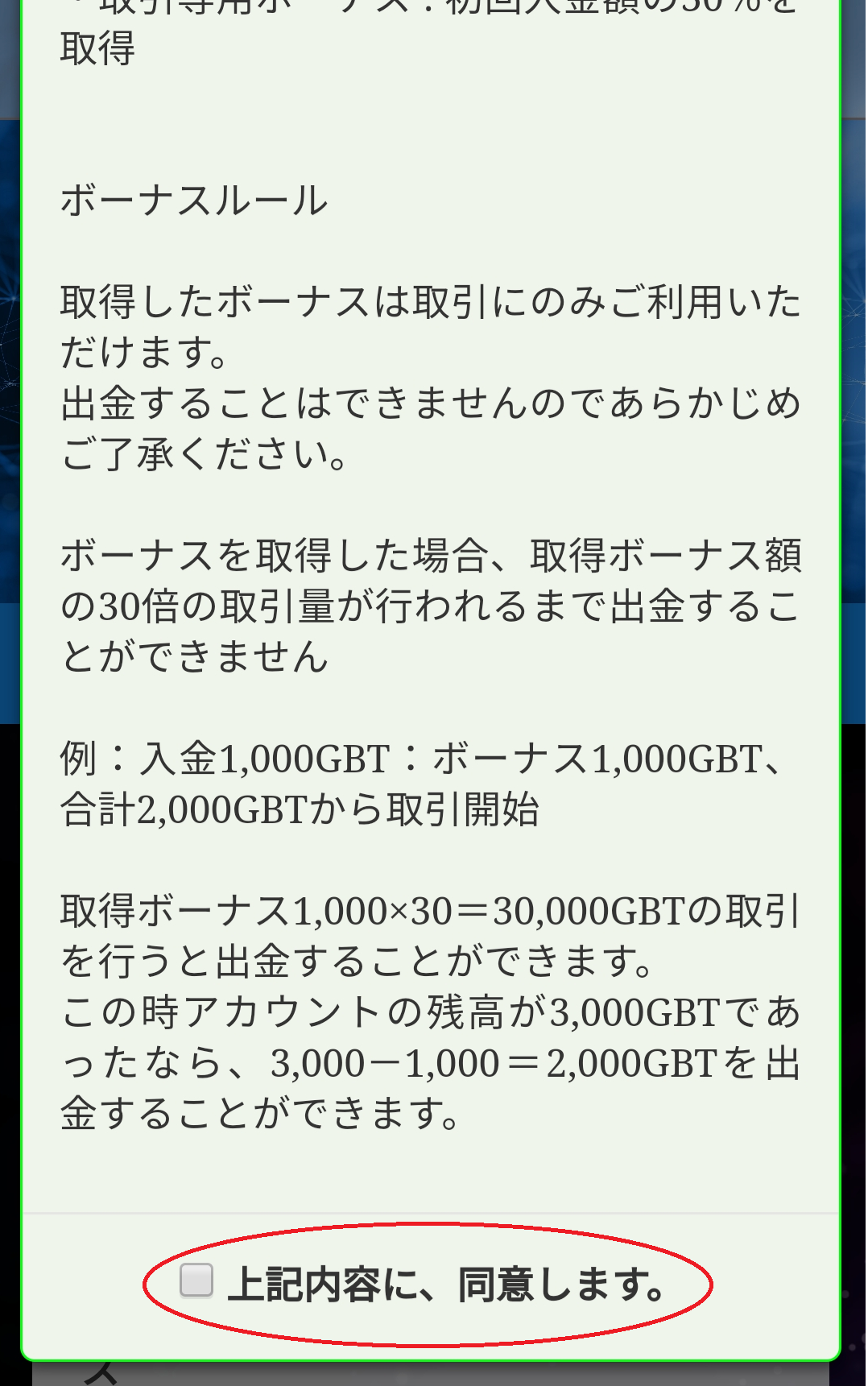
3. Enter the issued user name into “ARENA OPTION ID” and tap “Save”. Also tap “OK” for the confirmation message.
Enter and save the resisterd email address as well.

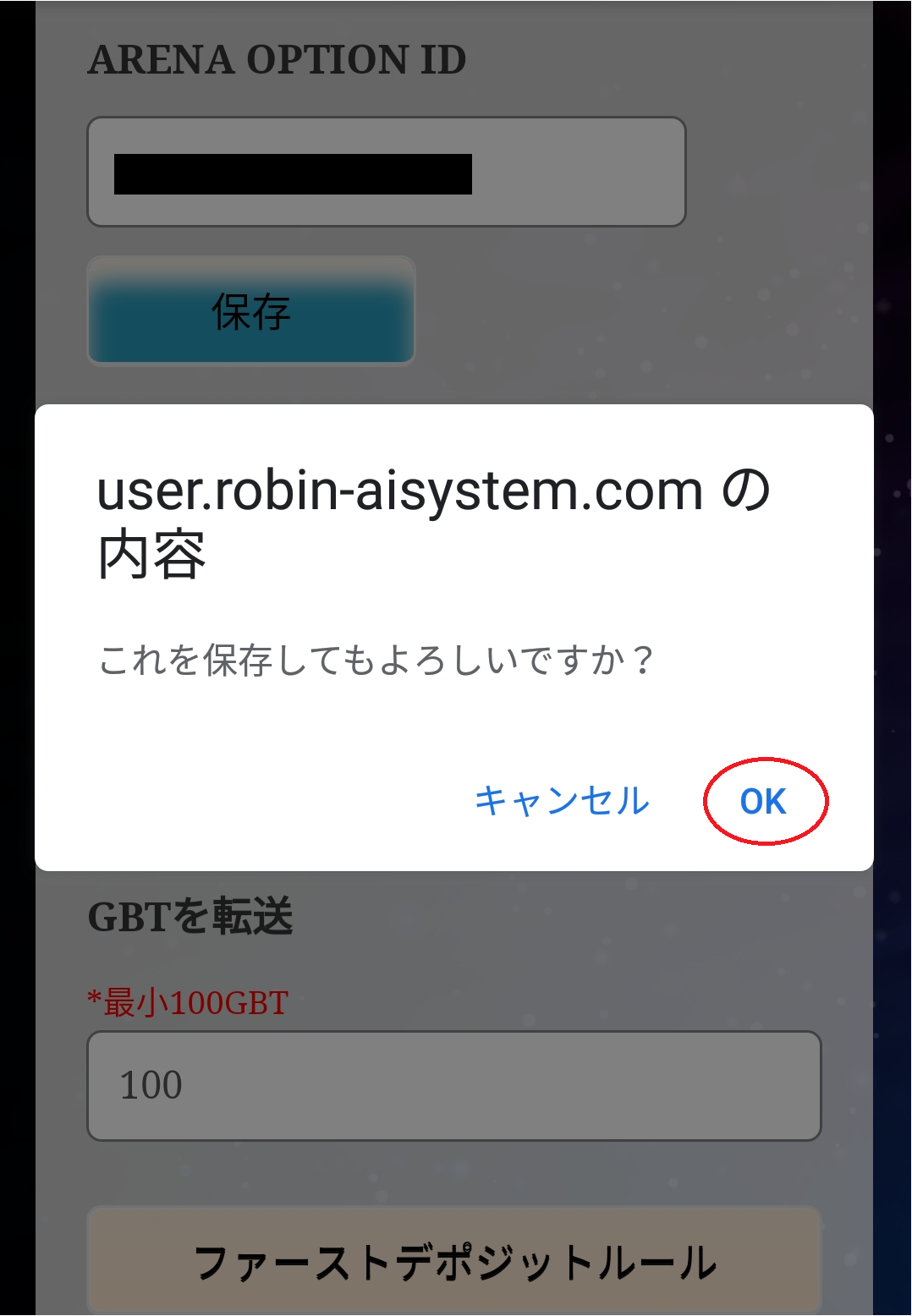
4. Enter the amount of GBT you’d like to deposit, and tap “Submit”. Also ckeck “I agree to receive it” for another message.
*You can get first-deposit bonus at your first transaction. (as of December 2018)
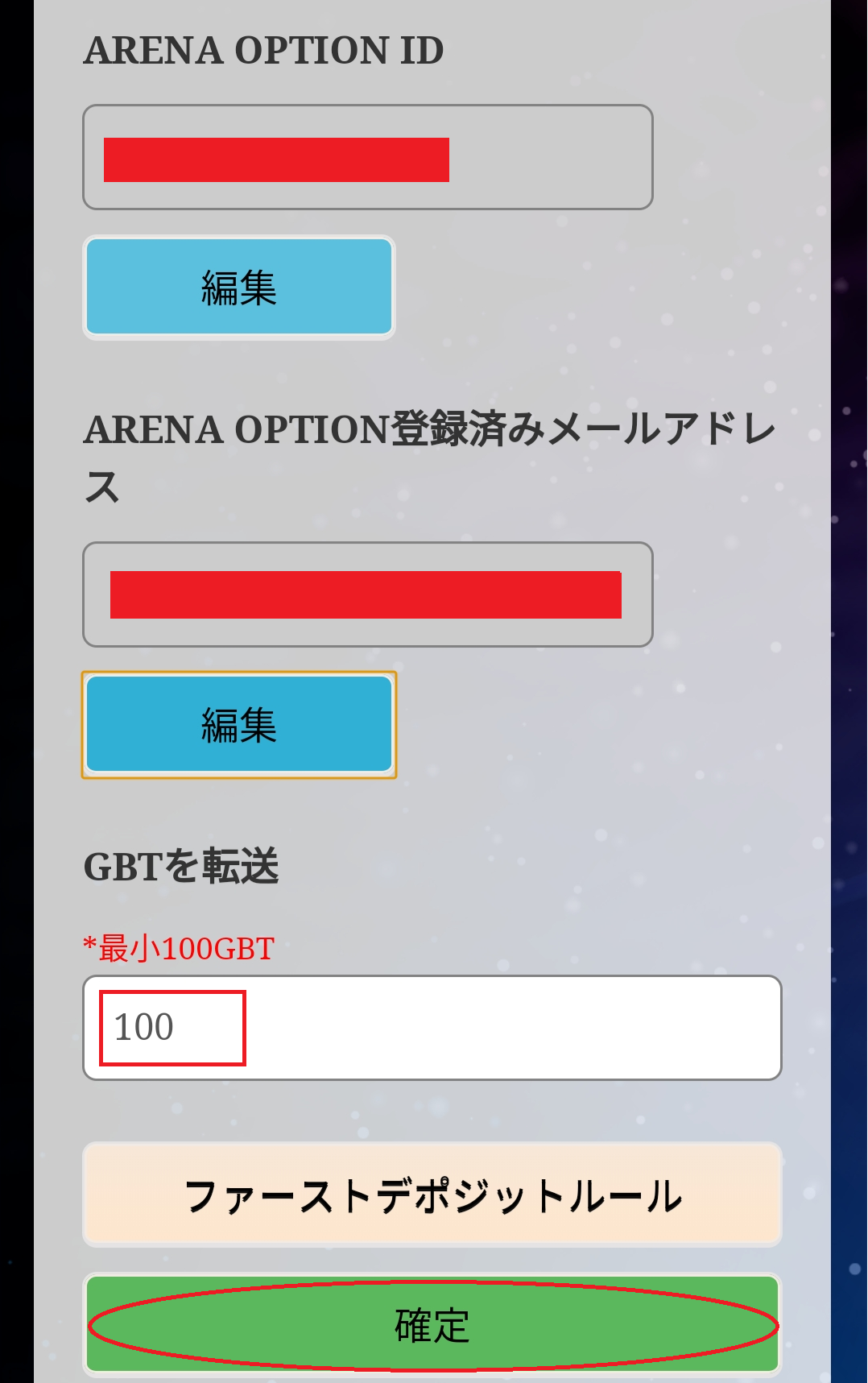
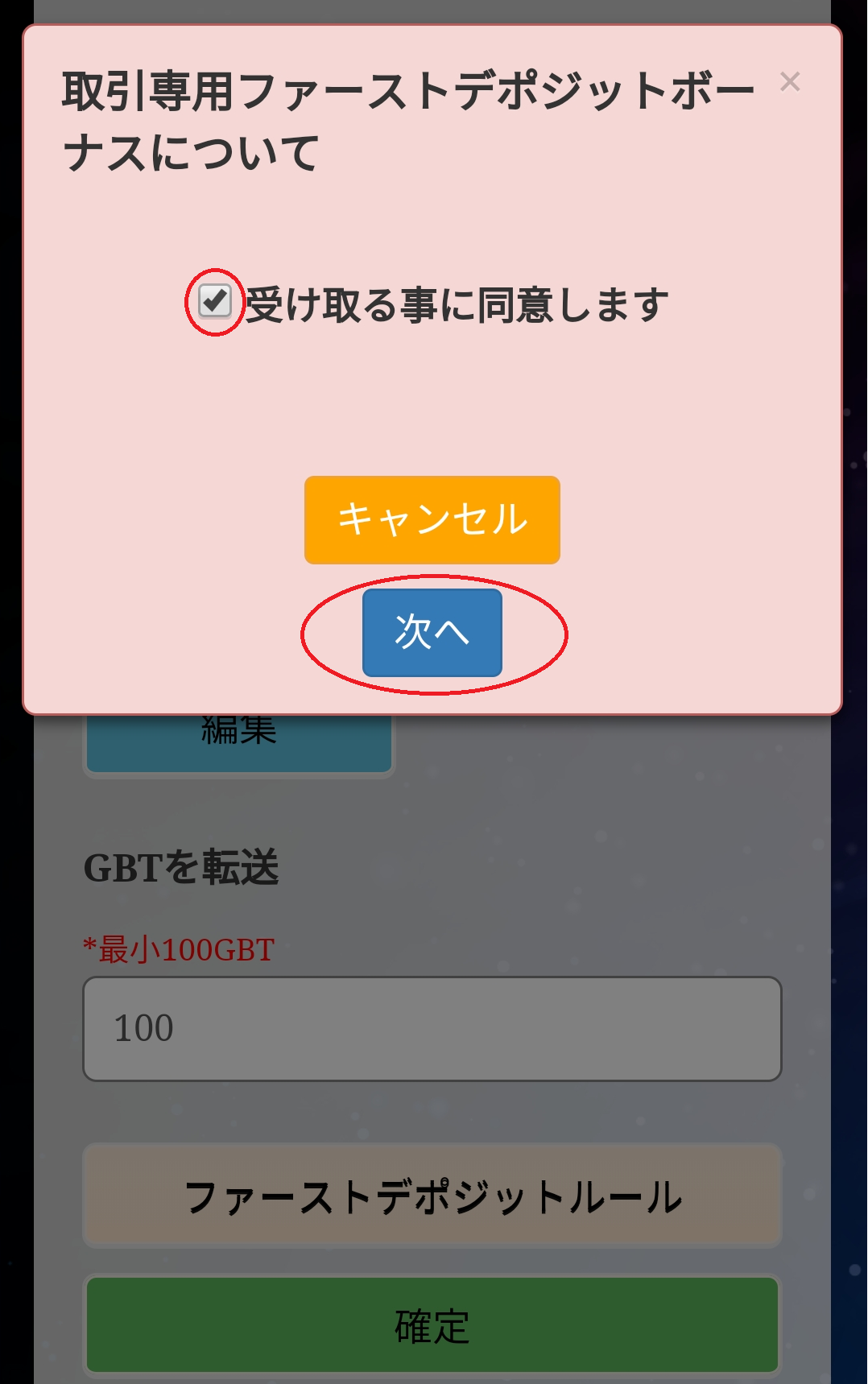
5. Enter “GREENBOX WALLET password” and tap “Next”. As 2-Step verification is required here, please enter 6 digits code.
Lastly, enter the wallet address and tap “OK”.

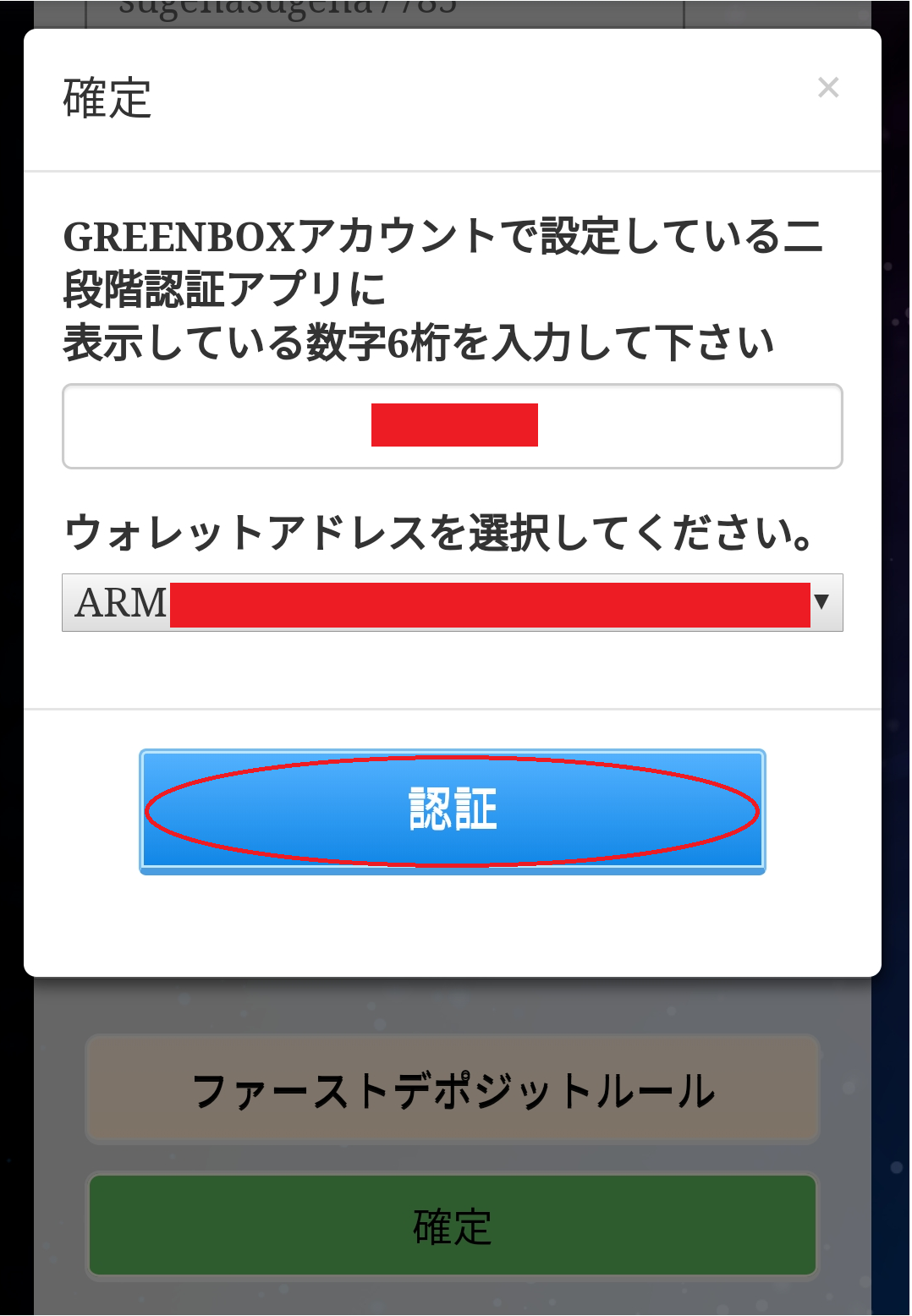
6. Tap “Done” when the message “Now Proceeding” appears. You can check your transaction history as well.

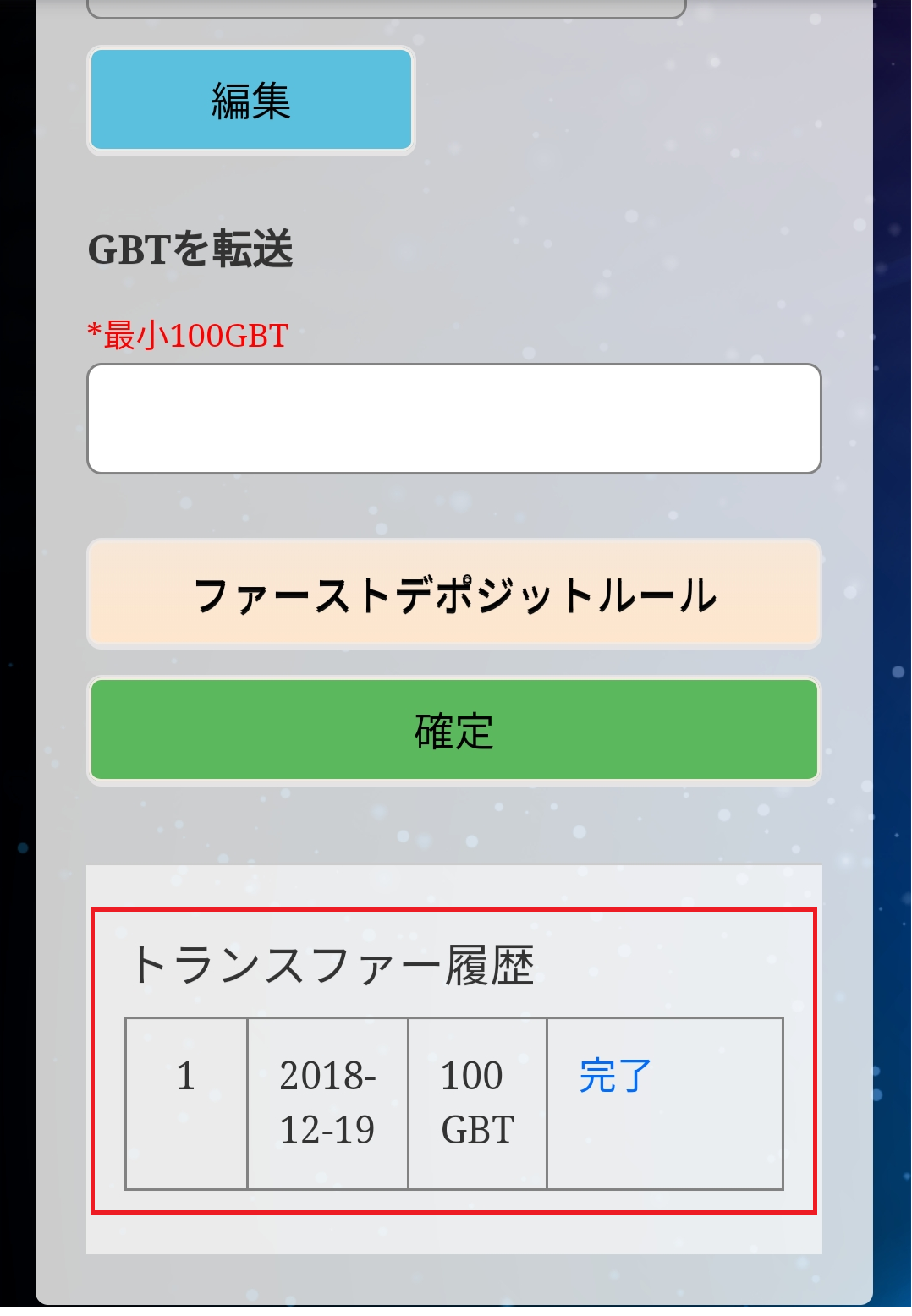
7. You’ll also receive the email of your transaction. Just wait for few days until your deposit will be reflected.
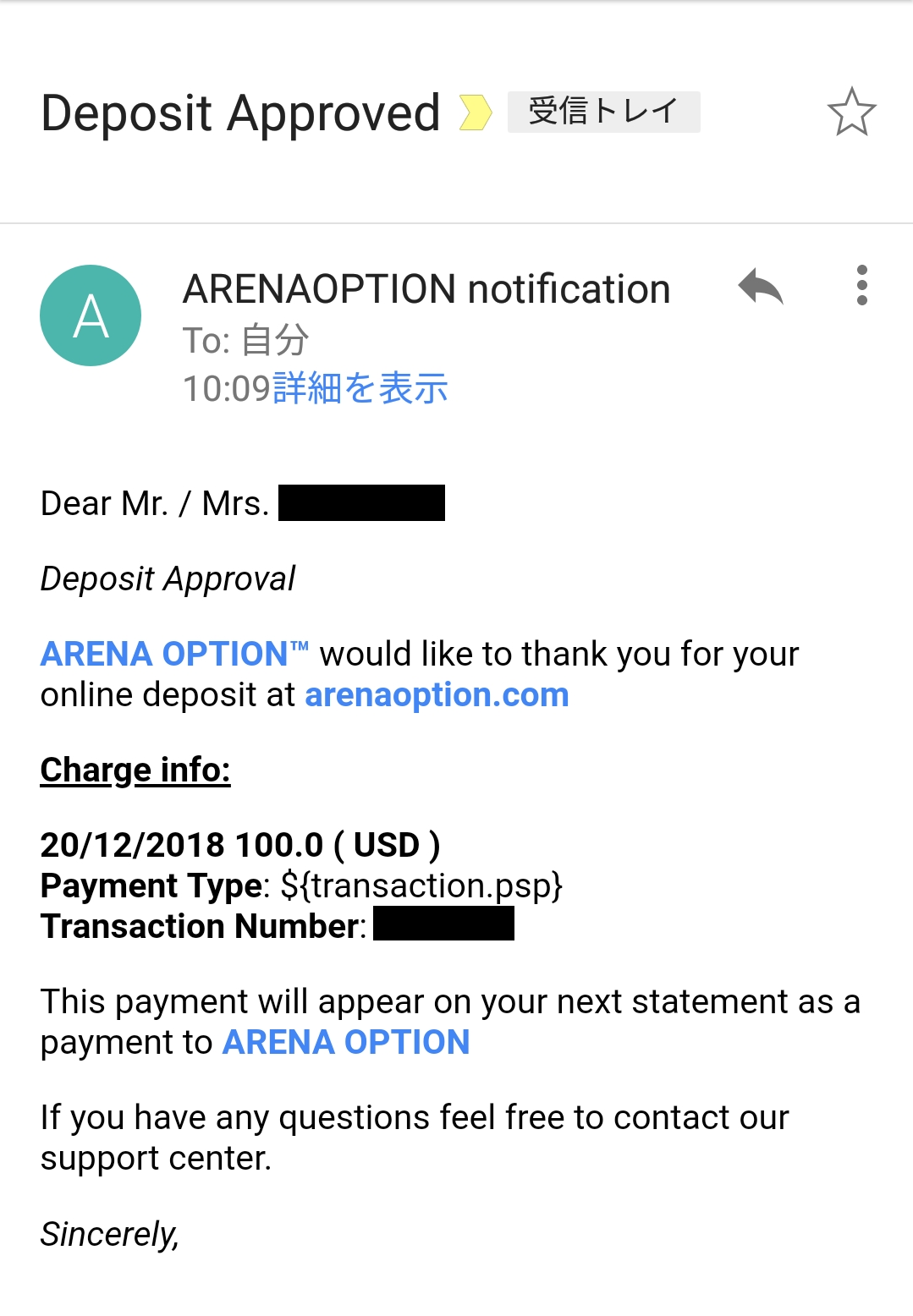
OK, that’s all about “Deposit Your GBT” to ARENA OPTION. See you in next time!
![[ARENA OPTION] Open Your Account](https://robin-chat.com/wp-content/uploads/2018/12/arena-150x150.png)
![[ARENA OPTION] trade procedure](https://robin-chat.com/wp-content/uploads/2018/12/trade-150x150.png)