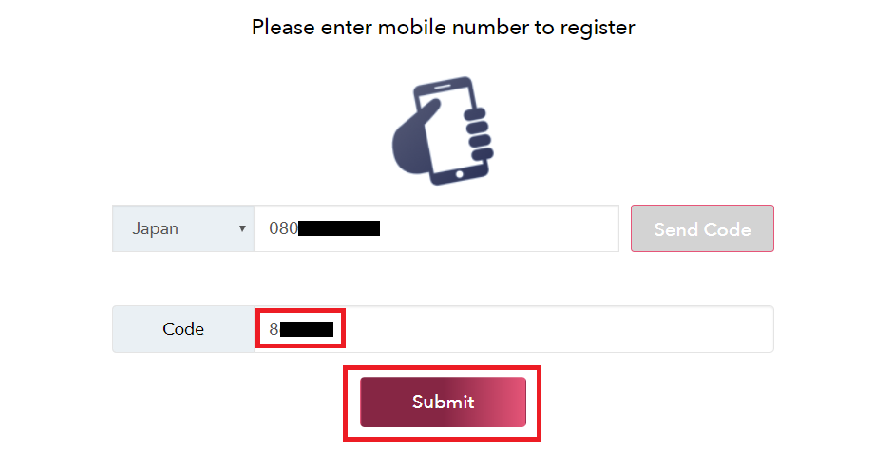[ARENA OPTION] Open Your Account
- 2018.10.01
- Arena Option
![[ARENA OPTION] Open Your Account](https://robin-chat.com/wp-content/uploads/2018/12/arena-890x500.png)
OK, in this page, let’s learn how to resister at ARENA OPTION.
1. Access to the website of RENA OPTION (here). Then, tap “OPEN ACCOUNT” and “DEPOSIT NOW”.
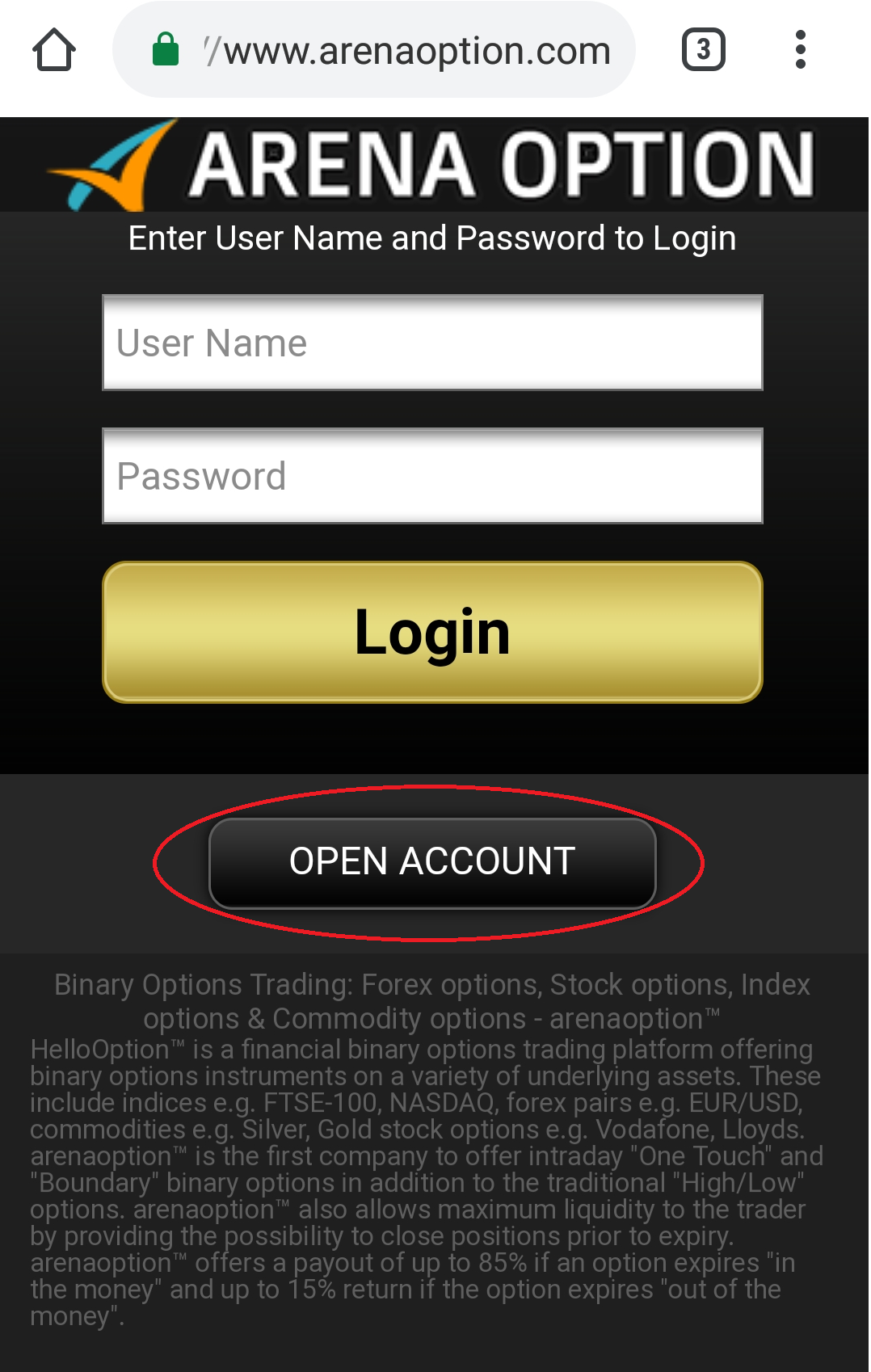
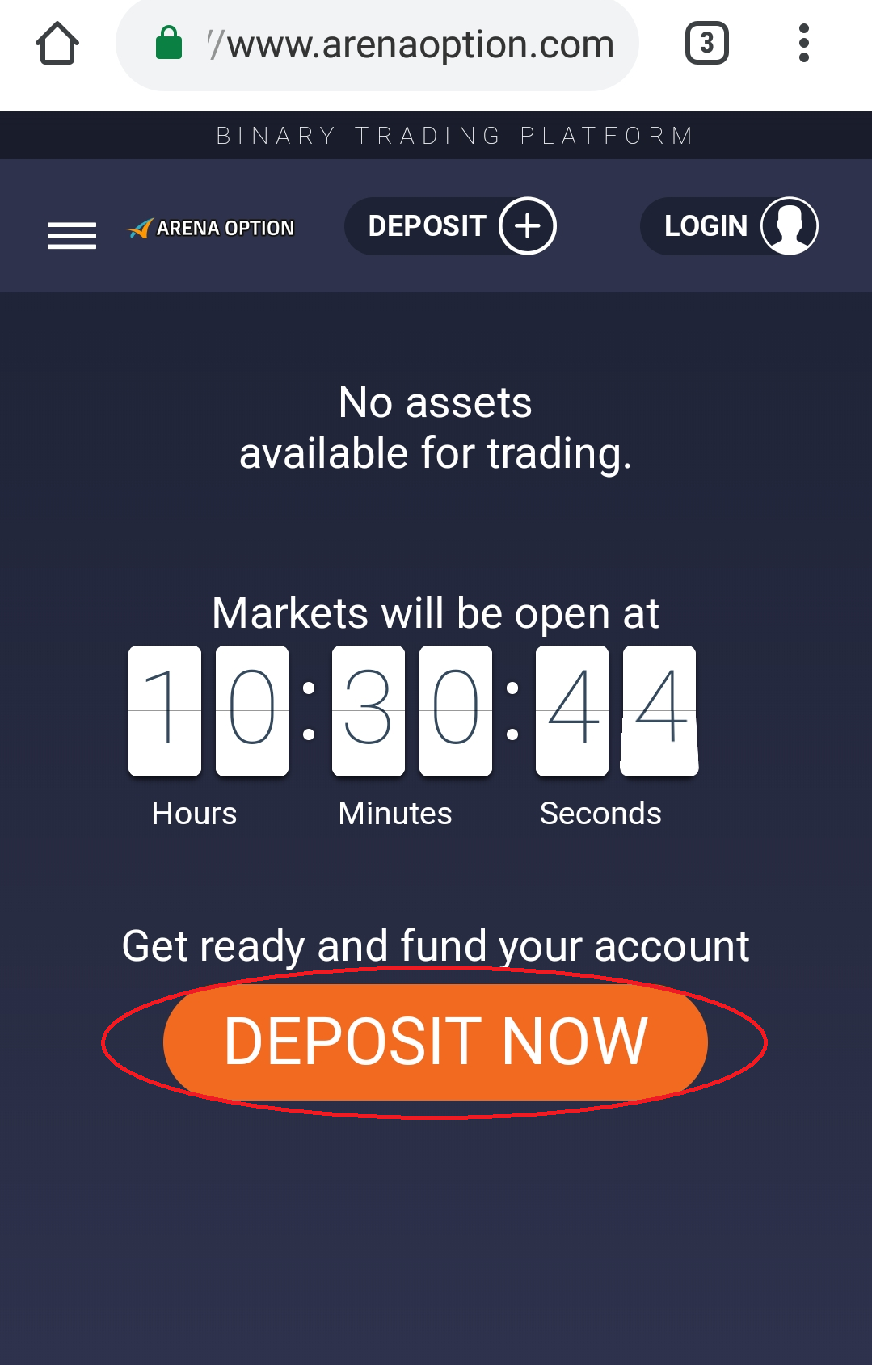
*The displayed timer shows the remaining time until you can start trading (Here, you cannot trade as the stock market is closed on weekend).
2. Tap “SIGHNUP”
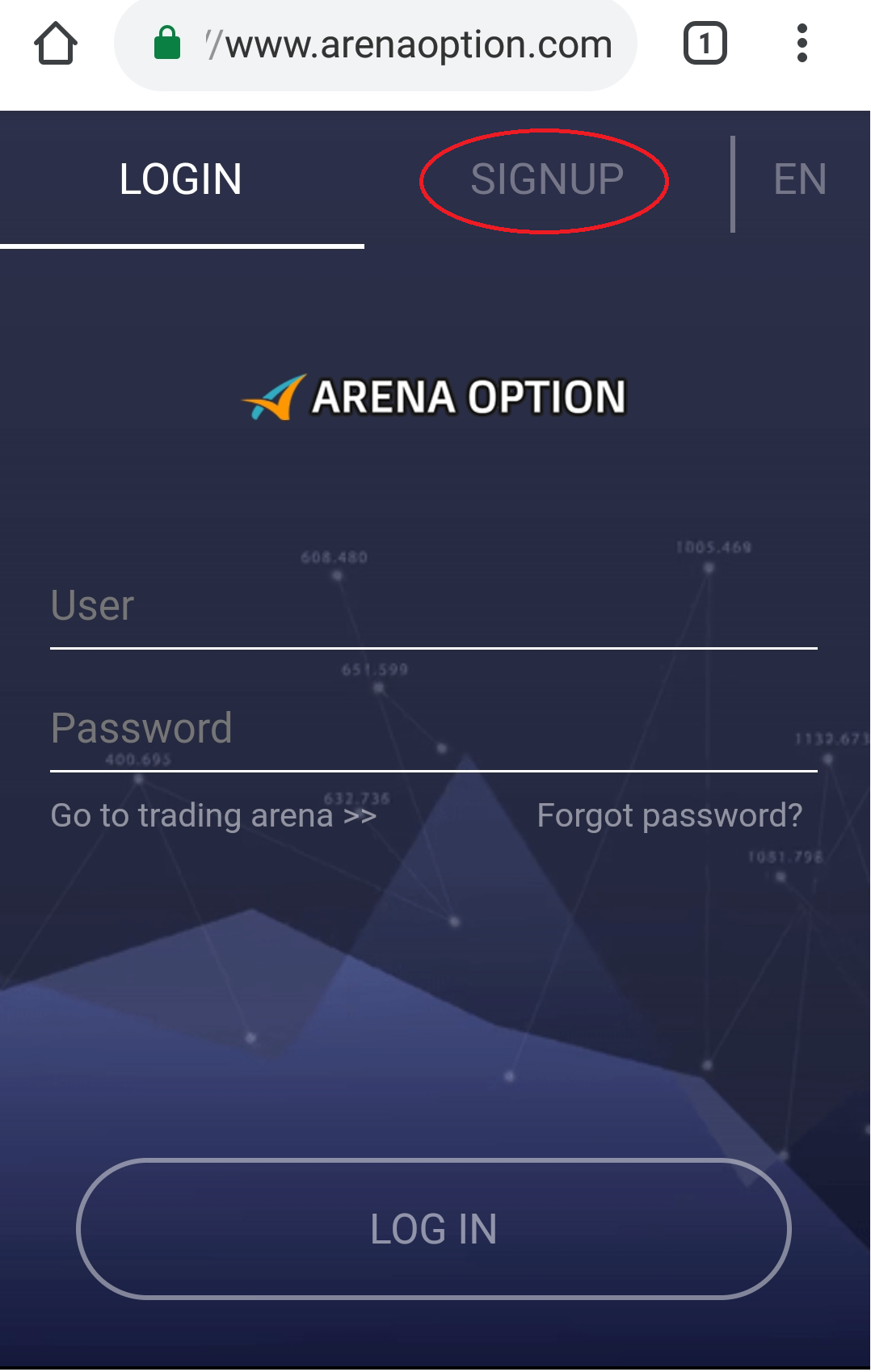
3. Fill in all the items and mark the checkbox of “I’m over 18 years odl…”. Then tap “CREATE ACCOUNT”.
*Enter the same information as you used resisterd for ROBIN Chat.
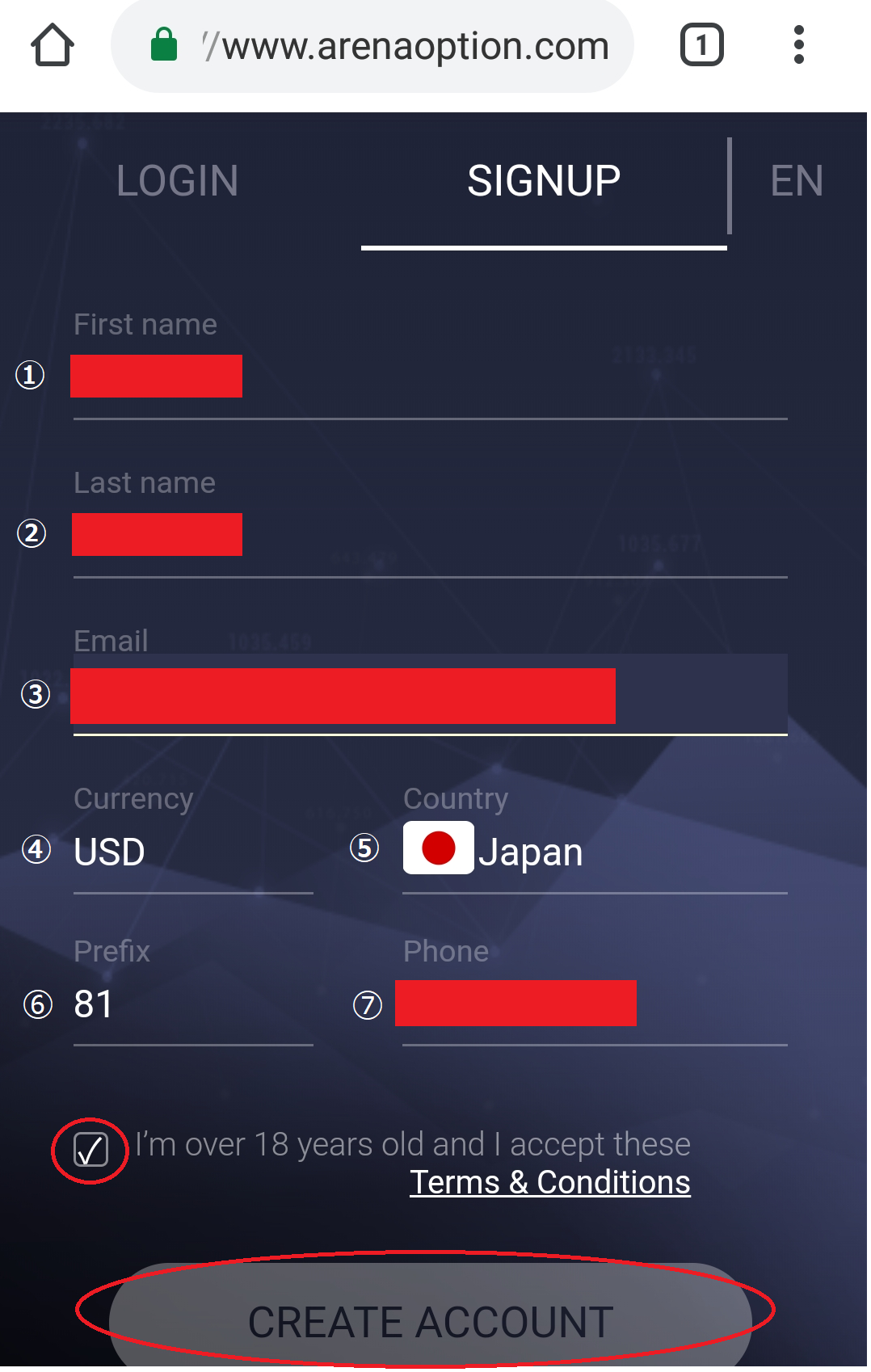
(1) First name: Enter the same first name as ROBIN Chat.
(2) Last name: Enter the same last name as ROBIN Chat.
(3) Email: Enter the same email address as ROBIN Chat.
(4) Currency: Select the currency you want to trade.
(5) Country: Select your residenced country.
(6) Prefix: Enter “81”.
(7) Phone: Enter the same phone number as ROBIN Chat.
(e.g. “090-1234-5678” -> “90-1234-5678”)
4. Your account is ready, and your user name and password will be issued and sent to your resisterd email address.
*These are very important. Please ensure to keep these for future use.
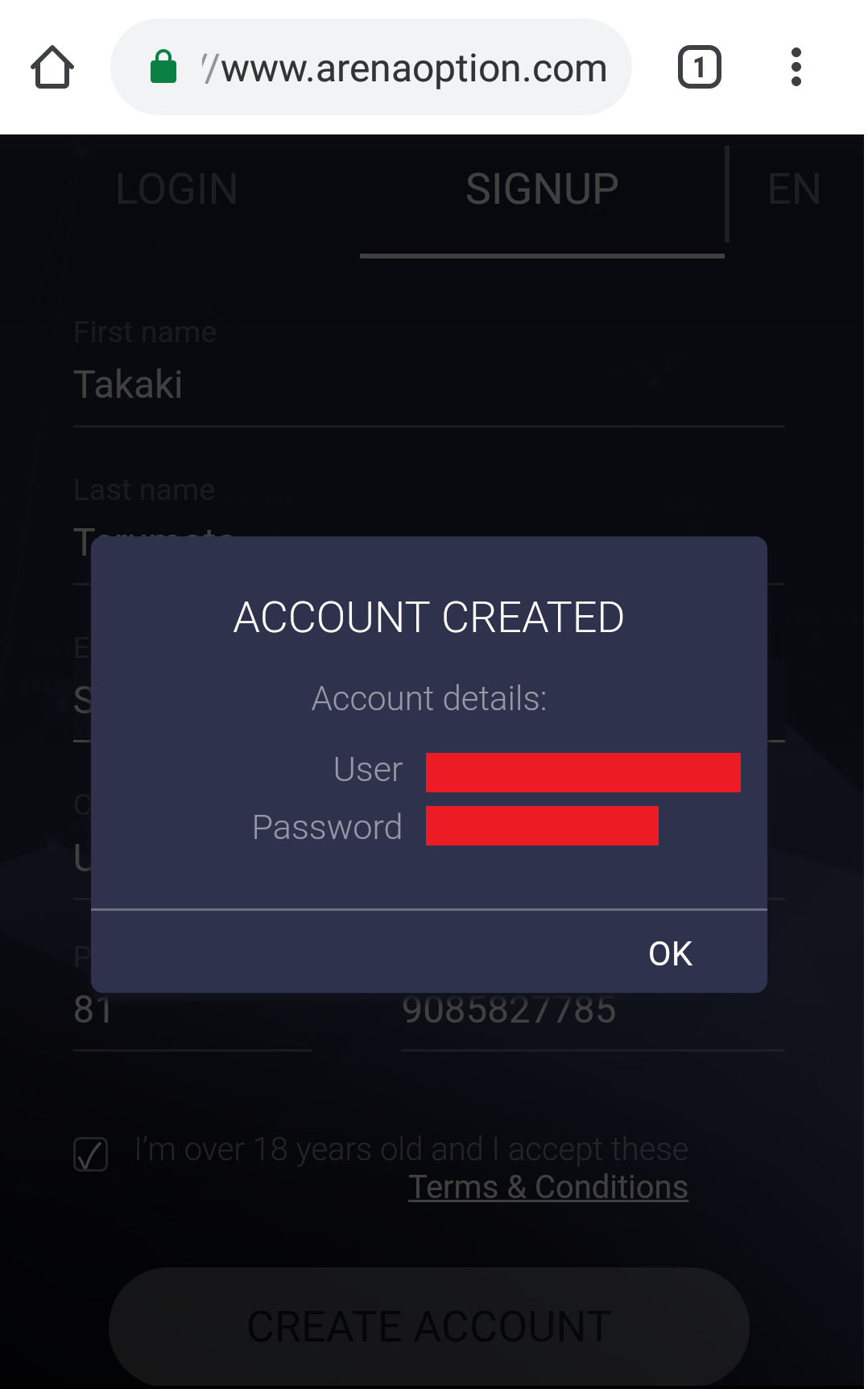
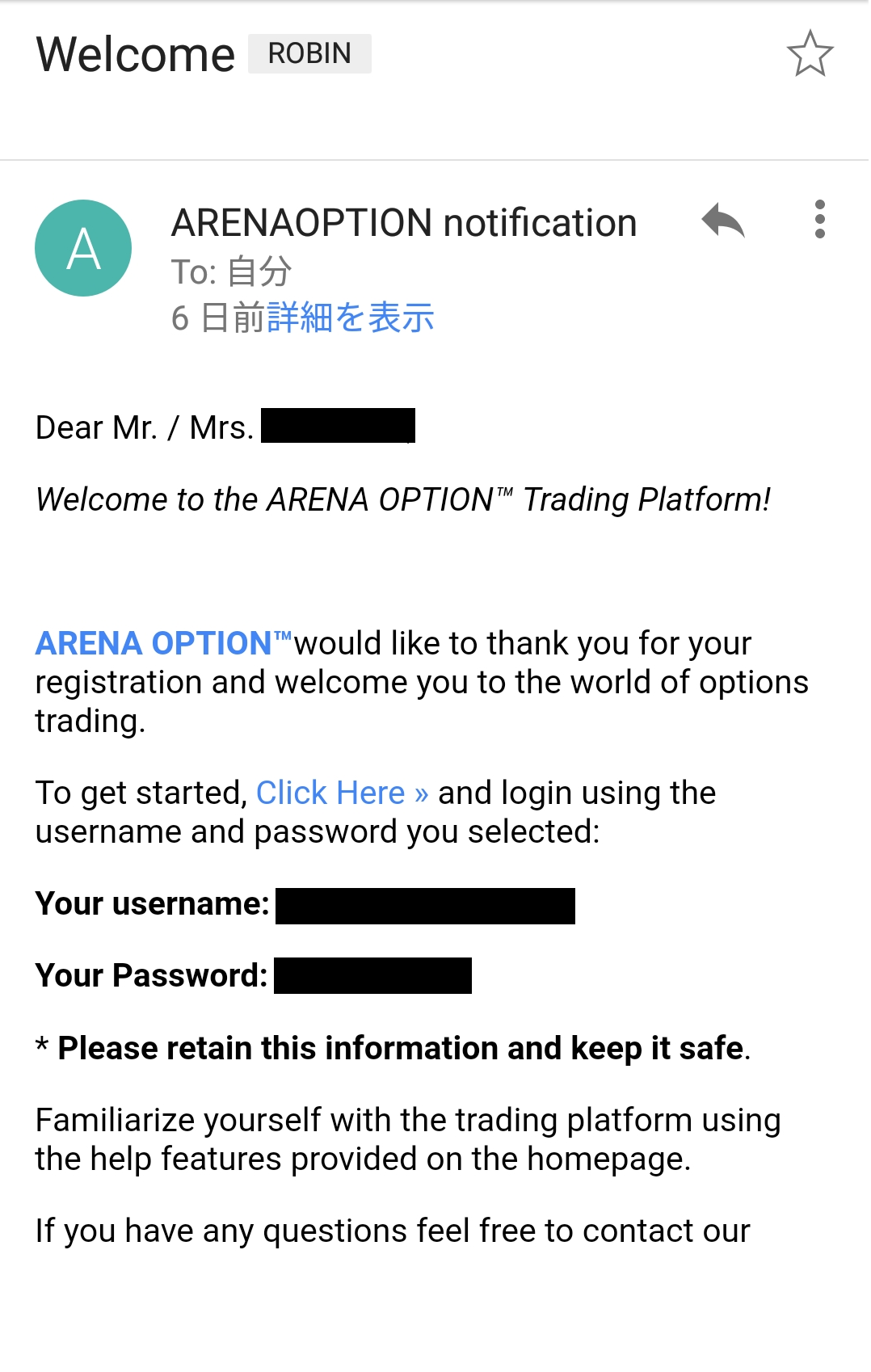
That’s all about “Open Your Account” for ARENA OPTION. See you in next time!
![[ARENA OPTION] Deposit Your GBT](https://robin-chat.com/wp-content/uploads/2018/12/GBT転送-150x150.png)
![[ARENA OPTION] trade procedure](https://robin-chat.com/wp-content/uploads/2018/12/trade-150x150.png)