[ROBIN Chat] Make a Call & Video Call
- 2018.08.24
- English Article ROBIN Chat
![[ROBIN Chat] Make a Call & Video Call](https://robin-chat.com/wp-content/uploads/2018/10/無題-1.png)
Not only chatting and exchanging images, ROBIN Chat allows you to make a call and phone call to your friend!
Just like other SNS apps, phone call & video call use a packet data. Please take care wheather you are connected to wi-fi or not.
So, let’s see how to make a call and video call with ROBIN Chat!
Call From Friend List
There are two different icons on the righ of user names. “Handset” for call, and “video” for video call.
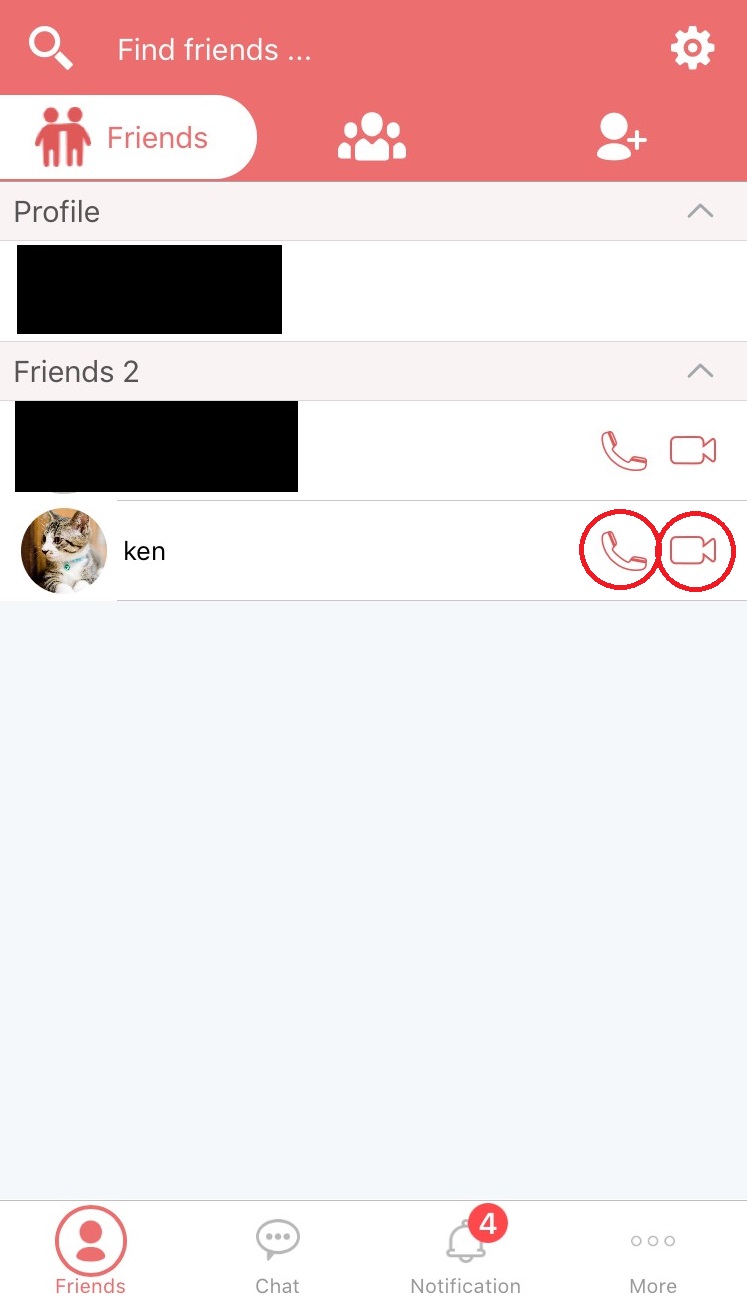
Tap icon of each, and you are calling to your friend (Image on left blow is for call, and right is for video call).

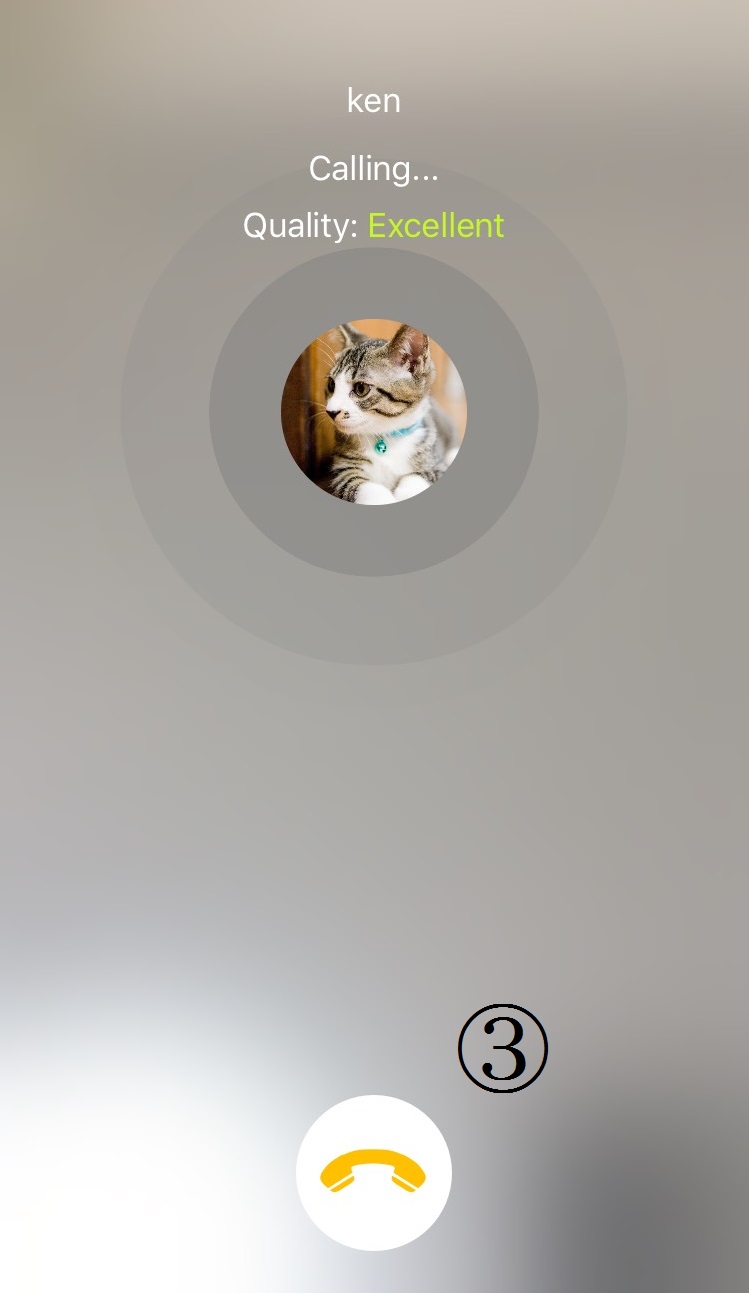
A descriptions of each icons (1) ~ (3) are as follows.
(1) Mute : Mute your voice to your friend
(2) Speaker : Turn on your friend’s voice to speaker. (Speaker mode is helpful when you want to talk away or to listen loud)
(3) End : Hung up the call.
Call Direct Via Chat Screen
Display chat screen of friend you want to call to. Then, tap icon “handset” on top and you can make a call or phone call.
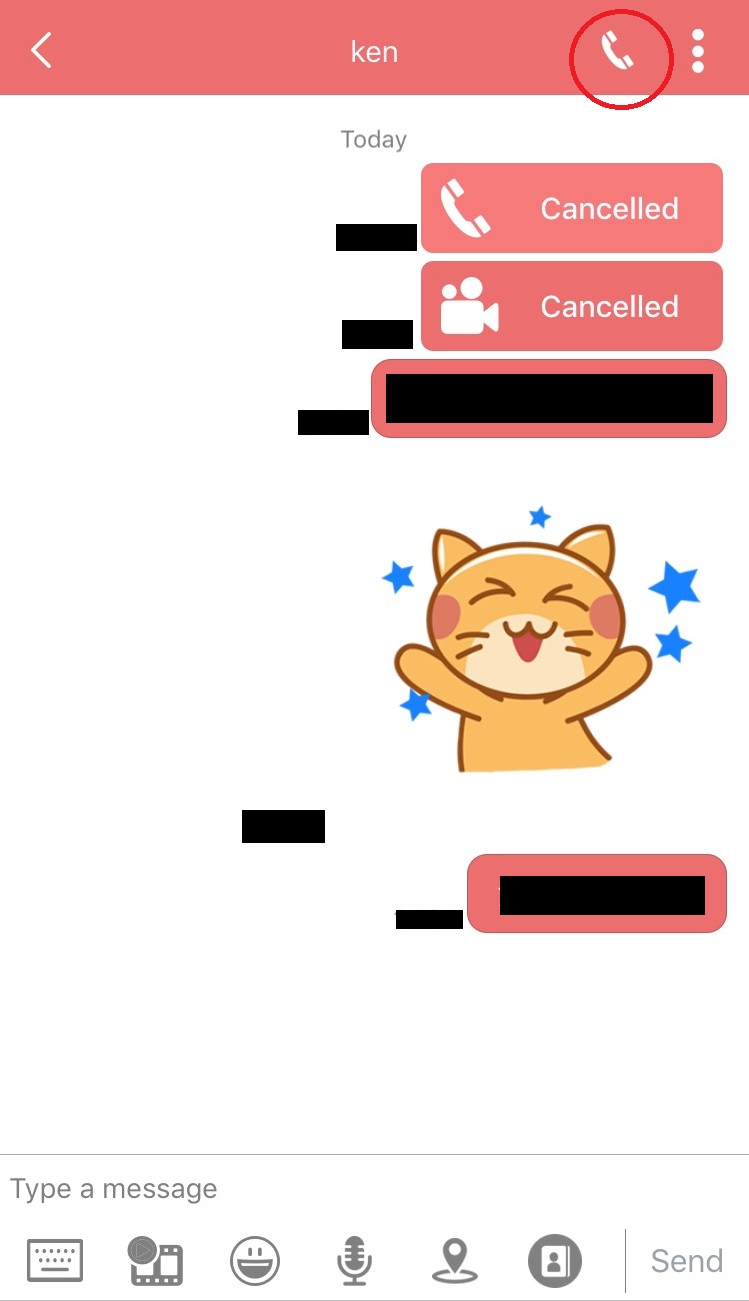
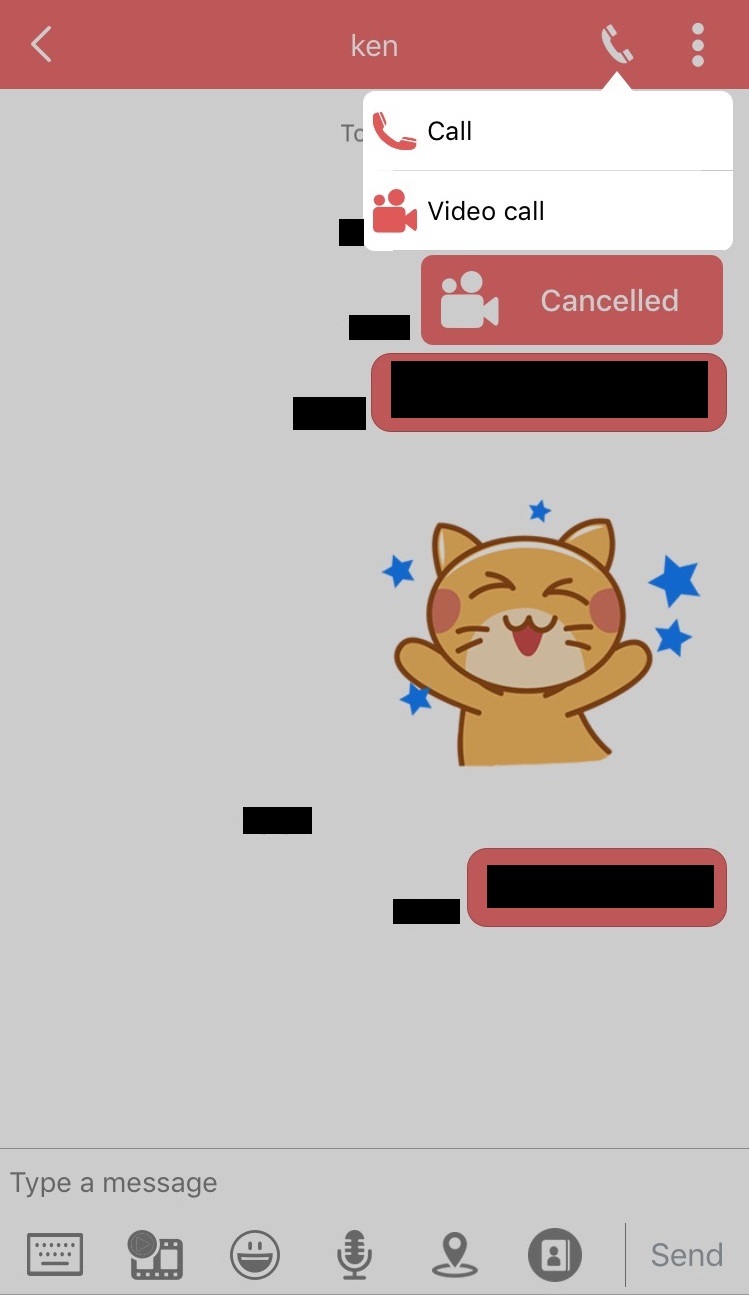
Then, you can tap icon of each. Enjoy your call for free!
That’s all bout “Make a Call & Video Call”. Easy!!
![[ROBIN Chat] Report Inappropriate Account](https://robin-chat.com/wp-content/uploads/2018/11/1-4-150x150.png)
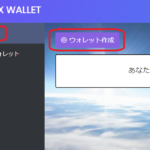
![[ROBIN Chat] Update Your Profile](https://robin-chat.com/wp-content/uploads/2018/10/無題-3-150x150.png)














コメントを書く
You must be logged in to post a comment.