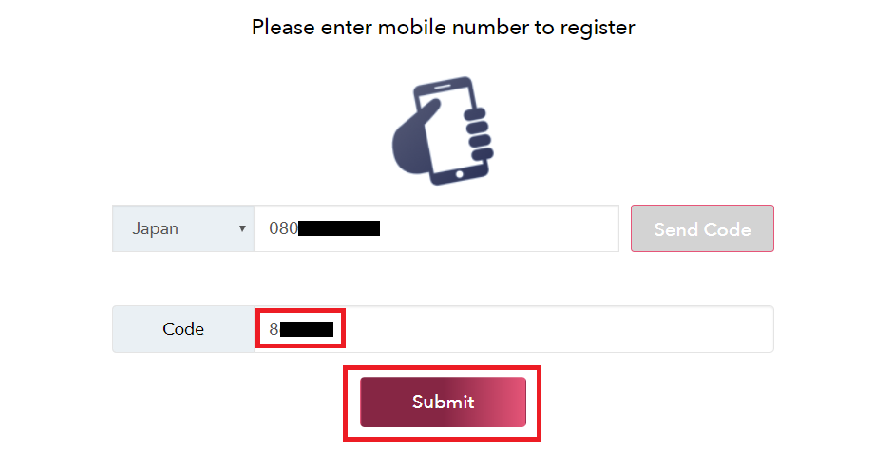[ROBIN Chat] Upload Your ID
- 2018.09.10
- English Article ROBIN Chat
![[ROBIN Chat] Upload Your ID](https://robin-chat.com/wp-content/uploads/2018/11/5-1-890x500.jpg)
You can spend your CP (Chat Point that you got with ROBIN Chat) by exchanging into crypto currency called GBT. But for the first step, you need to upload your ID.
Why ROBIN Chat requires my ID? – It’s because ROBN Chat simply complies with global standard laws.
*You may feel secure for ROBIN Chat as it’s aware of the laws! ^^
OK, let’s see how to upload your ID.
1. Tap “More” and select “CP Revenue” from the menu.

2. Tap “Upload your identity card”

3. Tap “Select Image”.
Your ID must be government-issued, such as passport or driver’s license.
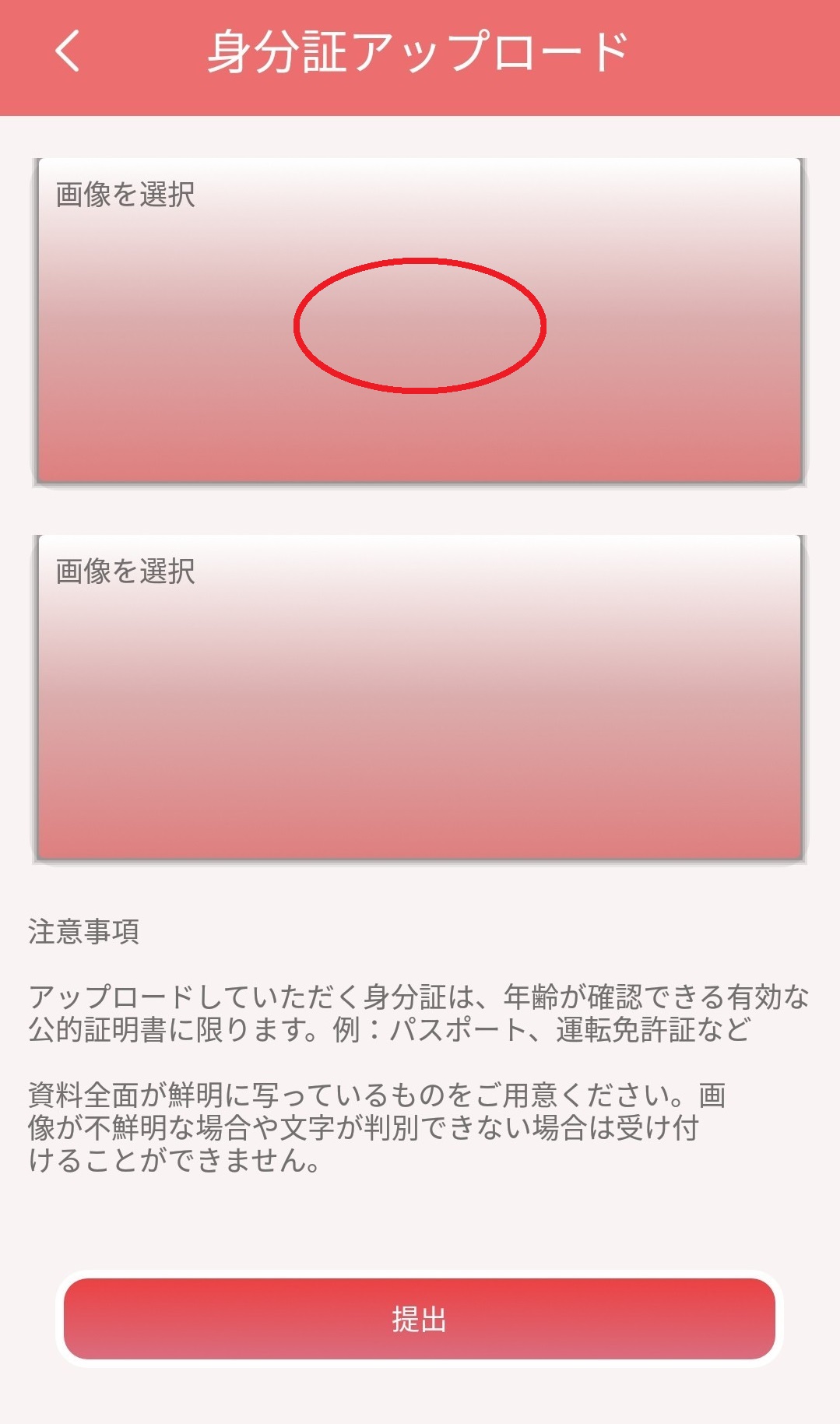
4. *If you haven’t authenticated the access of camera and album to ROBIN Chat, please allow them and tap “yes” twice.
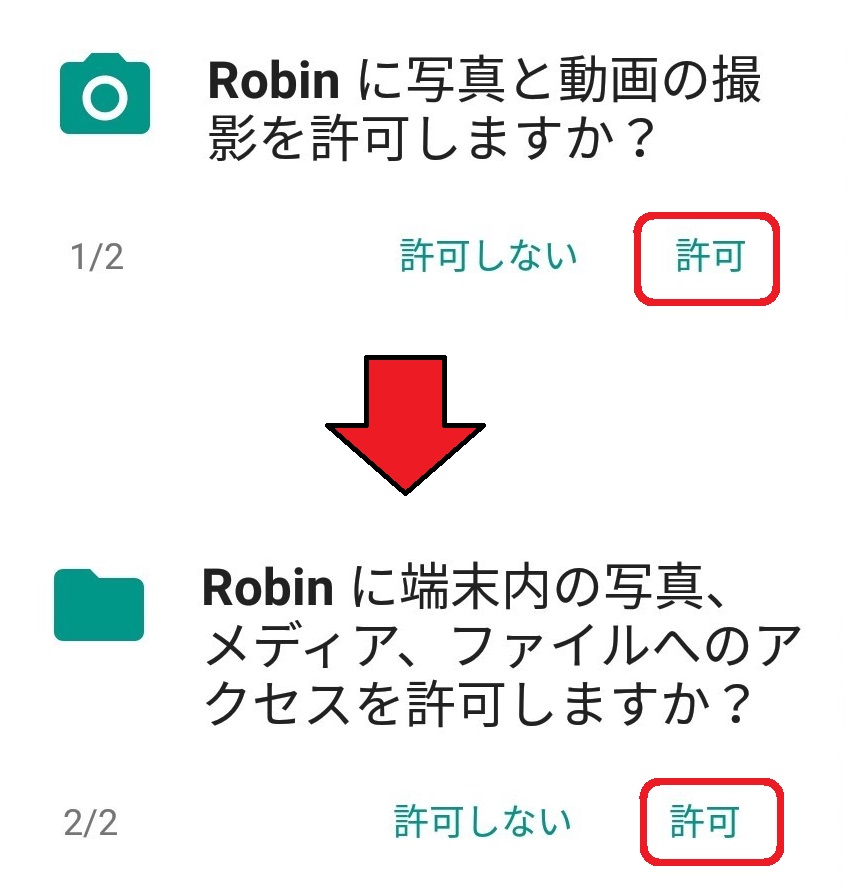
5. After you select a goverment-issed ID from your smartphone, the screen for “upload” will show up.
*If you need to upload double-side of your ID, please upload separately.
Then, tap “Submit”.
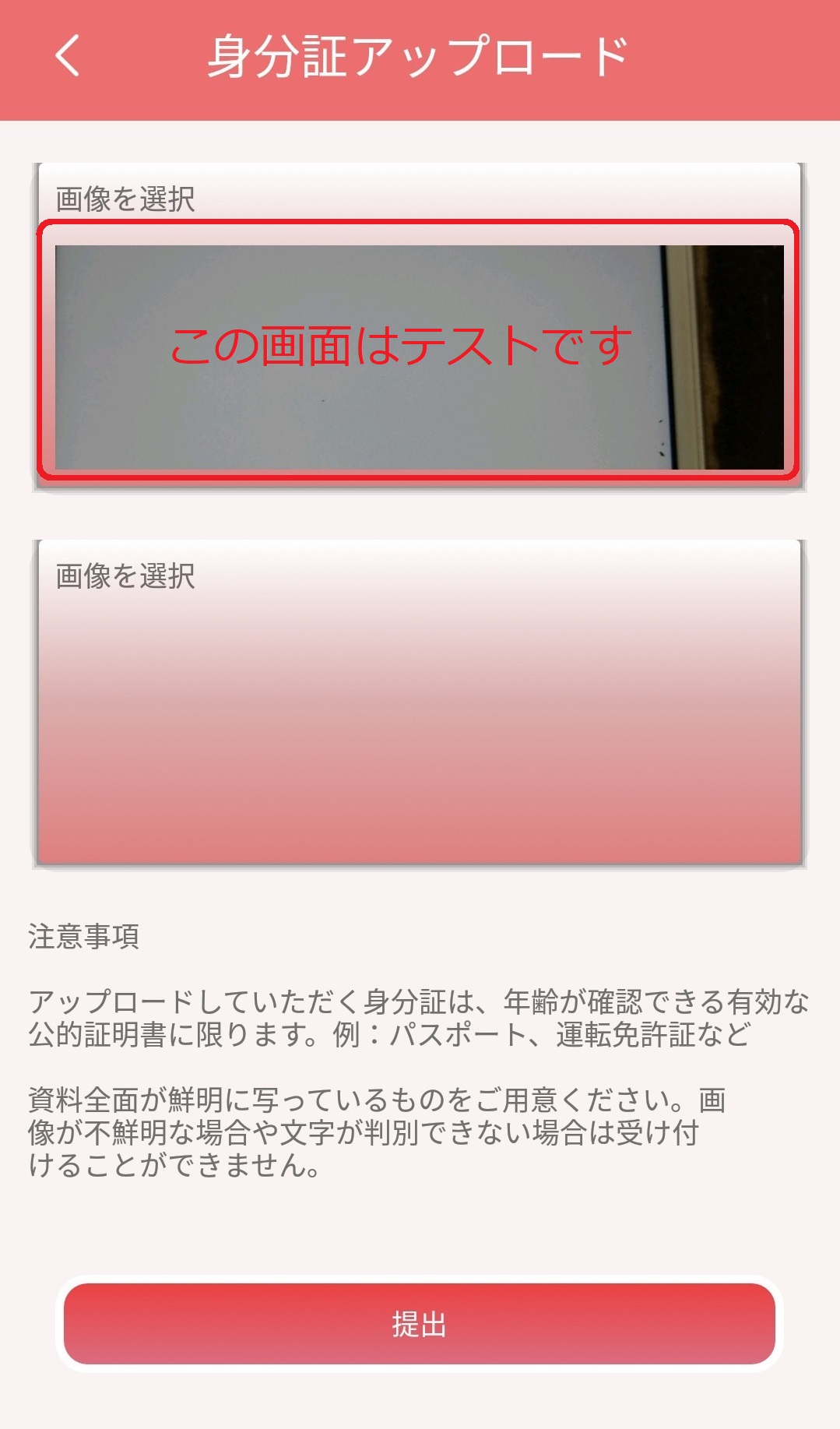
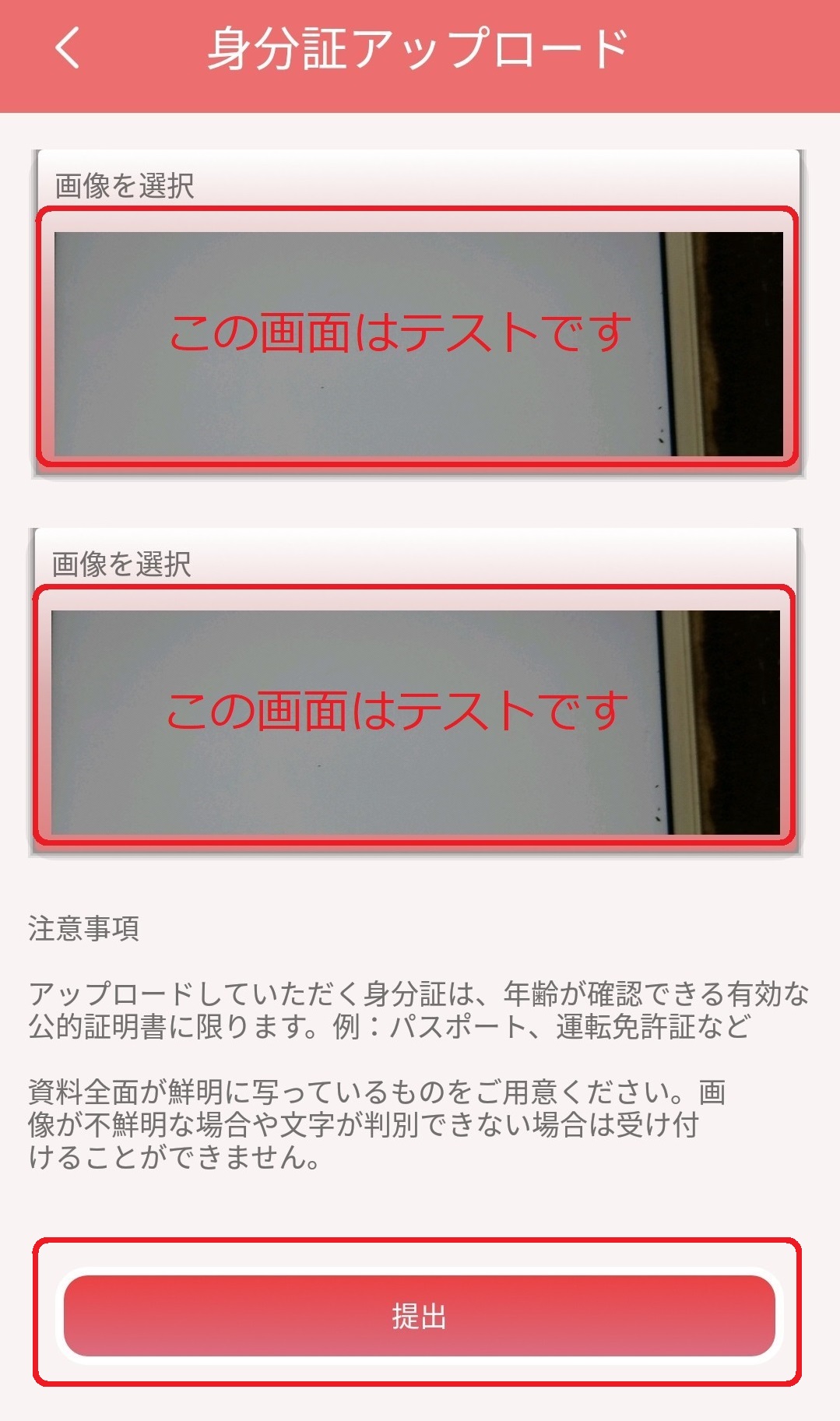
6. Then, it will take few days to be approved.

7. Once it’s approved, status “pending” changes to “approved”. If it’s not approved for some reasons, you will find “Try again” on the screen.
*If you need to try again, it’s recommended to take another picture of your ID and upload again.
Also, blurred image cannot be accepted. Please make sure to take a clear picture.


OK, that’s all about “Upload Your ID”. See you in next time!
![[Exchange SGP] Buy & Sell Coin](https://robin-chat.com/wp-content/uploads/2019/02/アイキャッチ画像-150x150.png)
![[ROBIN Chat] Reissue Your Password](https://robin-chat.com/wp-content/uploads/2018/11/2-4-150x150.png)
![[KEX Exchange] Install KEX App (iPhone)](https://robin-chat.com/wp-content/uploads/2018/12/a-150x150.png)