[ROBIN Chat] Change Font Size
- 2018.08.20
- English Article ROBIN Chat
![[ROBIN Chat] Change Font Size](https://robin-chat.com/wp-content/uploads/2018/12/無題-1-748x500.png)
If you have some trouble like ….
“Oh no, I have a hard time reading it because of my aged eyes!”
“These foreign characters are too small to read!!”
Here is a solution. You can change the font size into small, medium and large!
So, let’s change it and enjoy ROBIN Chat!
Here below is how to change the font size.
1. Tap “More” on the button of home screen. Then tap “gear icon” on upper right.
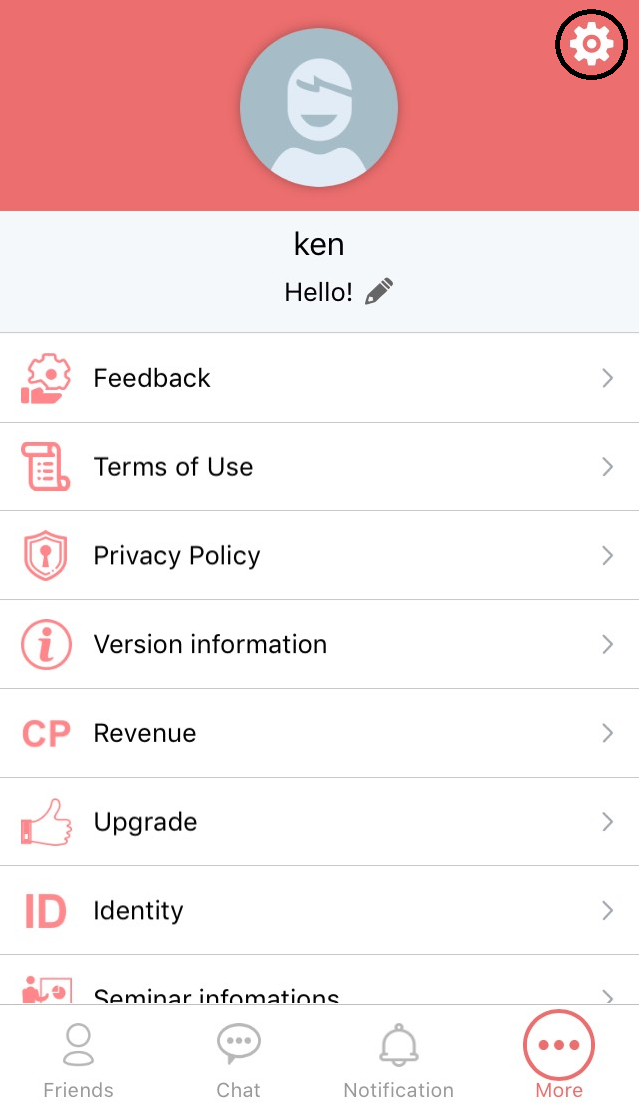
2. Tap “Text Size”. Selest your preferred size (small, medium, large), and tap “OK”.
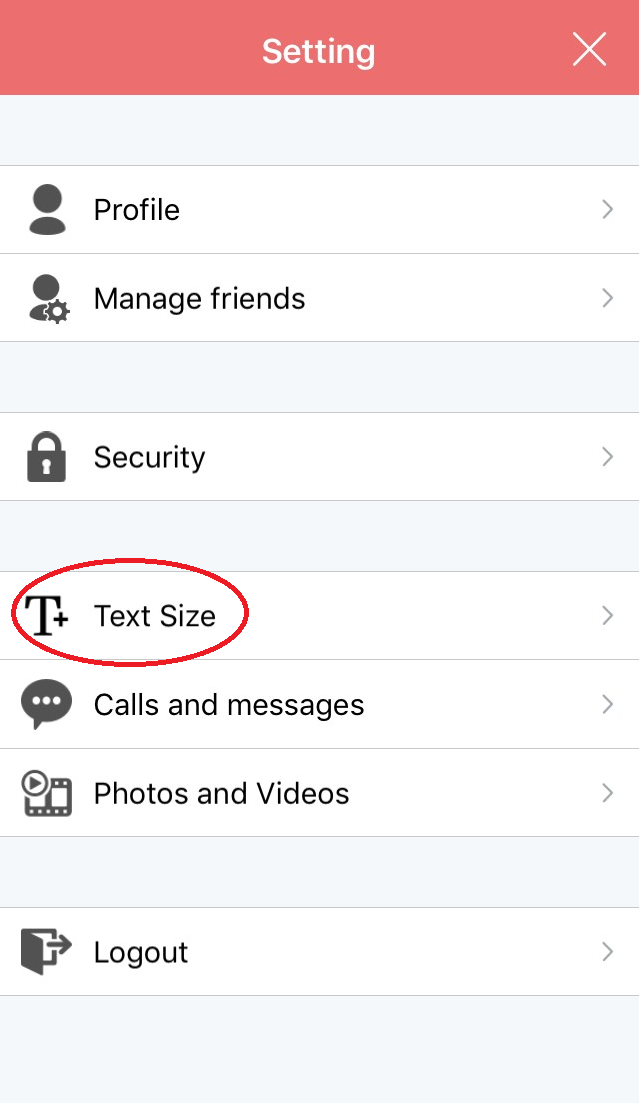
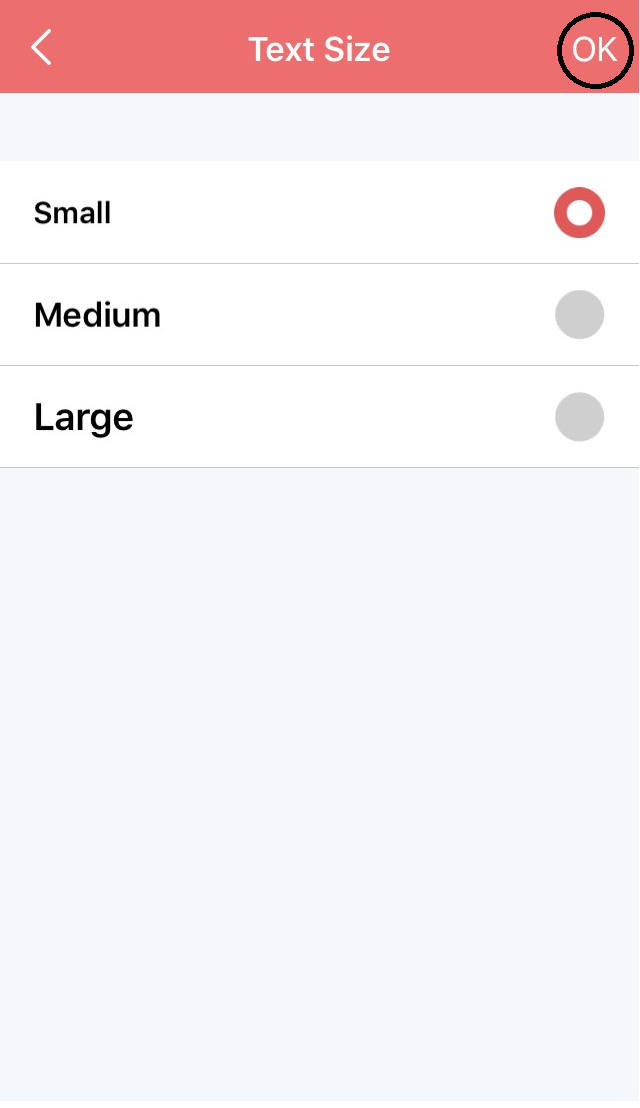
※ Just for your information, these below are comparison of 3 different font size.
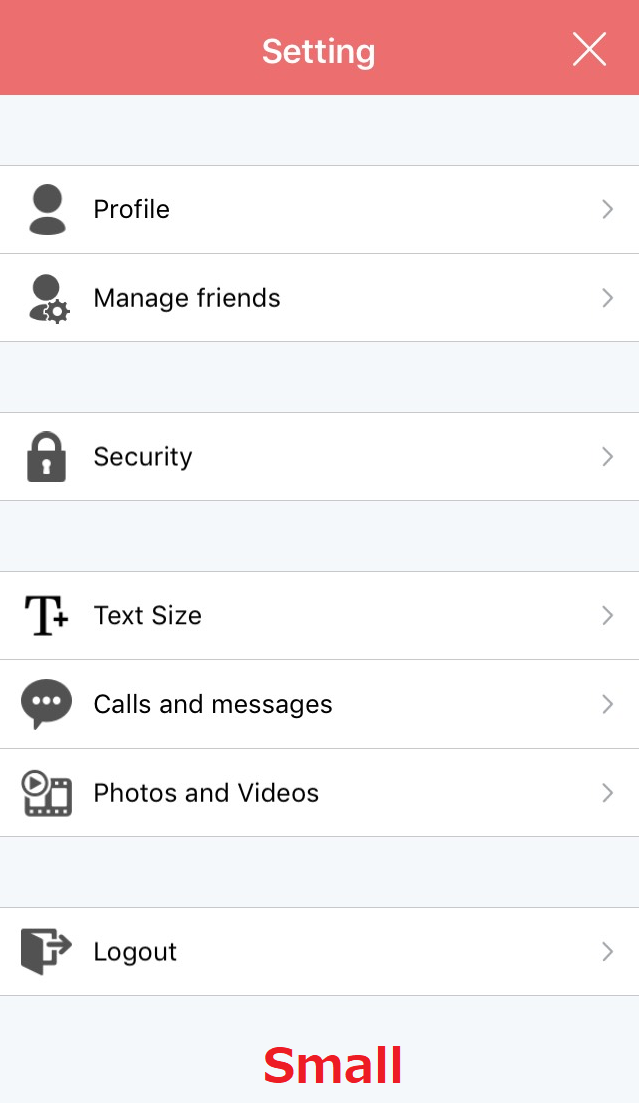

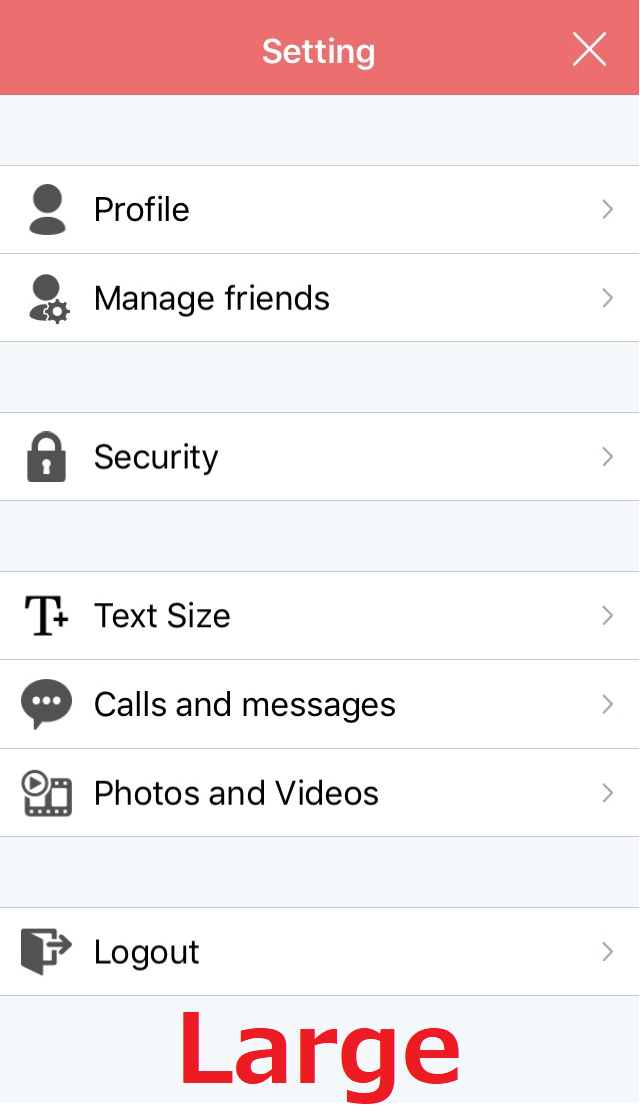
OK! That’s how to change /set the font size!
![[ROBIN Chat] Check Read / Unread](https://robin-chat.com/wp-content/uploads/2018/10/既読判別_181017_0001-1-150x150.jpg)
![[KEX Exchange] Buy & Sell Your Coin](https://robin-chat.com/wp-content/uploads/2018/12/1-6-150x150.png)
![[KEX Exchange] Deposite & Withdraw Your Coin](https://robin-chat.com/wp-content/uploads/2018/12/1-3-150x150.png)













