[GreenBox Wallet] Set Up Multi-Signature Wallet
- 2018.12.07
- English Article Green Box Wallet
![[GreenBox Wallet] Set Up Multi-Signature Wallet](https://robin-chat.com/wp-content/uploads/2018/12/aa-1-890x491.png)
In some cases, you may hold lots of coins and the asset value would be million dollar or more!
Then, here is a question: Is your security really OK?
While the normal type of wallet requires authentication for just one time, multisign wallet do require plural times of authentication for stronger security.
Here, the multisign wallet on Green Box Wallet allows you to have 3 different secret keys.
So, let’s see how to setup!
1. Prepare in the following steps:
(1) Create new wallet to make multisign wallet. This is because your main wallet cannot be multisign one.
(2) Remit 21 RIA or more to new wallet, as you’re required to hold at least 20 RIA to activate new wallet.
(3) Trust GBT to new wallet
2. Tap menu bar and select “Multisign wallet”.
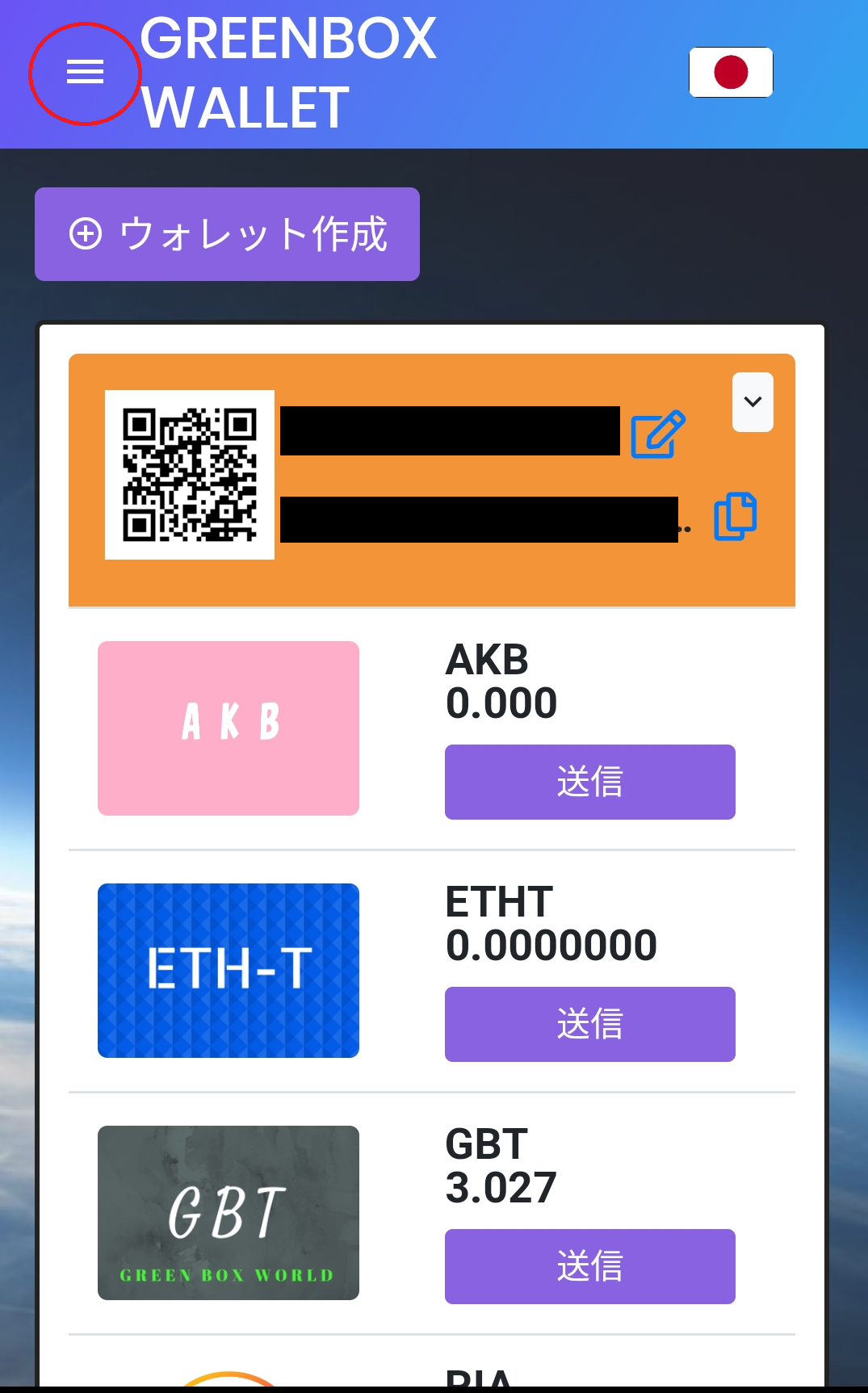
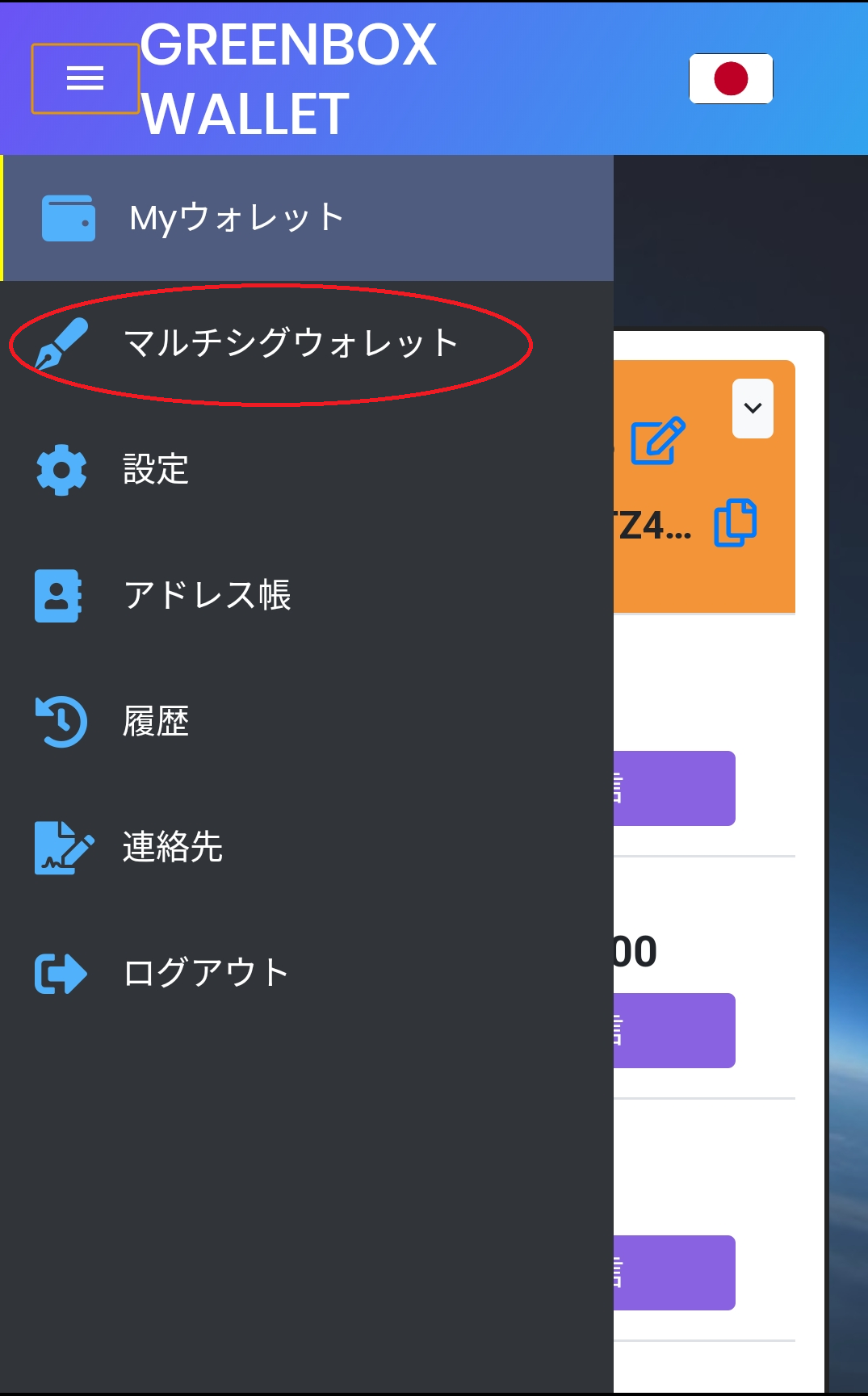
3. Tap “Multisign wallet setting” and “Generate keypair”.
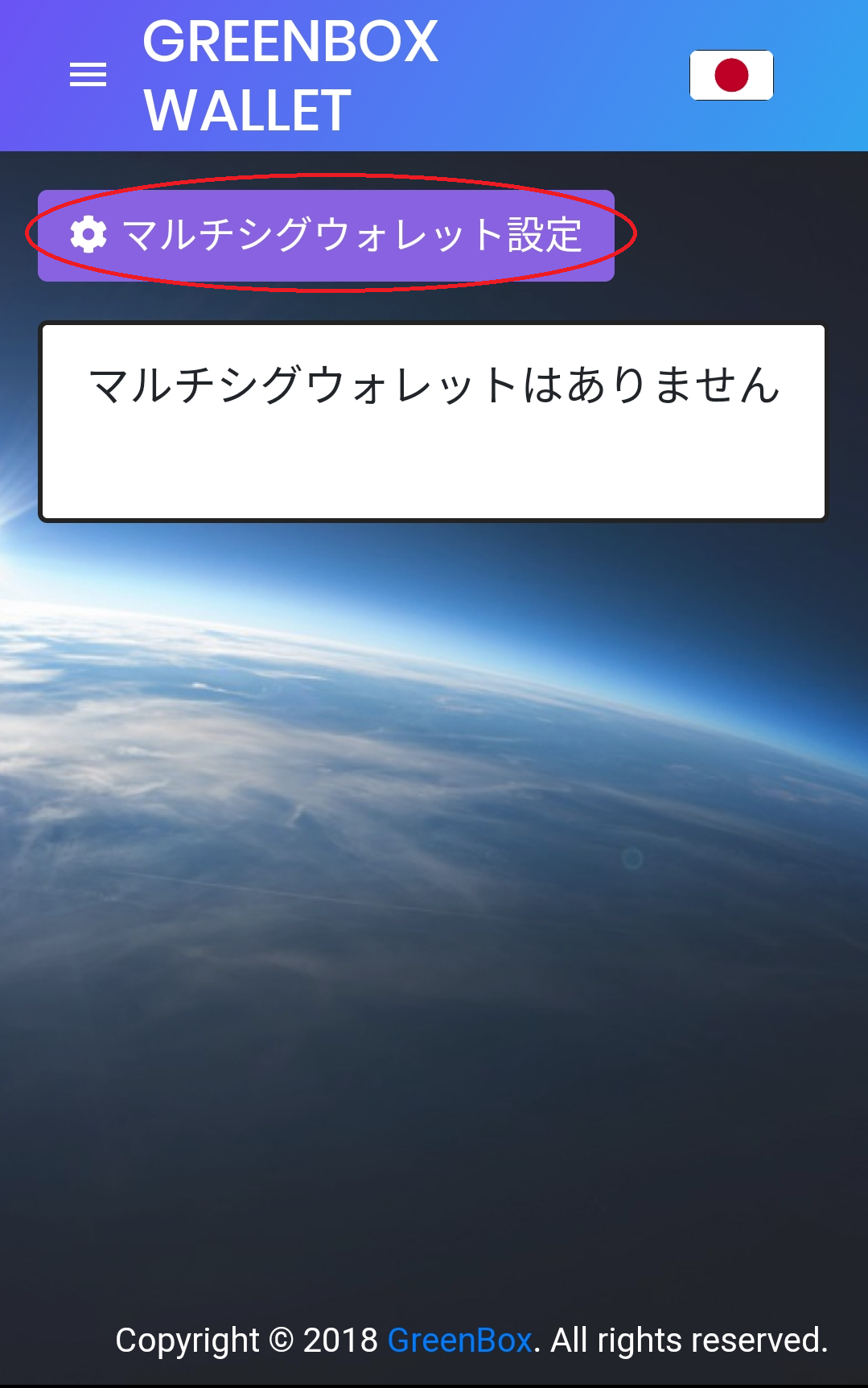
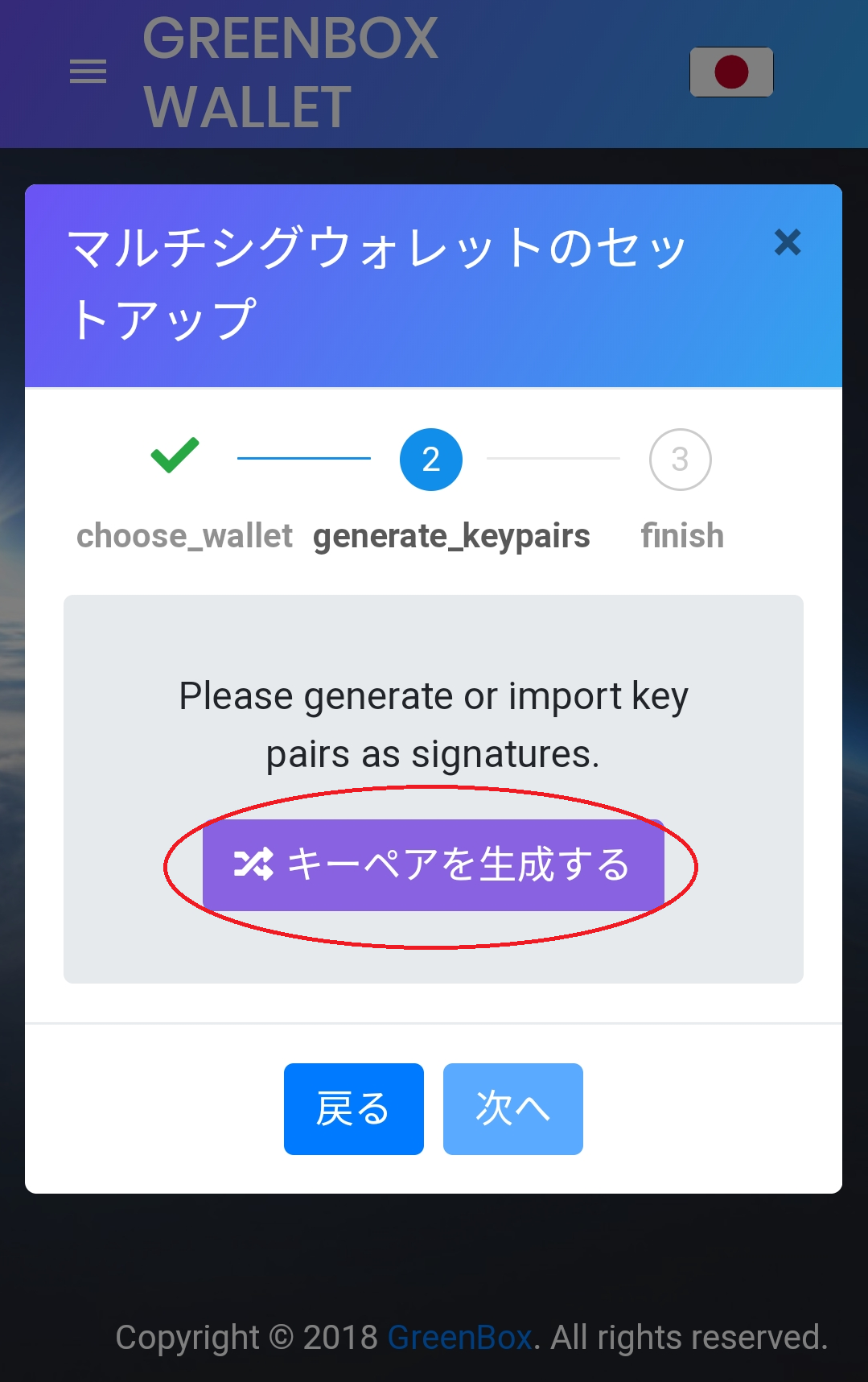
4. Enter 6 digit code of two-step authentication.
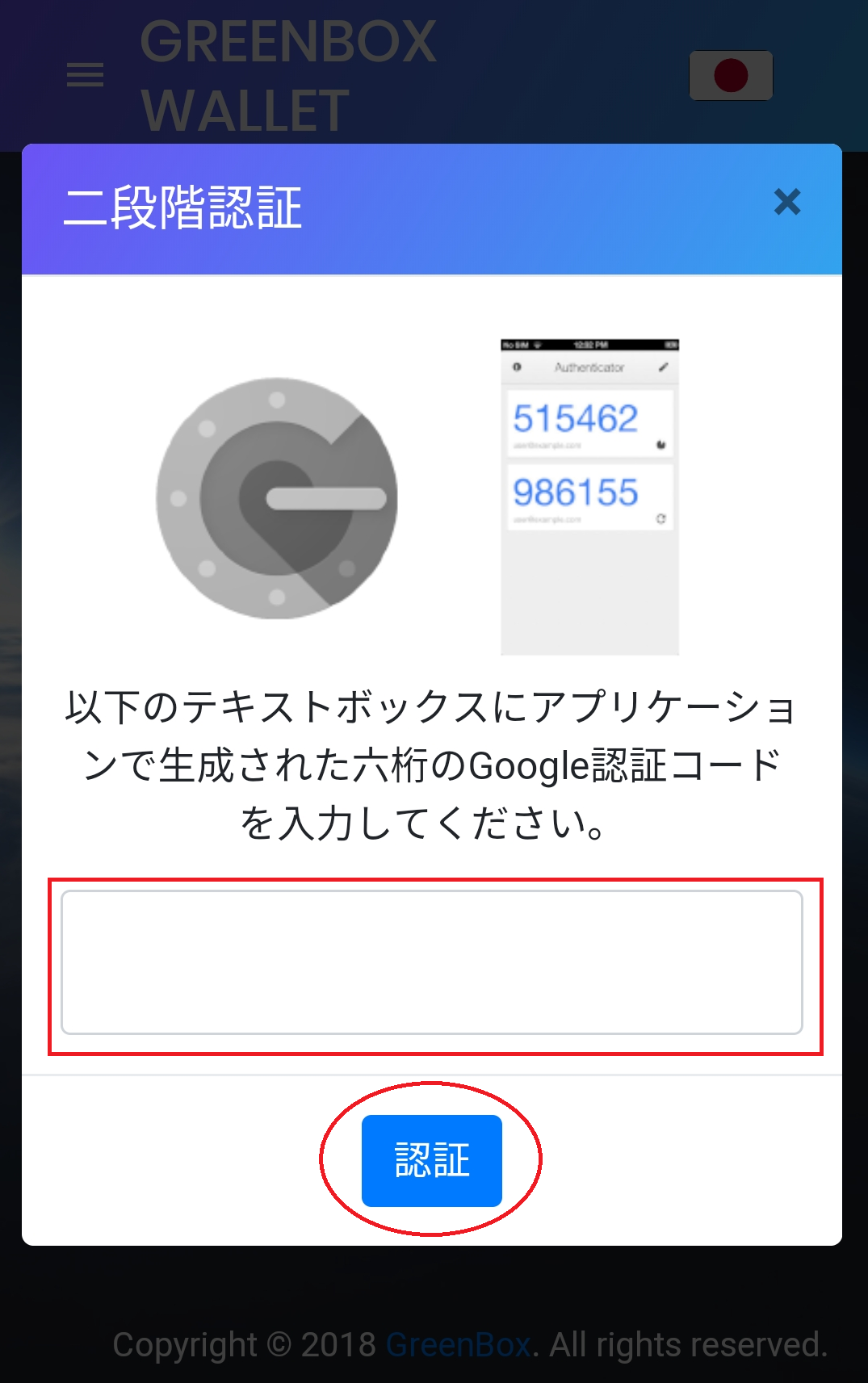
5. Three different keypairs will show up and its CVS document will be automatically saved. Mark a checkbox and tap “Next”.
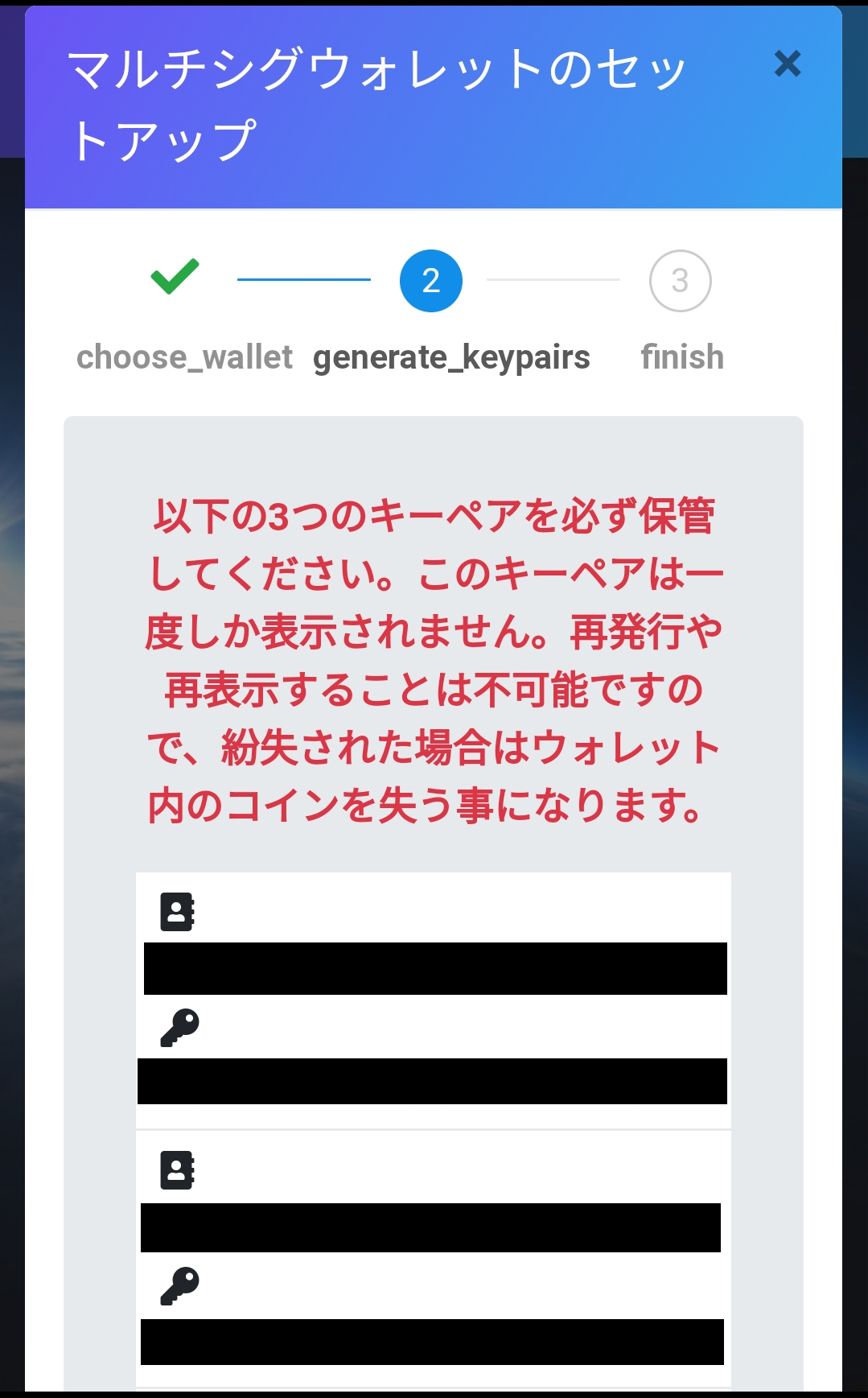
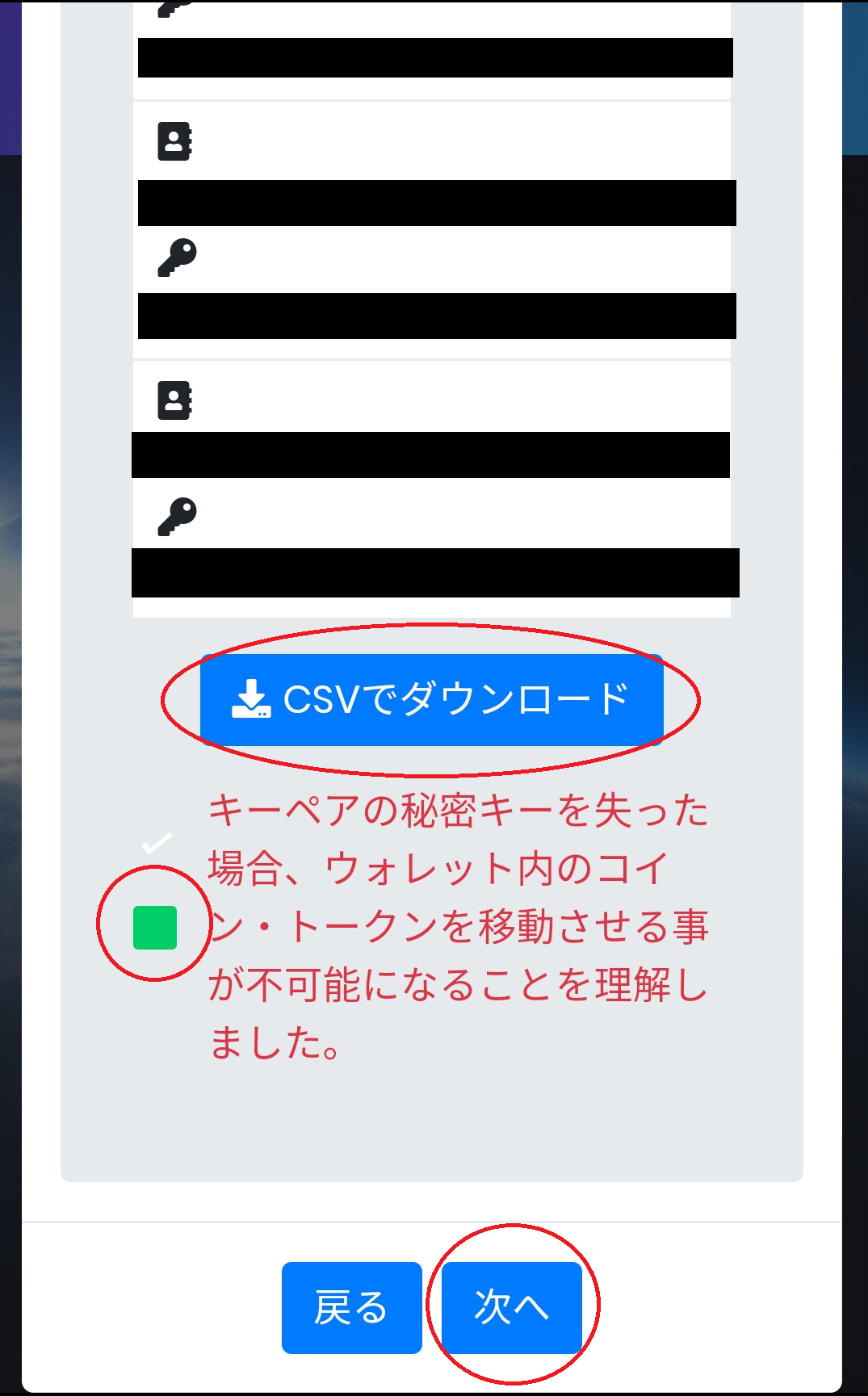
6. Tap “Setup now” and you’re done with the multisign setting.

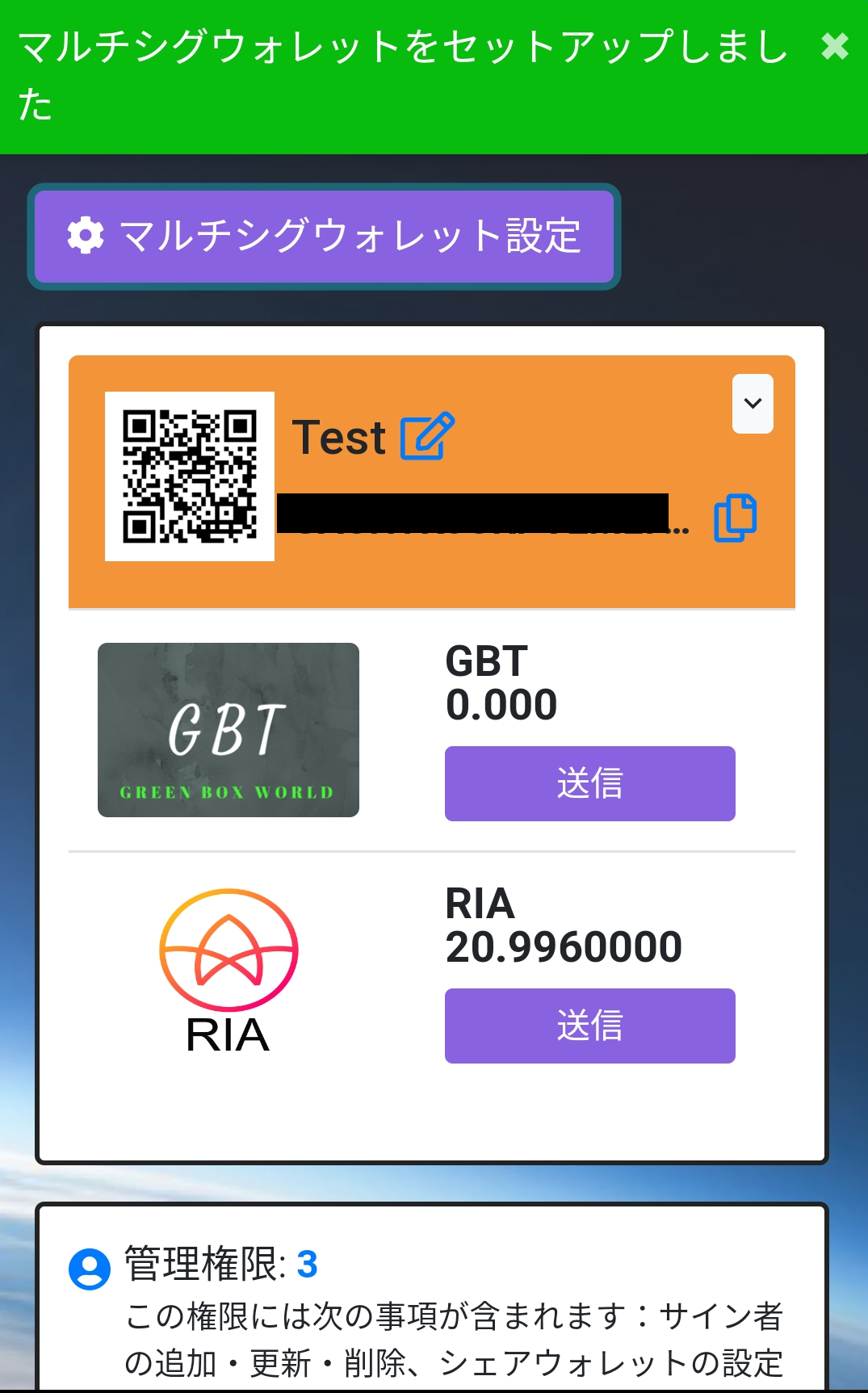
Multisign wallet enables you to use lots of convenient functions such as to separate administrators.
You’ll get the detailed information in the next page/
![[ROBIN Chat] Use Secret Conversation](https://robin-chat.com/wp-content/uploads/2018/09/Robin_180829_0071-コピー-150x150.jpg)
![[Exchange SGP] Withdrawal Your Coin](https://robin-chat.com/wp-content/uploads/2018/12/6-5-150x150.png)
![[ROBIN Chat] Chat with Your Friend](https://robin-chat.com/wp-content/uploads/2018/08/thum05-150x150.jpg)












