[ROBIN Chat] Set Up Your Accont
- 2018.08.19
- English Article ROBIN Chat
![[ROBIN Chat] Set Up Your Accont](https://robin-chat.com/wp-content/uploads/2018/08/thum04-890x500.jpg)
When you log in ROBIN Chat for the first time, you will face to an initial account setting (profile updates).
1. In this initial account setting, you will fill in your user name and upload your profile picture.
*Account name ((1) on below) is recommended to be friendly & descriptive as it’s displayed on ROBIN Chat. (Nickname is OK).
*Tap (2) on below, and you can upload your profile picture (not mandatory).
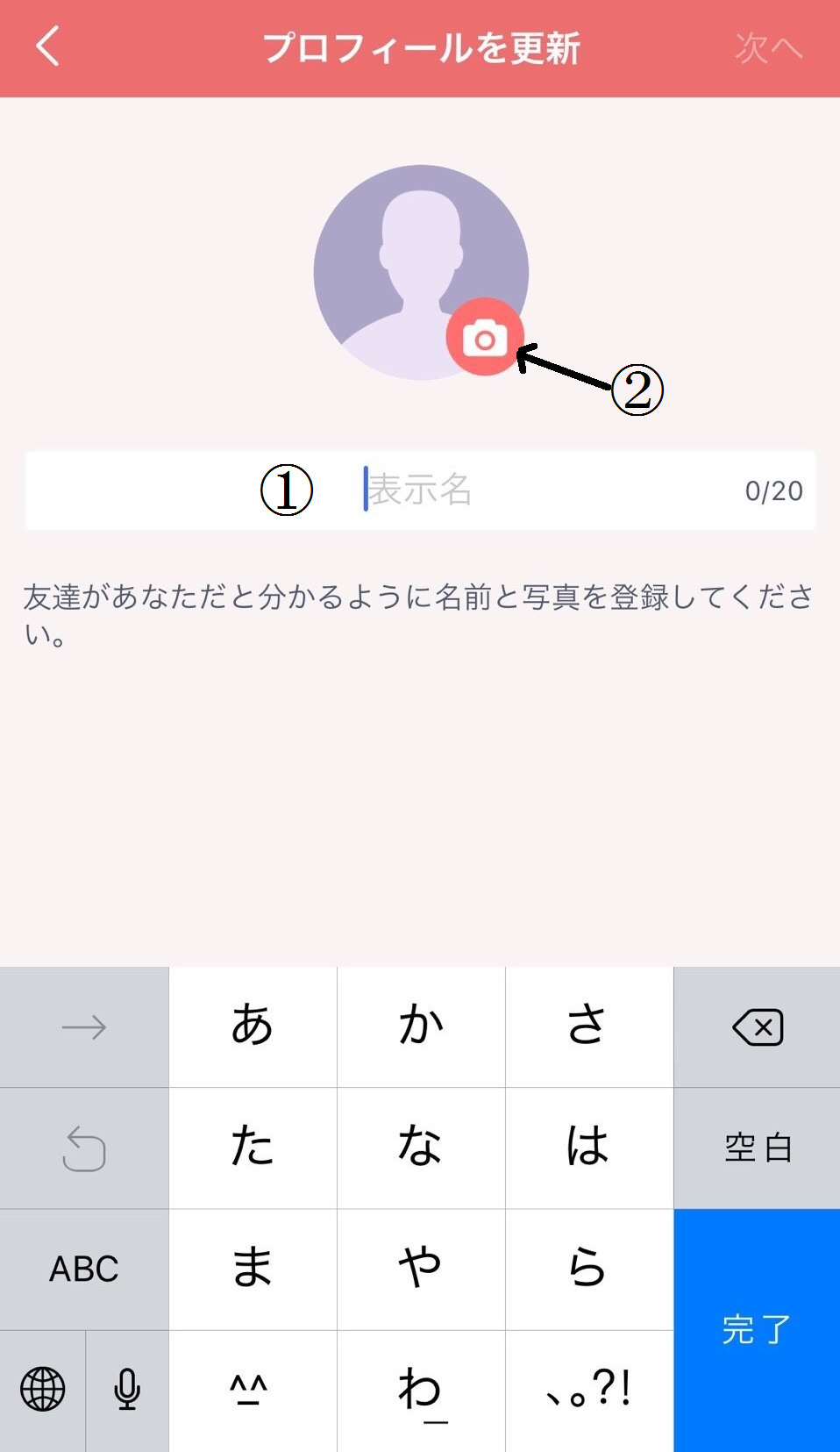
※ Additional Info※
Why the user name should be descriptive? – It’s for your friends if they are looking for you on ROBIN Chat!
For example, the follwoing screenshot is the result when I searched “Ken”. There are 16 “Ken”s already and 5 of them do not upload any profile picture. In such case, who’s my “Ken”!
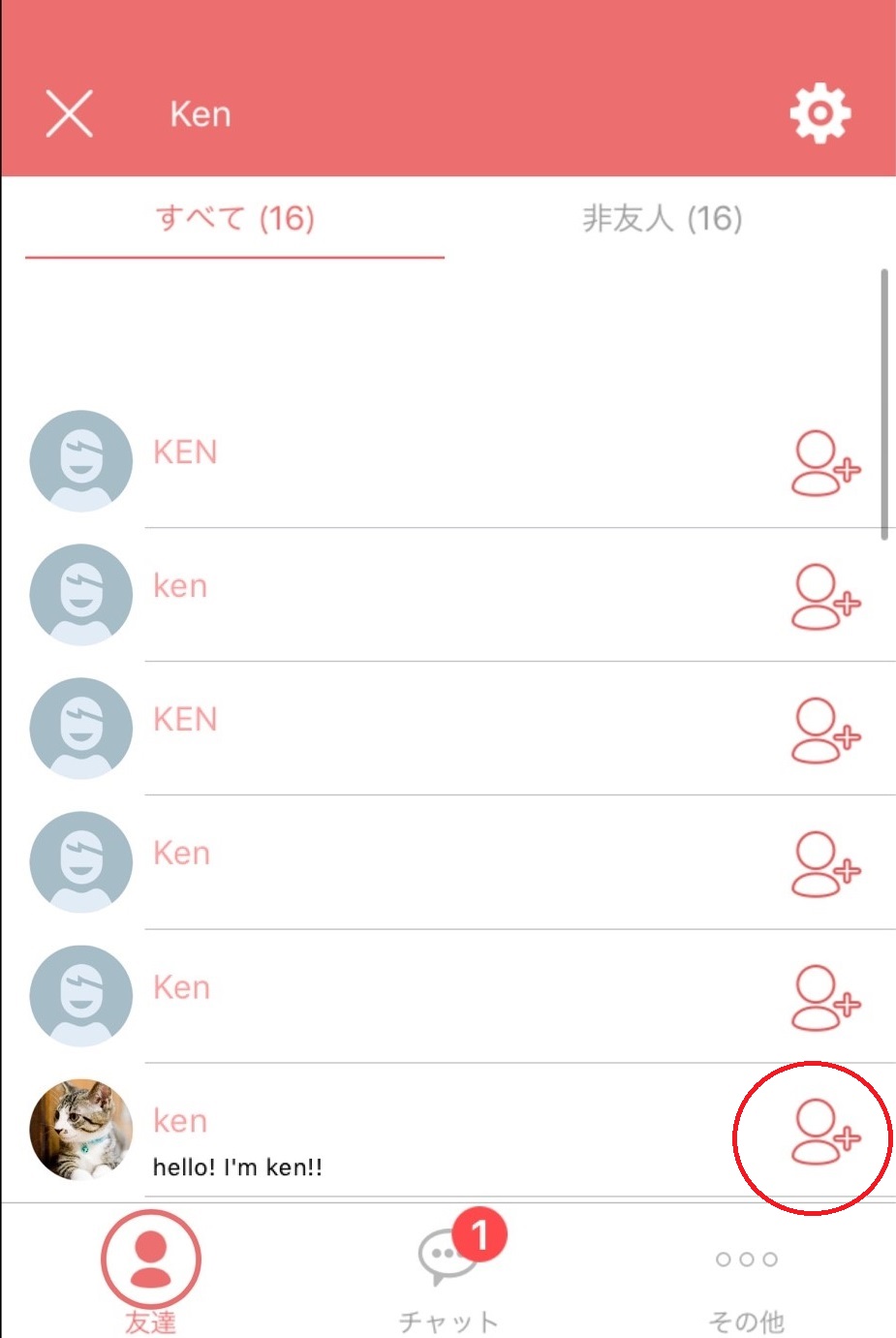
2. You will be asked for approvals and authentications of ROBIN Chat. As these are mandatory to use all the function of ROBIN Chat, tap all chek boxes.
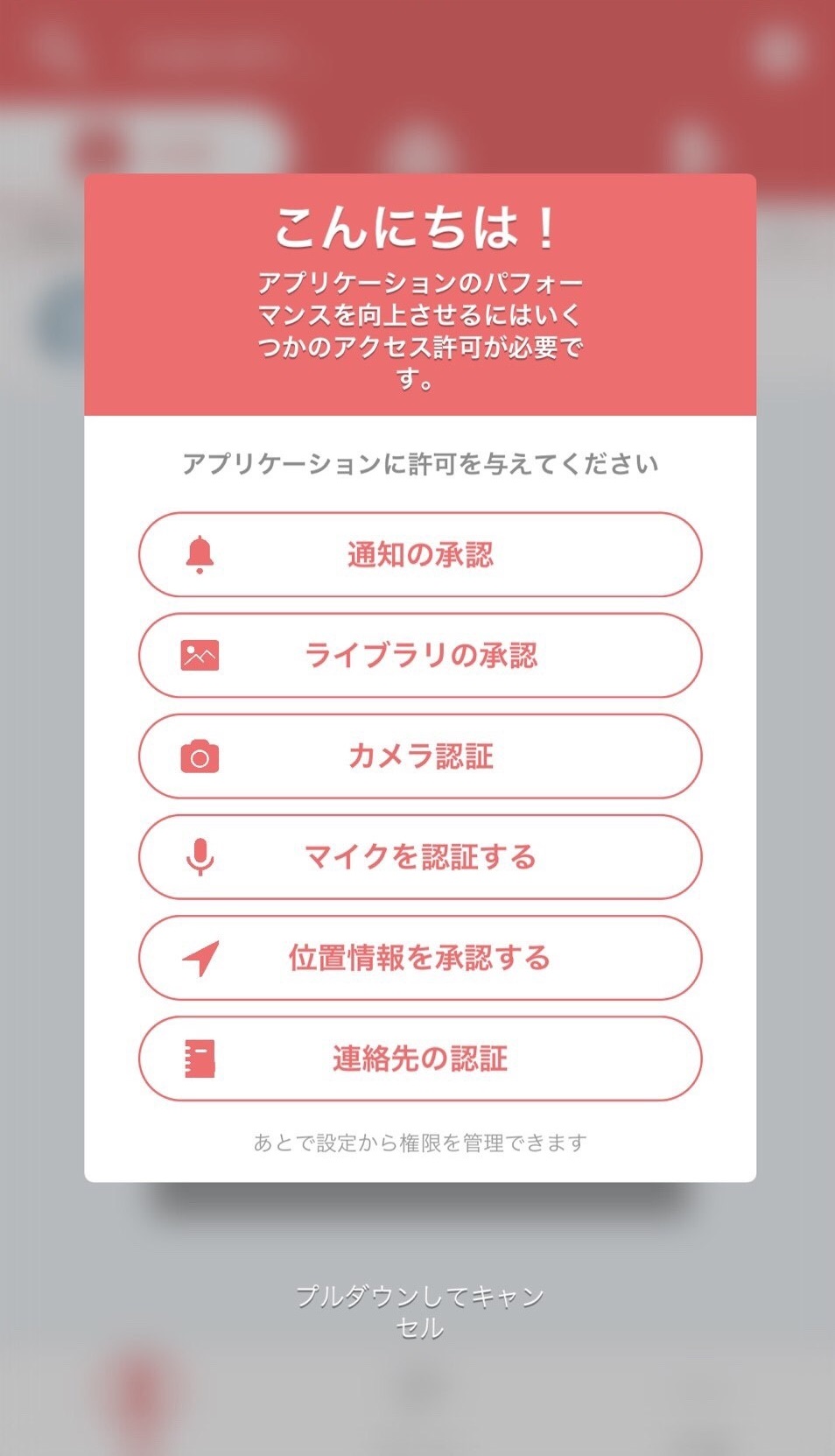
3. When the description of each icon comes up, tap the lighted icon for the instruction.
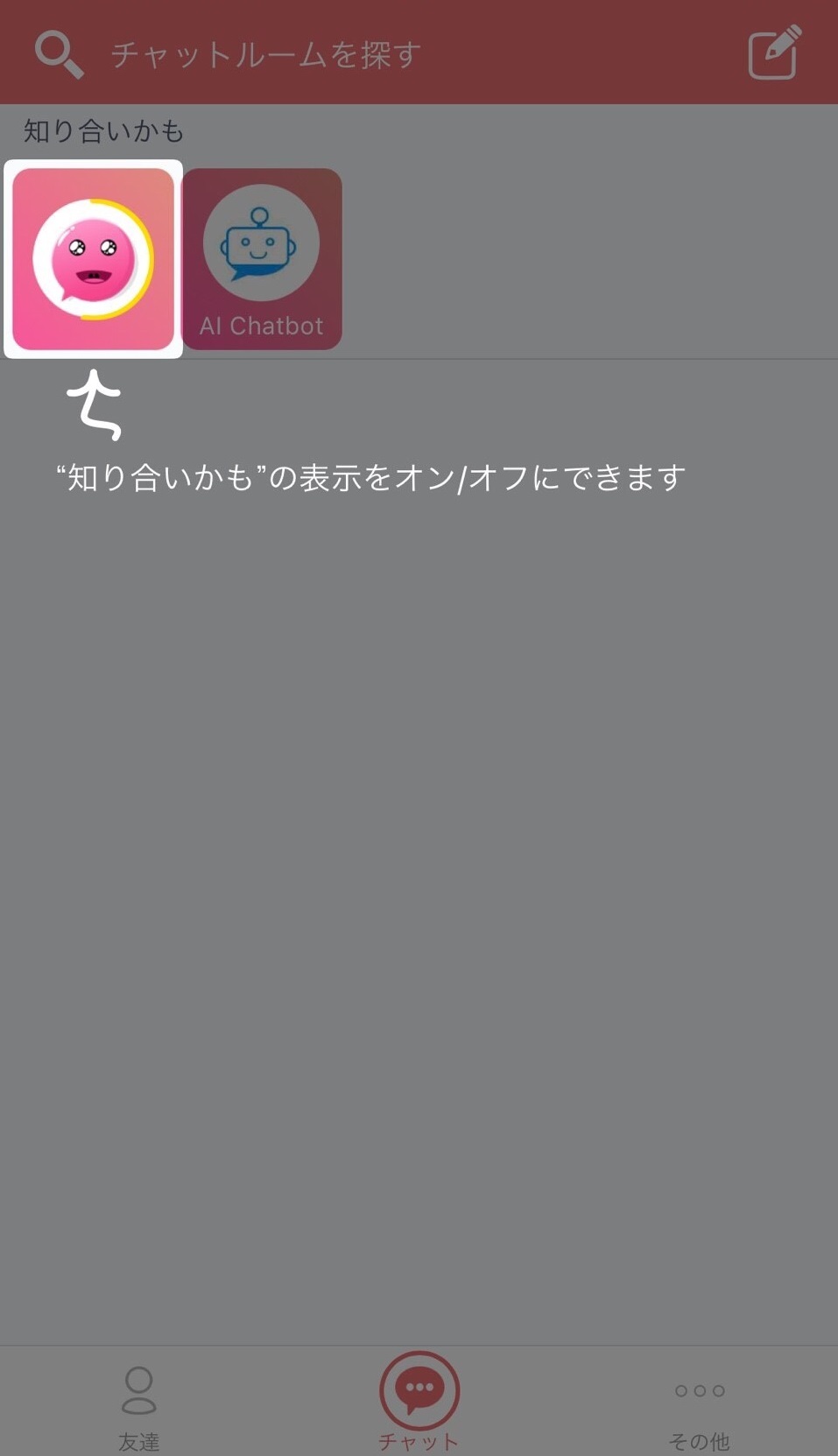
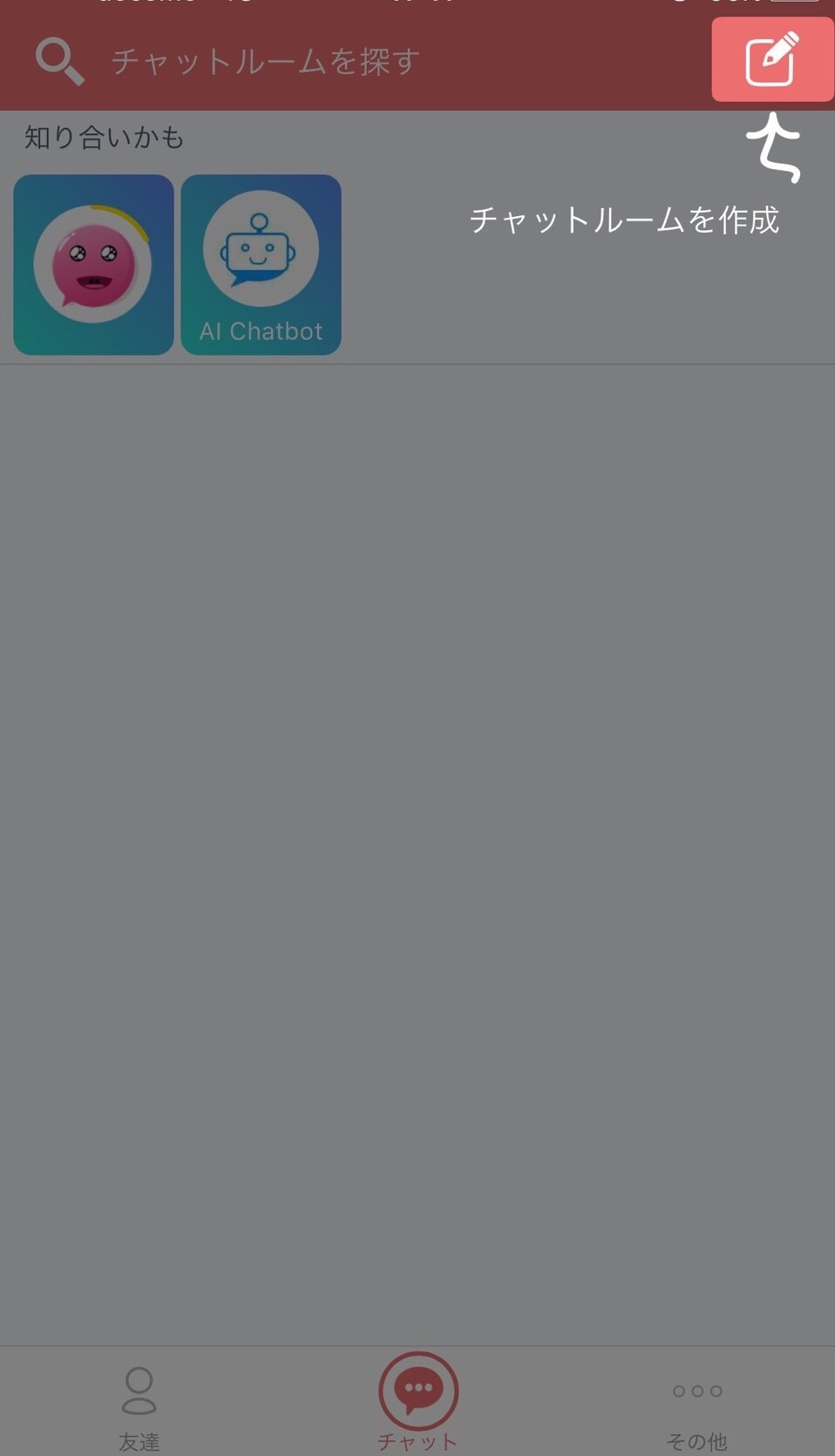

OK, that’s all bout an initial account settings.
Find your friends, and enjoy chatting on ROBIN Chat!
![[ROBIN Chat] Upload Your ID](https://robin-chat.com/wp-content/uploads/2018/11/5-1-150x150.jpg)
![[Exchange SGP] Deposite (Receive) Coin](https://robin-chat.com/wp-content/uploads/2018/12/spg-deposit-150x150.png)
![[ROBIN Chat] Provide Feedback](https://robin-chat.com/wp-content/uploads/2018/11/Image-2-150x150.jpg)













コメントを書く
You must be logged in to post a comment.