[KEX Exchange] Install KEX App (iPhone)
- 2018.12.16
- English Article KEX
![[KEX Exchange] Install KEX App (iPhone)](https://robin-chat.com/wp-content/uploads/2018/12/a.png)
If you want to check the coin price, or exchange coins at your smartphone, let’s install KEX app!
It’d be much easier if you can use KEX Exchange at whenever / wherever you like!
Install KEX app
1. Tap this link on your smartphone : https://www.kex.cm/dowload/ios.html
2. Tap the icon of apple and “Install”.

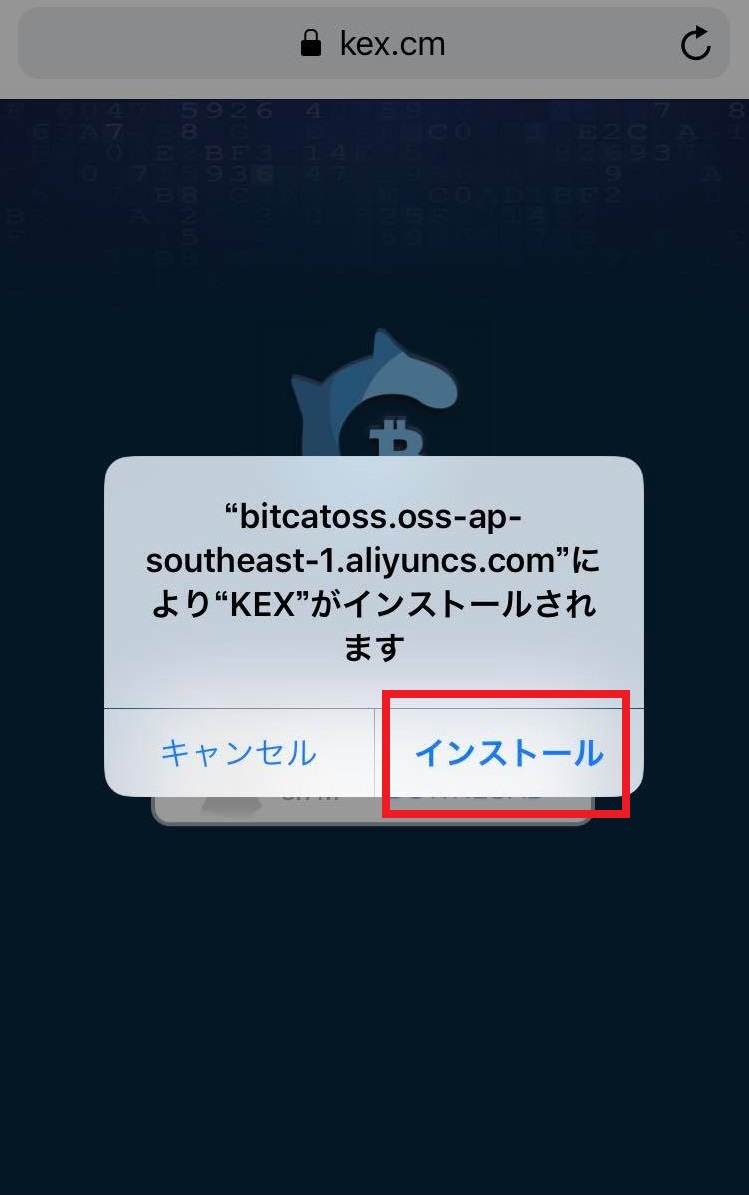
3. Once you install the app, the icon will appear on the screen of your smartphone. Tap the icon, and if the following message comes up, tap “Cancel”.

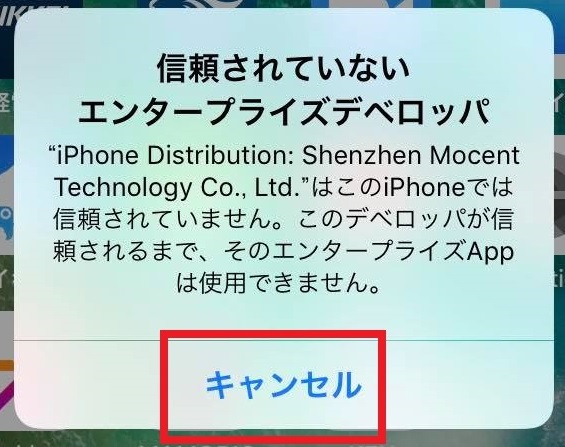
4. Tap “Settings”. Select “General” and “Profiles”


5. Tap “ABSERVETECH PRIVATE LIMITED”.

6. Tap the icon of KEX, and tap “Trust”.


7. When the following message appears, tap the icon of KEX again.

8. Tap “Allow”, and you can receive notifications from KEX app.
* The Chinese characters at the following page means “Skip”. Tap this as well.
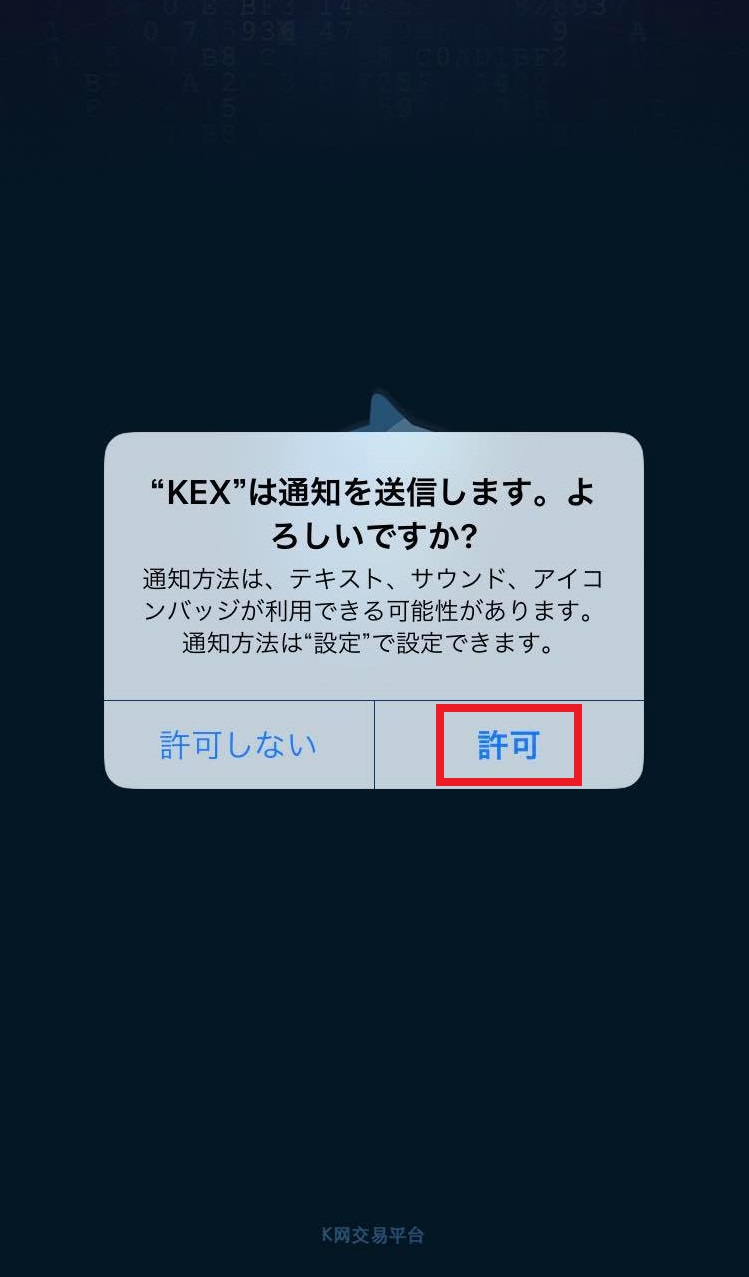
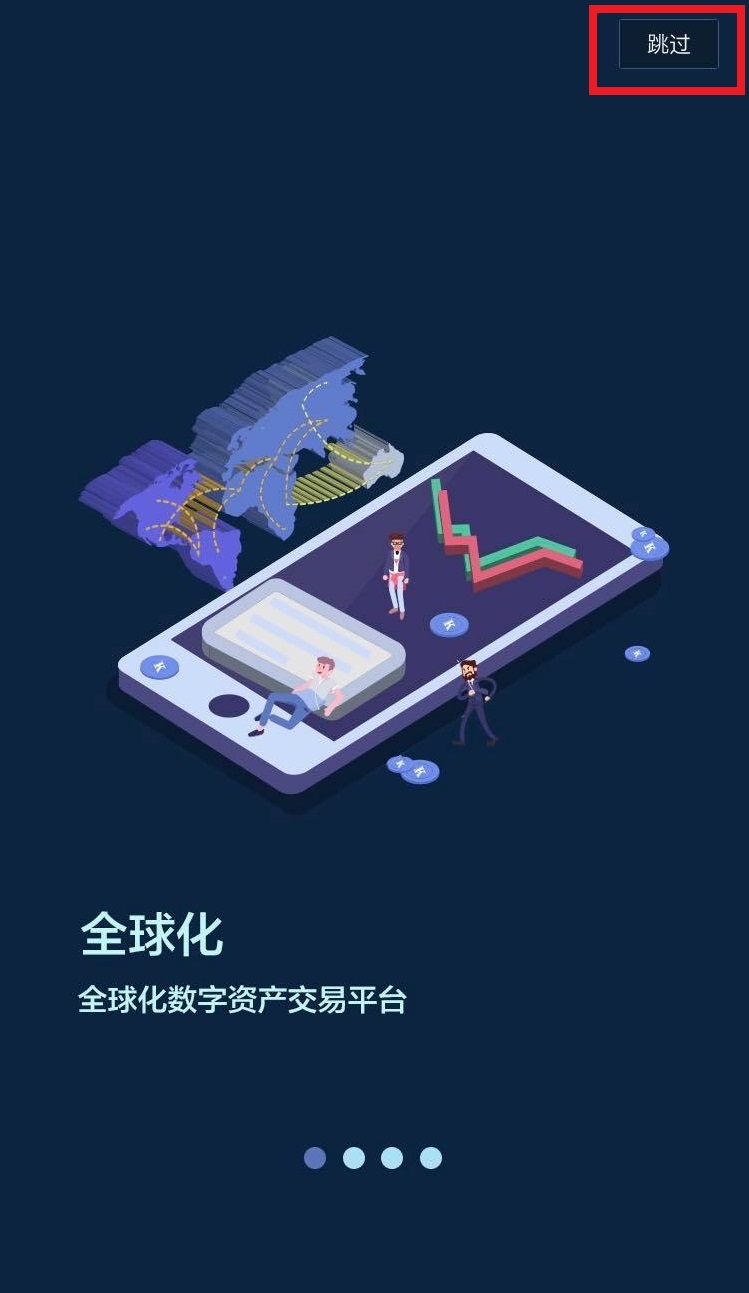
9. Finaly, KEX app has been activated!

There are no big differences between PC and smartphone. Enjoy your app!
How to exchange coins? -> check here.
Change Language (Chinese to English)
The defalt setting of language is actually in Chinese. If needed, you can switch into English.
1. Tap the human icon at the bottom, and next tap gear icon.


2. Tap “En” and go back to the previous page.
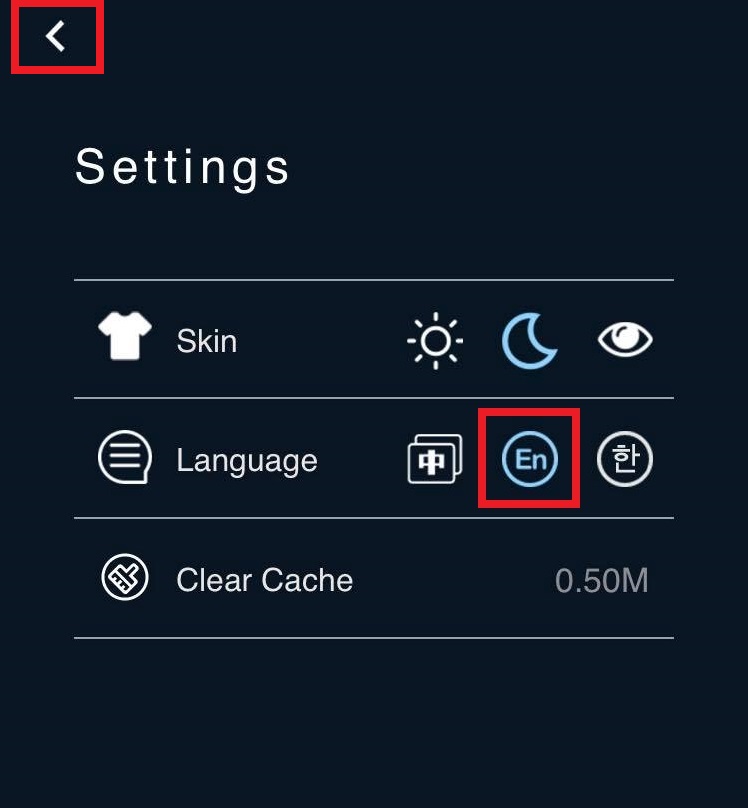
3. Language has been switched to English!
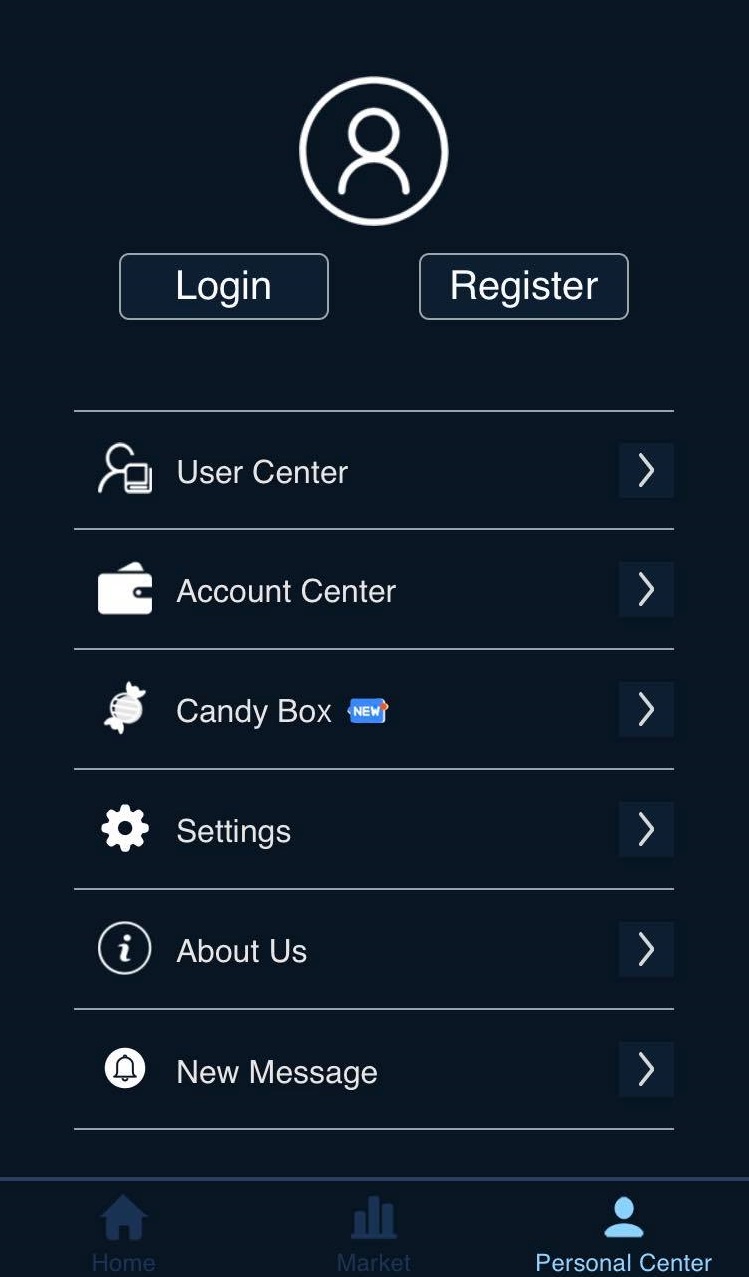
OK, that’s all about how to install the app, and how to switch language setting. See you next time!
![[ROBIN Chat] Provide Feedback](https://robin-chat.com/wp-content/uploads/2018/11/Image-2-150x150.jpg)
![[Exchange SGP] Setup Email Notification](https://robin-chat.com/wp-content/uploads/2018/12/mail-notification-150x150.png)
![[ROBIN Chat] Turn On/Off Nortifications](https://robin-chat.com/wp-content/uploads/2018/11/個別通知3-1-150x150.png)











