[ROBIN Chat] Use Translation
- 2018.09.01
- ROBIN Chat
![[ROBIN Chat] Use Translation](https://robin-chat.com/wp-content/uploads/2018/07/thum03-890x500.jpg)
OK, in this page, you’ll learn how to translate your chat message. This translation is an exclusive & one of the most greatest function on ROBIN Chat!
ROBIN Chat already supports more than 50 different languages, which helps you to communicate your friends around the world! (^^)
However, you may think of this question. “That’s true, but how accurate??”
Here are some chat talks I’ve tried with the translation function on ROBIN Chat. Let’s see how it works!
1. Display the icons of setting menu by tapping “:” (1) on upper right. Then, tap “Translate” (2).

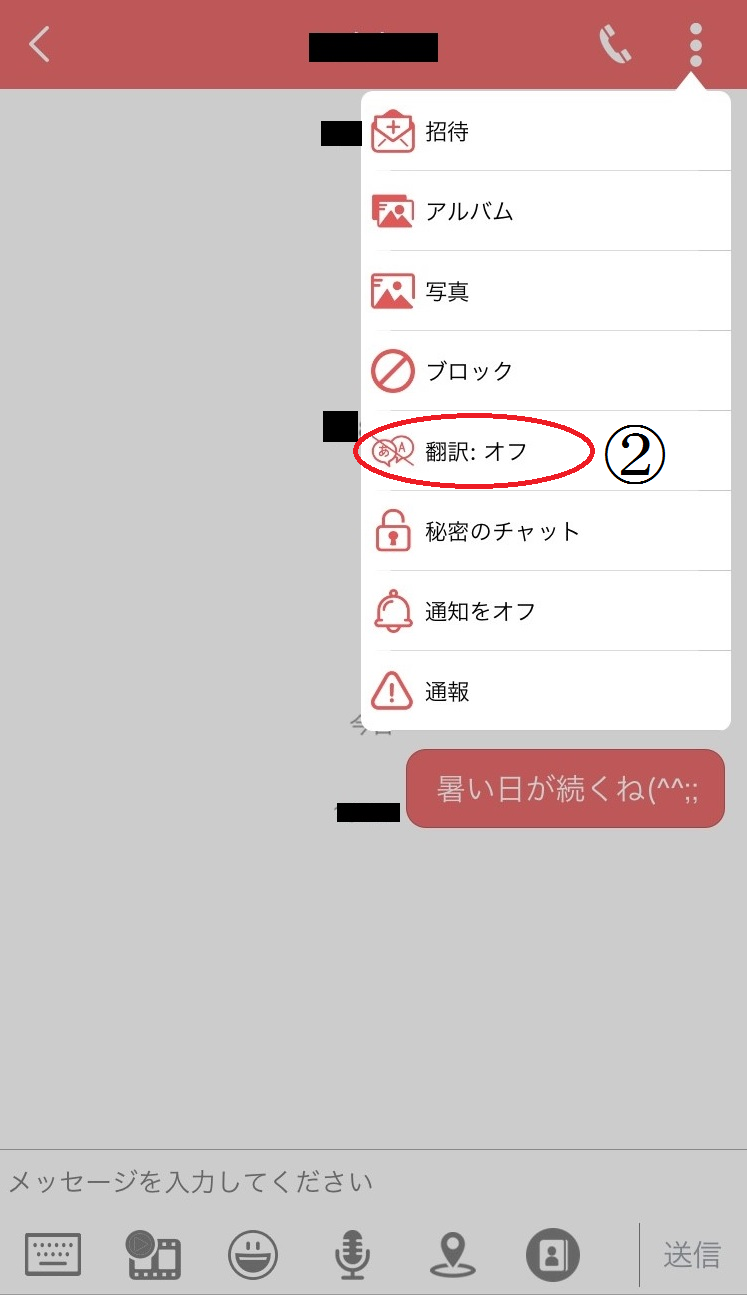
2. Let’s select “English” as an example.
*Look! You’ll be amazed it really supports so many languages!

3. Once you select the English, the sign “English” will appear on top.
Hold down the message you want to translate, and tap “Translate”.

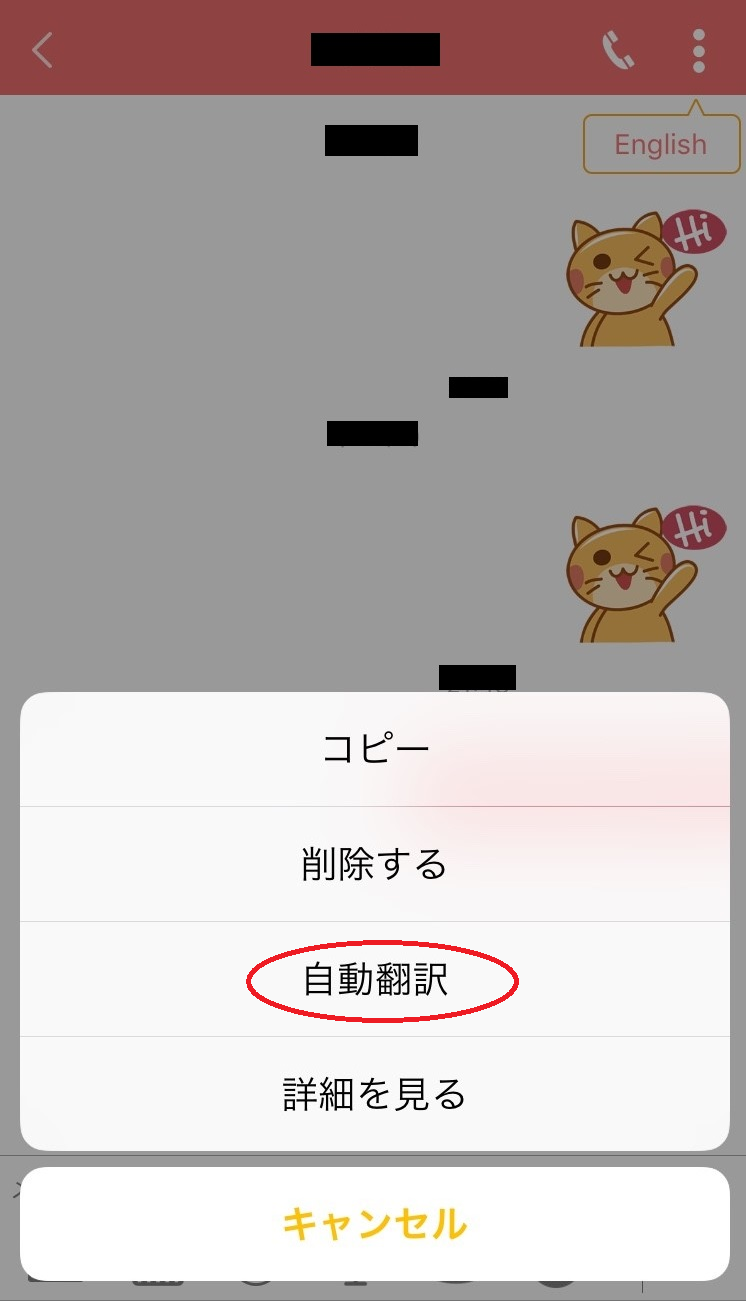
4. A translated message will appear under the original message.

And look, it’s really working actually!
Until now, you have to hold down each message, but I’m sure it will be updated in the future ♪
*For your information, this function is also available on group chat.
Then, these below are some trials with more complecated & technical sentensec.
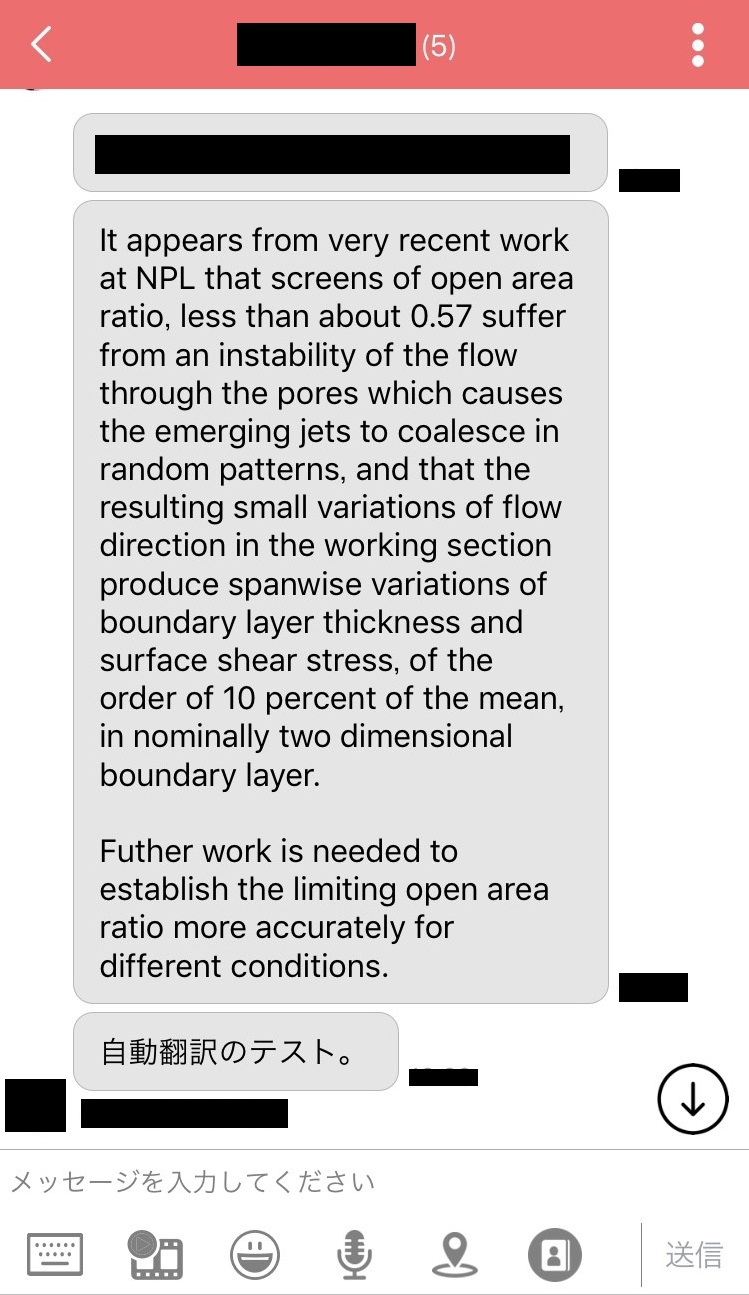
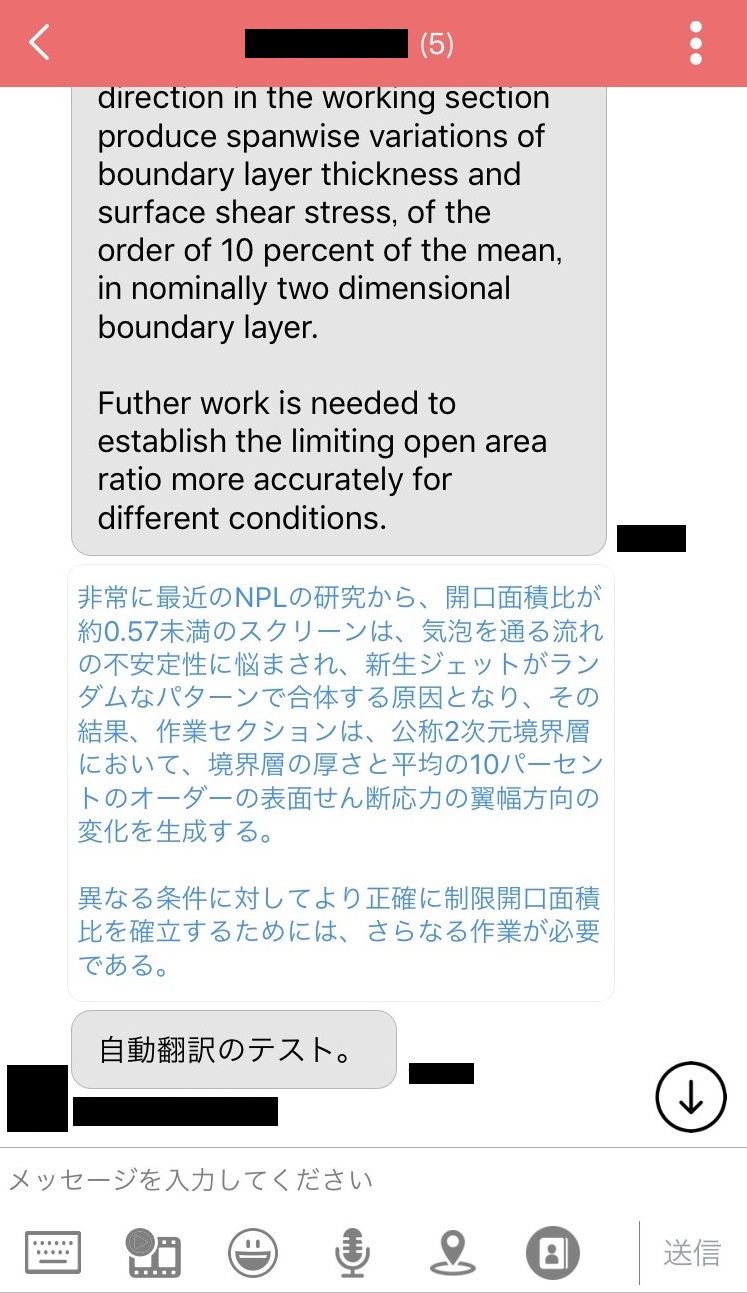
As you can see, these translations (English to Japanese) are so accurate!
I’m sure this accurate translation really helps you a smooth communicateion with friends all over the world, even though you’re not confident to foreign language.♪
However, there is one thing to take a note: this function has a character limit.
*Up to 10,000 characters per a month for “Free Member”.
If you want to translate more than 10,000 characters, being “REP Member” (= paid mamber) is recommended.
For inquiry, visit here for our support.
Furthermore, you may know ROBIN Chat is loaded with AI. I believe the accuracy of translation will become higher as AI will grow its performance.
OK, that’s all bout “Use A Translation”!
![[ROBIN Chat] Turn On/Off Nortifications](https://robin-chat.com/wp-content/uploads/2018/11/個別通知3-1-150x150.png)
![[ROBIN Chat] Check Read / Unread](https://robin-chat.com/wp-content/uploads/2018/10/既読判別_181017_0001-1-150x150.jpg)
![[ROBIN Chat] Use Secret Conversation](https://robin-chat.com/wp-content/uploads/2018/09/Robin_180829_0071-コピー-150x150.jpg)














コメントを書く
You must be logged in to post a comment.