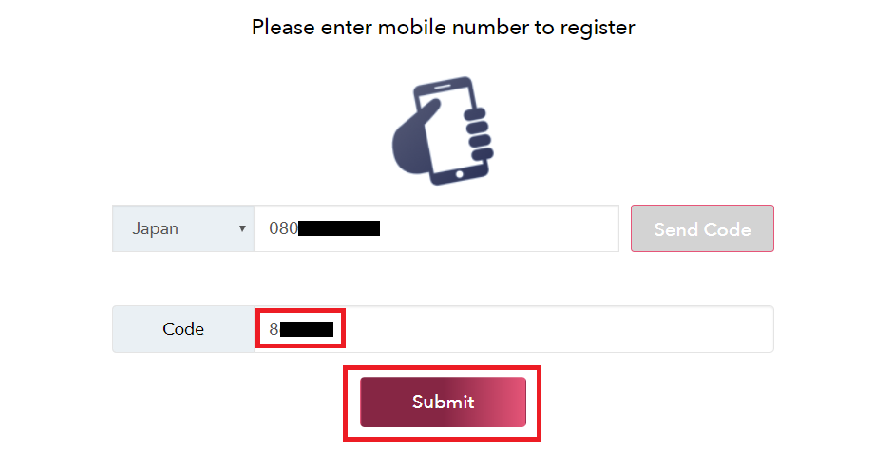[Exchange market] Exhibit method
- 2018.10.16
- Exchange Market
![[Exchange market] Exhibit method](https://robin-chat.com/wp-content/uploads/2019/01/Robin_190103_0126_0-1.jpg)
Speaking of the real thrill of the flea market, ♪ it’s “be changed to money sent what was no longer needed.”
We’ve got until the procedure until after the exhibition – a successful bid of the Exchange market here.
Exhibition method
Log in to ①Exchange market.
Login initial setting method here.
② Tap the “Sell” at the bottom of the screen.
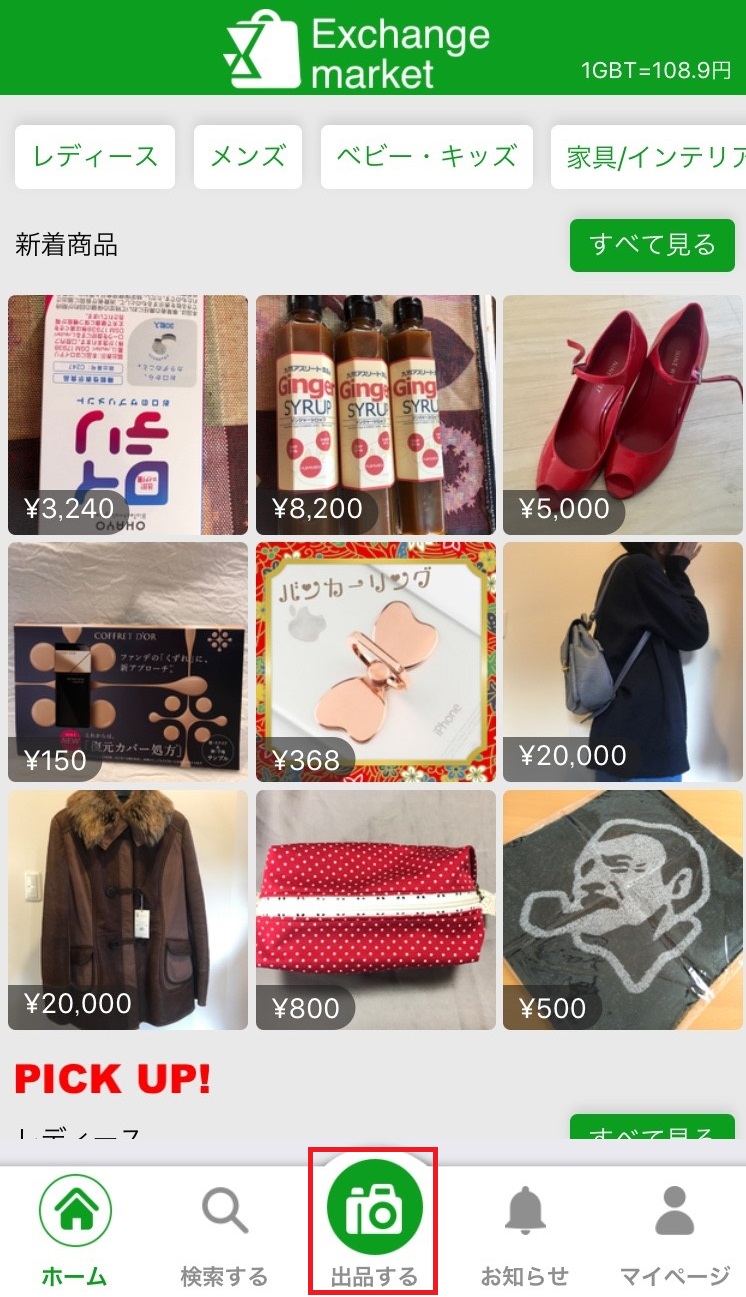
③ Enter the product information below. After the input, it will be completed by tapping a “Sell”.
(1) Product image attachment: When you tap the camera icon, you can attach the image. When you tap the photo after the attachment, cut processing and color, you can adjust the brightness.
(2) Product Name: The name of the product.
(3) Description of products: can be described in more detail in the less than 1000 characters, such as the state of the commodity.
(4) brand: make it easier to find people who want to buy because the brand search can be.
(5) Price: If you enter in the Japanese Yen, it will automatically calculate the quantity of GBT.
(6) BP: It becomes REP member target points.
(7) the negotiations accepted, products of the state, the selection of the category
setting for (8) delivery
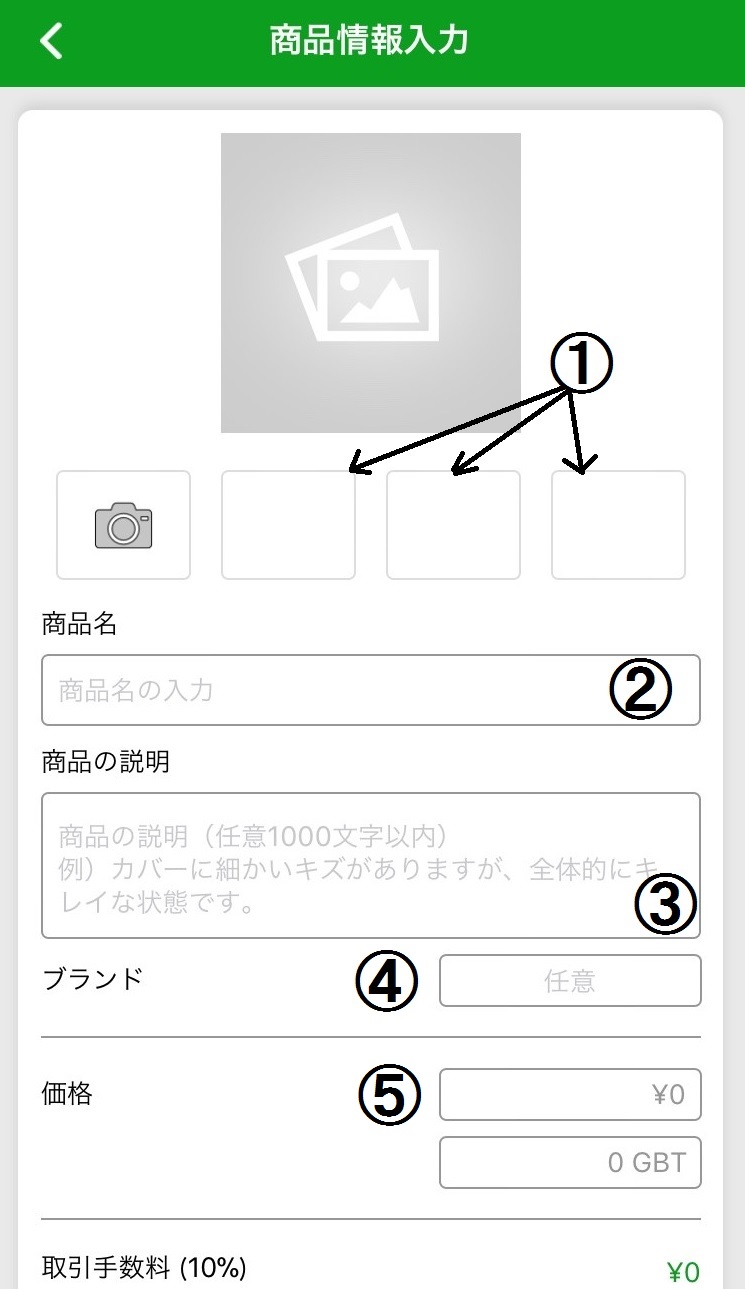
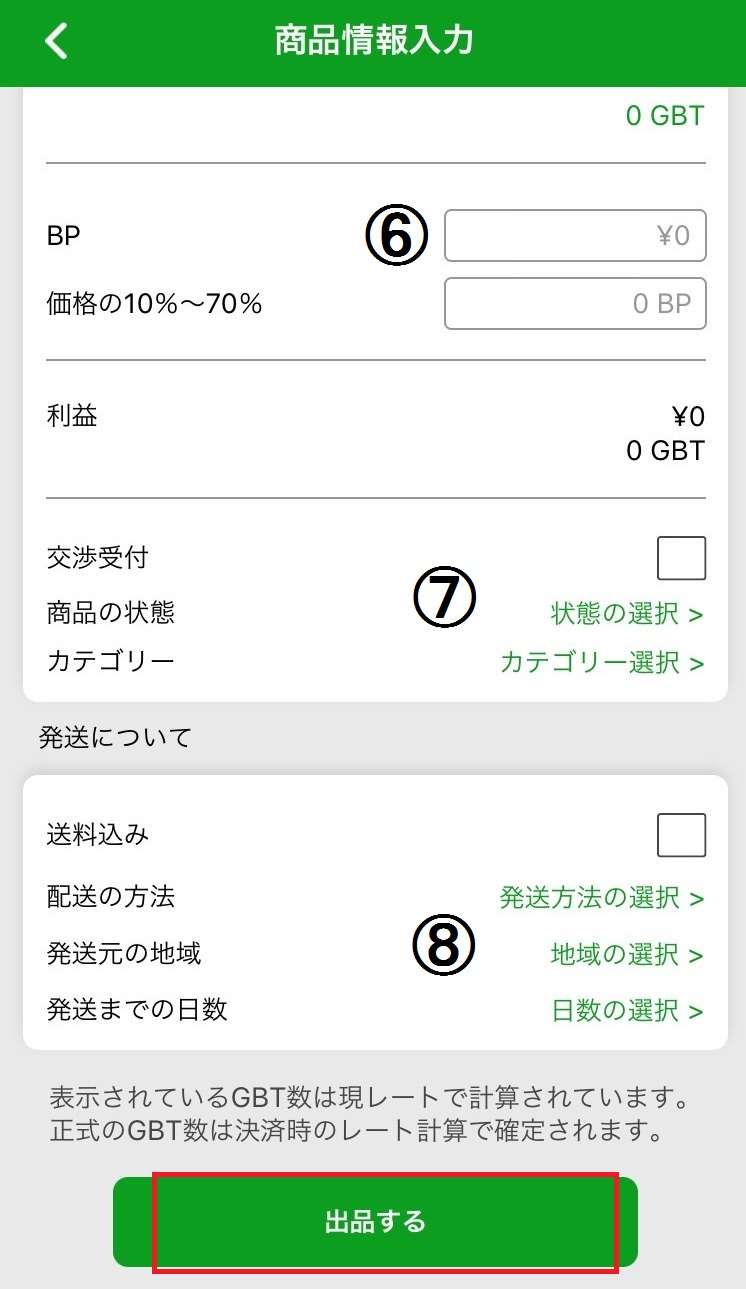
Or more, and the exhibition of goods is made to complete.
Someone let’s wait for us to purchase and a successful bid after (^^)
Procedure after a successful bid
① When the goods which have sent are successful, you will receive a notification that made a successful bid to the e-mail address registered in the app and ROBIN Chat of the Exchange market.


② Since there is a shipping address information in the message, and the dispatch of goods by the date you set.
③ after the completion of dispatch, and then tap the “completion of dispatch of the report” of dealings Navi.
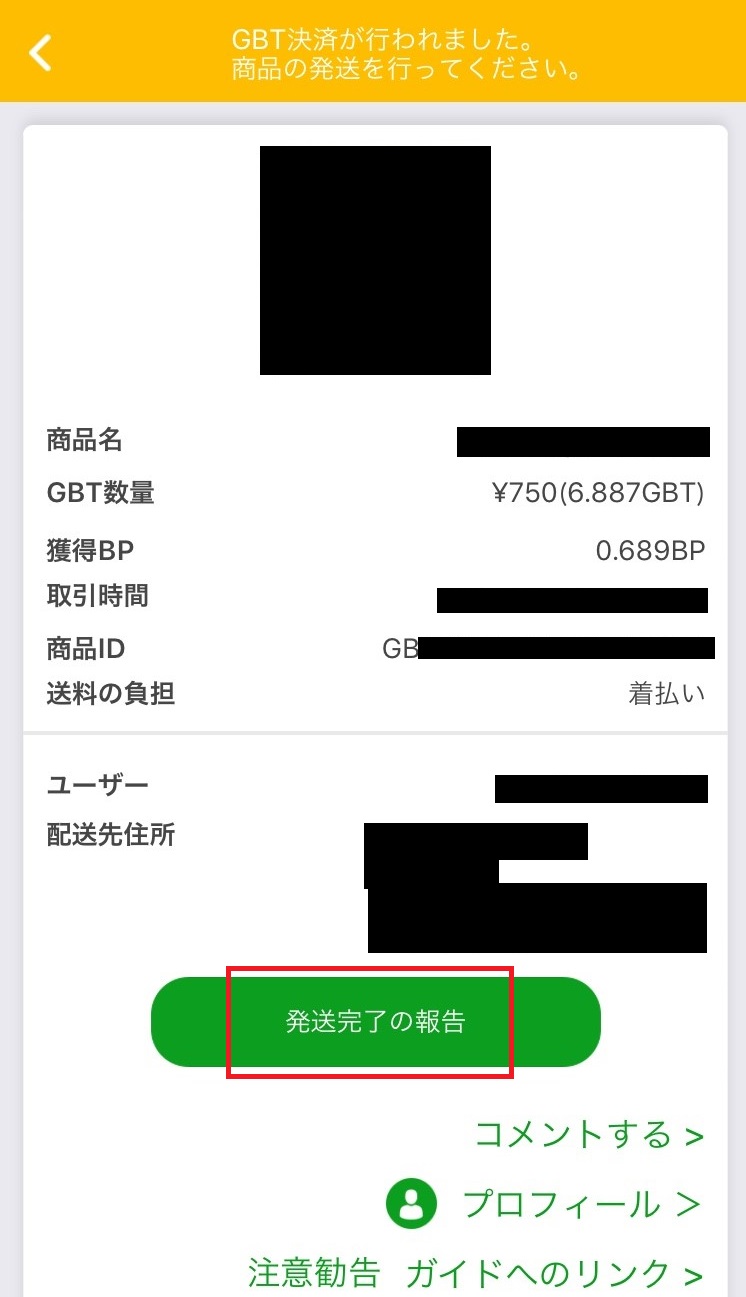
④ receiving user (purchaser) of goods, and ratings Write a review, you will receive an e-mail.

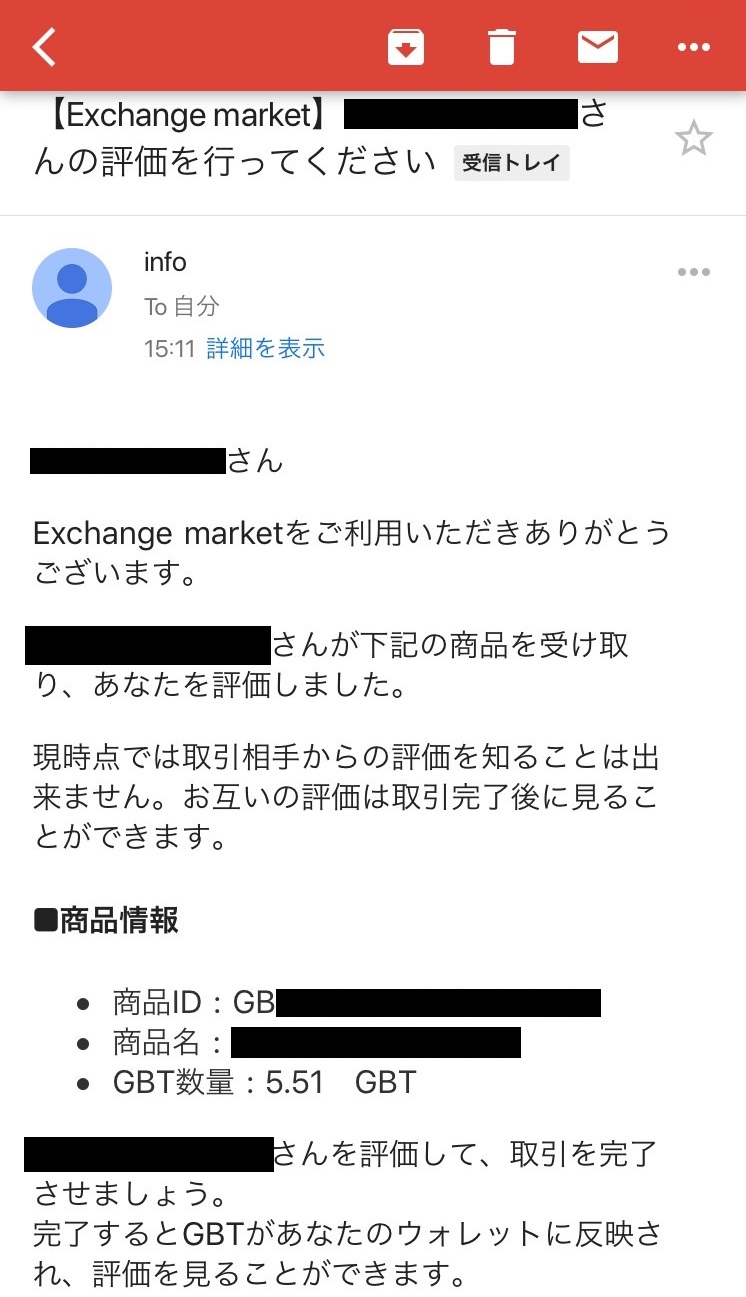
⑤ to evaluate the user (purchaser) and tap the “Send evaluation”. (Select the number of ★, leave a comment)

After ⑥ completion of the transaction, because you will receive a Notice of GBT sent by e-mail, please make sure whether it is credited to your Green Box Wallet.
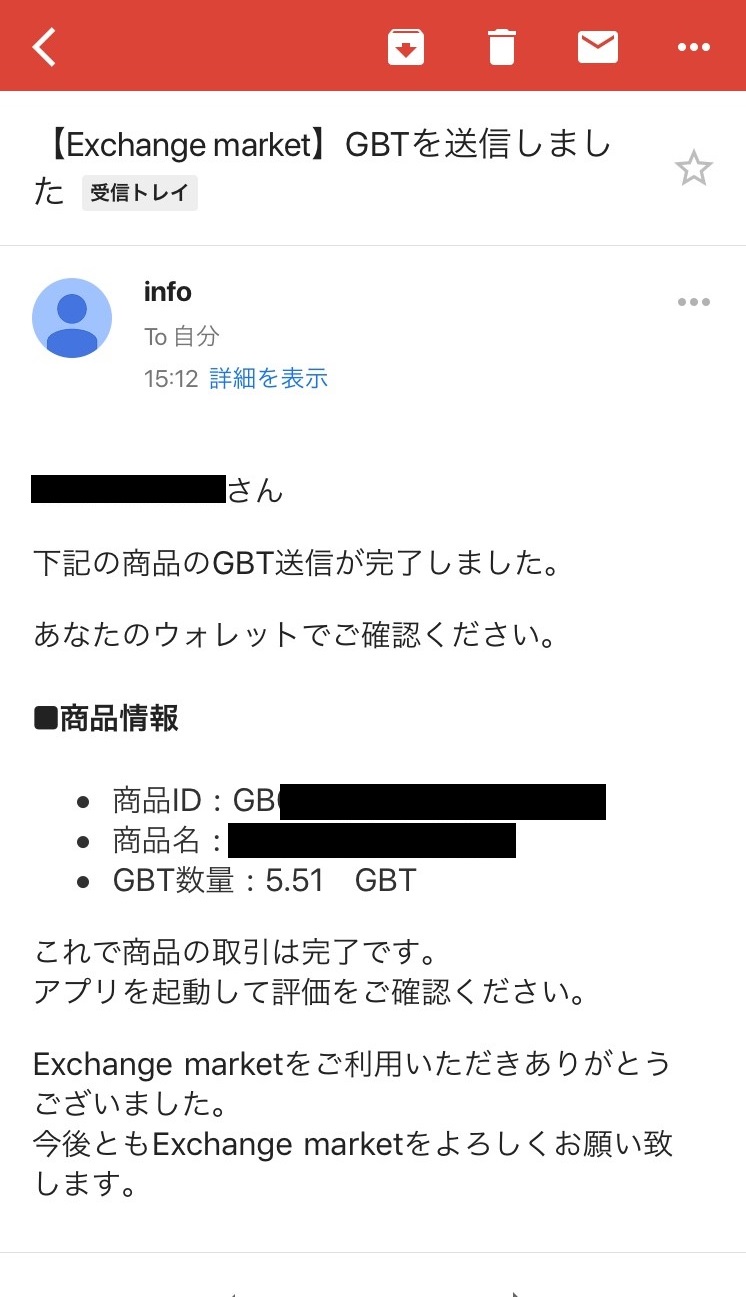
In this way, in order to secure transactions, some of the operation will be necessary.
Such a transaction escrow settlement is referred to as, some users (buyers) can also be performed by the trade with confidence exhibitor (^^)
![[Exchange market] How to buy products](https://robin-chat.com/wp-content/uploads/2018/10/購入-150x150.png)
![[Exchange market] Set Up Initial Setting](https://robin-chat.com/wp-content/uploads/2019/01/アイキャッチ-150x150.jpg)