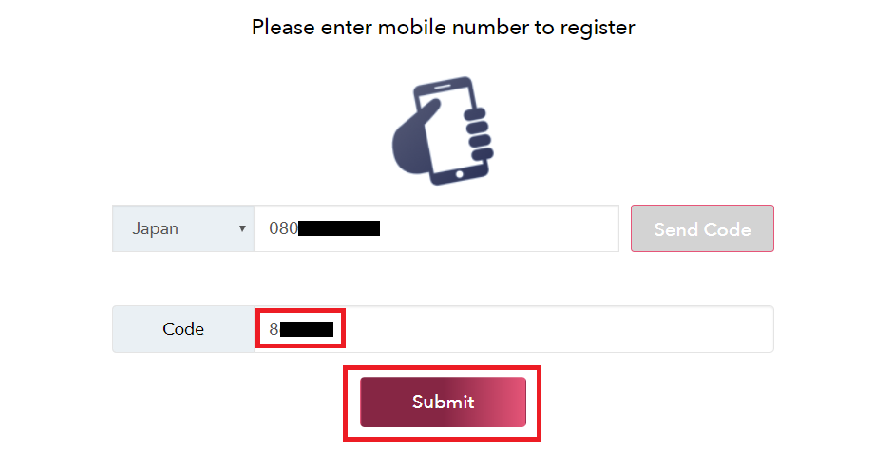[Exchange market] How to buy products
- 2018.10.17
- Exchange Market
![[Exchange market] How to buy products](https://robin-chat.com/wp-content/uploads/2018/10/購入.png)
Point and that was accumulated in the ROBIN Chat (robin chat), in the Exchange market in the GBT, which was obtained by selling the goods, let’s buy the goods ♪
Here, of the products in Exchange market we will continue to discuss how to purchase.
Log in to ①Exchange market app.
Who is the login initial settings do not know how to do here
② tap the “Search” of the top bottom of the page.
The search method of the following three patterns because, enter or tap.
– Search by keyword
Search by category
Search by brand

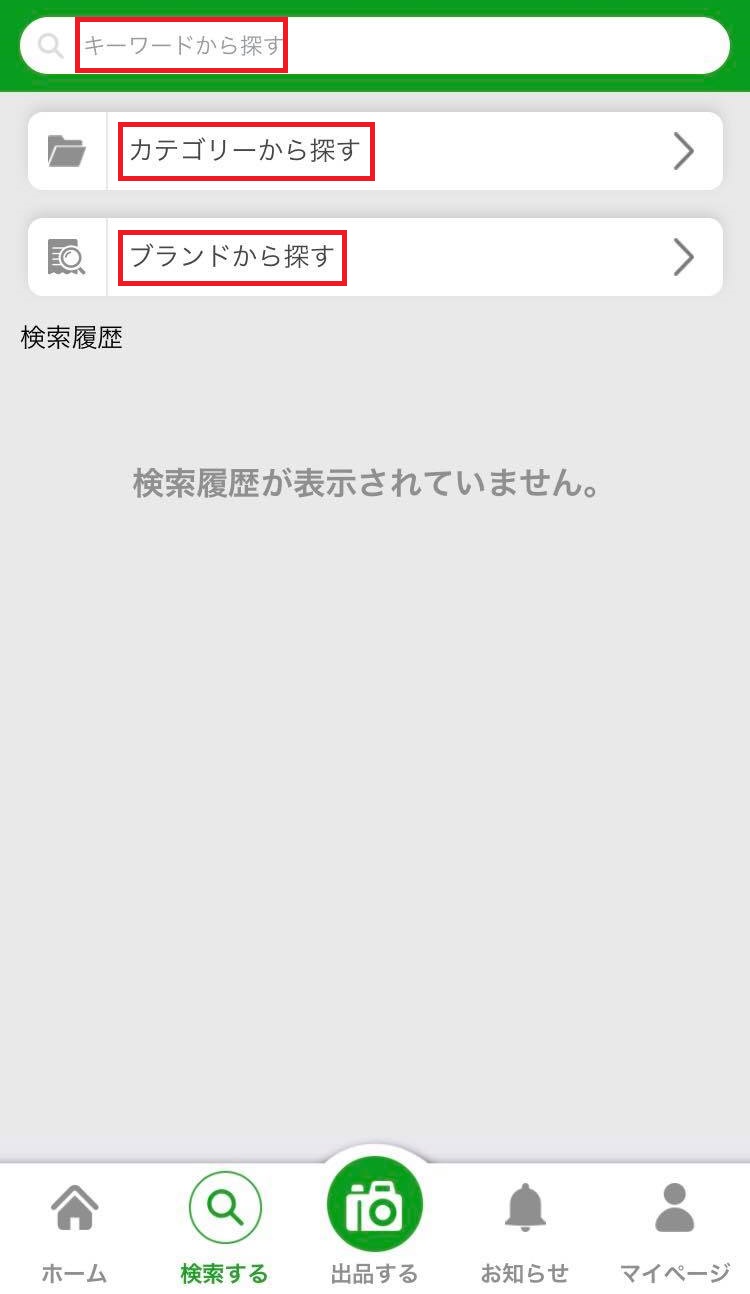
③ Tap the item to be worried about.
On the product detail screen, you can check the status and shipping of goods. If you want to buy, you can tap “to the transaction screen”.

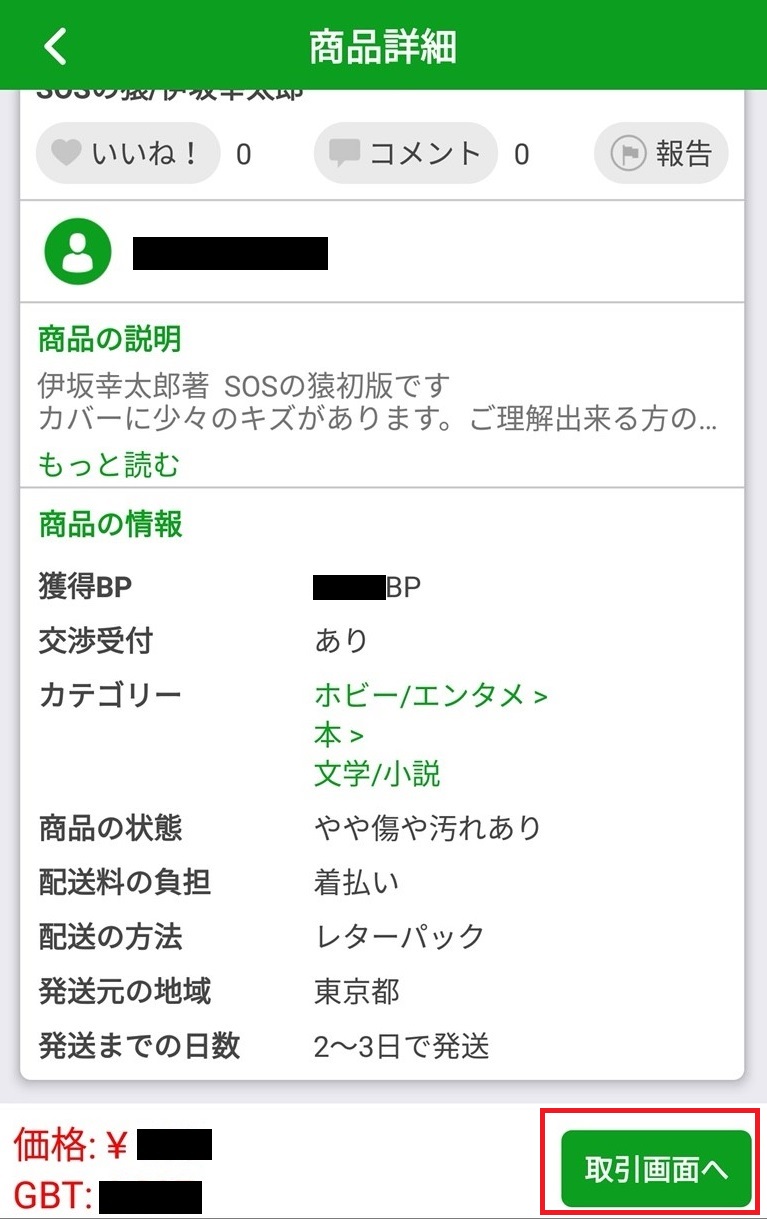
④ Enter the “Wallet Password”, and then tap the “Login”.
※ In here, enter your Green Box Wallet password.
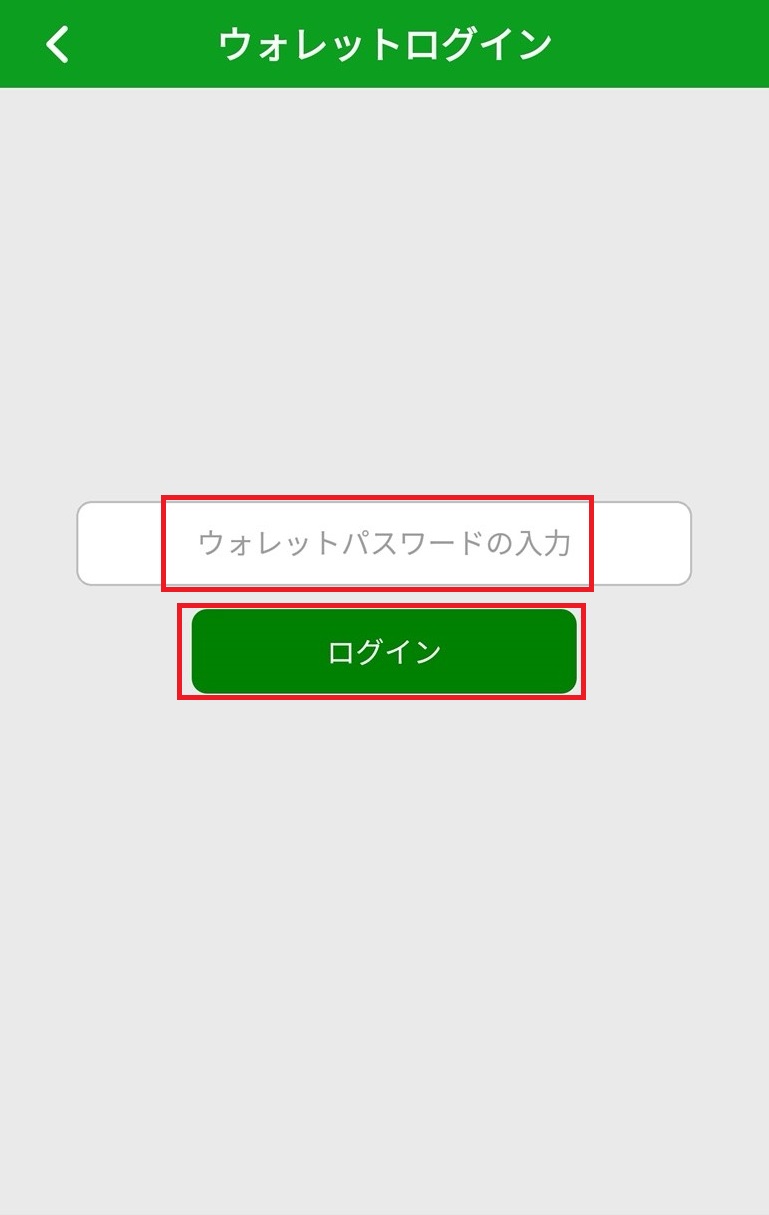
In ④ settlement screen, select the “wallet”, after the input of address (address), and then tap “to confirm the transaction.”
Then, enter the TFA code (2-step authentication code of wallet), then tap the “Confirm”.


⑤ Tap “OK”, let’s wait for the goods to arrive (^^)
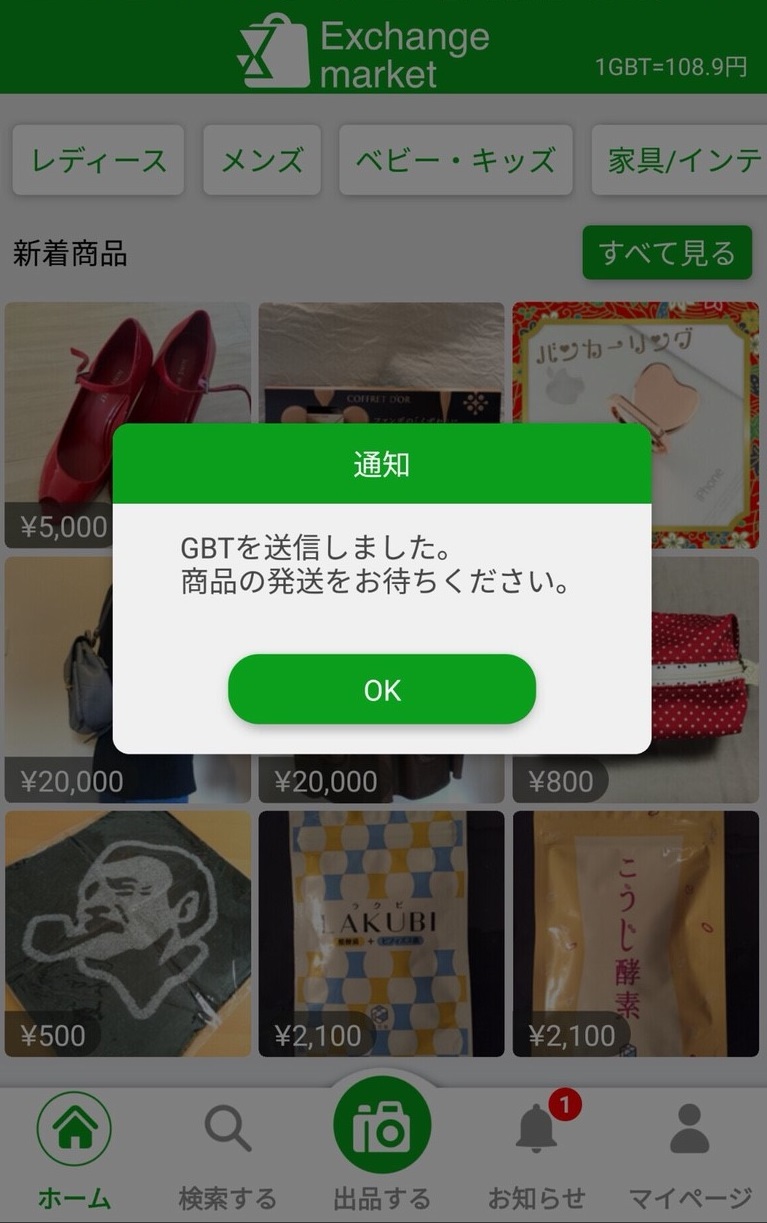
⑥ When the seller to ship the goods, will contain the dispatch connection to the “Notice” of the lower top screen.
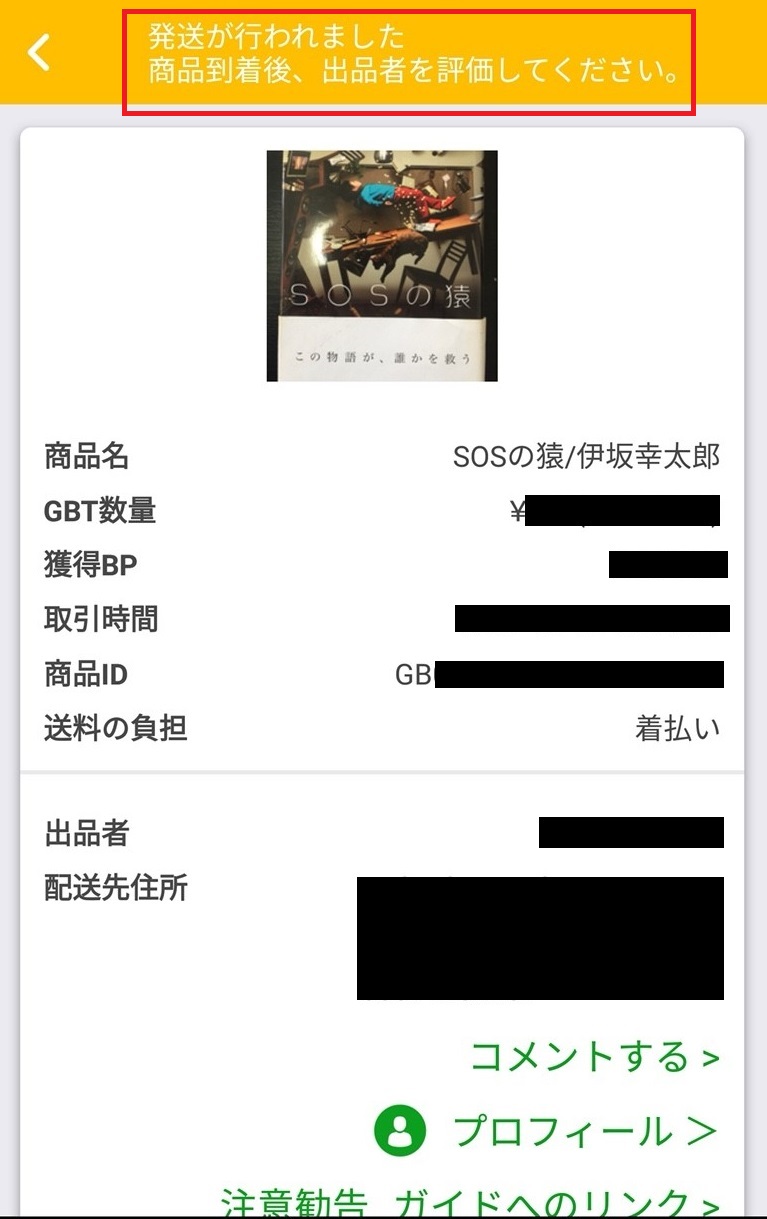
⑦ Let evaluated not forget Once you receive the goods.
Escrow payment for, the Seller forget this evaluation would take time until the fee is paid.
Since you will be led to your evaluation of the purchaser after receipt Let’s do a quick evaluation.
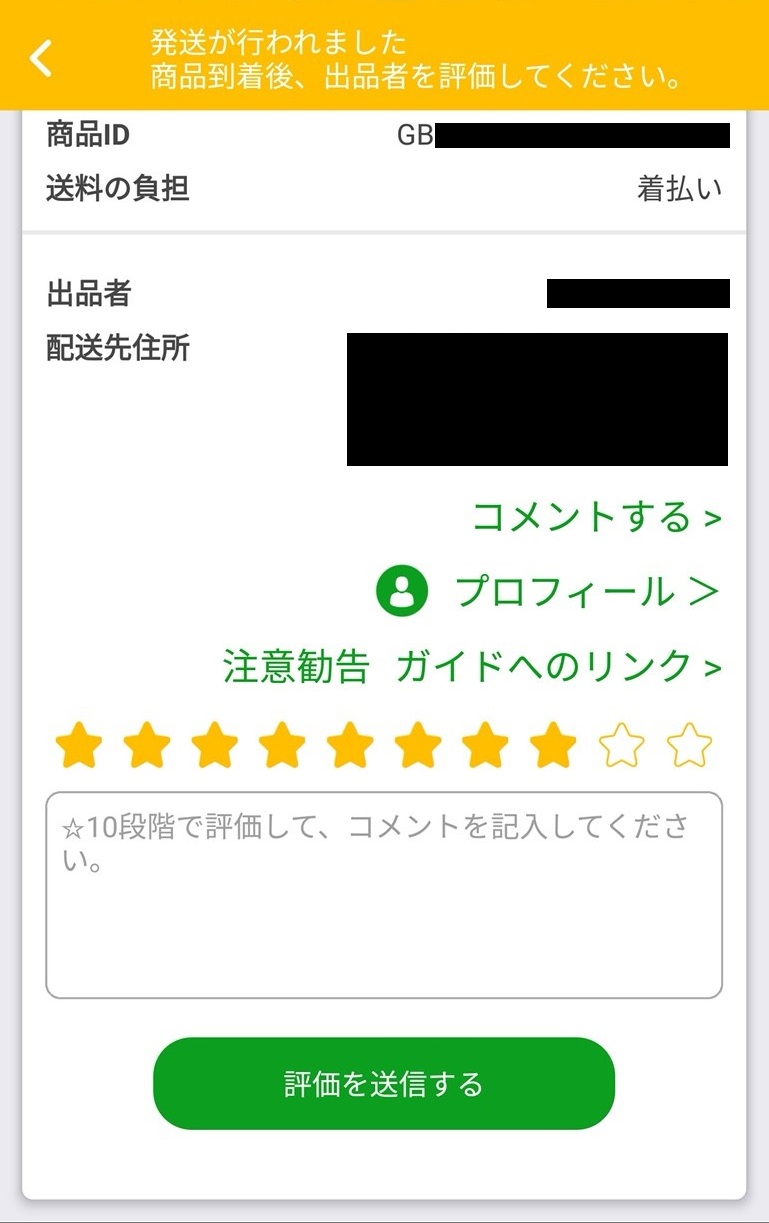
Products in the Exchange market how to purchase will be completed.
The deal will be completed at the time the seller has performed the evaluation.
Since the automatic withdrawal from the wallet, I deal can be done very smoothly ♪
![[Exchange market] Exhibit method](https://robin-chat.com/wp-content/uploads/2019/01/Robin_190103_0126_0-1-150x150.jpg)
![[Exchange market] Set Up Initial Setting](https://robin-chat.com/wp-content/uploads/2019/01/アイキャッチ-150x150.jpg)