[Exchange market] Set Up Initial Setting
- 2018.10.15
- Exchange Market
![[Exchange market] Set Up Initial Setting](https://robin-chat.com/wp-content/uploads/2019/01/アイキャッチ-890x500.jpg)
At this time, “Exchange market” is REP members-only service. For those who are interested in REP member, please contact us via contact form.
1. Search the app (iPhone for App Store, Android for Play Store) by entering “exchange market” and it will come up. Let’s install and open it!

2. Tap “My page” on the bottom.

3. Tap “My account”.

4. Tap “OK” and you’ll move onto login page. Enter your Green Box ID and password.


5. Check your current resisterd infromation (let’s select “Edit address” as an example here).

6. At the defaul setting, all the information is written in English. If you only use this app domestically, please rewrite these items in your language.
(1) : Add new address
(2) : Edit address
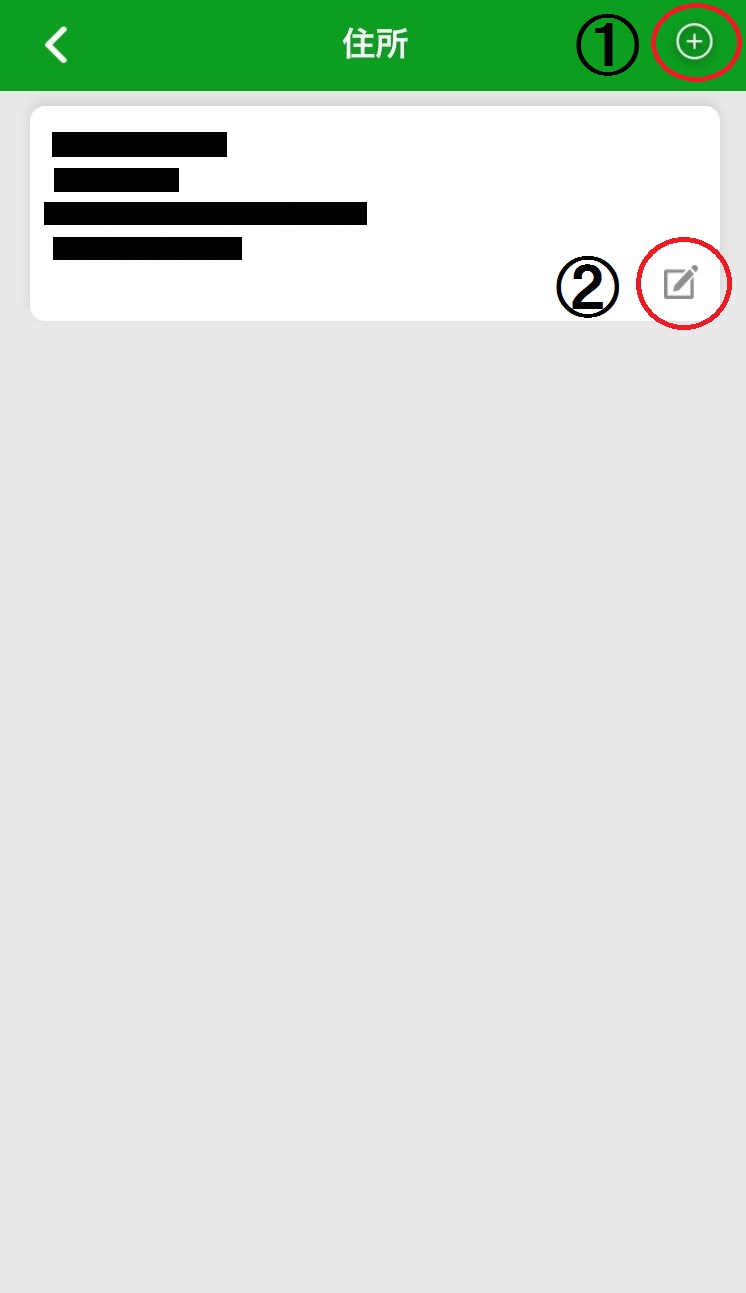
7. You can also edit other items. Don’t forget to tap “Change” aftre you finish.

OK, that’s all about initial settings. Let’s start using “Exchange market” by buying & selling your things on app!
![[Exchange market] Exhibit method](https://robin-chat.com/wp-content/uploads/2019/01/Robin_190103_0126_0-1-150x150.jpg)
![[Exchange market] How to buy products](https://robin-chat.com/wp-content/uploads/2018/10/購入-150x150.png)













